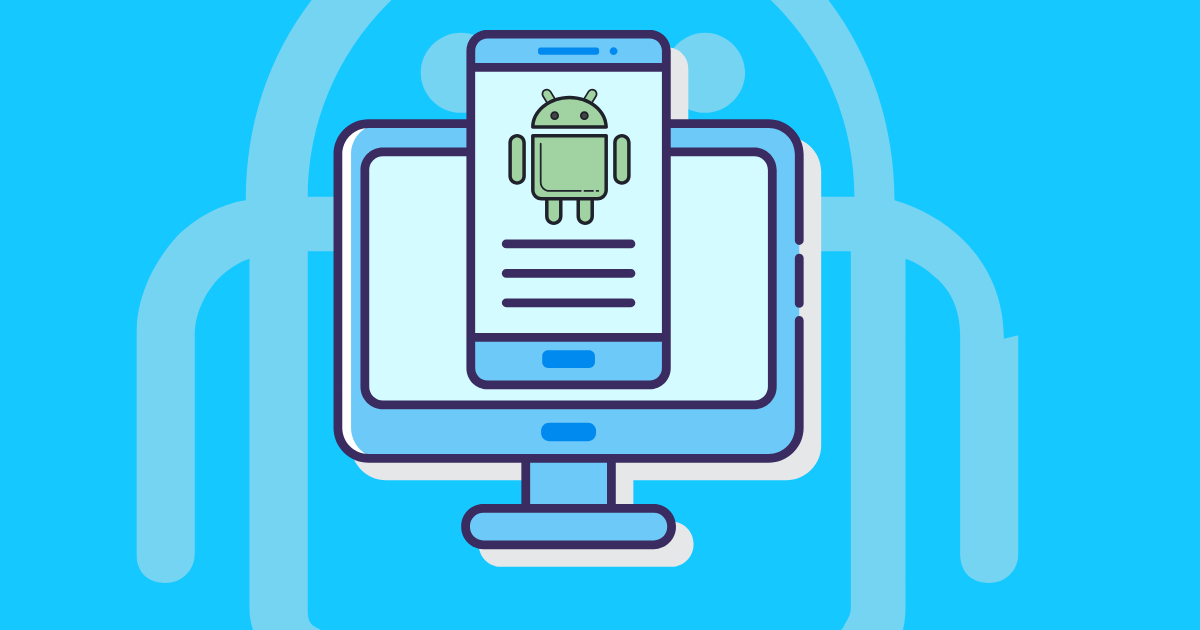10 Essential Mobile App Testing Tools for Developers
Testing is a vital part of app development. Regular testing helps ensure your app works correctly, performs well, and provides a great user experience before it reaches the public. Since having a reliable, high-quality app can make or break your success, testing isn’t optional-it’s essential. Fortunately, there are many powerful tools available today that make testing both easier and more effective. Let’s explore ten key mobile app testing tools that can help streamline your development process.
UI Testing Frameworks
Espresso (Android)
Renowned for its UI testing capabilities, offering precise and reliable testing of user interactions within your app’s interface. It allows you to write UI tests in Java or Kotlin, ensuring that UI elements behave as expected. This is crucial for verifying specific user flows and catching UI-related bugs early in the development cycle.
XCUITest (iOS)
Apple’s framework for UI testing on iOS, enabling developers to write and run UI tests to guarantee a seamless user experience on iOS devices. Similar to Espresso, it focuses on validating user interface behavior and interactions, significantly contributing to the overall quality of your iOS application.
Cross-Platform Automation Tools
Appium
A highly versatile open-source automation framework for testing native, hybrid, and mobile web applications. It boasts support for multiple programming languages, making it a flexible choice for diverse development teams. Appium‘s cross-platform capabilities allow for writing automated tests that can be executed across different mobile operating systems, saving considerable time and resources.
Cloud-Based Testing Platforms
Firebase Test Lab
A robust cloud-based testing infrastructure that empowers you to run your app on an extensive selection of virtual and physical devices. It plays a crucial role in identifying issues that might only manifest on specific devices and configurations, which is indispensable for ensuring broad device compatibility and a uniform user experience for all users. Firebase Test Lab significantly simplifies the often challenging task of testing on numerous devices without the need for maintaining physical hardware.
Kobiton
Kobiton is a cloud-based mobile testing platform offering access to real devices for manual and automated testing. It provides detailed logs, video recordings, and performance metrics, aiding in the diagnosis and resolution of issues across a wide range of devices and OS versions.
GeeLark
GeeLark is a cloud-based antidetect phone that enables users to test apps on virtual, real-device Android environments, offering a range of benefits for development and testing. Imagine needing to test your Android app on dozens of different phones to make sure everything works perfectly. GeeLark helps you do this without needing to buy or manage all those physical phones. Instead, it creates realistic Android environments in the cloud that act just like real devices. This allows for more accurate testing than using simple Android emulators.
Other Notable Tools
Selenium (for Mobile Web)
Best known for web testing, Selenium also works well for mobile web apps. Its large community offers great support for testing mobile websites.
Calabash
An open-source tool for testing native and hybrid apps. It uses simple language to write tests, making it easier for teams to work together.
Robotium (Android)
A tool for Android UI testing that works well with black-box tests. It’s great for testing apps without access to their source code.
TestFlight (iOS Beta Testing)
A beta testing platform for iOS apps. It helps you share test versions and get real user feedback before launch.
Why GeeLark is Great for Testing Apps
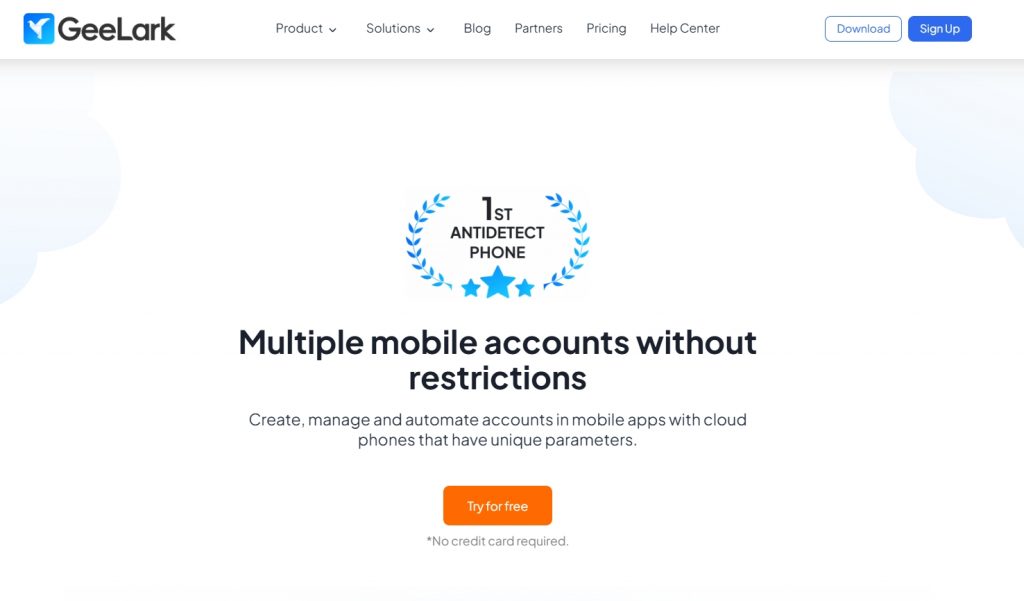
GeeLark offers a compelling solution, particularly for teams focused on delivering high-quality Android experiences across a diverse range of versions.
As an Android antidetect service providing access to cloud-based Android environments, GeeLark streamlines the often complex process of ensuring consistent app performance and user experience.
Its ability to simulate real device characteristics with accuracy allows developers to identify and resolve issues that might be missed by traditional emulators. It’s cheaper than buying lots of real phones, and it can run multiple tests at the same time. It also has special features for security and location testing that make it very useful for different types of app testing.
Whether you want to make your app look better in the app store, check if ads are working correctly, or ensure your app runs smoothly, GeeLark can help. It combines the best of both virtual and real-device testing, helping teams create better Android apps with more confidence.
What Can You Do with GeeLark for App Testing?
- Test on different Android phones: See exactly how your app works on various devices.
- Cut hardware costs: Access unlimited virtual devices instead of buying physical phones.
- Speed up testing: Run multiple tests at once in the cloud.
- Test global features: Use proxies to check how your app works in different countries.
- Optimize app store presence: Test how your app appears in store searches.
- Test multi-account features: Easily switch between user accounts on virtual devices.
- Verify ad displays: Ensure ads appear correctly in a realistic environment.
- Test different app types: Support for both native and hybrid Android apps.
- Get user experience insights: Quickly spot usability issues before release.