Facebook Post Scheduler: A Complete Guide to Automating Your Workflow
Looking for a great Facebook post scheduler? You’re in the right place. It’s a smart tool that saves you a ton of time, keeps your page active, and posts content exactly when your audience is online.
But there’s a catch.
The same tool that works perfectly for one Facebook page can become a huge problem when you’re trying to manage 10, 50, or even 100 accounts. The challenge is no longer just when to post. It’s about how to do it all safely and efficiently without it becoming a full-time job.
That’s exactly what this guide is for. We’ll start with the best simple schedulers out there. Then, we’ll show you how to unlock true automation, giving you a powerful workflow that can scale with your ambitions.
The Best Facebook Post Schedulers for Simple Needs
For most people, a simple and reliable post scheduler is all you need to get the job done. These tools are perfect if you’re managing just a few accounts and want to post content consistently without having to do it manually every time.
Pro Tip: If you’re managing more than a few Facebook accounts, keep reading. After this list, we’ll show you a powerful way to automate posting across 10, 50, or even 100+ accounts.
Meta Business Suite (Facebook’s Free Tool)
This is Facebook’s own official tool, and it’s the best place to start because it’s completely free and built right into the platform. You can use it to schedule posts, Stories, and Reels for both your Facebook Page and your linked Instagram account.
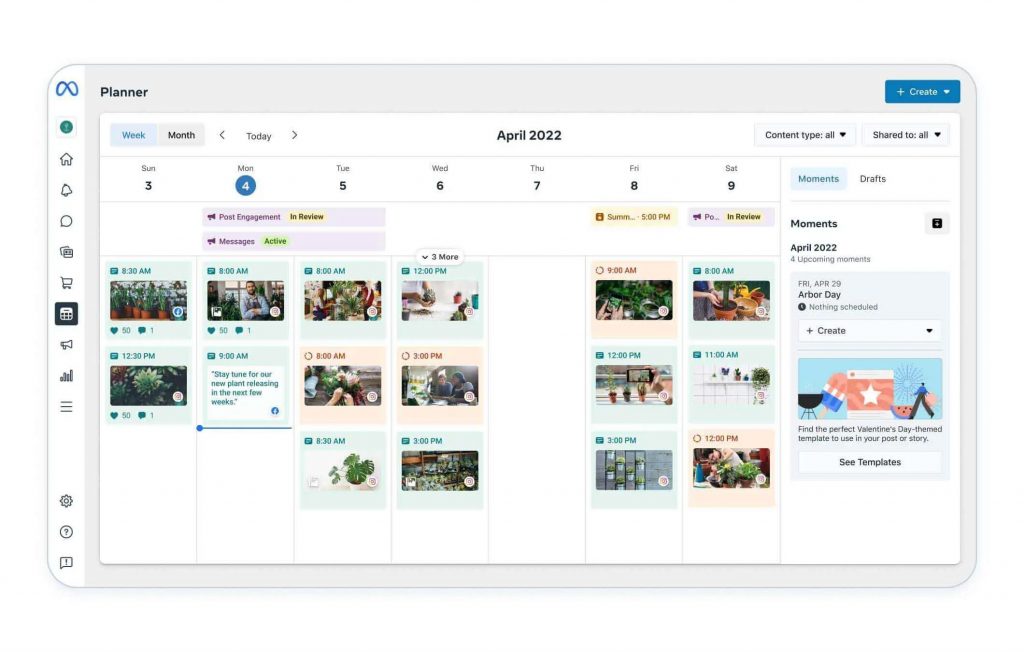
Pros:
- It’s 100% free to use.
- As the official tool, it’s reliable and always has the latest features.
- Includes a “Planner” view that shows your content calendar at a glance.
Cons:
- It only works for Facebook and Instagram, so you’ll need another tool for other platforms.
- Lacks the advanced features and multi-platform support of specialized schedulers.
Later
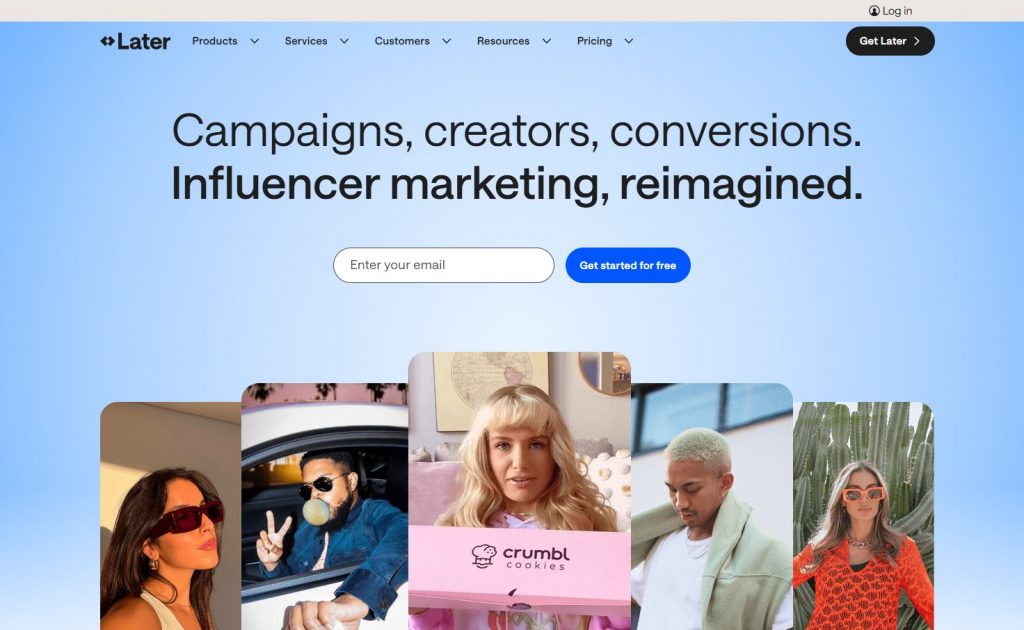
Later is a hugely popular tool, especially loved by creators who focus on visual content. It started as an Instagram-first scheduler and has a fantastic visual planner and drag-and-drop calendar that makes planning your feed intuitive and easy.
Pros:
- Excellent visual content calendar makes planning easy.
- User-friendly interface and strong features for Instagram and Facebook.
- Offers hashtag suggestions and analytics to track performance.
Cons:
- The most powerful features are reserved for paid plans.
- Can be more focused on visual platforms like Instagram and TikTok.
Buffer
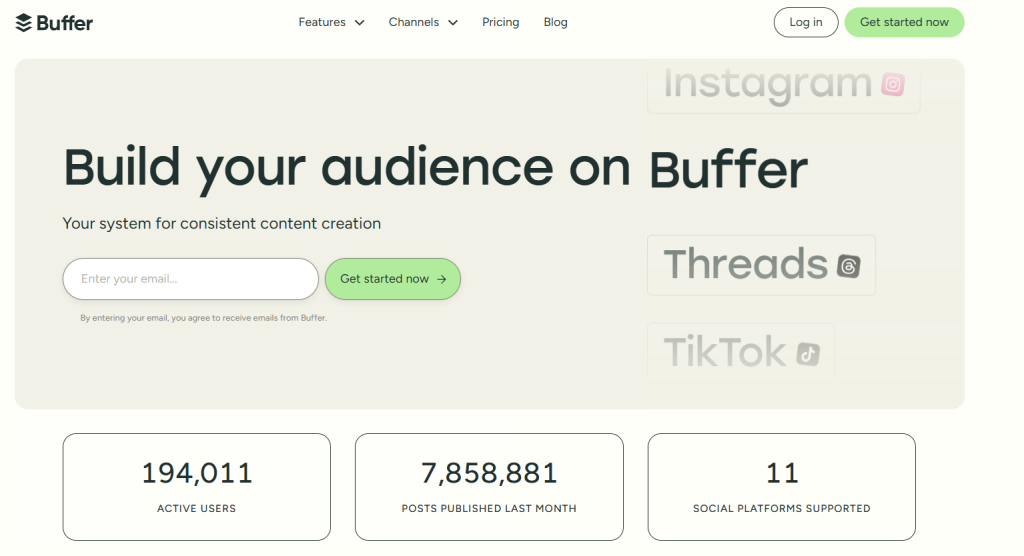
Buffer is famous for its clean, simple, and incredibly user-friendly design. It’s a favorite among small business owners and creators who want a straightforward way to schedule content without a steep learning curve. Its free plan is great for getting started.
Pros:
- Extremely easy to use and navigate.
- Offers a great free plan for managing up to three social channels.
- The interface is clean and clutter-free, making it a pleasant experience.
Cons:
- The paid plans can become expensive as you add more accounts or need advanced features.
Hootsuite
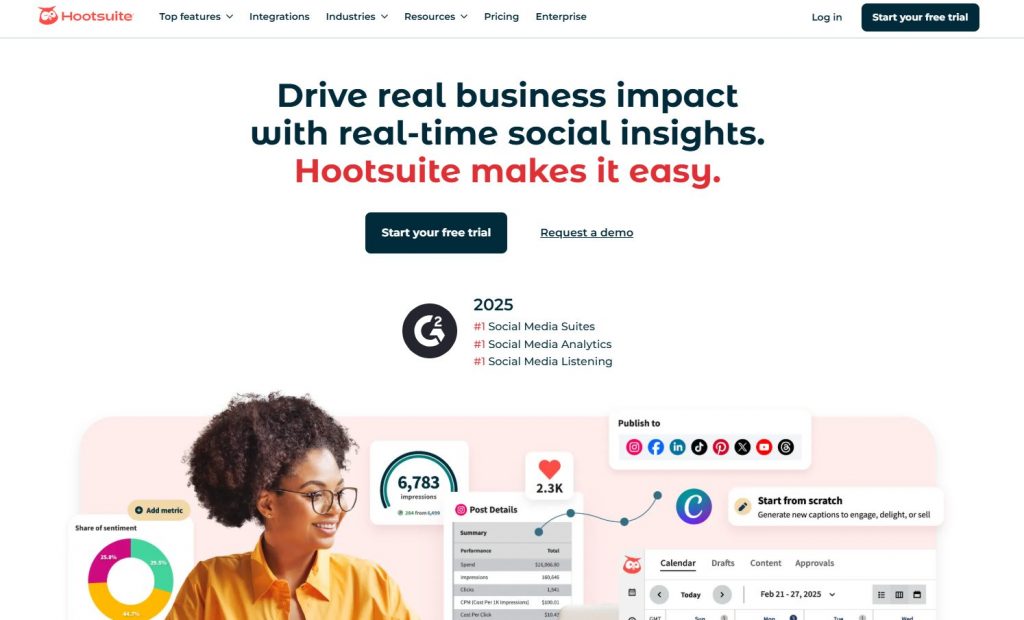
Hootsuite is one of the original and most well-known social media management tools. It’s an all-in-one platform that’s very powerful, making it a popular choice for larger teams and agencies who need to manage multiple accounts and want deep analytics.
Pros:
- An industry-standard tool with robust features for teams.
- Supports a huge number of social media platforms.
- Provides detailed analytics and reporting tools.
Cons:
- Can be more complex and expensive compared to other options on this list.
How to Make a Post on 100 Facebook Accounts?
The tools we just covered are fantastic for what they do. They make life easier for individuals and small businesses.
But they are designed for scheduling, not for scaling.
This brings us back to the big question: How do you really handle posting to 100 Facebook accounts? What if it’s 500 or even 1,000 accounts?
It’s not just about the hours of mind-numbing, repetitive work. It’s about the massive security risk of managing so many accounts from one dashboard, leaving a digital footprint that could get them all banned at once.
If you’re facing that challenge, you don’t need a better scheduler. You need a different system altogether. Now, let’s explore how true automation can solve this problem for good.
Your First Automated Workflow: GeeLark’s Automation
“Okay, first idea: I’ll just buy 100 phones, right?”
That seems like the easiest solution. Every phone has its own unique fingerprint, which is great for keeping your accounts from being linked or flagged.
Buying 100 separate smartphones costs thousands of dollars. That money could be spent on growing your actual business.
This is the first problem GeeLark solves. Instead of expensive physical hardware, GeeLark gives you cloud phones. Think of them as cloud-based real phones that live on your computer. You can make hundreds of them with just a few clicks, completely removing the high cost of buying physical devices.
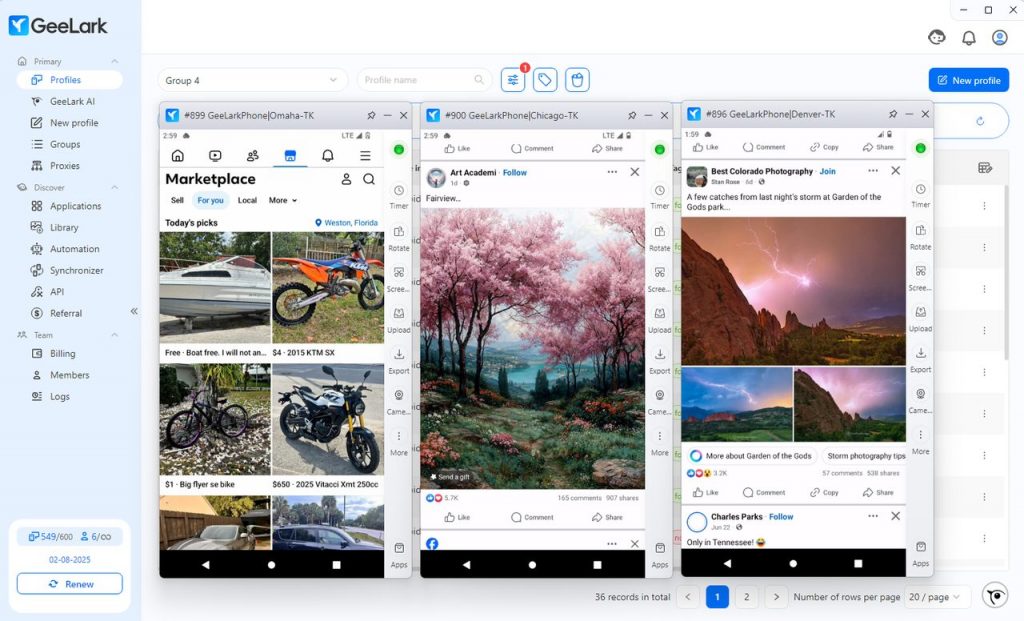
“Fine, but what about the internet? I can’t connect all 100 phones to the same office Wi-Fi.”
You’re exactly right. Even if you somehow got 100 phones, plugging them all into the same network is a huge red flag. It tells Facebook that all these accounts are being run from the same place. To do it safely, you would need 100 separate, clean internet connections. That’s a technical nightmare to set up and manage.
Inside GeeLark, you can easily set up each cloud phone with its own unique proxy, which provides a separate internet connection. This means that when you configure a proxy, like a US proxy, it functions as if you are using a real phone connected to the internet in that region.
This guarantees every account operates in its own isolated network environment, making them look completely unrelated to each other.
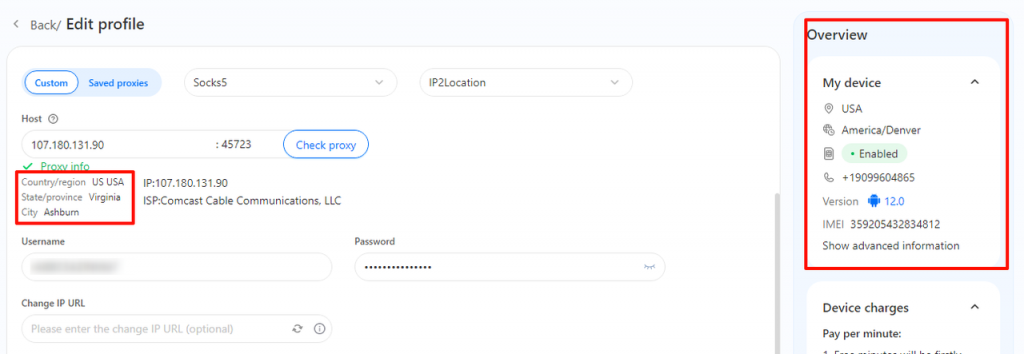
See Also: How to create a cloud phone?
“And what can I do when an account inevitably gets banned on one phone?”
This is where the real headache begins with physical phones. When an account gets banned, the digital environment of that phone is essentially marked by Facebook. You have to go through the whole frustrating process of factory resetting the device, creating new user profiles, reinstalling apps… It’s a huge waste of time.
With a cloud phone, if an account gets banned, you just change a new cloud phone by click one button, perfectly clean one in under a minute. No fuss. No technical mess. You’re back up and running instantly.

“But we haven’t even talked about posting the content yet.”
Exactly. After considering the cost, the networks, and the maintenance, you are still left with the original job of posting your content. How do you track what has been published on which account? How do you and your team collaborate without creating a spreadsheet mess?
It’s not just about managing the accounts; it’s about automating the actual work.
GeeLark has an Automation Marketplace filled with many pre-built templates, including one designed specifically for automatically posting content to Facebook.
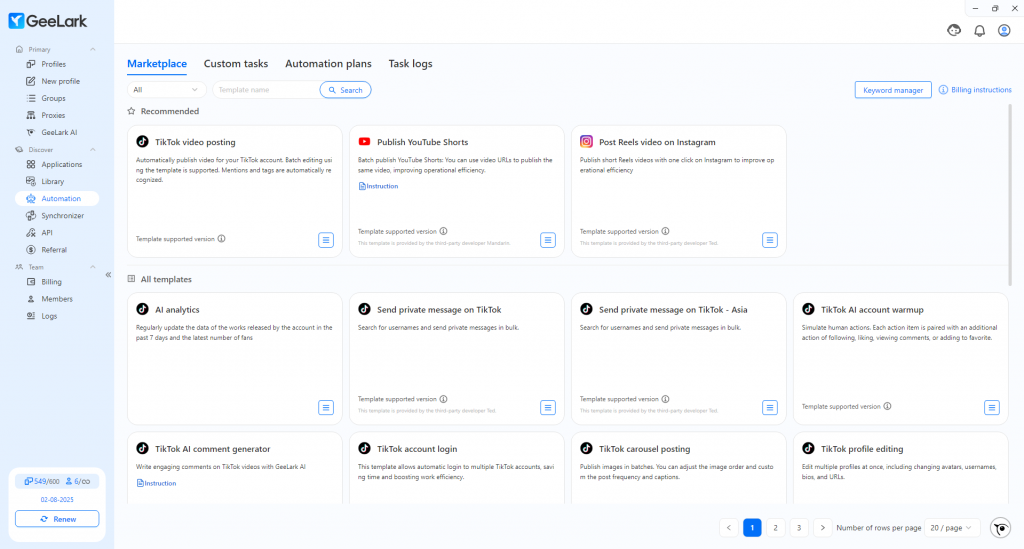

Your job becomes incredibly simple. You just need to tell it:
- Which cloud phones (your accounts) to post to.
- What video or image to publish.
- What time the post should go live.
That’s it. Once you confirm, you can walk away. The rest is handled entirely by GeeLark’s automation system, which runs in the cloud so you don’t even need to keep your computer on. What used to be a full day of repetitive manual labor is now completely taken care of.
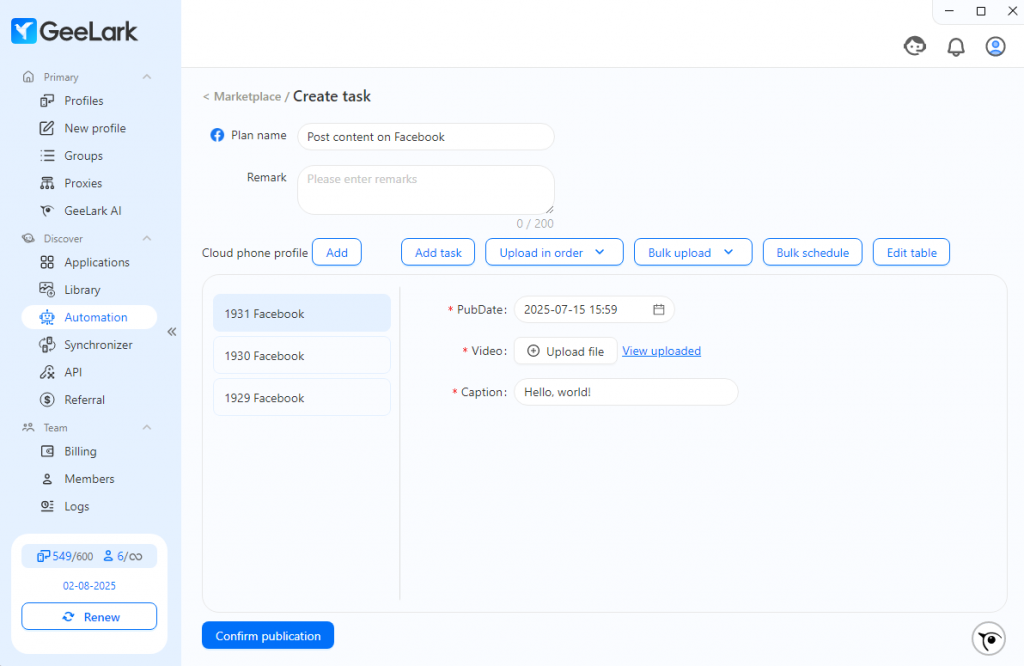
So, simply put, GeeLark first makes your accounts safe by giving each one its own separate cloud phone. This stops them from getting linked and banned. Then, on top of that safety, it automates all the boring work for you. You get to post content to hundreds of accounts with a single click. It’s super safe and incredibly efficient.
Choose the Right Tool for Your Goal
So, the choice isn’t just about picking a post scheduler. It’s about understanding what you truly need.
If you’re managing one or two pages, a simple scheduler like the ones we mentioned is a great tool to save you some time. They get the job done for basic needs.
But if you’re serious about scaling and managing a dozen, a hundred, or even more accounts, you realize that you need more than just a scheduler. You need a system. You need a secure, cost-effective, and automated engine that can handle the real work without putting your business at risk.
Start your free trial with GeeLark today and launch your first automated workflow in minutes. See for yourself how easy it is to take back your time.











