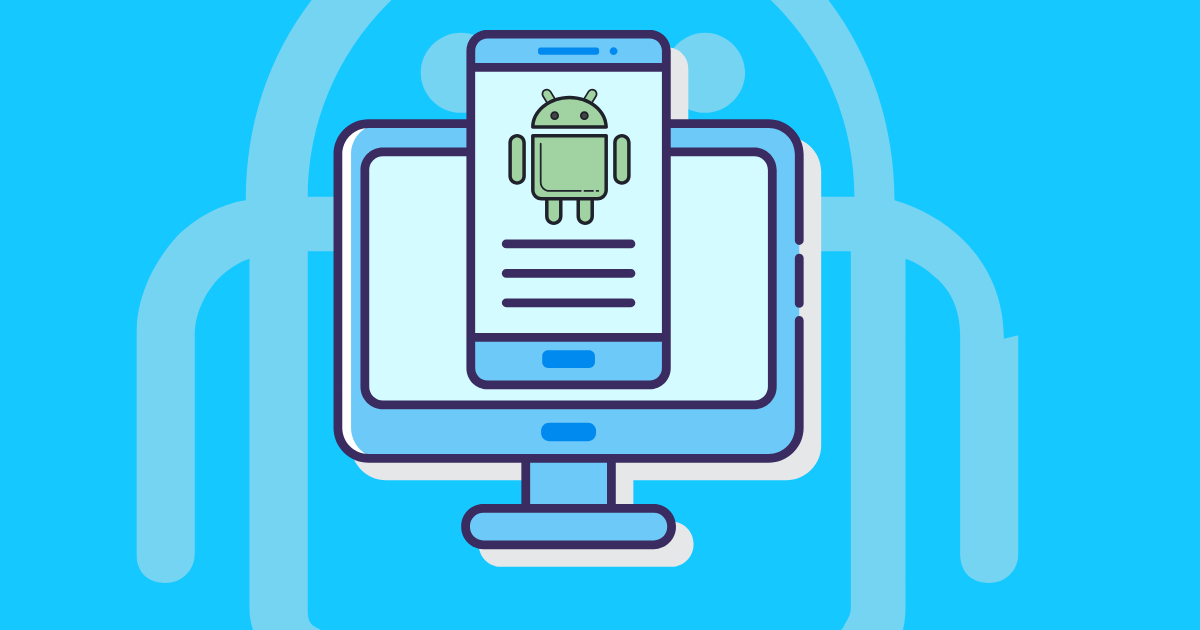GeeLark vs. Dolphin{anty}: Which is Best for Your Business in 2025?
Let’s get straight to the point: picking the right multi-accounting tool isn’t just about comparing features. It’s really about understanding the core needs of your business. Many articles will compare two tools as if they’re the same, but that doesn’t help you at all.
Choosing between a tool like GeeLark and one like Dolphin{anty}is a strategic decision.
GeeLark is a cloud phone built specifically for mobile apps. On the other hand, Dolphin{anty} is a well-known antidetect browser, optimized for web use.
In this guide, we’ll treat you like the professional you are. We’ll explore these two different ecosystems and provide you with clear, honest insights to help you decide which platform will best support and grow your operations.
Cloud Phone and GeeLark Features
What is a “Cloud Phone”?
Let’s start by clarifying what a cloud phone is and what it isn’t. It is not an Android emulator like BlueStacks, nor is it a simple “online emulator”. Those tools use your own computer’s resources to simulate an Android environment, which is easily detected by social media platforms.
A cloud phone represents an entirely new category of technology.
GeeLark gives you access to real Android devices that run on powerful hardware in a secure cloud data center. You simply install the GeeLark application on your desktop computer, which works on Windows, macOS, and Linux. This application serves as your gateway to remotely control these physical cloud devices. Since all the processing is done on GeeLark’s servers, your computer’s performance remains unaffected.
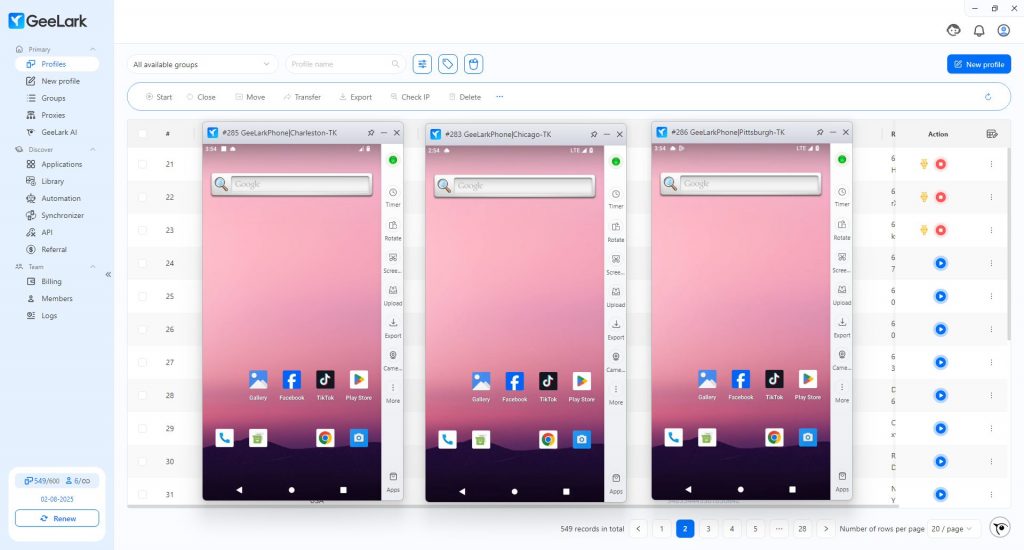
You are not simulating a phone; you are controlling a real one. This clear separation between your local machine and the cloud device makes it a much more secure, stable, and powerful solution than any emulator can provide.
This approach offers the same level of authenticity as a physical device, something that emulators cannot genuinely replicate. It also removes the physical clutter and high costs associated with managing real hardware.
Run Native Mobile Apps
GeeLark gives you the full freedom to run any native mobile application. To make this process incredibly efficient, it includes its own built-in App Market. This means you can install popular apps like TikTok, Instagram, and WhatsApp without the hassle of logging into a separate Google Play account on every device.
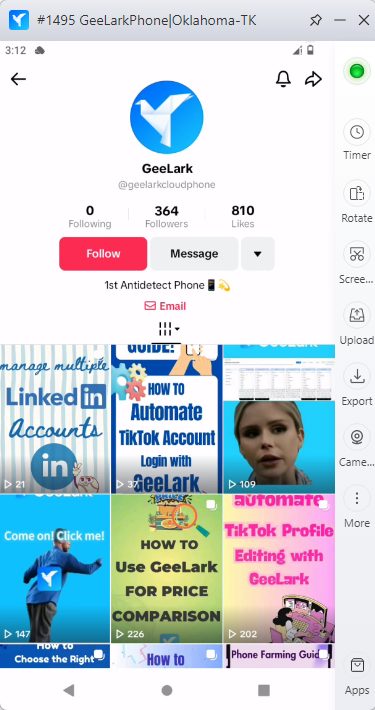
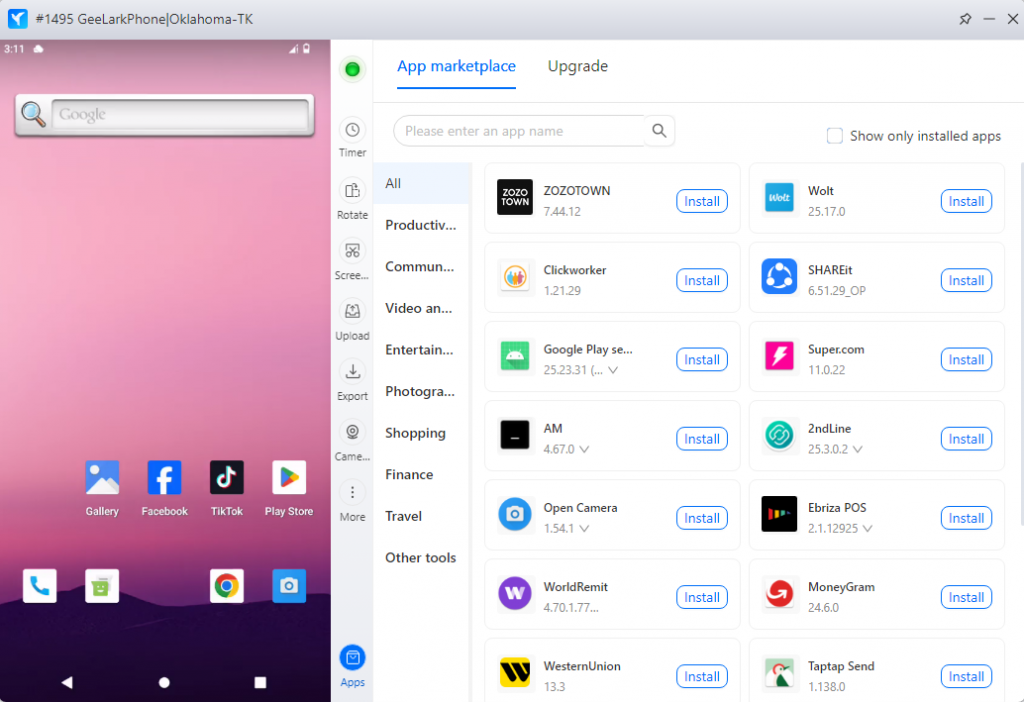
Better yet, the App Store allows you to install an application across all of your cloud phones with a single click. This powerful feature saves you hours of manual work and ensures you are always operating within the true, native app environment where every feature is available and security is at its peak.
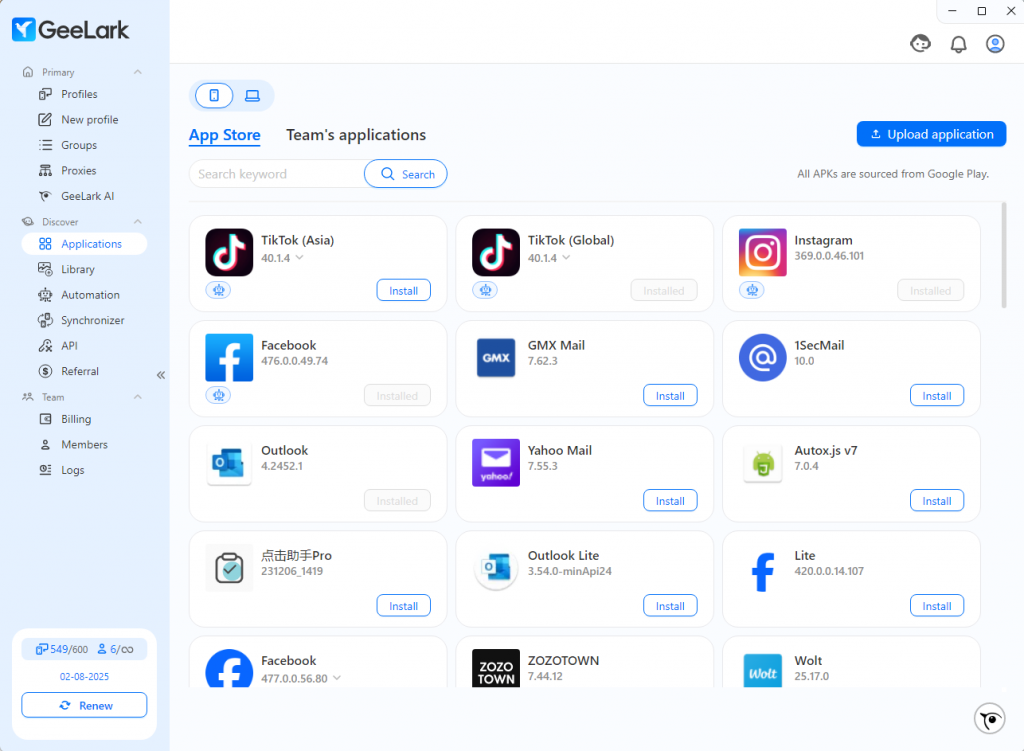
Real Android Device Fingerprints & Proxy Network
Each cloud phone starts with a real hardware fingerprint, including its own unique device information, device brand, device model, IMEI and MAC address. This gives you a truly authentic foundation.
But GeeLark goes even further. When you assign a proxy IP to a cloud phone, the system smartly adjusts the device’s settings, like its timezone and language, to match the location of that IP address perfectly.
This clever integration makes sure that your device’s identity and its network presence work together perfectly. It creates a completely isolated and undetectable digital profile, just like the best antidetect browsers do.
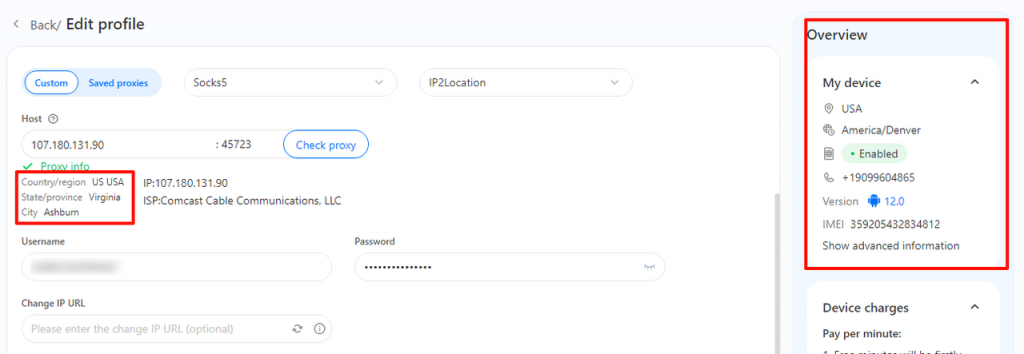
User-Friendly Interface
Let’s be real for a moment. If you’ve ever tried managing hundreds of accounts with physical phones or Android emulators, you know the headache I’m talking about, right? You probably end up with a massive spreadsheet just to keep track of which proxy is tied to which account on which device. It’s a messy system where one small mistake can lead to big problems.
GeeLark is designed to get rid of that chaos. We built a super clean and intuitive interface so you can see all your cloud phones in one place, on a single “Profiles” dashboard. Want to stay organized? You can easily give each profile a custom Name, sort them into Groups, add Tags like “New Accounts” or “Ready for Posting,” and leave yourself Remarks so you never forget what’s what.
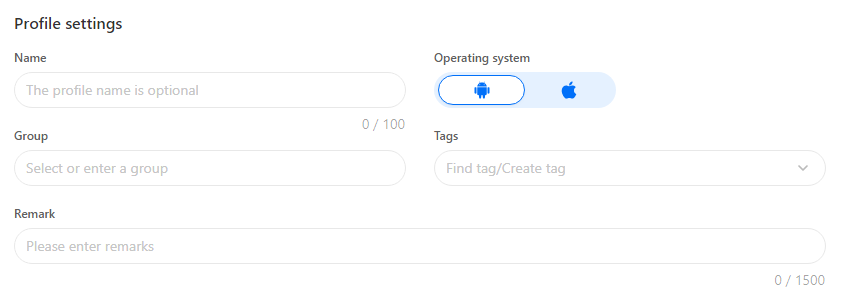
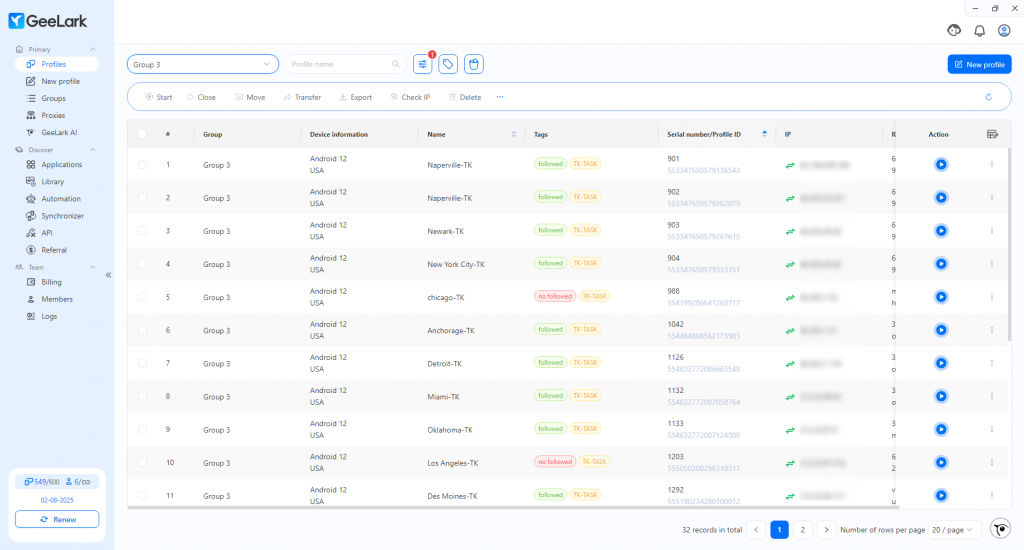
And what about proxies? Just as easy. You can bulk import your whole list, and the dashboard makes it crystal clear which proxy is connected to which phone. The whole point of this design is to let you manage hundreds, or even thousands, of accounts without ever feeling overwhelmed or confused.
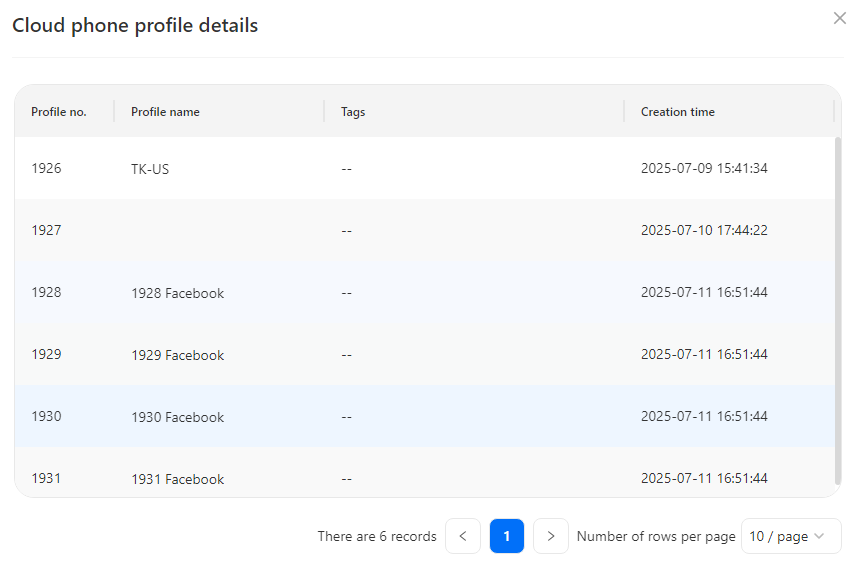
Control Hundreds of Phones at Once
This is GeeLark’s game-changing feature. With the unique Synchronizer, you can set as one phone as your “master” device. Every tap, swipe, and text you input on that phone is instantly mirrored across hundreds of other cloud phones in real-time. This makes tasks like bulk account warming or synchronized engagement incredibly efficient.
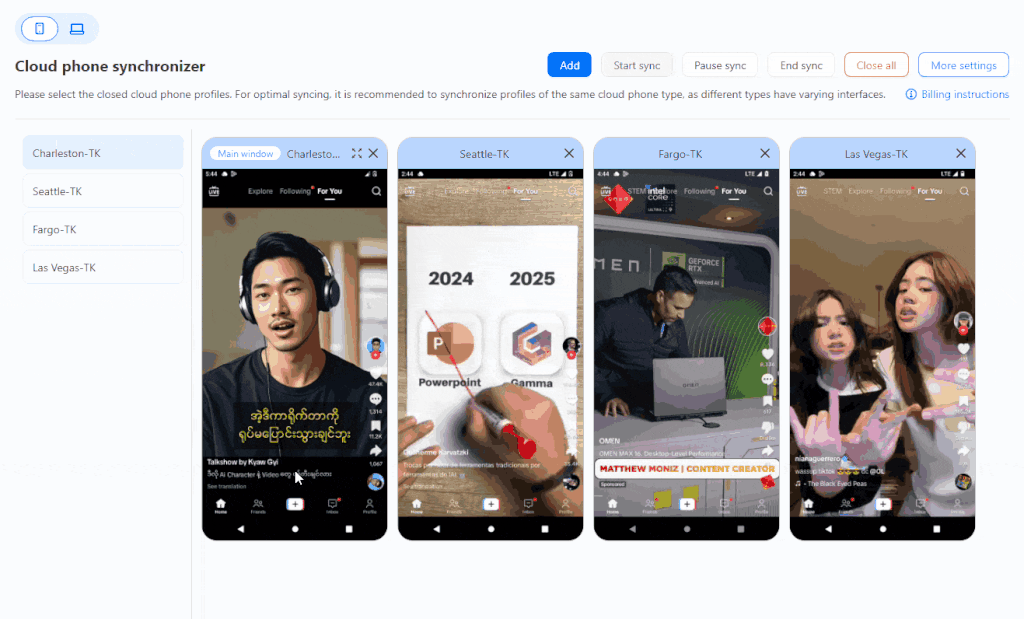
See Also:Multiple Android Devices & Multi-Window Synchronizer: A Comprehensive Guide
Automate Tasks 24/7 in the Cloud
If you hear “automation,” you might instantly picture lines of code, complicated scripts, or tools built only for web browsers. While GeeLark’s automation is built for mobile apps, not browsers. That means TikTok, Instagram, WhatsApp… you name it.
But here’s the best part: You don’t need to know how to code. You don’t need complex scripts or spend ages connecting devices. Instead, automation on GeeLark is designed for anyone, even if you’re a total beginner.
No Coding Required
Want your accounts to like, comment, follow, post, or DM automatically? Just pick the ready-made template you want from GeeLark’s built-in “Marketplace”—things like “TikTok AI account warmup” or “Send private message on TikTok”—and assign it to your cloud phones.
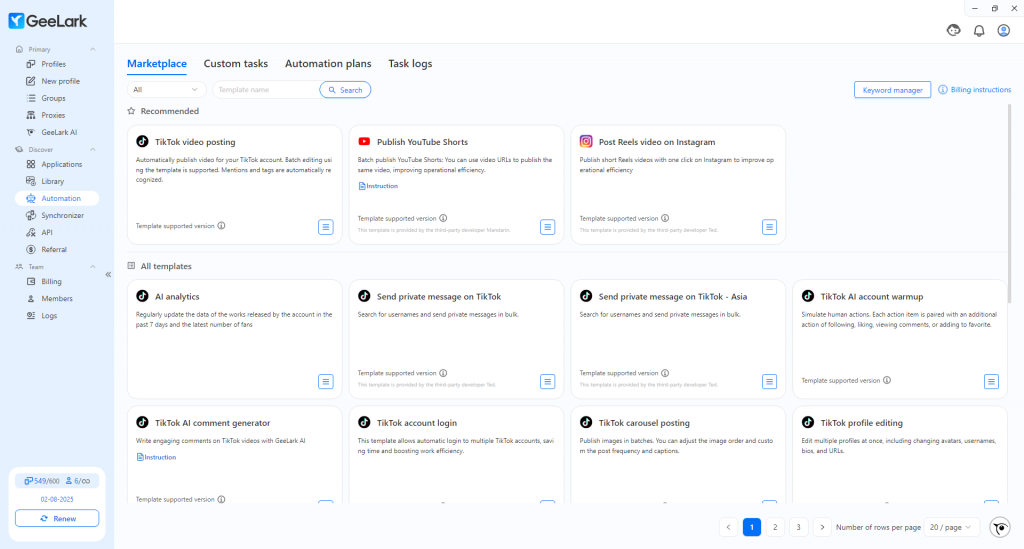
Runs 24/7—Even If Your Computer Is Off
Once you set up your automation tasks in GeeLark, everything runs directly on their cloud servers. That means your cloud phones keep working around the clock, even if your computer is shut down.
Build Your Own Scripts
Have you ever wanted to automate your own custom workflows on mobile apps but felt overwhelmed by programming?
Well, GeeLark’s RPA builder is just what you need. With its easy drag-and-drop interface, you can create scripts for your cloud phones by stacking actions like building blocks.
Whether your workflow is simple or has multiple steps, you can easily design what you want. GeeLark makes it possible for anyone to turn their automation ideas into reality quickly and easily.
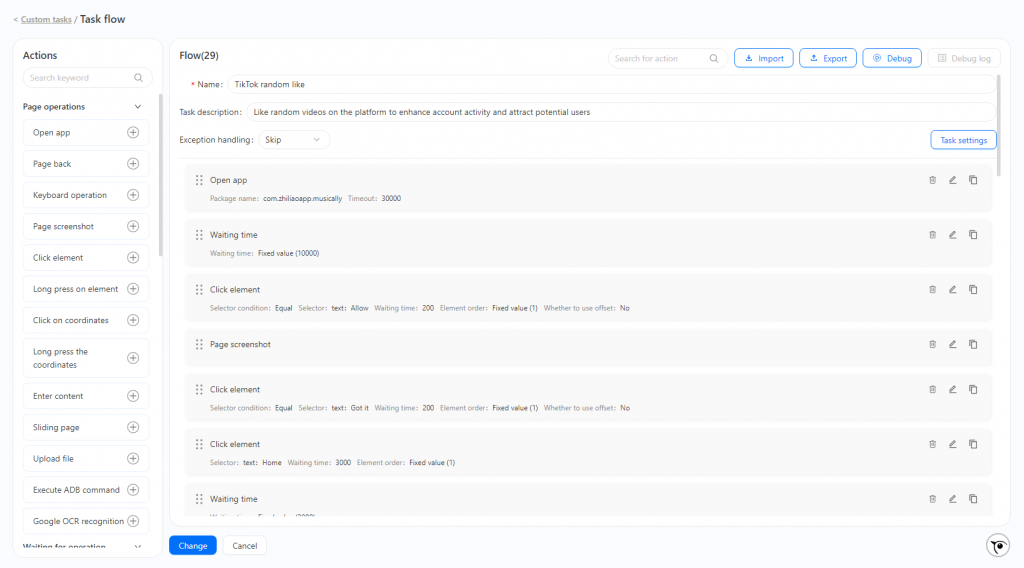
Dolphin{anty} Features
UI and Profile management
Dolphin{anty} is designed with a clean, intuitive user interface that feels familiar to anyone who has used an antidetect browser. The main features like the proxy manager, browser extensions, and automation scenarios are neatly organized in a menu on the left, while your browser profiles are displayed in the main window, making it easy to navigate even for beginners.
When it comes to managing accounts, Dolphin{anty} provides a robust system to keep everything organized, which is crucial when you’re handling a large number of profiles. You can:
- Add Tags and Notes: To further categorize your work, you can add custom tags to each profile (e.g., “Ready for Ads,” “Farming Stage”) and leave detailed notes. This is incredibly helpful for teamwork or just remembering the status of each account.
- Use Statuses: You can assign a status to each profile to track its progress, helping you manage your workflow efficiently.

- Perform Bulk Actions:
Much like GeeLark, Dolphin{anty} also provides essential bulk action features. You can select multiple profiles at once and use a convenient panel at the bottom of the screen to assign proxies, add tags, or change statuses. This is a standard and time-saving capability for any tool designed for large-scale operations.
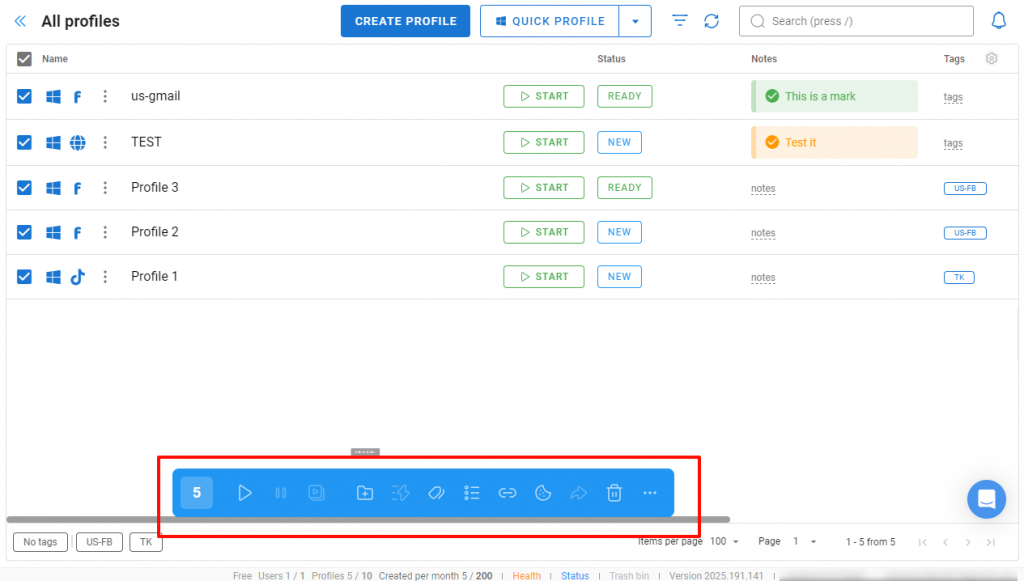
Create and Customize Profiles
Beyond managing accounts, creating profiles is one of the most important features of any antidetect browser. Let’s take a closer look at how Dolphin{anty} does this.
If you’re new to antidetect browsers, the process might seem easy at first. In the “General” settings, if you just set up a proxy and click “New Fingerprint,” it looks like only the User-Agent and WebGL Info are changed. But many “Advanced” settings still stay on their default “Real” option, which shows your actual hardware.
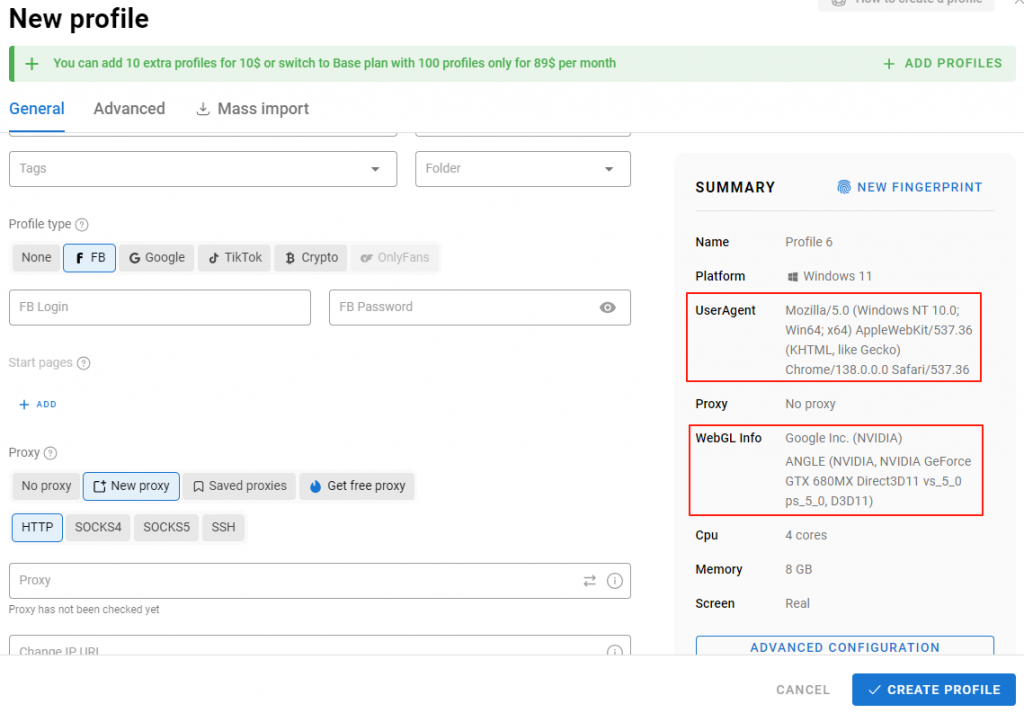
For experienced users who know what they’re doing, changing these advanced settings is not a big deal. But for beginners, it can be confusing. You might wonder: Do I really need to change these settings? If I don’t, is my account at risk? And if I do need to change them, what’s the right way to do it?
To be fair, Dolphin gives you a lot of control over advanced browser fingerprints. You can explore settings that can be automated or need manual changes. For experts who understand these technical details, this is great. It allows them to fine-tune profiles and lower the chances of being flagged by platforms. But remember, how effective these settings are really depends on knowing what you’re doing.
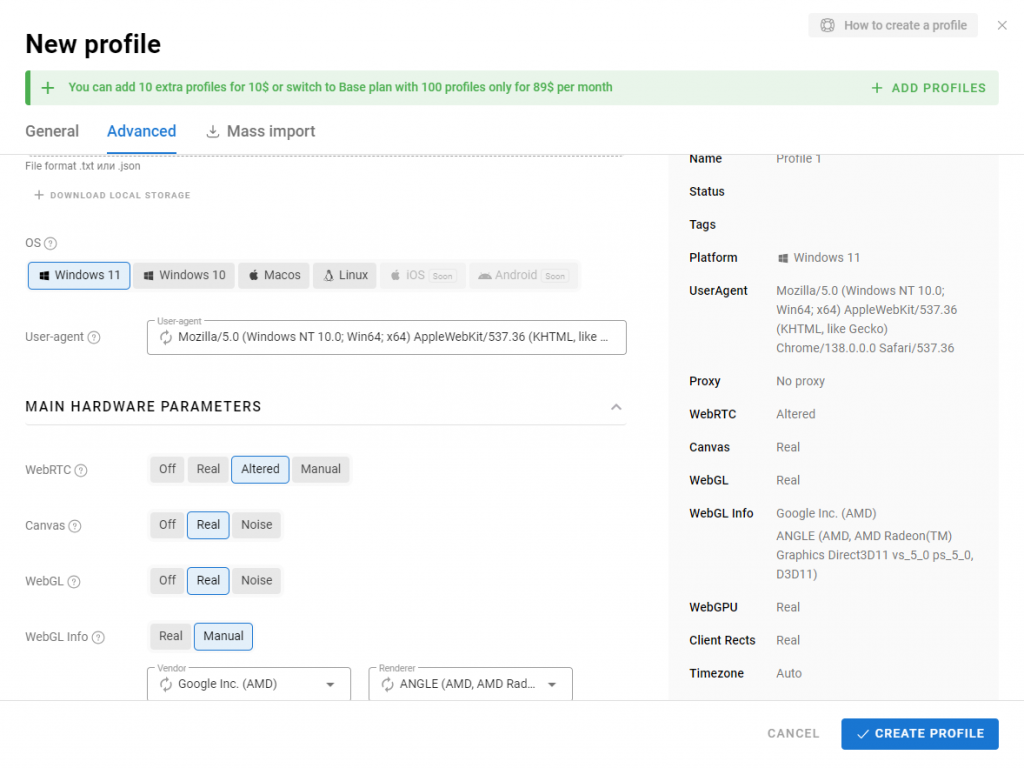
On the other hand, GeeLark keeps things much simpler. When you set up a new Cloud Profile, you only need to make two important choices: which proxy to use and which Android version to pick. GeeLark takes care of the rest by automatically matching the device’s settings to the IP address you provide.
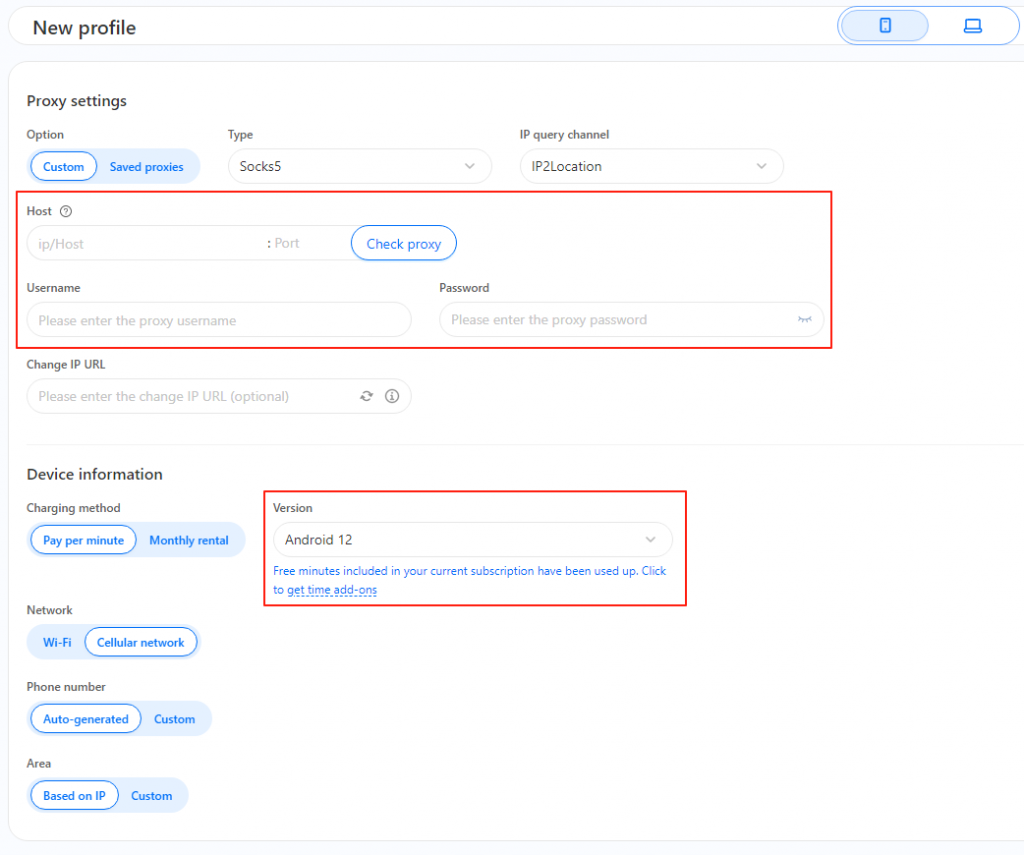
This is just a quick comparison, as the technology behind antidetect phone and antidetect browser is quite different. The main point is that they have different approaches to getting you set up.
Dolphin{anty}-Teamwork
Talking about team permissions, Dolphin{anty} makes it pretty easy. You can assign your team members to one of three roles: “Admin,” “Teamlead,” or “User.” Each role has different levels of access, but the downside is that you can’t change these roles—what you see is what you get.
Another important control you have is setting a limit on how many browser profiles a team member can create. You can either choose a specific number for them or let them create as many as they want.
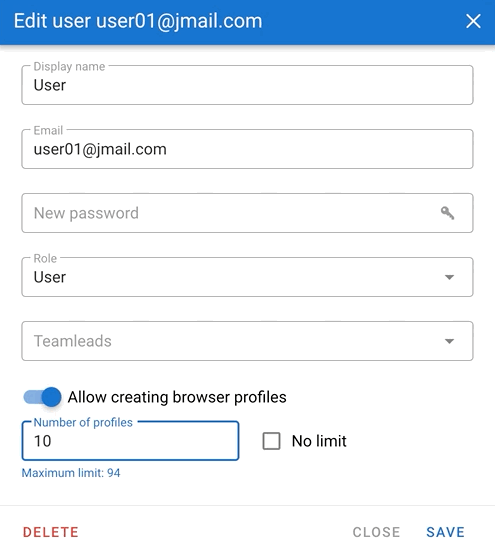
However, if you find that you need more personalized control over your team’s permissions, GeeLark can likely meet your needs. And yes, since GeeLark is designed as an all-in-one anti-detect solution, it also comes with its own powerful antidetect browser. It might be worth giving it a try and comparing it for yourself against what Dolphin offers.
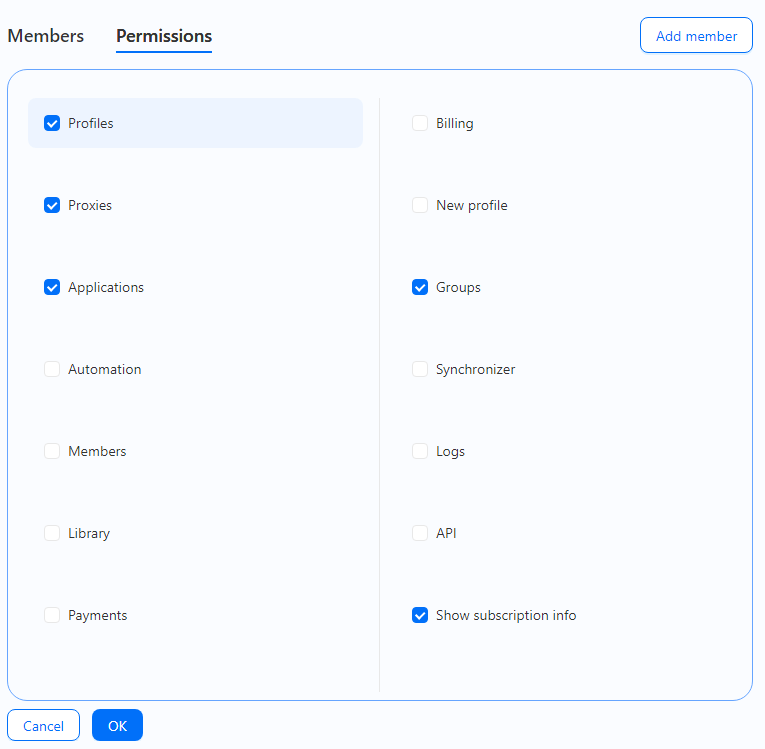
Automate Web-Based Tasks
For users who don’t know how to code, Dolphin offers a powerful tool called “Scenarios.” Much like GeeLark, its goal is to make automation simple and accessible for everyone.
As you can see in the image below, “Scenarios” uses a simple, visual interface. You don’t write code; instead, you build a workflow by dragging and dropping different “Actions” and connecting them in the order you want. It feels a lot like playing with building blocks, where each block represents a specific task like “click,” “type text,” or “scroll page.”
This allows you to create a complete automated process for all kinds of web tasks. For instance, you can easily set up a script to randomly browse websites, click a specific button, or even fill out complex online forms automatically.
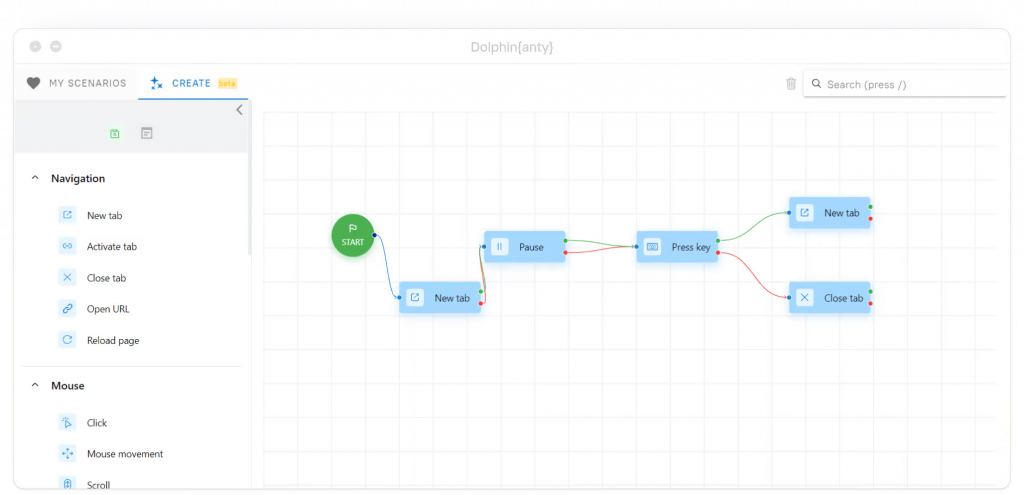
For those of you with development skills, Dolphin also provides an API, giving professional users a lot more room to build custom solutions. This allows you to connect your own scripts and tools directly to the browser, going far beyond the built-in automation features.
GeeLark vs Dolphin{anty} – Free Trial & Pricing
Both GeeLark and Dolphin{anty} provide free access for new users, making it easy to test their platforms without financial risk. Their paid plans are structured for flexibility, allowing you to adjust according to team size and workflow.
GeeLark
Free Trial
GeeLark lets you try out its main features for free to see if it’s the right fit for you. You get 30 minutes of cloud phone time to test what it’s like to use a real Android device that runs in the cloud. With this, you can create two cloud phone profiles to get a feel for the platform. You can also add another team member to test how the permissions work, which is great if you’re thinking about using it with a team. And don’t forget, GeeLark also offers an antidetect browser, and you can use two of those profiles for free, forever.
Paid Plans
When you’re ready to upgrade, there are different paid plans to choose from. The main difference between the “Base” and “Pro” plans is that the Pro version unlocks the most powerful features. This includes things like GeeLark AI, creating many profiles at once, and the Synchronizer tool that lets you control multiple phones at the same time. Every subscription plan comes with a set amount of free cloud phone minutes and a certain number of profiles you can create.
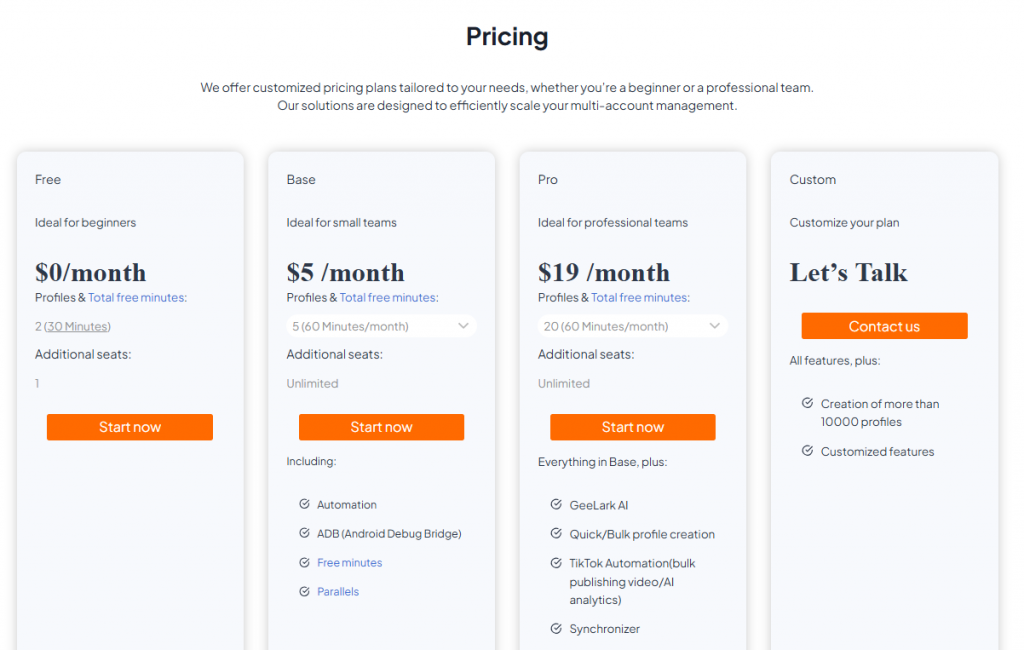
Cloud Phone Charges
After using the monthly free minutes, cloud phone usage is billed at $0.007 per minute with a daily cap of $1 per device. If you don’t use a profile in a given month, there is no per-minute charge.
Time add-on
If you find yourself needing more time on the cloud phones than your plan provides, you can easily buy a time add-on. For example, you can get a package of 2,000 minutes for as little as $14 to keep your work going.
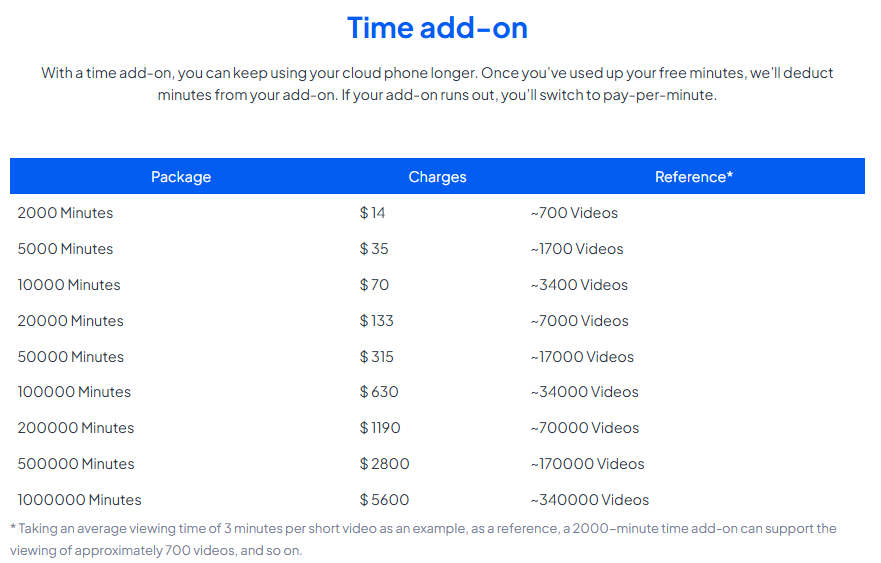
Discounts
GeeLark offers 10%, 20%, and 30% discounts for long-term subscriptions.
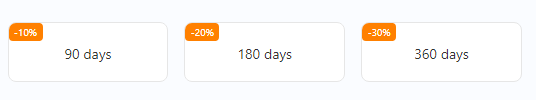
Dolphin{anty}
Dolphin{anty} offers a generous free plan that doesn’t have a time limit, which is a big plus. You get 10 free browser profiles right from the start, and for personal use or for anyone just getting their feet wet with multi-accounting, that’s often more than enough to handle basic tasks. It’s a great way to experience how an antidetect browser works without any financial pressure.
- Free Plan: 10 browser profiles with no time limit, suitable for personal or entry-level use.
- Free+ Plan: Starts at $10/month, extending the number of profiles (up to 60).
- Base Plan: $89/month, includes support for 100 profiles and essential web automation features.
- Team Plan: $159/month, designed for teams managing 300 profiles, with additional team member slots available for an extra monthly charge.
- Enterprise Plan: From $299/month for unlimited scaling and custom requirements.
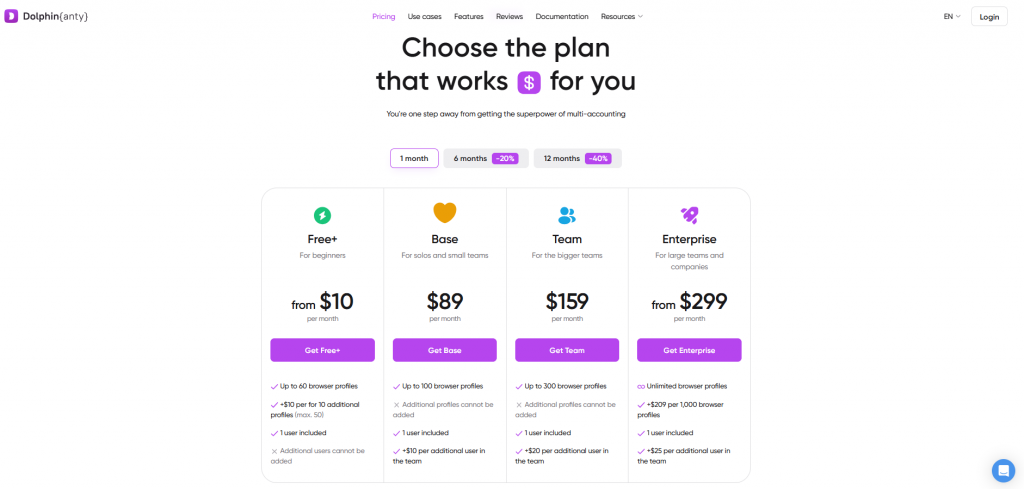
The Verdict: How to Choose Based on Your Workflow
Choosing the right tool for your workflow is simple. If your work is strictly limited to a web browser, a tool like Dolphin{anty} is a functional choice.
However, modern business happens on both mobile apps and websites. This is where GeeLark provides a complete, integrated solution. It gives you:
- A powerful cloud phone system for all your mobile app needs.
- A fully-featured antidetect browser for your web-based tasks.
Why settle for a tool that only does half the job? GeeLark is the single platform that masters your entire workflow, making it the strategic choice for any business serious about growth.