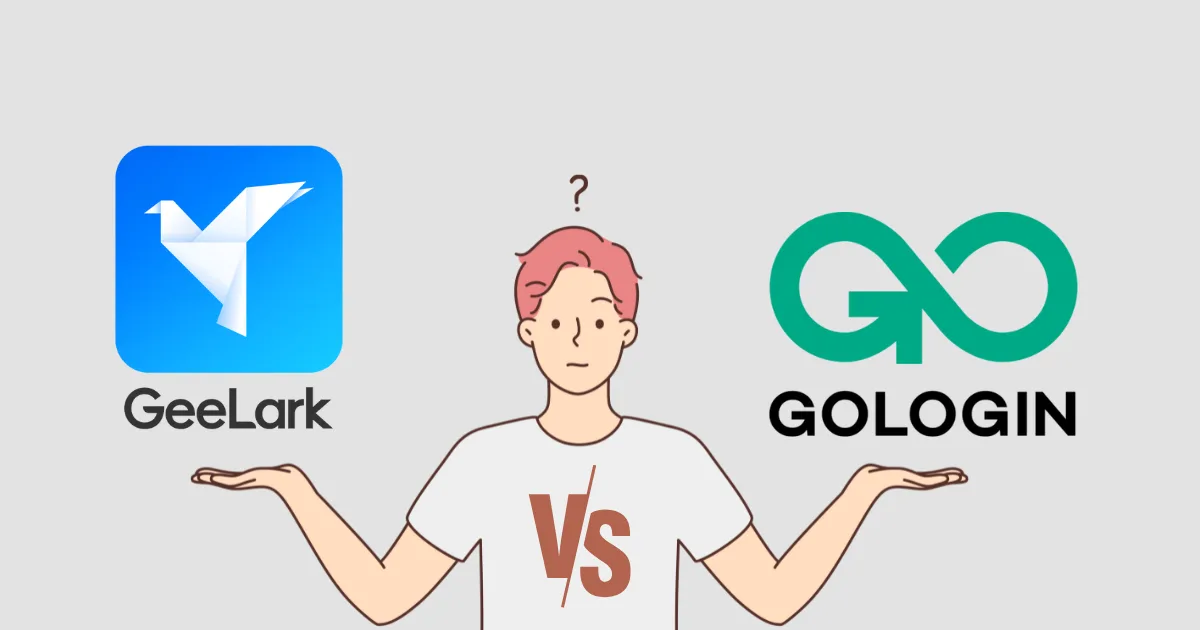GeeLark vs. Gologin – Which One Is Better?
Finding the right tool to safely manage different online identities is more important than ever. Regular browsers and devices don’t provide the strong separation needed to stop accounts from being locked or banned. That’s why new specialized solutions have come out, each with its own way of protecting your digital privacy.
GeeLark is known for its cloud phone technology. It lets you remotely control Android phones for running all kinds of mobile apps directly from your PC. In contrast, Gologin centers on its antidetect browser, which helps users create separate browser profiles and keep their online activities private.
This article will compare the strengths of GeeLark and Gologin, helping you decide which tool is better for you or your business.
Supported Platforms & Devices
GeeLark is a true multi-platform tool, providing a seamless experience across most popular computer systems. You can download native software for Windows, macOS, and Linux. GeeLark even made two different versions for Mac, one for the newer M chips and one for Intel chips, so it runs perfectly for everyone.
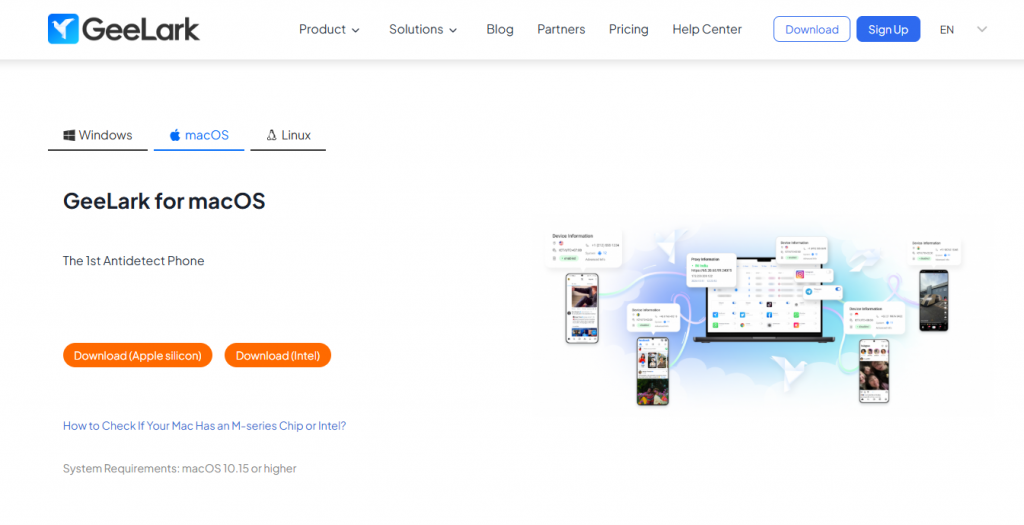
You don’t need a fancy or powerful computer to use GeeLark. Because everything runs in the cloud, GeeLark works smoothly on almost any regular laptop or desktop, so you don’t have to worry about your computer being fast or expensive.
GoLogin is also a cross-platform antidetect browser that works on all major operating systems, just like GeeLark.
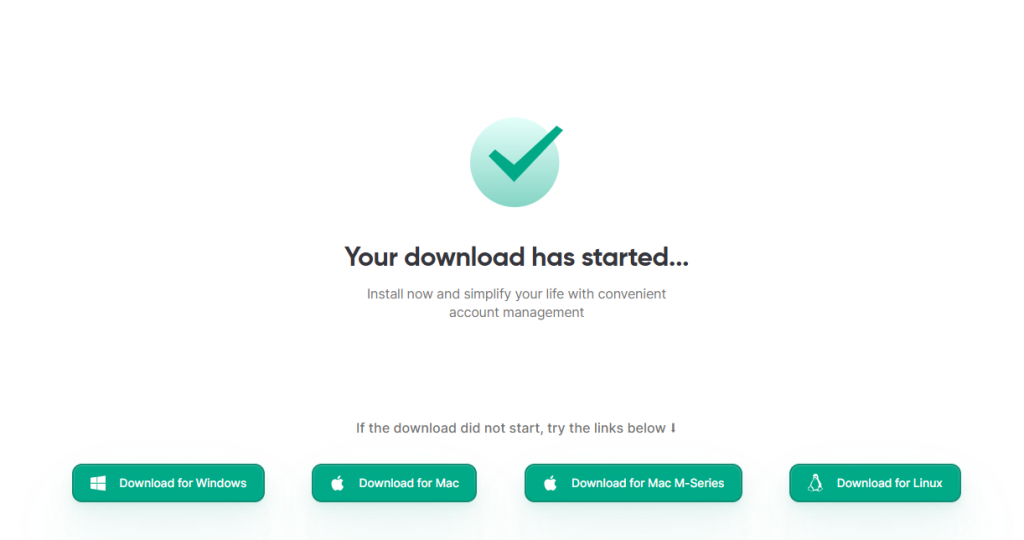
Registration
Getting started with GeeLark couldn’t be easier. You just need an email address to sign up, there’s no need to enter any credit card details. Once you’ve registered, you can download and install GeeLark, log in, and start using the platform right away.
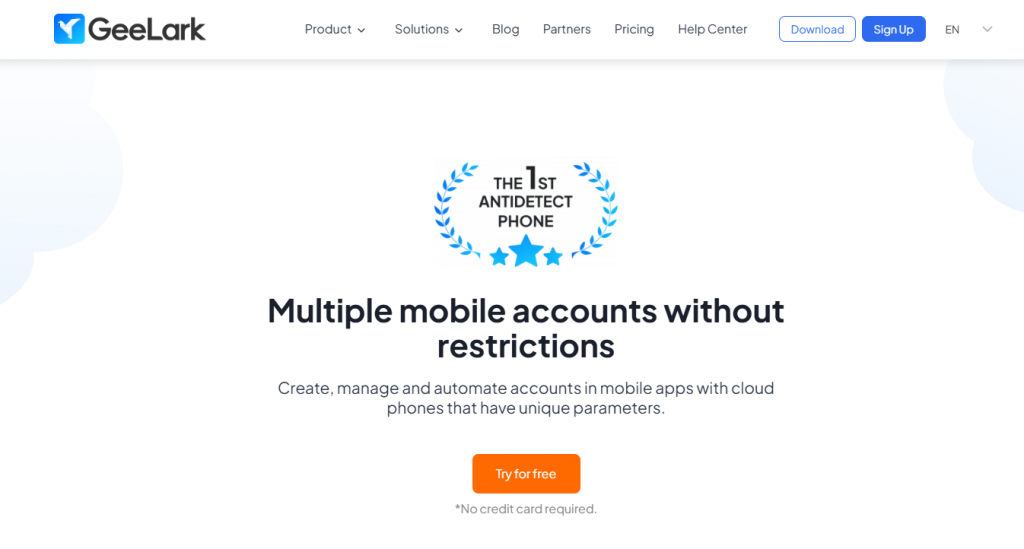
New users get a special bonus: you’ll receive 30 minutes of free cloud phone usage within your first 7 days after signing up.
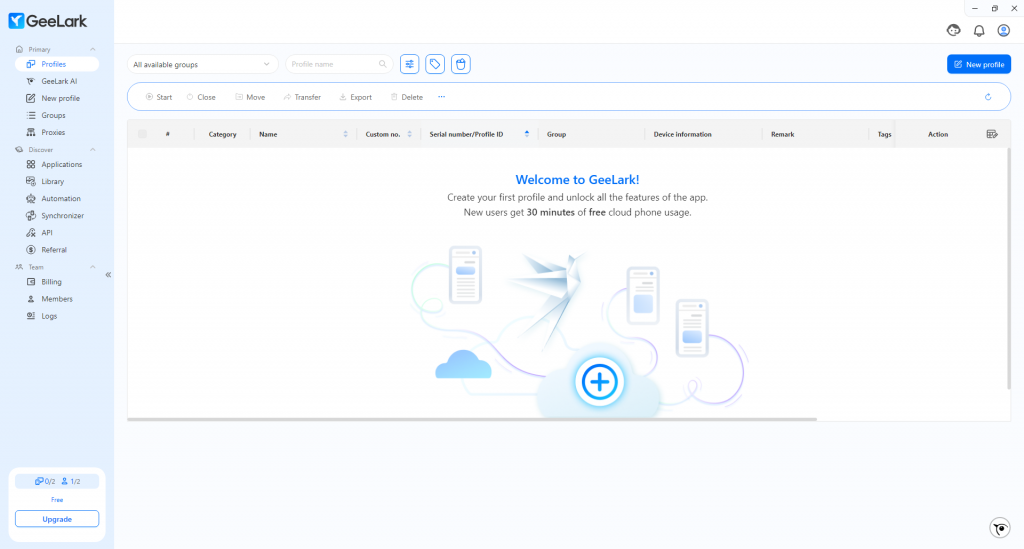
GoLogin offers a similar, hassle-free sign-up process. You only need your email to create an account, and there’s no credit card required. After installing the app and logging in, you’ll be asked a few quick questions, almost like a short user survey, before you can access the dashboard.
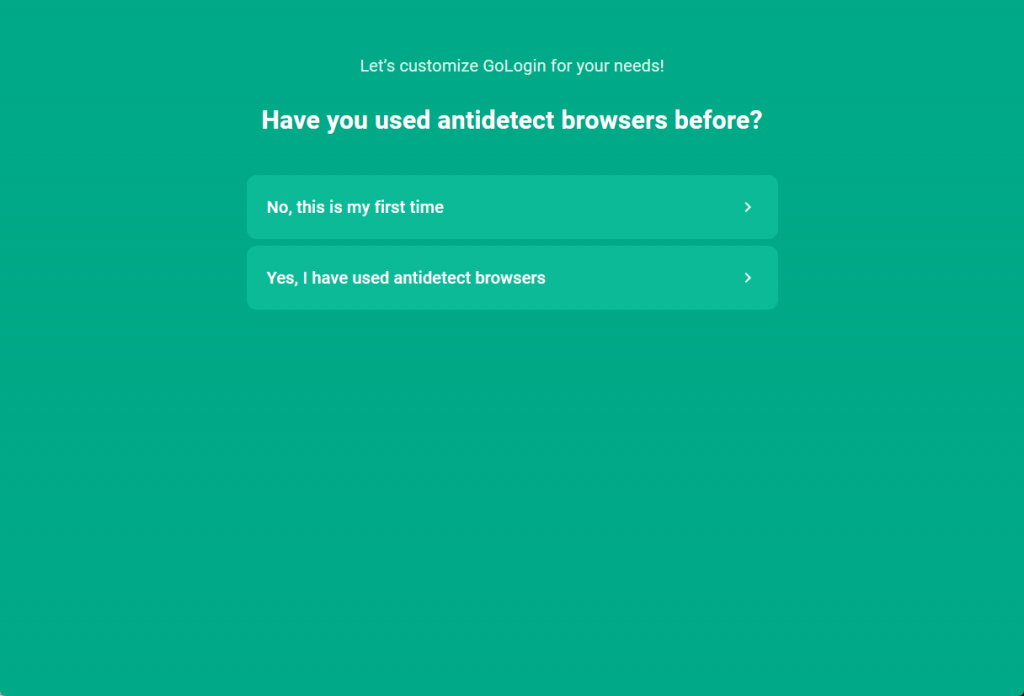
Both GeeLark and GoLogin make it easy for anyone to try their services. Unlike many other products that require a credit card or don’t offer a free trial at all, GeeLark lets you get started and explore easily. This kind of open access is a big advantage for new users.
Profile Creation
To get started with GeeLark’s cloud phone, you first need to create a profile. The platform is designed with a clean and intuitive user interface, making it easy for users to find the profile creation option.
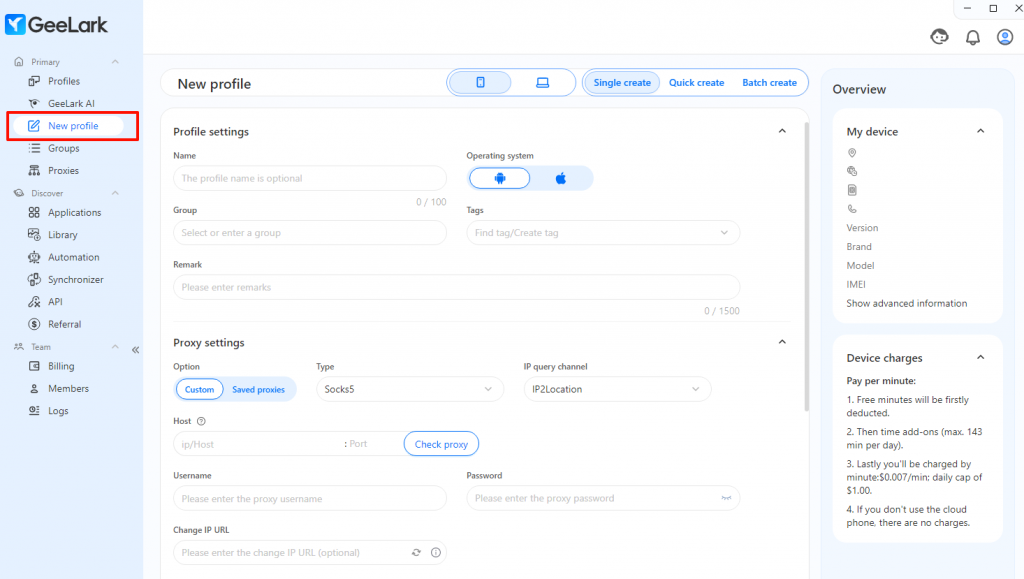
With GeeLark, setting up a cloud phone is much simpler than configuring an antidetect browser. You only need to select the Android version you want, such as Android 10 to Android 15, and leave the rest as default. GeeLark will automatically match your cloud phone to the region of your proxy and generate a unique set of device details, like phone number, IMEI, MAC address, phone brand and model.
When setting up a cloud phone in GeeLark, you have the flexibility to adjust several key parameters to match your needs:
- Network: Choose between Wi-Fi or cellular network for your cloud phone.
- Device Brand: Select from over 10 popular phone brands.
- Device Model: Pick from more than 160 different phone models, giving you a wide range of options.
- Area: Set the device’s region, with the default typically being “Based on IP,” which automatically matches the region to your proxy’s location.
The process is designed to be user-friendly. Even a high school student can manage these settings without difficulty. You simply:
- Enter a profile name.
- Configure your proxy.
- Select the desired Android system version for your cloud phone.
That’s it—your cloud phone profile is ready to go. The straightforward setup ensures anyone can get started quickly and easily.
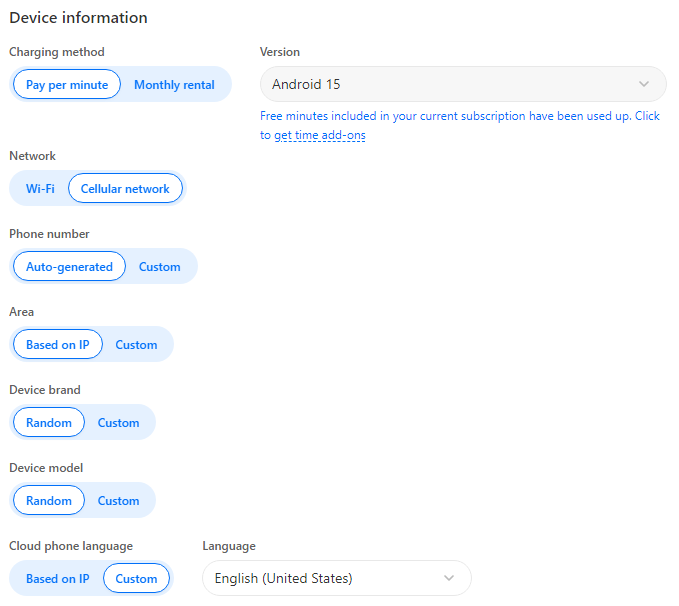
Creating a new profile in GoLogin is simple and flexible, making it suitable for both beginners and advanced users.
To start, just click the “+” button on the left side of the screen. This action quickly creates a new browser profile for you and automatically generates a unique browser fingerprint. If you want your browsing to be more secure, it’s important to fill in some basic settings, such as adding a proxy.
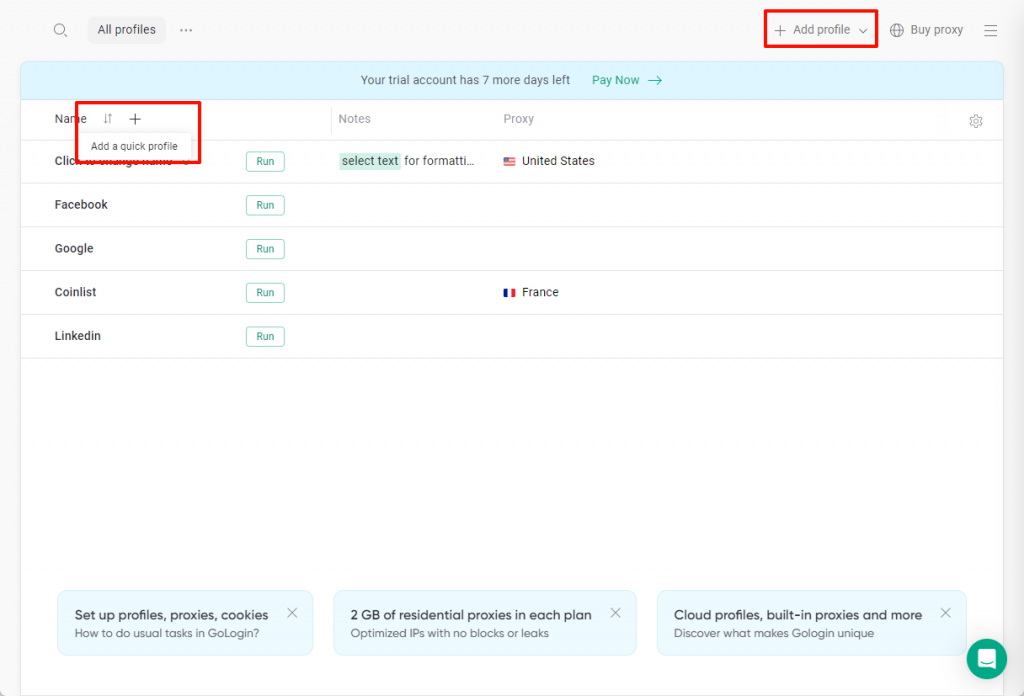
For experienced users, GoLogin allows you to create a unique profile by customizing many settings. You can choose the operating system, screen resolution, and fonts, as well as adjust various hardware simulation options. There are also advanced settings for fine-tuning Canvas, WebRTC, and WebGL metadata, which help make your browser profile even more unique.
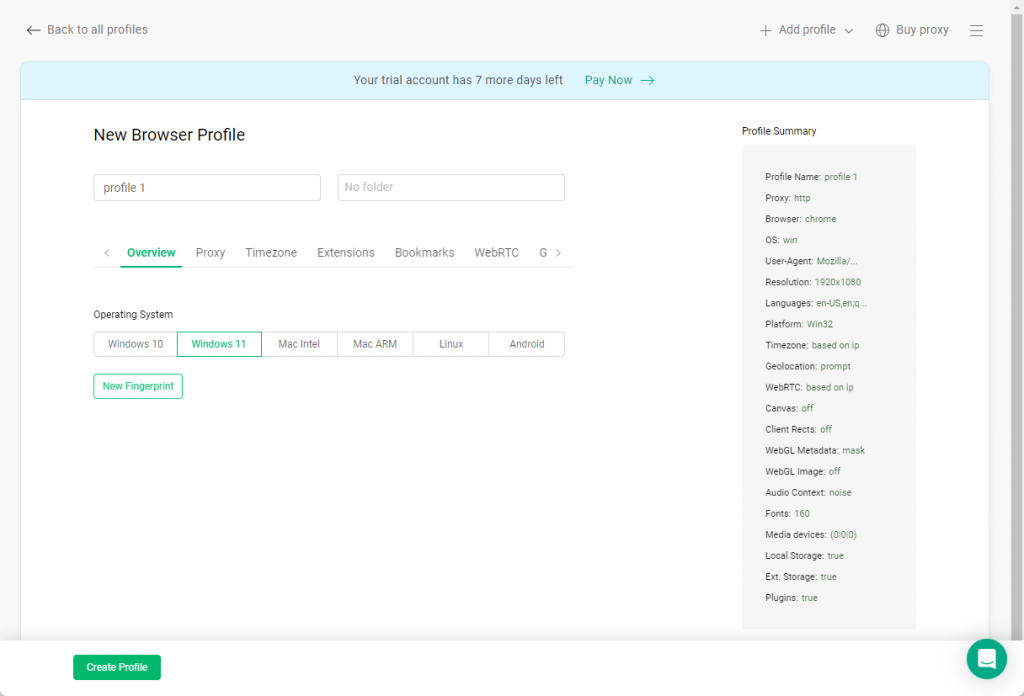
Proxy Setup & Management
GeeLark lets you import up to 100 proxies at once, making it very convenient if you need to manage a large number of cloud phones. When importing, you can organize your proxies by adding them to different groups and leaving remarks for easy identification.
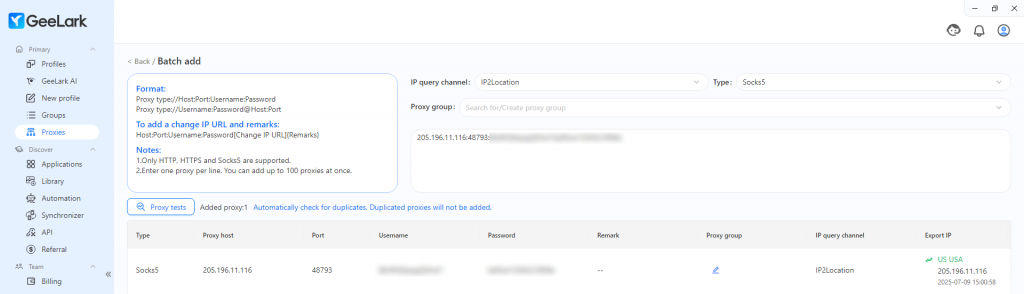
In the “Proxy list” section, you can also see useful details such as the ISP for each proxy and which cloud phones are currently using them. This makes it simple to keep track of all your proxies and manage them efficiently in one place.
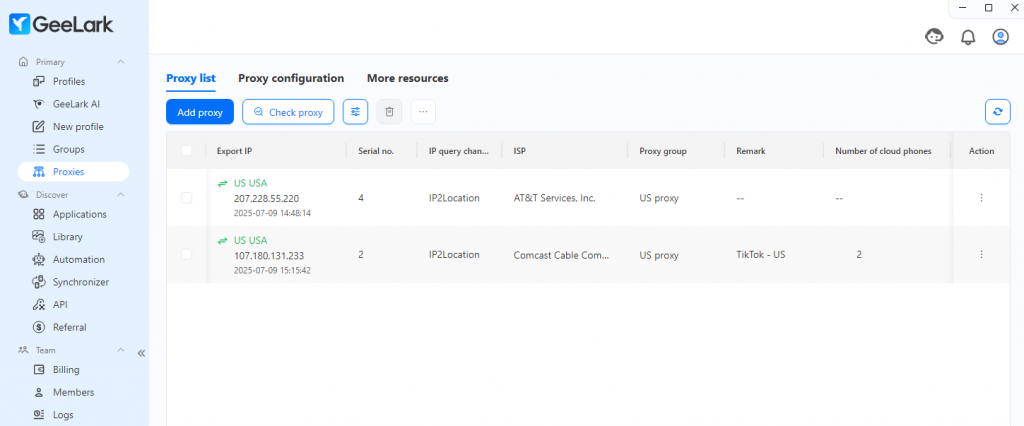
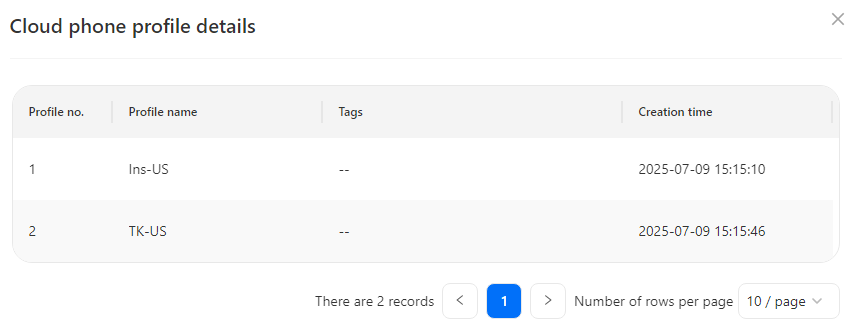
GoLogin also lets you import proxies in bulk, just like GeeLark. However, in the Proxy list, you can’t see which proxy is used by which profile. This might be inconvenient for users who need to track proxy assignments closely.
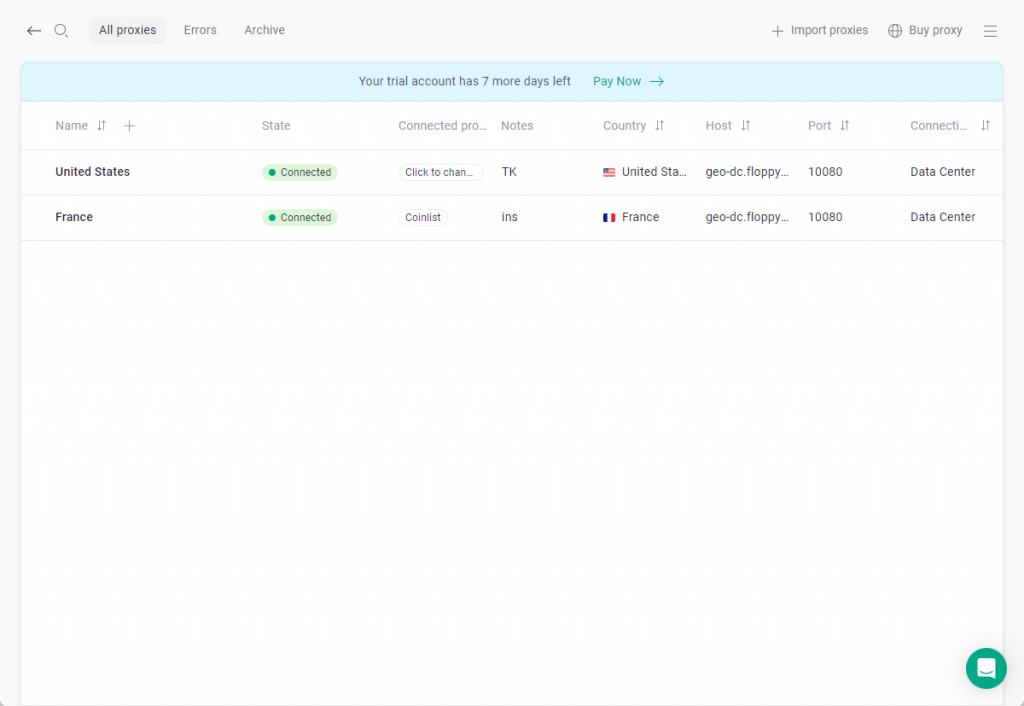
Profiles Management
After creating a profile, you can manage your cloud phones in the “Profiles” section. GeeLark’s dashboard is both simple and customizable.
Click the start button to launch your cloud phone. The first initialization takes about 1–2 minutes. Once it’s ready, you get a real Android phone that you can control remotely.You can install apps like TikTok, Instagram, and Facebook, and use them just like on a real device. This is a true Android experience, not a browser simulation.
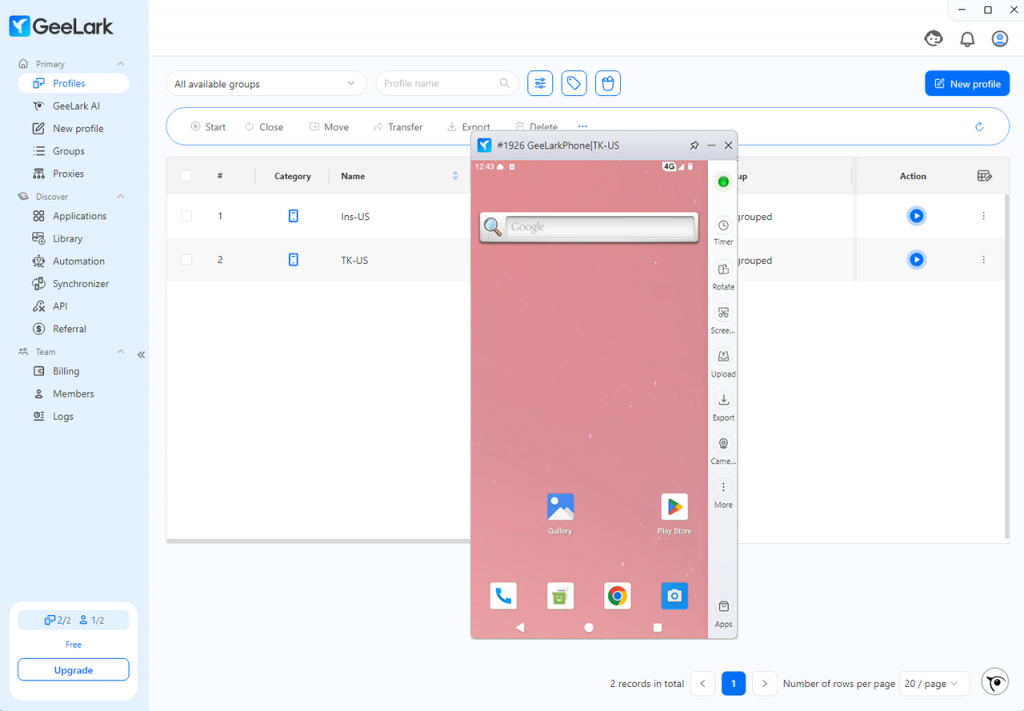
The sidebar on GeeLark’s cloud phone lets you rotate the screen, take screenshots, and adjust the volume. You can also start a live video stream directly from the cloud phone.
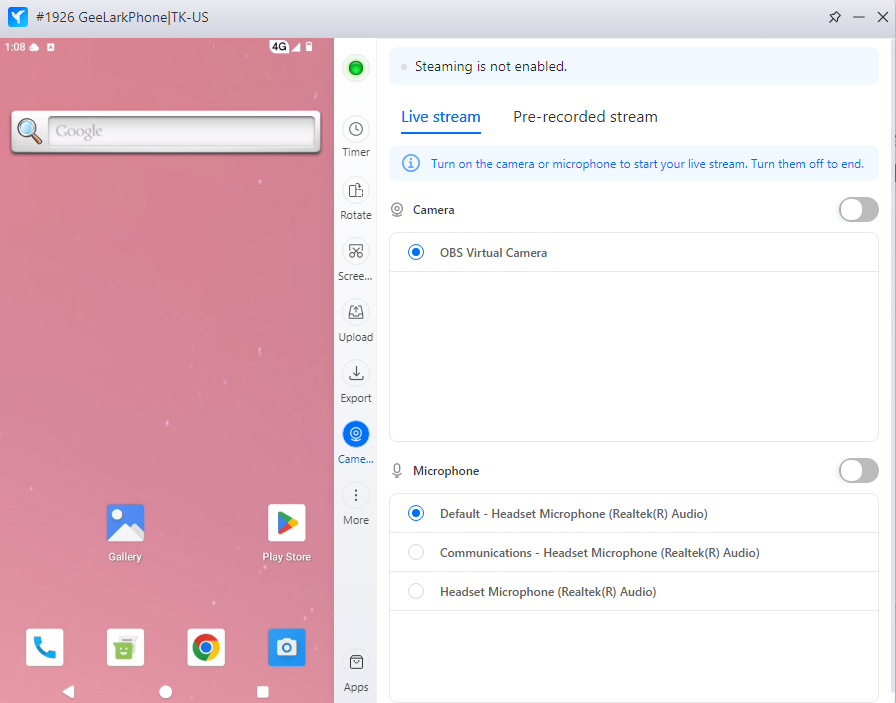
You don’t need to log into Google Play to download or update most apps. GeeLark also offers many different app versions, so you can choose exactly which version you want to install or upgrade to.
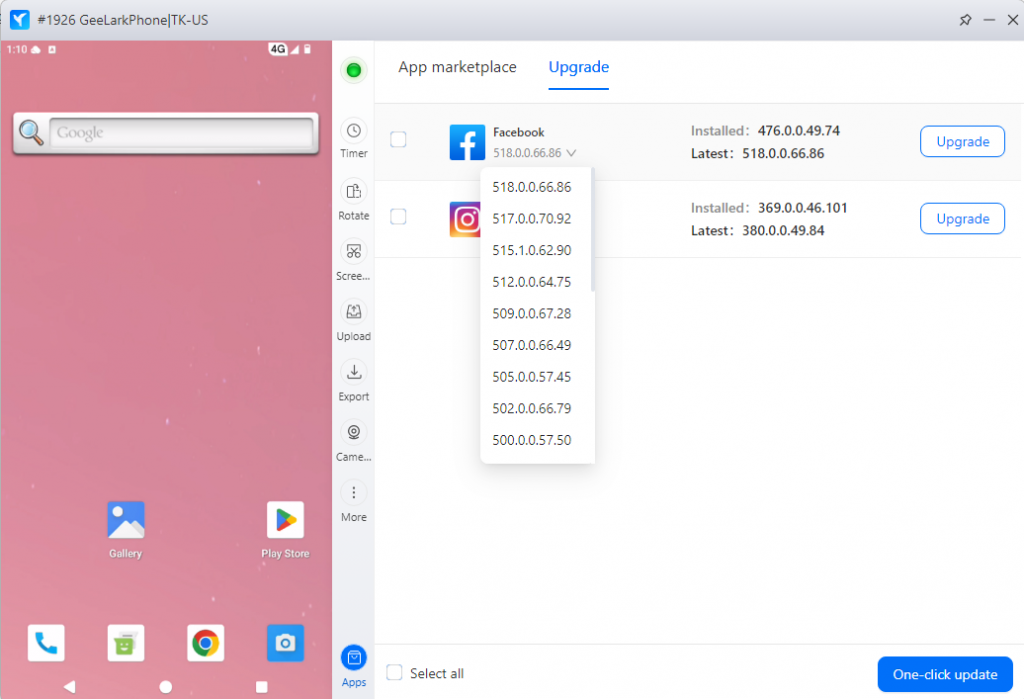
Gologin also features a simple dashboard, and you can customize which information is shown. Just click “Run” to open a browser and start using it. Gologin is available on Android and provides a mobile browser. However, if you want to manage accounts directly on your phone, you might want to try GeeLark for the full app experience.
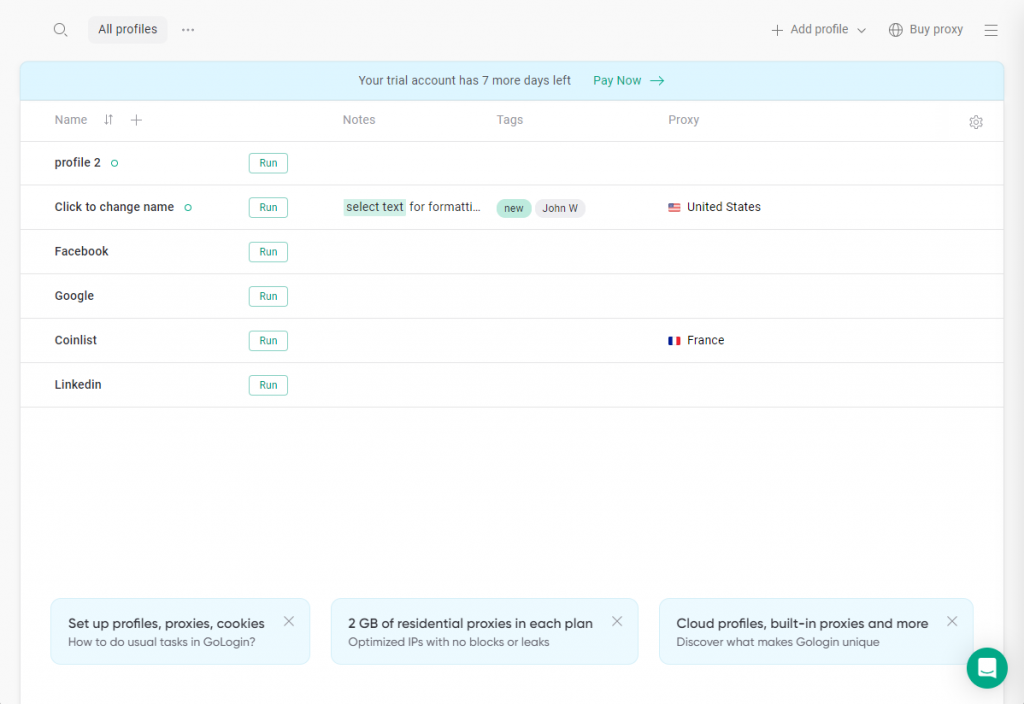
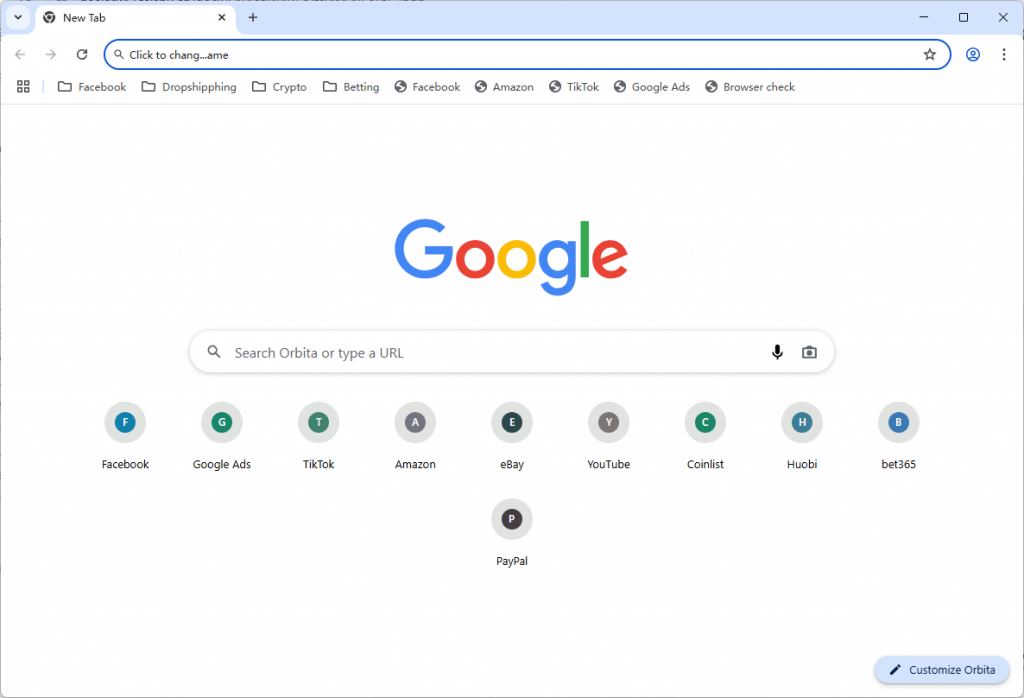
App Marketplace & Extensions
With GeeLark’s cloud phone, you can install a wide range of apps just like you would on a real Android device. The built-in App Store includes popular choices such as social media platforms, productivity tools, and Google services. For most apps, you’re able to pick from several different versions, so you can choose the one that best fits your needs.
When you launch a cloud phone for the first time, the essential apps are installed automatically, saving you a lot of setup time.
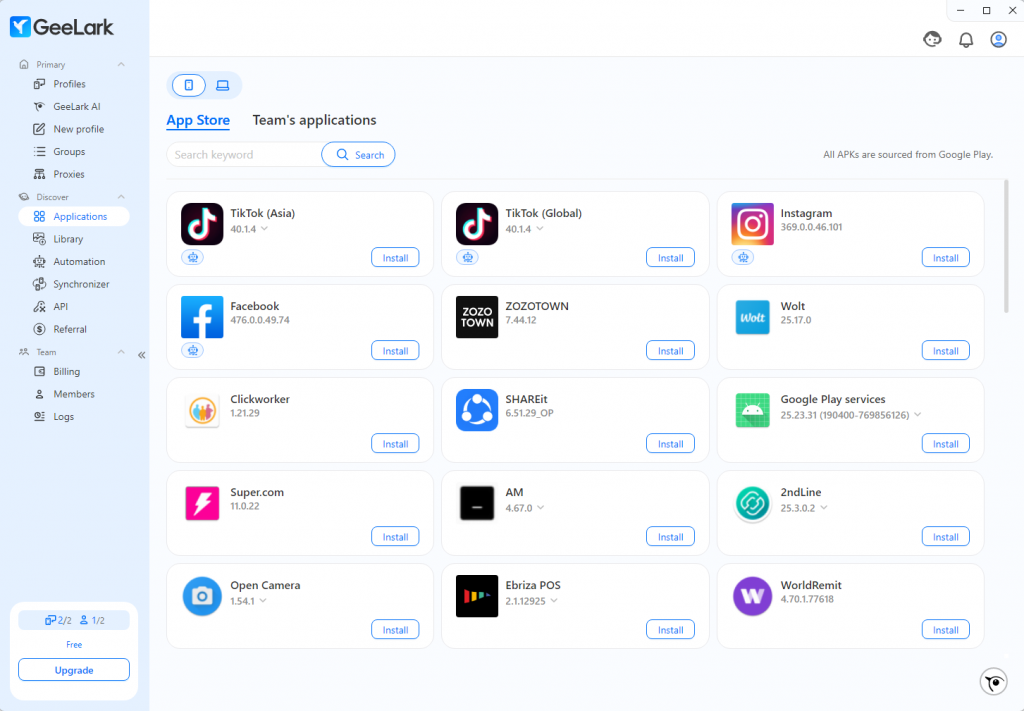
If you can’t find a specific app in the App Store, you also have the option to upload your own APK or XAPK files to install whatever you need.
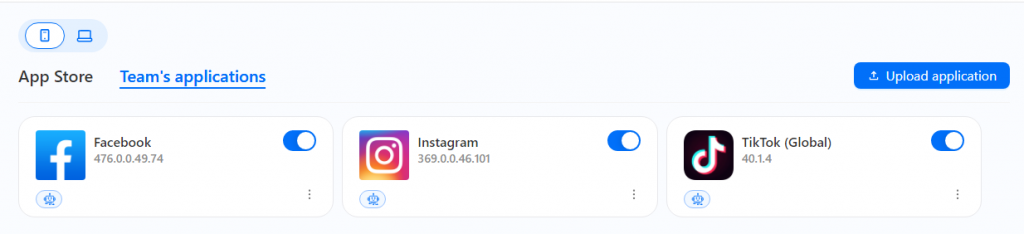
On the other hand, we couldn’t find a built-in “Extension” option in Gologin. To add browser extensions, you have to open each antidetect browser profile separately and install them one by one, which isn’t very convenient.
Automation
One of GeeLark’s biggest strengths is its automation features.
In the Automation-Marketplace, you’ll find many ready-made automation templates for TikTok, Instagram, YouTube, Facebook, X, and Reddit. With these, you can let your cloud phone automatically do things a real person would do, like:
- Browsing posts, liking, commenting
- Logging into accounts, or editing profile information
- Publishing the same content across TikTok, Instagram Reels, and YouTube Shorts at the same time.
- And more…
These automation templates are very helpful for making social meida accounts look active and for handling many accounts at once. Most importantly, they save a huge amount of time, what could take you dozens or even hundreds of hours to do by hand.
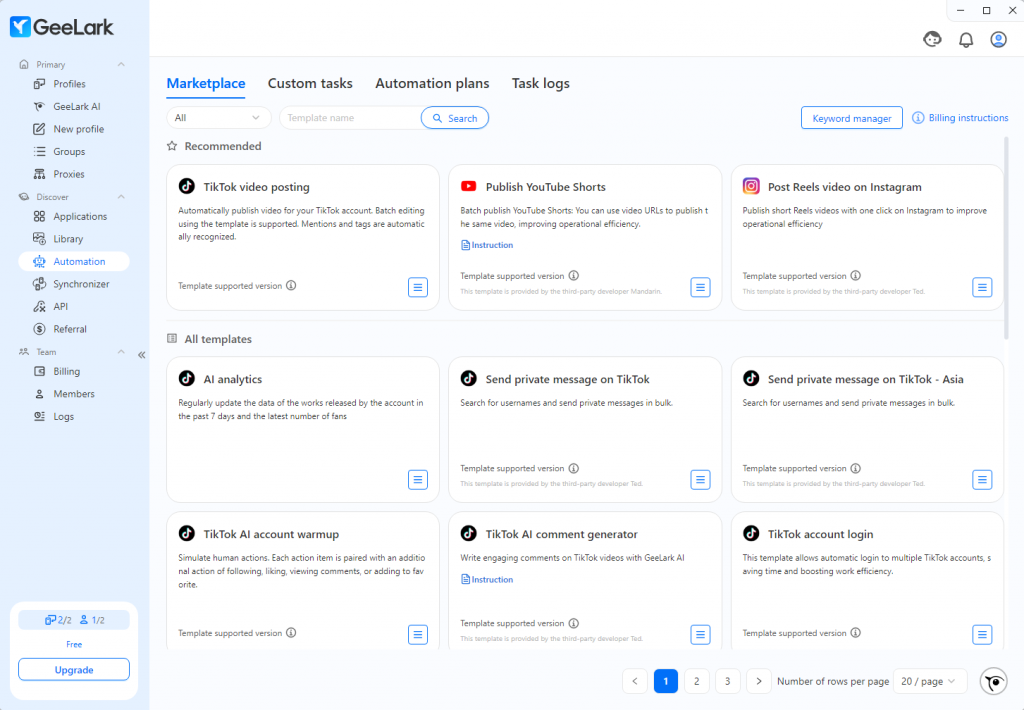
For experienced users, GeeLark also offers a mobile RPA editor, allowing you to create automation customized for your workflow without needing any programming skills.
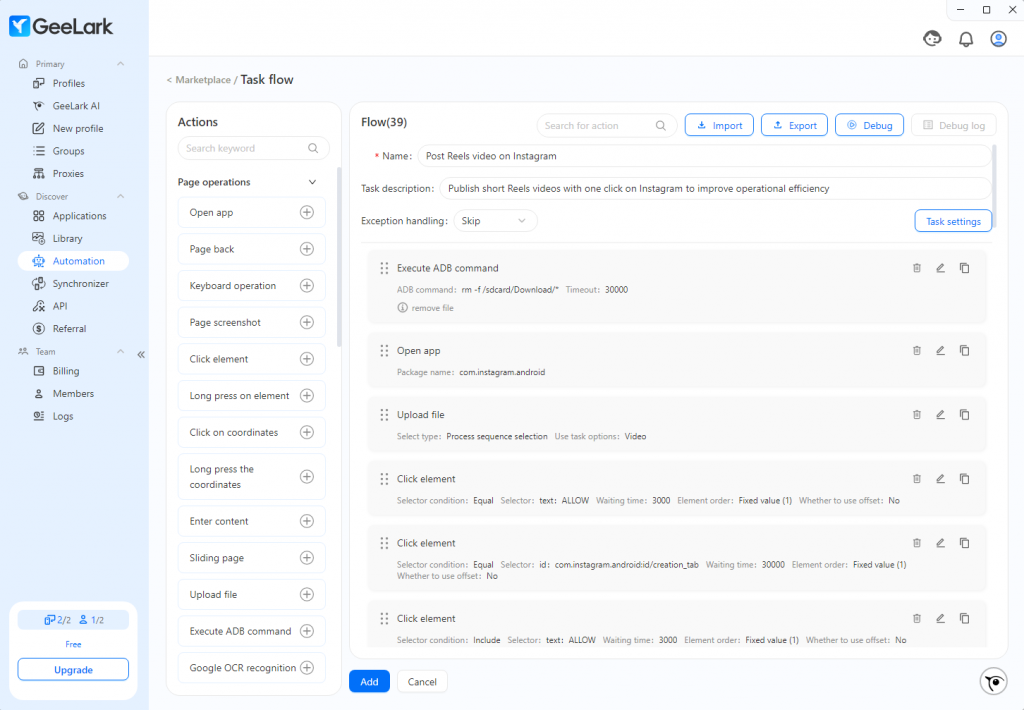
Another cool thing about GeeLark is that all automation runs in the cloud!
This means your tasks keep going even if you close GeeLark or turn off your computer. You can do other things while your cloud phone works for you, and later you can check the “Report” section to see how everything went.
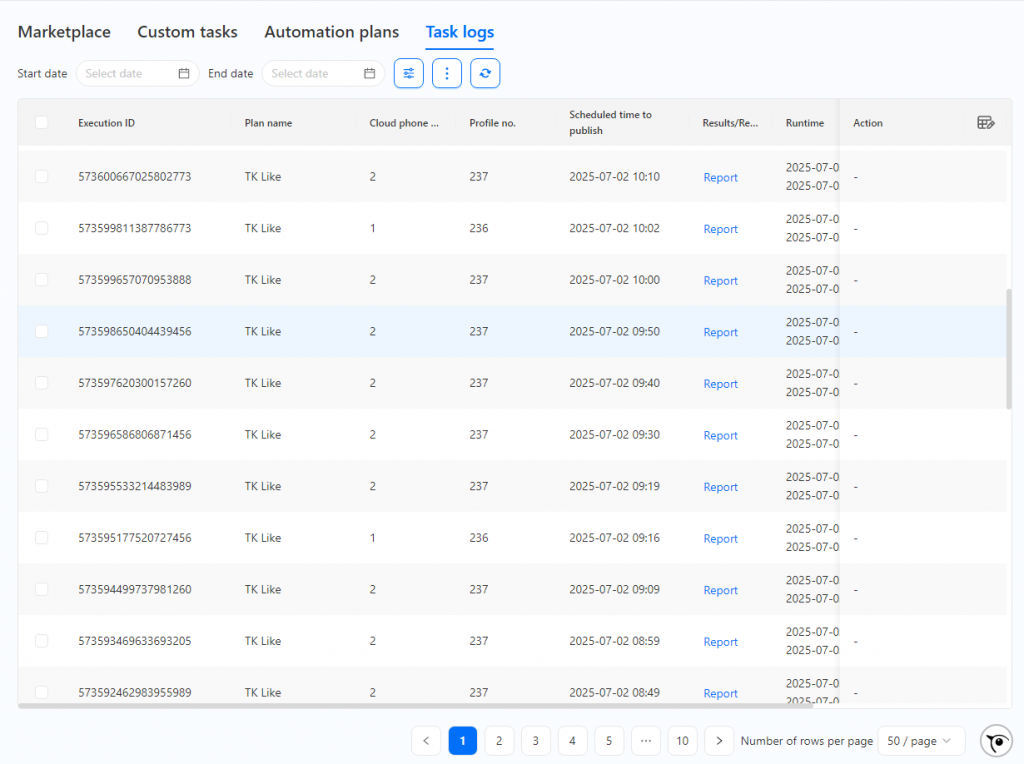
Of course, GeeLark provides an API for developers, so if you have a dev team, using the API could really help you scale your business.
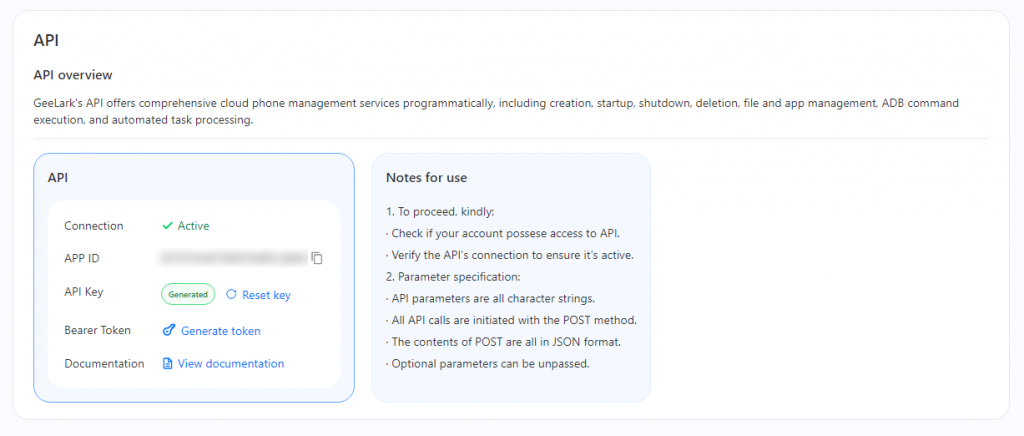
Compared to GeeLark, Gologin also offers automation features, but you’ll need to know how to code and work with their API to use them.
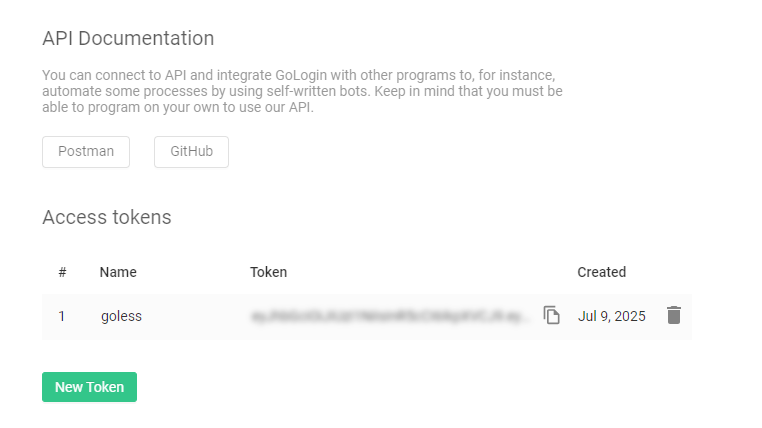
Synchronizer
For certain scenarios, GeeLark’s Synchronizer lets you control a “master window,” allowing other cloud phones to mimic its actions.
This tool is particularly useful for managing social media interactions like follows and likes, as well as for tasks in play-to-earn crypto games and daily activities.
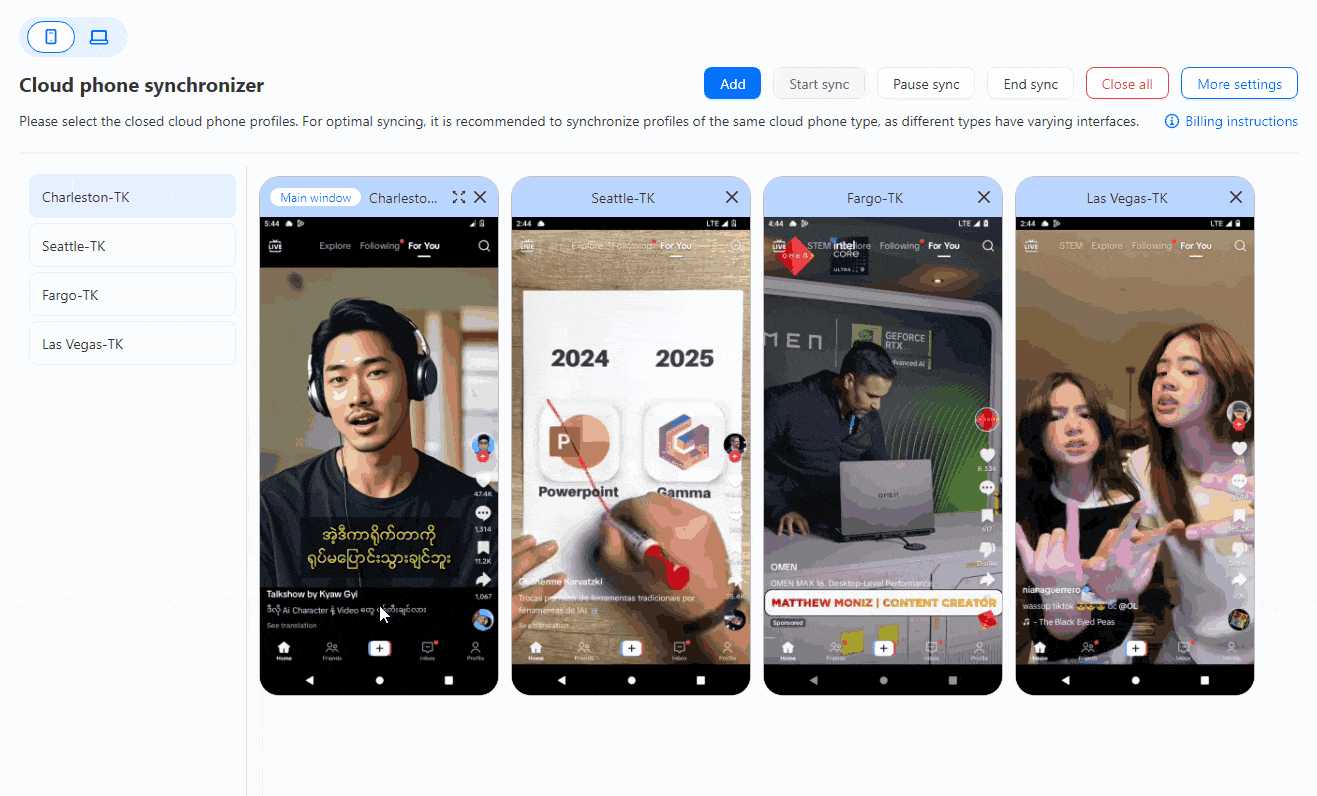
Teamwork
GeeLark allows teams to manage member permissions more effectively than Gologin. This is especially helpful for teams that want to have precise control over what each member can do.
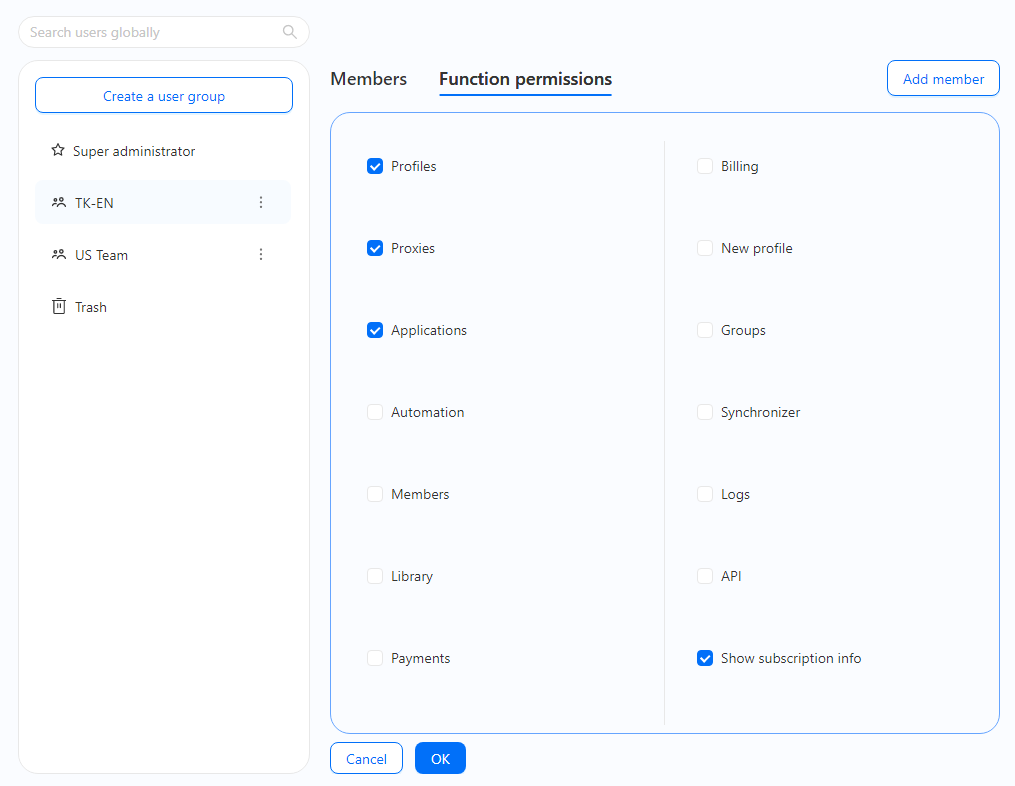
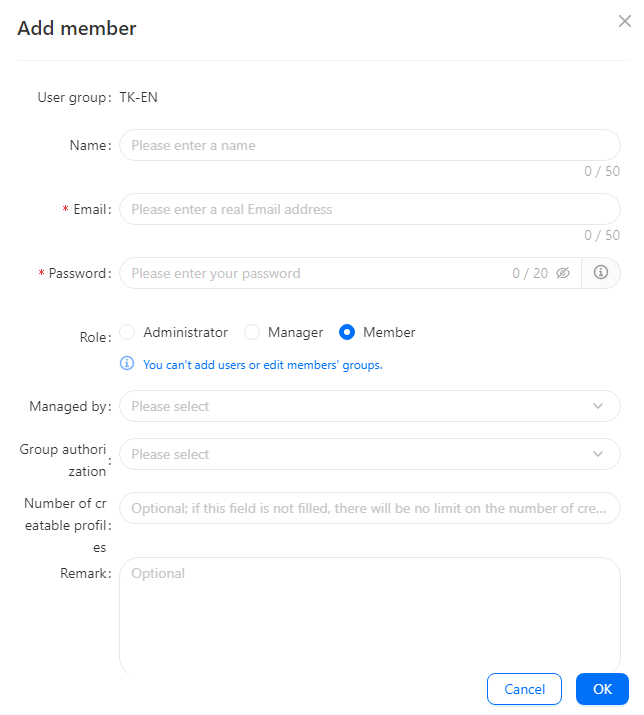
In comparison to GeeLark, Gologin offers simpler permission options, with only three choices available for members.
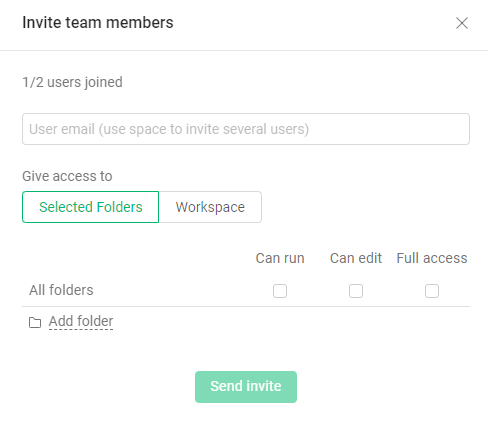
Free trails & Pricing
When considering GeeLark’s pricing, it’s helpful to know that costs are divided into two main categories: subscription plans and cloud phone usage fees. This setup might seem a bit complex at first, so here’s a breakdown:
- Like most antidetect browsers, each subscription plan includes a set number of profiles and a certain amount of free cloud phone usage time.
- The main difference between the “Base” and “Pro” plans is that the Pro version unlocks advanced features such as GeeLark AI, bulk profile creation, and the Synchronizer.
- Each plan includes free cloud phone usage time. After using the free time, you’ll be charged $0.007 per minute, but the daily cost for one device won’t exceed $1.
- The daily cap means no matter how long you use a cloud phone in a day, the maximum you’ll pay for that device is $1.
- If you prefer, you can rent a cloud phone for $24.90 per month instead of paying by the minute.
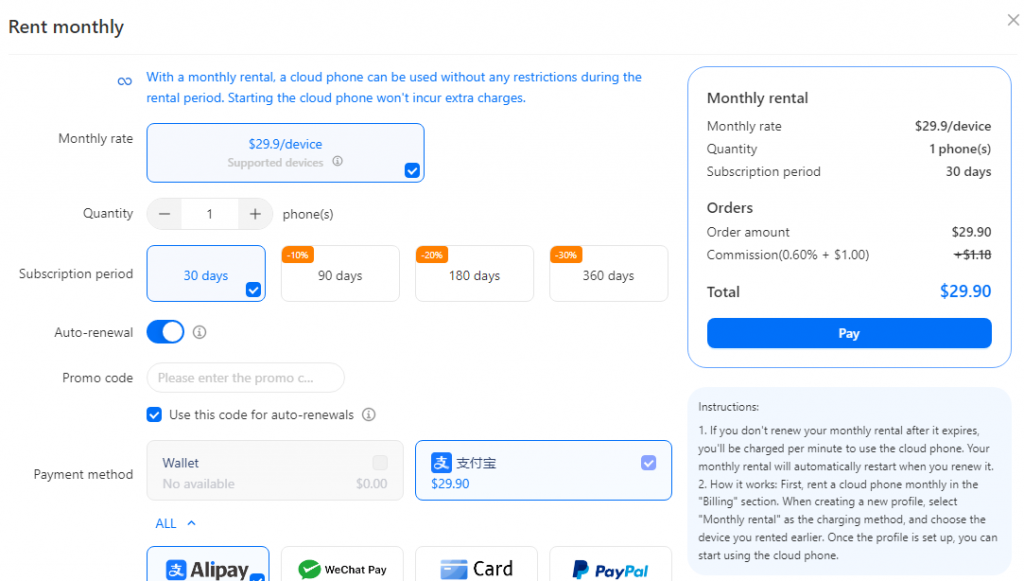
- GeeLark offers 10%, 20%, and 30% discounts for long-term subscriptions.
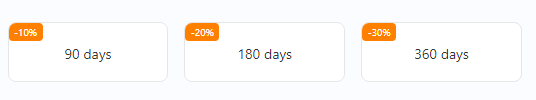
Gologin’s pricing mainly depends on the number of profiles and team members you need, since it doesn’t offer a cloud phone feature. If you choose to pay annually, you’ll get a 30% discount on the monthly price.
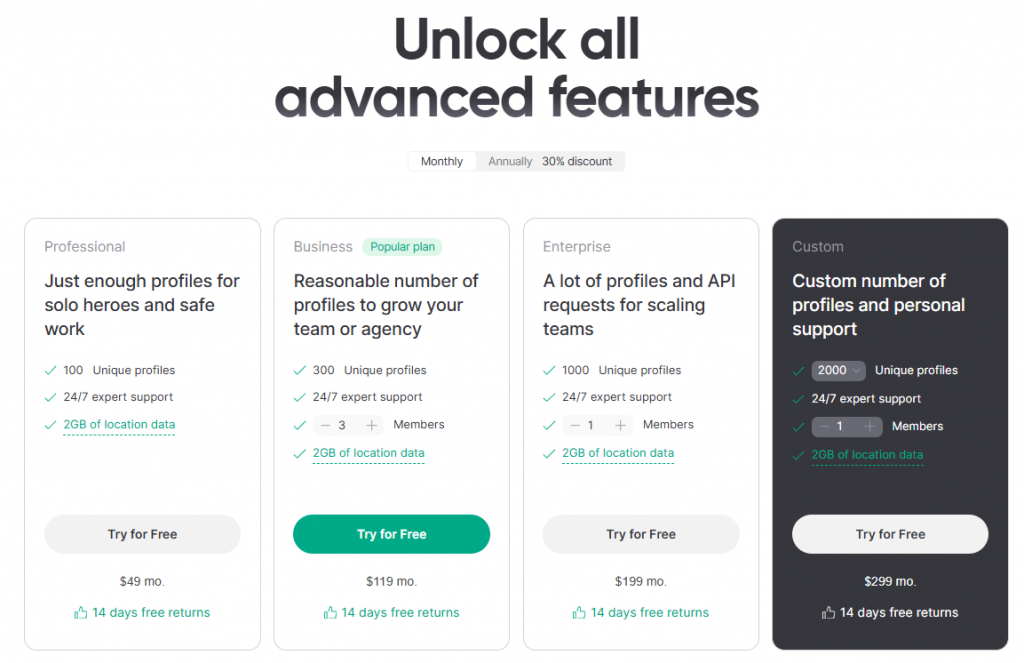
Final Thoughts – Should you choose GeeLark or Gologin?
GeeLark and Gologin are designed for different needs. GeeLark focuses on cloud phones but also includes antidetect browser features. Gologin is mainly an antidetect browser.
GeeLark is a powerful tool for people who need to manage multiple accounts in mobile apps. It lets you remotely control Android phones for running all kinds of mobile apps directly from your PC. More than just account management, GeeLark is designed for social media marketing. You can generate content with AI, bulk post on any platforms, automate account actions, and manage dozens of accounts at once.
If you’re working with your team, team collaboration features help you save time and stay organized.Whether you’re in social media, affiliate marketing, or app testing, GeeLark gives you a fast, reliable way to scale. With responsive support and regular updates, it’s built for real growth.
Gologin excels as a specialized antidetect browser. It is the ideal choice for users whose work is primarily web-based. If your tasks revolve around managing multiple accounts on websites, running ad campaigns on platforms like Facebook or Google, or handling various e-commerce storefronts, Gologin provides the robust browser fingerprinting and profile isolation you need .
In the end, Ultimately, both GeeLark and Gologin have their advantages, and the best choice for you depends on your workflow and goals.
While I understand that GeeLark’s pricing can be a bit confusing, you can try it for free. So why not take 30 minutes to explore this advanced antidetect phone and see how it fits your needs?