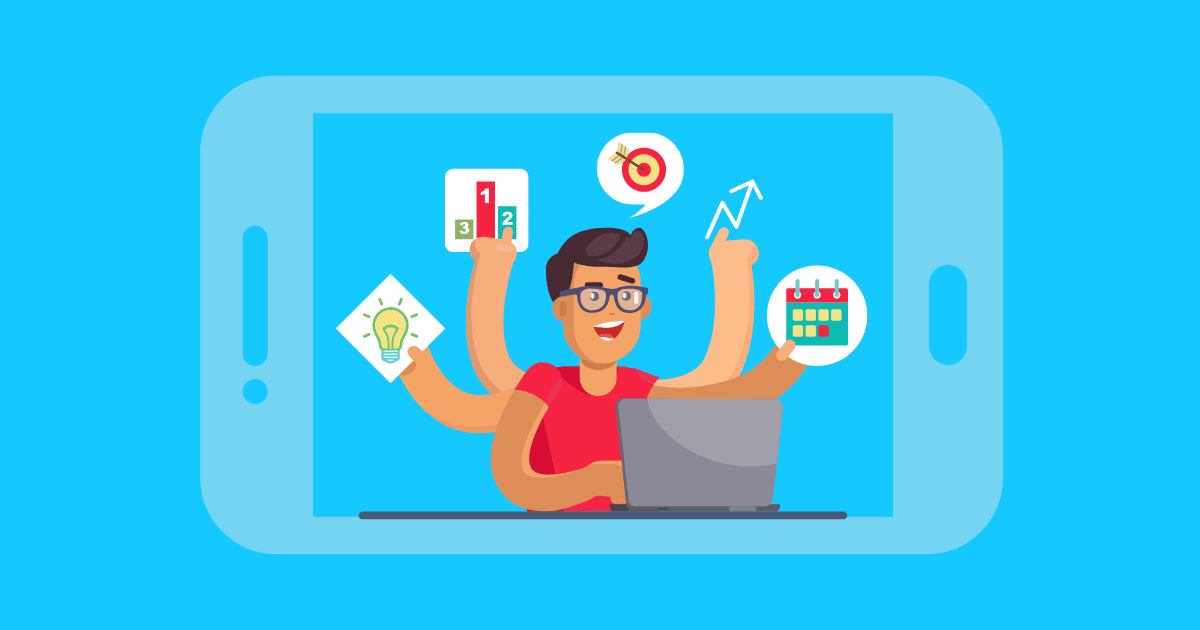How to Build TikTok Bots with RPA: The Ultimate Guide to TikTok Automation
Are you tired of managing countless devices just to keep your TikTok bots running smoothly? There’s a smarter and more efficient way to do it!
In this guide, we’ll show you how to use RPA to create TikTok bots that automate your tasks, making it easier than ever to scale your operations beyond traditional phone farms.
You can save time, cut costs, and leave your competitors behind as you streamline your TikTok workflow with ease. Let’s get started and discover how you can transform your TikTok operations for good!
Overview of TikTok Bot Services
TikTok Like Bots & TikTok Comment Bots
TikTok like bots and comment bots are automated tools that help increase engagement by liking posts and leaving comments in large numbers. They are popular with users and brands who want their profiles to look more active, as more likes and comments can improve a post’s visibility and credibility. Some advanced bots even let users target specific hashtags or accounts, automating engagement with particular audiences.
TikTok View Bots
TikTok view bots boost video view counts by mimicking human behavior, playing videos to make them seem more popular. Creators often use view bots to influence TikTok’s algorithm, hoping to get their videos promoted more widely by taking advantage of the social proof that comes with high view counts.
TikTok Follow Bots
TikTok follow bots automate following and unfollowing users. They aim to gain follow-backs and quickly boost follower counts. Some bots can target followers of specific accounts or hashtags. This helps users build their follower networks quickly and with minimal effort.
Building TikTok Bots via Real Phones?
Using physical smartphones to create TikTok bots is a practical option and can be more effective at avoiding TikTok’s anti-fraud systems than emulators or software. Physical devices with SIM cards or eSIMs provide unique fingerprints and real mobile IP addresses, making automated actions seem more like real user behavior. This helps marketers register accounts, drive traffic, and engage with lower risks of being detected or banned compared to using emulators.
However, this approach has several disadvantages:
- Physical phones require a lot of space which makes it difficult to manage multiple devices.
- These devices use power which leads to higher electricity costs and the need for constant charging.
- Switching IP addresses can be a hassle, especially when using physical SIM cards.
- If proxies are used setting them up for each phone can be a large workload.
- Using physical SIM cards can lead to challenges such as managing different carriers, dealing with varying regulations, and incurring high roaming charges.
Because of these challenges, many phone farmers and account farmers are now turning to cloud-based solutions to build bots, which offer similar benefits with better efficiency and scalability.
Introducing GeeLark: A Cloud-Based Antidetect Solution
GeeLark is a cloud-based antidetect phone platform that helps manage multiple TikTok accounts without the need for physical devices. Instead of filling your workspace with real smartphones, GeeLark allows you to create fully isolated Android cloud phones that function like real devices, all from your computer. This setup enables you to scale your operations, automate tasks, and work with your team efficiently. It also reduces the risk of bans and saves on hardware costs.
No need for physical phones: Manage hundreds of TikTok accounts from the cloud, saving space and electricity. There’s no need to buy any “phone box”. All you need is a computer, and it supports Windows, Mac, and Linux.

Easy proxy management: Assign proxies to each cloud phone profile, with location automatically matching the proxy, eliminating SIM card hassles.
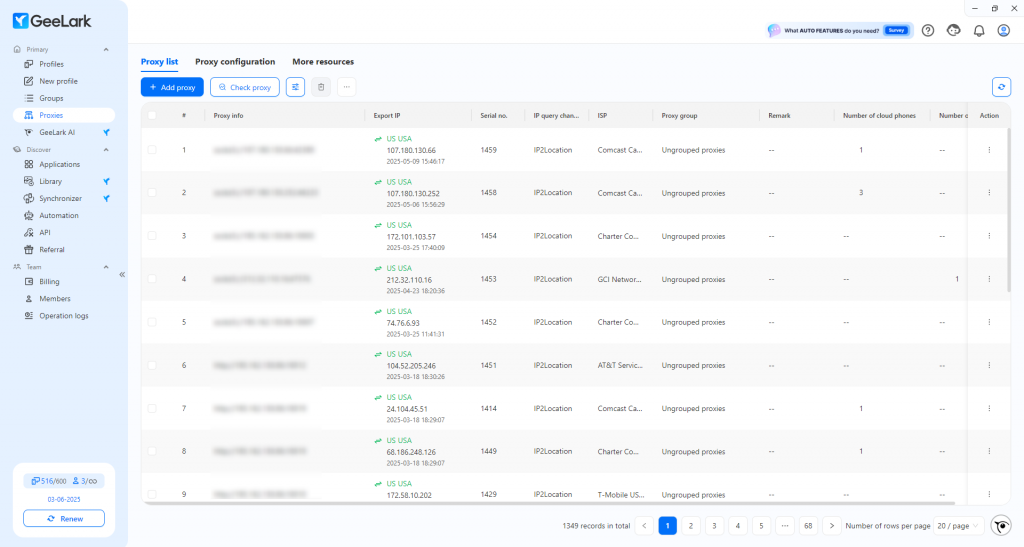
Powerful automation: Schedule posts, automate account warmup, and batch-operate tasks to boost efficiency. You can create your own TikTok bots for any purpose, and you don’t need to be a programmer to do it.
Enhanced account safety: Each cloud phone is fully isolated, reducing the risk of detection, bans, or account linkage.
Easy team collaboration: Set granular permissions for team members, enabling secure, remote, and role-based account management without sharing passwords.
Flexible and scalable: Instantly create, organize, and manage as many cloud phones as you need, accessible from anywhere.
How to Use GeeLark RPA to Create TikTok bots?
If you have a lot of TikTok accounts, congratulations! You can start building your own army of TikTok bots that will follow your commands and won’t be limited by anyone else. Ready to get started? Let’s go!
Step 1: Install GeeLark and create cloud phones
Begin by registering on GeeLark’s official website and installing the app on your device.
And create a “cloud phone” for each TikTok account. Each cloud phone is a real, independent Android environment with its own device fingerprint, IP, and geolocation, keeping your TikTok accounts completely separate.
By the way,you need to set up a unique proxy for each profile, and GeeLark will automatically match the cloud phone’s region and device location to the proxy’s IP address. This way, your TikTok accounts will appear to log in from consistent, real locations, which helps reduce the risk of detection or linking accounts. For anyone managing multiple TikTok accounts, this level of network and device isolation is really important.
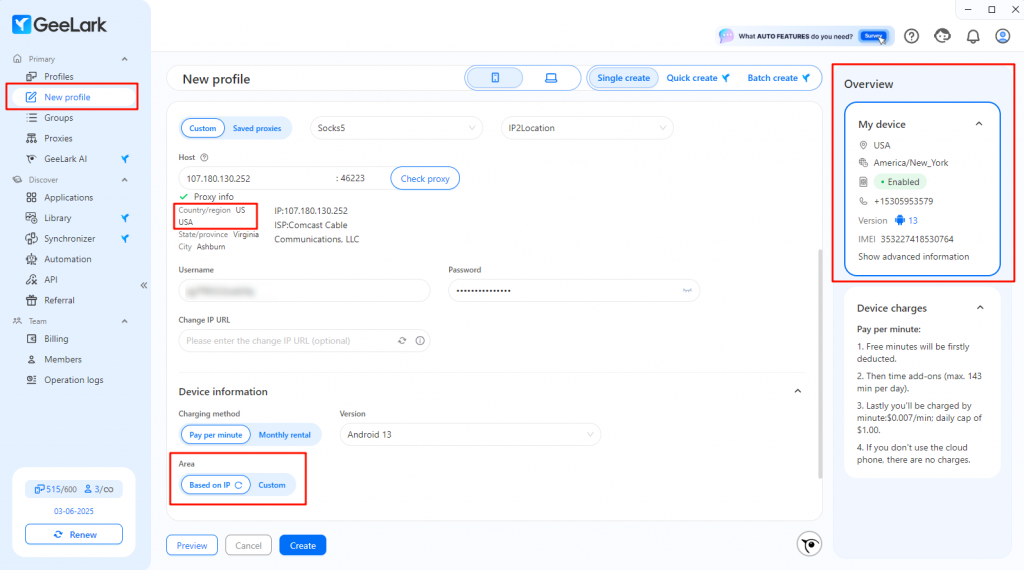
How to create a cloud phone profile
- Download and register for GeeLark.
- Create a new cloud phone profile for each TikTok account you plan to use. You can do this one by one or in batches if you have many accounts.
- During profile creation, you’ll have the option to select Android versions, assign tags for organization, and configure proxies for each profile to ensure every account has a unique IP address.
- After setup, simply launch each cloud phone, install TikTok from “Application”.
See Also: GeeLark Help Center
Step 2: Using ready-made bots
If you want to get a feel for how TikTok bots work before building your own, you can try out some of GeeLark’s ready-made TikTok bots, which they call “Templates.” These templates are basically automation scripts created by third-party developers, so you don’t have to write any code yourself. All you need to do is pick a template, set the time you want it to run, and choose which Cloud Phone profiles you want to use.
Just make sure you’ve already logged into your TikTok accounts inside those cloud phones first.
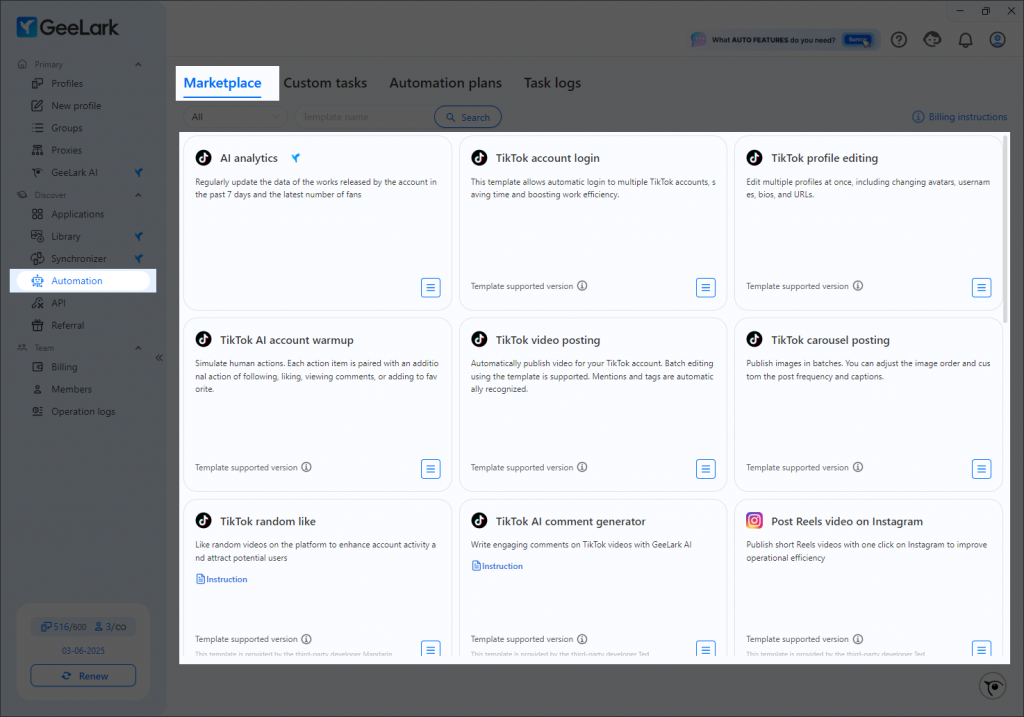
The Marketplace has a bunch of pre-made TikTok bots, like account warmup and random like, which are super useful for account farming, and video posting, which is great for creators who want to automate uploads. So, it’s a good idea to check out what’s available and see if any of these templates fit your needs.
Using these templates is a great way to get comfortable with GeeLark’s automation system before you dive into making your own bots.
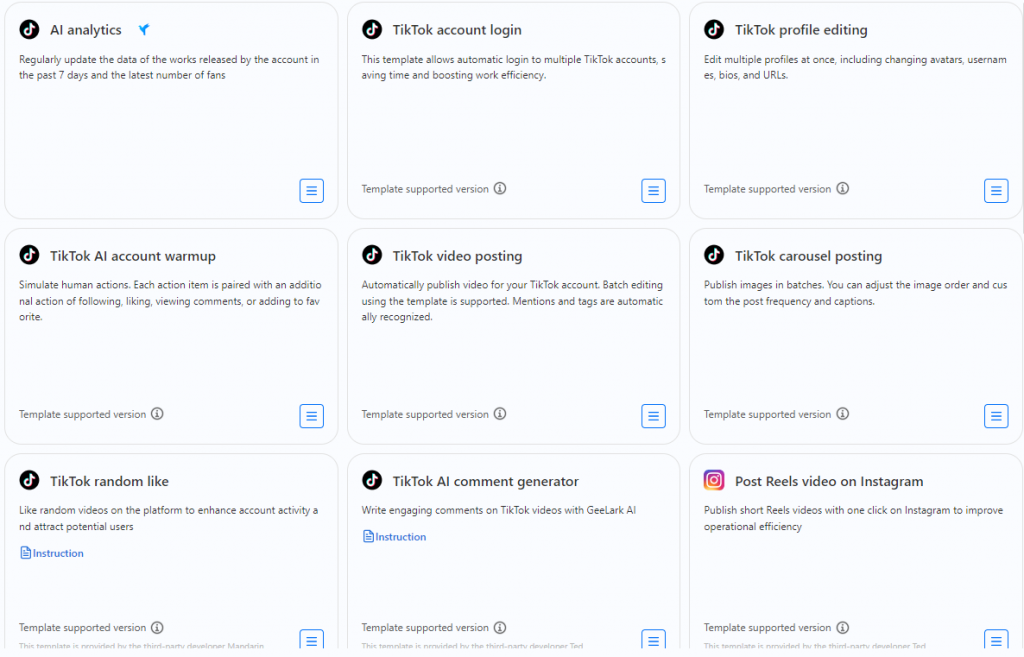
Step 3: Using RPA to build your TikTok bot
Maybe you’ve got your own ideas, or you’ve realized that the ready-made TikTok bots just aren’t cutting it for your business. If that’s the case, it’s time to build your own custom TikTok bot.
Here’s the best part: you don’t need to know how to code, and you definitely don’t have to be some seasoned programmer. Thanks to GeeLark’s RPA (Robotic Process Automation), you can set up your own automation in just a few hours and those hours will save you dozens, if not hundreds, down the line.
GeeLark calls these custom automations “Custom tasks” under the Automation tab. It’s exactly what it sounds like: you get to design your own automated workflows for TikTok, tailored to whatever tasks you need. Just drag and drop actions like clicks, scrolls, and text entries to build your flow, no technical background required. Once you’re happy with your setup, assign the task to your chosen cloud phone profiles, and let GeeLark handle the rest.
So if you want your TikTok bot to do something unique, or you need to automate a process that’s specific to your workflow, this is where you make it happen.
1.Opening the “Custom tasks” section and clicking “Create Flow.”
Start by heading to the “Custom tasks” section and clicking on “Create Flow.” You’ll see a visual drag-and-drop workspace where you can build your own automation by stacking action blocks.

Each block stands for a simple action you’d do on TikTok, like tapping buttons, scrolling through the app, typing in video titles or descriptions, or waiting for a page to load.
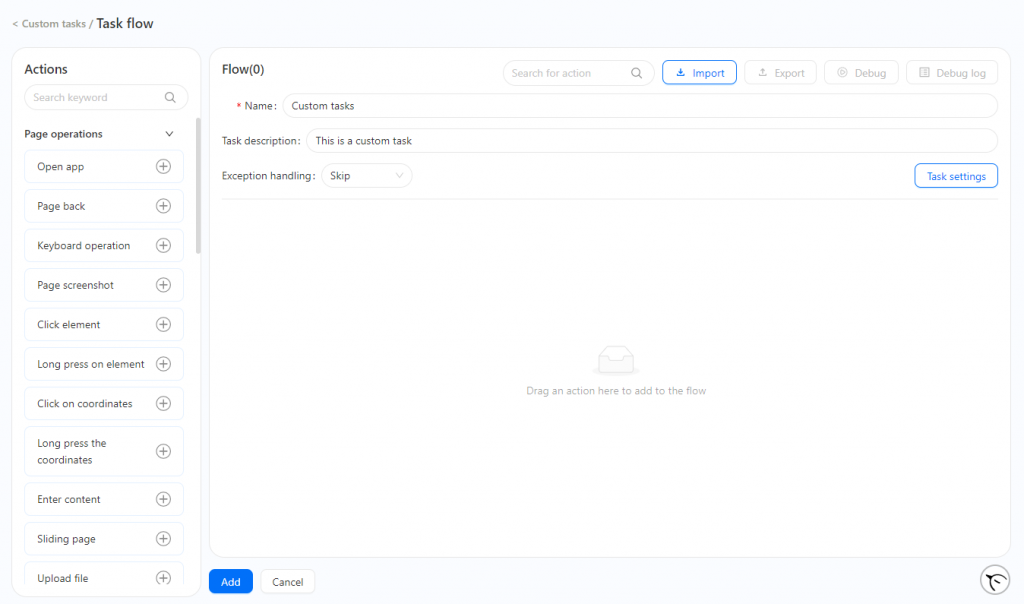
2.Combine Action Blocks to Build Your Workflow
With GeeLark RPA, you can build automation flows that feel almost as natural as a real person using the app. Instead of just stringing together basic actions, you can combine different blocks-like opening an app, waiting for content to load, scrolling, tapping, or even long-pressing elements to create more complex, human-like behaviors.
Want your bot to randomly like a few videos, pause for a realistic amount of time, or scroll through a feed just like a real user? You can do all of that by dragging and dropping these action blocks into your workflow.
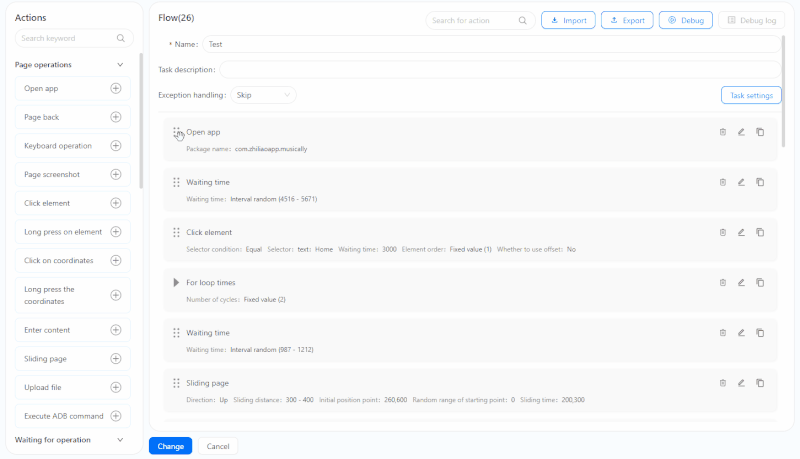
GeeLark RPA also gives you a lot of flexibility with logic and variables. For example, you can use loops to repeat actions a set number of times, or set up conditions, so your automation only clicks on certain elements if they meet specific criteria. With variable management, you can pass different data into your tasks, like randomizing the search keywords or the number of videos to watch, making your bot’s behavior less predictable and more human. Moreover, you can add random delays and use precise element targeting, so your actions don’t look robotic and are less likely to get flagged by anti-bot systems.
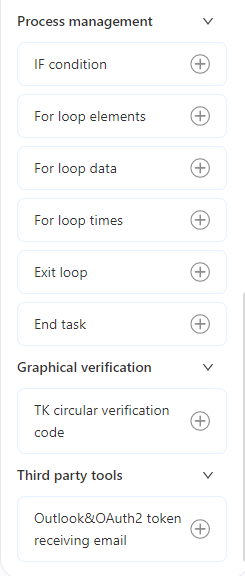
You don’t need any programming experience at all!
This feature is designed for everyone, so you can quickly understand how to build complex TikTok automation workflows, often in just a few hours. It’s super easy to create a custom TikTok bot that fits your unique content strategy, whether you’re managing one account or many. And if you ever hit a snag, GeeLark’s official RPA guide is there to help you fine-tune and expand your automations.
Step 4: Debug
Once you’ve set up your workflow, you can use the built-in debug feature to run your bot step by step right inside the cloud phone environment, watching exactly how each action plays out in real time. If something doesn’t go as planned, just check the detailed debugging logs to see where things went wrong, whether it’s a missed tap, a timing issue, or an element that couldn’t be found. You can easily pause, tweak your actions or timing, and re-run the flow until everything works smoothly.
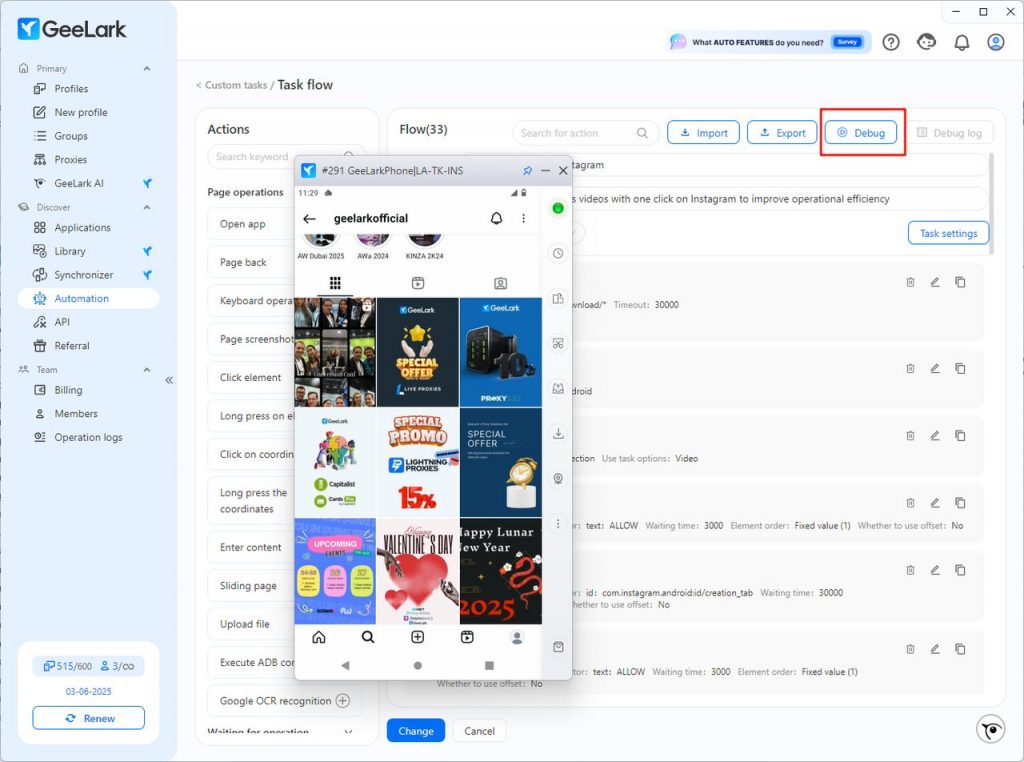
GeeLark’s visual editor makes it easy to adjust your task on the fly, so you can experiment with different settings, add exception handling, and refine your automation without any coding required. This hands-on approach helps you quickly spot and fix issues, making sure your bot runs reliably and feels as natural as a real user.
Step 5: Scale Up Your Business
Once your TikTok bot is running smoothly, you can deploy it across hundreds of accounts. Just choose the cloud phone profiles you want to automate, then schedule tasks to start at specific times—like staggered posting for global audiences—or set up recurring actions, like daily engagement tasks such as liking or commenting.
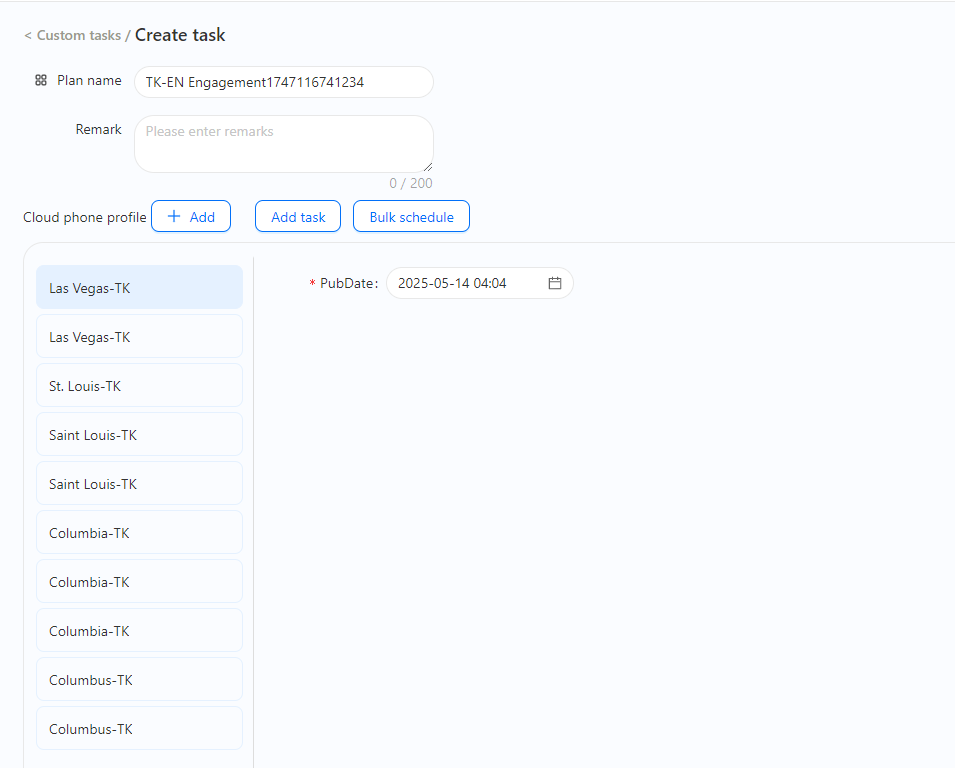
Everything runs in the cloud, so you don’t have to keep your computer on. You can check detailed logs in the [Task Logs] to see exactly what actions were taken and any errors that came up.
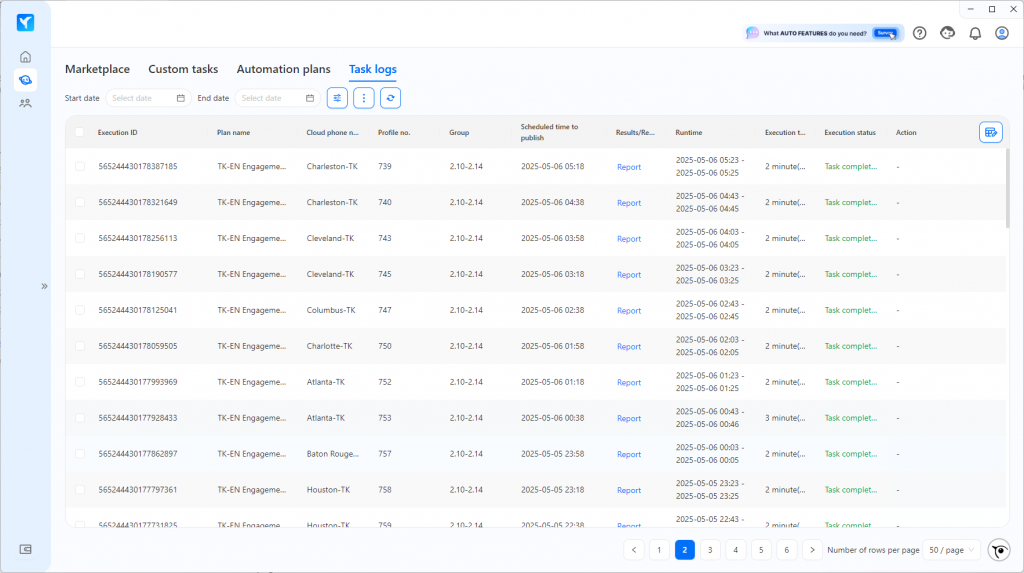
This way, you can easily manage thousands of TikTok accounts at once. Whether you’re uploading videos, warming up accounts, or customizing your own TikTok like bot, TikTok comment bot, or TikTok follow bot, GeeLark RPA can turn even a newbie into an efficiency pro!
Build TikTok Bots Army Now
Ready to build your own TikTok bot army? If you’re running a phone farm, doing account farming, or just need to manage tons of TikTok accounts for your business, GeeLark is a total game-changer.
Instead of buying and juggling dozens of physical phones or messing with clunky phone boxes, you can create as many cloud phones as you want, all from a single computer. Whether you’re solo or working with a team, it’s way more cost-effective and you can manage everything from one easy dashboard.
GeeLark RPA lets you build your own like bots, comment bots, and follow bots, so you can automate just about any TikTok task you can think of. These bots run 24/7 on the cloud, saving you a massive amount of time and manual effort, and letting you scale up your operations way faster than your competitors.
With features like team collaboration, isolated device profiles, and powerful automation, you’ll be able to outwork and outgrow anyone still stuck on old-school phone farming setups. If you want to boost your efficiency, cut costs, and run your TikTok empire smarter, not harder, give GeeLark a try and see the difference for yourself.