How to Create Facebook Comment Bot Without Coding
Looking to create a Facebook comment bot that’s super easy to use? You’re not alone.
While most of global marketers use Facebook for their strategies, most struggle with the time-consuming task of managing thousands of daily comment interactions manually.
Want a Facebook comment bot that works on any post, even ones you didn’t make? This bot is super easy to set up! It replies super fast to people interested in your stuff, grabs their info right when they comment, and safely runs multiple Facebook accounts without getting blocked. This is real! And it’s way easier to set up than you think. Let me show you how.
The Challenges of Facebook Comment Bots
Creating a Facebook comment bots sounds exciting! But before we start, let’s talk about the real challenges that make most people give up.
Hardware Costs
If each Facebook account needs its own Android phone, and if the price of a second hand Android smartphone is around $100, managing 100 accounts would require nearly $10000 in devices alone. Buying and maintaining hundreds of phones quickly becomes prohibitively expensive.
Network Setup
Each phone must have its own isolated network environment to avoid Facebook linking accounts. That means installing and configuring a unique VPN or proxy on every single device.
But using the wrong type of proxy or skipping network setup steps can get your Facebook accounts flagged because of IP issues. While these settings might seem simple, managing them step-by-step becomes a huge bottleneck when you’re running many accounts. This can seriously slow down your whole operation.
Account Bans and Reset Workflows
Facebook removes over 1.1 billion suspicious or fake accounts each quarter. Whenever an account is banned, you must factory-reset the phone, reinstall apps, reconfigure its network, and log back into Facebook. You waste so much time setting up phones that you can’t reply the comments.
Manual Overload and Automation Doubt
Typing replies to Facebook comments takes forever, even for one account. You read a comment, type your answer, and post it. Just one reply can eat up minutes of your time.
Automatic tools sound perfect to fix this… but there’s a catch. Most regular people don’t have computer experts to build these systems. If you can’t code, you only have two choices. You could pay workers to do all that typing, which costs tons of money. Or you could try building your own robot commenter, but that usually gets confusing and doesn’t work right.
Is there a way to lower the chances of getting banned, that’s cheaper than using physical phones, lets you easily reset devices and set up networks, and can be used for automation without any hassle?
Good news—that’s exactly what GeeLark delivers. Let me show you how it works.
Meet GeeLark: The Ultimate Tool for Facebook Comment Bots
GeeLark is a powerful tool for people who need to manage multiple accounts in mobile apps. It lets you remotely control Android phones for running all kinds of mobile apps directly from your PC.
First, you don’t need to spend a ton of money buying hundreds of Android phones anymore. With GeeLark, you can easily control real Android phones using cloud technology. Each cloud phone has its own special digital ID, like a unique IMEI number, MAC address, phone model, and hardware details. This means every Facebook account looks like it’s running on different real phones.
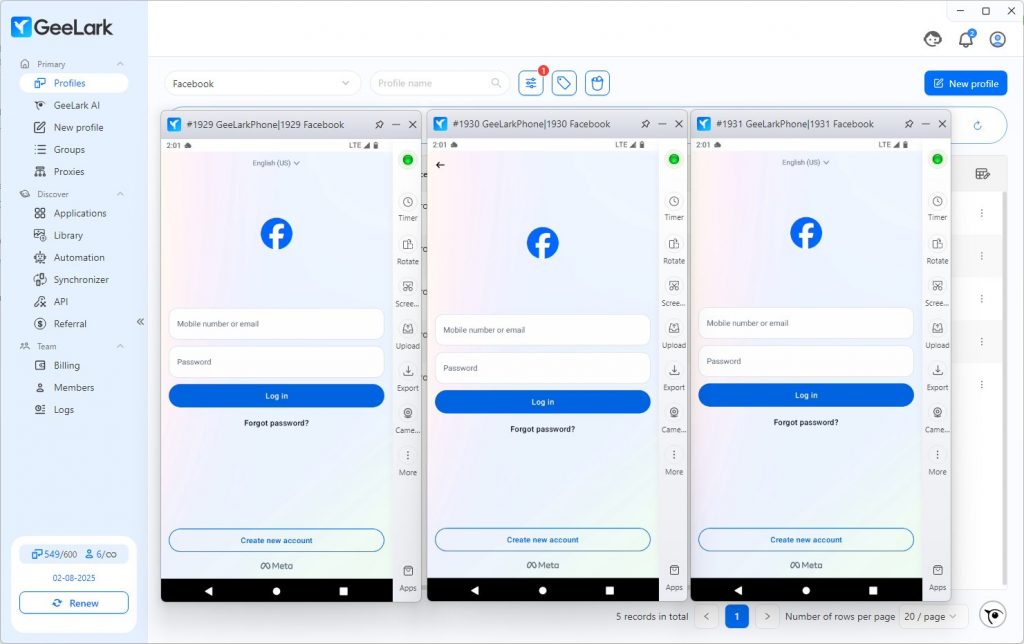
Second, setting up a proxy on GeeLark’s cloud phones is super easy. It supports popular HTTP, HTTPS, and SOCKS5 proxies. Whether you’re using mobile or residential proxies, GeeLark has you covered. It only takes a few seconds, so you don’t have to worry about it being complicated.
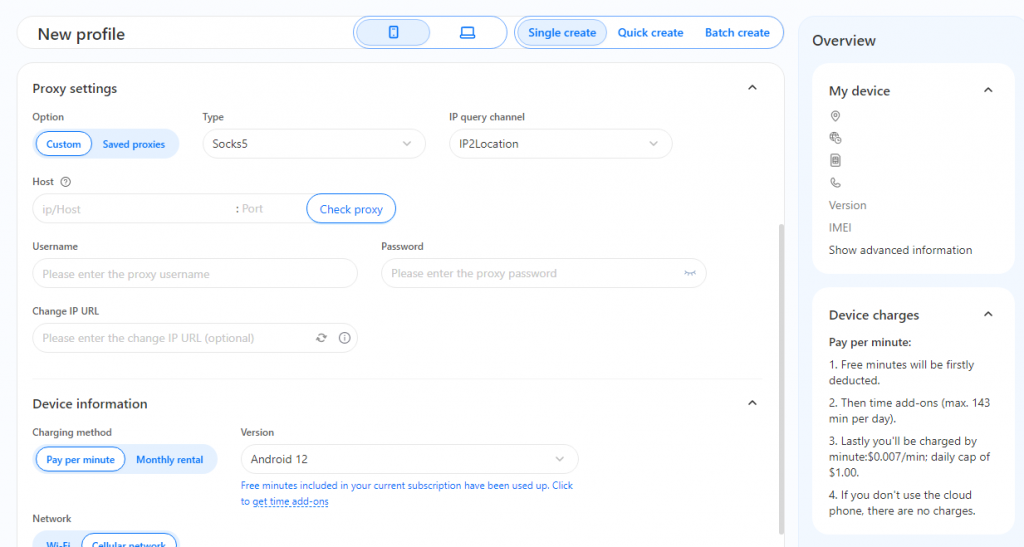
Third, if your Facebook account gets banned on a physical phone, it can take a long time to reset the device. But with GeeLark, it’s much simpler. It has a “Replace cloud phone” feature that lets you get a brand-new cloud phone in under a minute, complete with new fingerprint information. You can log into your Facebook account right away on the new cloud phone.
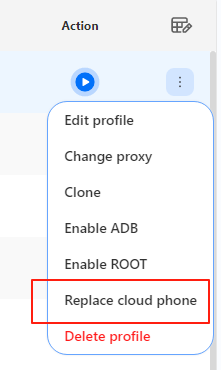
Finally, you don’t need to worry about knowing how to code or write scripts. GeeLark’s automation feature allows you to use a Facebook comment bot without any hassle. You just need to think about which post to reply to, what to say, and when to have the bot do the task. See? It’s that simple!
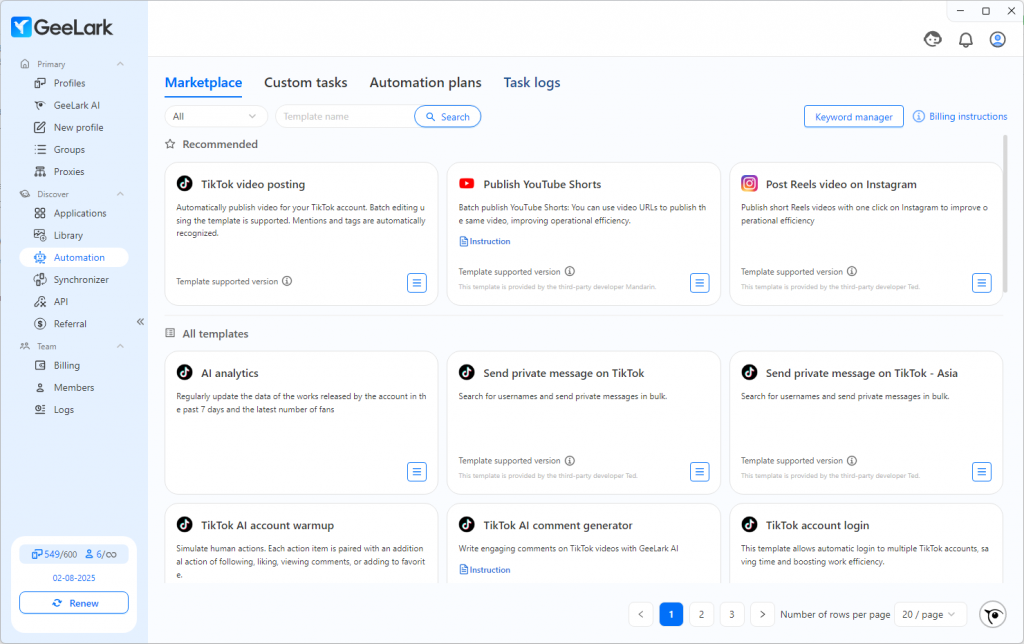
Next, I’ll guide you step-by-step on how to build a bot using GeeLark.
How to Create A Facebook Commet Bot?
Step 1: Register and install
Visit GeeLark and click “Sign Up” to create your free account — no credit card required. Download and install the GeeLark desktop client, available for Windows, macOS and Linux, then log in.
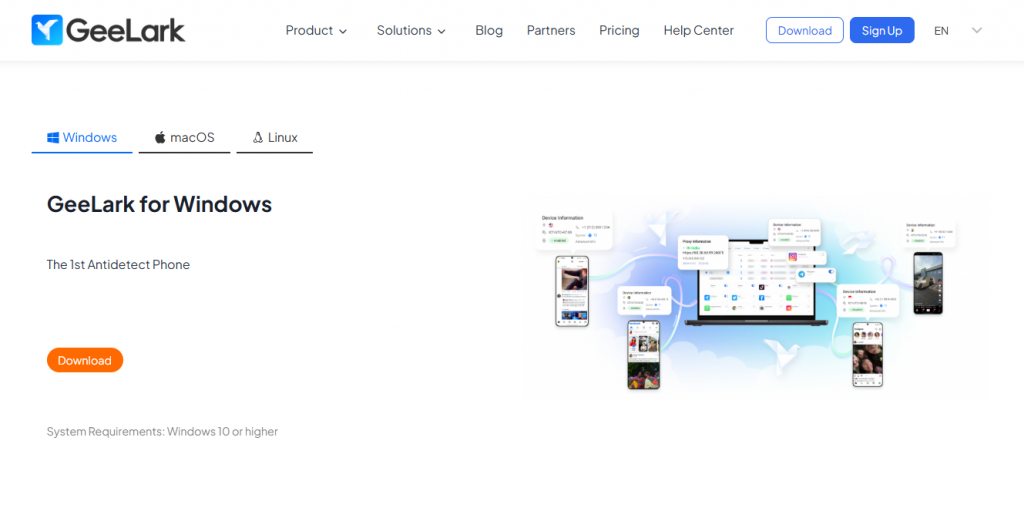
Step 2: Create cloud phone profiles
In the GeeLark dashboard, click “New profile” to create a cloud phone profile.
You need to set up a different proxy for each profile. GeeLark will automatically match the location of the cloud phone to the proxy’s IP address. This means your Facebook accounts will appear to be logging in from real, consistent places, which helps reduce the chances of being detected or having accounts linked together. If you’re managing multiple Facebook accounts, this separation is really important.
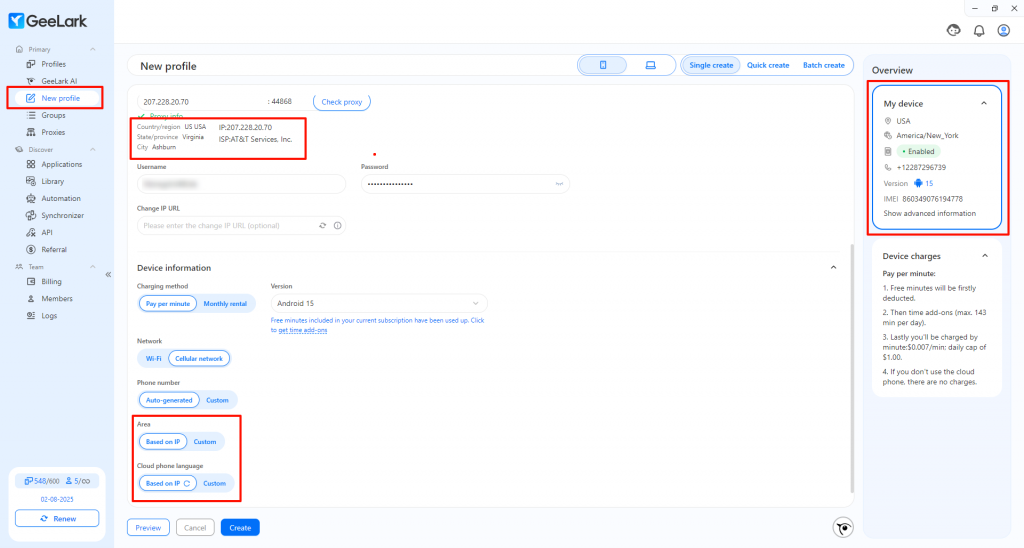
See Also: GeeLark Help Center
Once you set up the cloud phone profiles, opening profiles looks like this. As you can see, it’s much more convenient than using physical phones. You only need one computer to access hundreds or even thousands of these devices, and they take up no physical space.
Don’t forget to log into your Facebook account after opening the cloud phone.
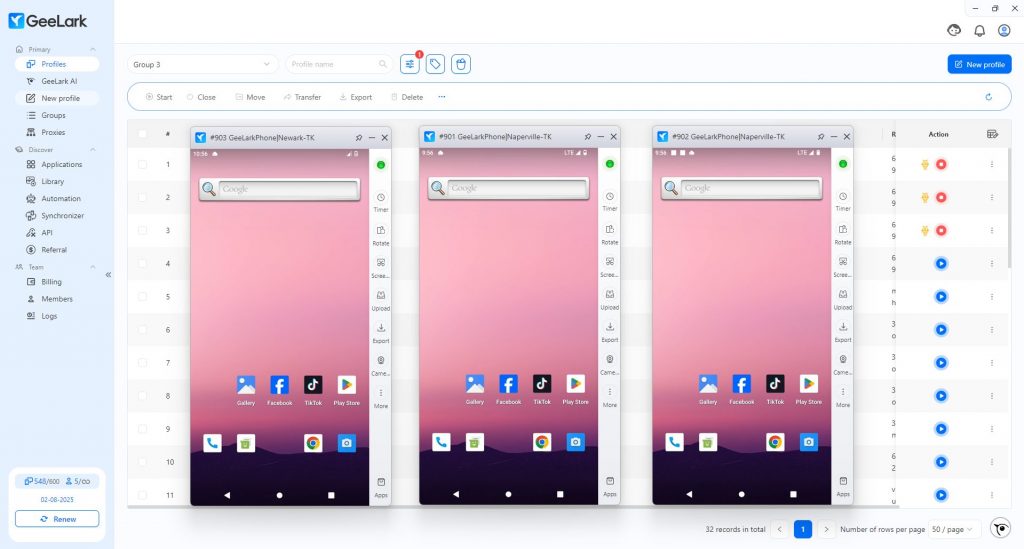
Step 3: Choose the Facebook auto-comment template
You might be worried about whether you need to know programming or how to write scripts to use the Facebook bot on GeeLark. Is it complicated?
Don’t worry! GeeLark’s template system is user-friendly, making it easy for beginners to get started. In just a few minutes, you can have your Facebook automatic comments running smoothly. Simply go to “Automation” in the left sidebar, select “Marketplace,” find “Facebook automatic comments“, and then choose “Create a regular task“.
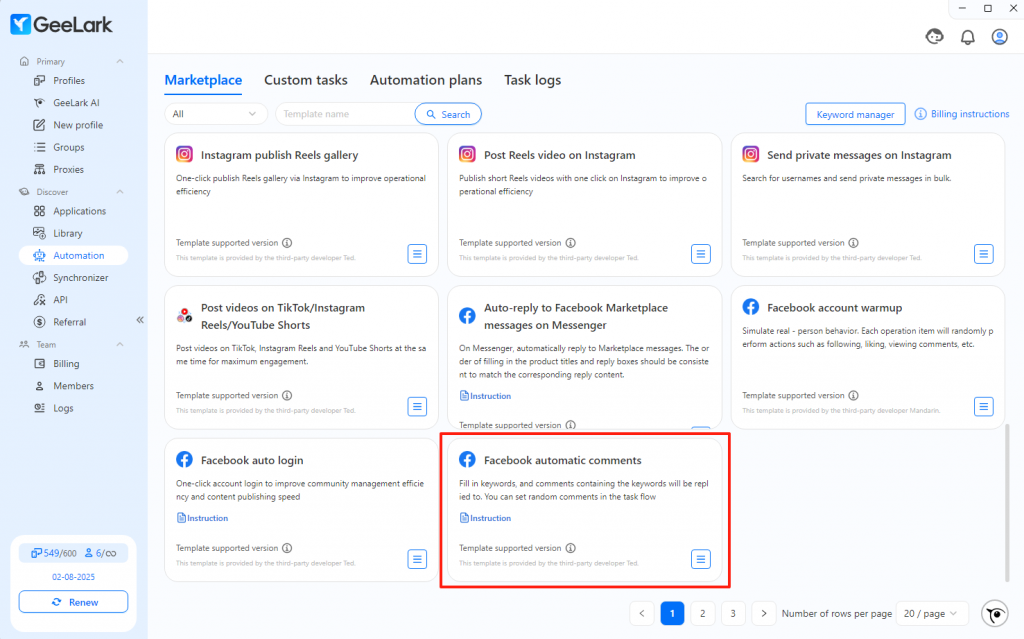
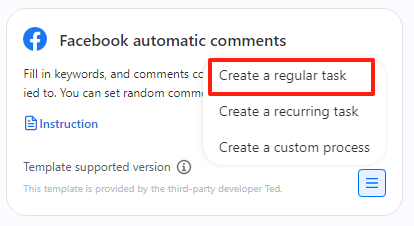
Step 4: Configure Your Task
With this template, you just fill in your keywords, and the bot will reply to comments containing those keywords. You can even set random comments in the task flow to keep things interesting!
Basic task setup
- Plan name: Give your task a name like “Facebook comments – Day 1” so you can easily identify it later.
- Remark: Add optional notes about this task’s purpose or target audience for your reference.
Account and timing configuration
- Add: Click this button to select which cloud phone profiles (your Facebook accounts) will use.
- PubDate: Set when you want the task to execute.
Post and Comment setup
- POST Address: Enter the URL of the Facebook post.
- Comment: Enter the comment you want to reply.
- Keywords: The bot will reply to any comments on the post that contain these keywords.
Public your task
Once you’ve set everything up, click “Confirm publication” to start your automated messaging task. After that, GeeLark will take care of sending messages for you based on your schedule, so you can focus on other important things.
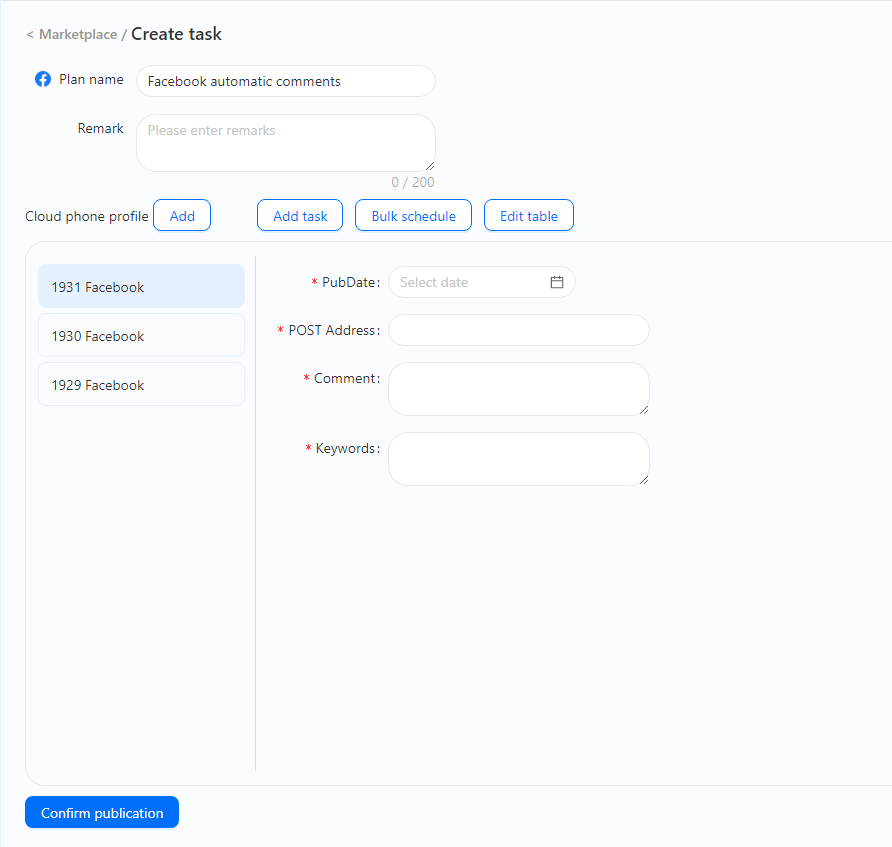
Step 5: Check the result
After you set up your tasks, you don’t need to do anything else, just let GeeLark work for you. You can turn off your computer, go to sleep, or do something else while your messages are being sent in the cloud.
When the tasks are finished, go to the “Task logs” to see the result. Click on the “Report” for each record to view the results, including screenshots that show exactly what your account looked like at the end of the task.
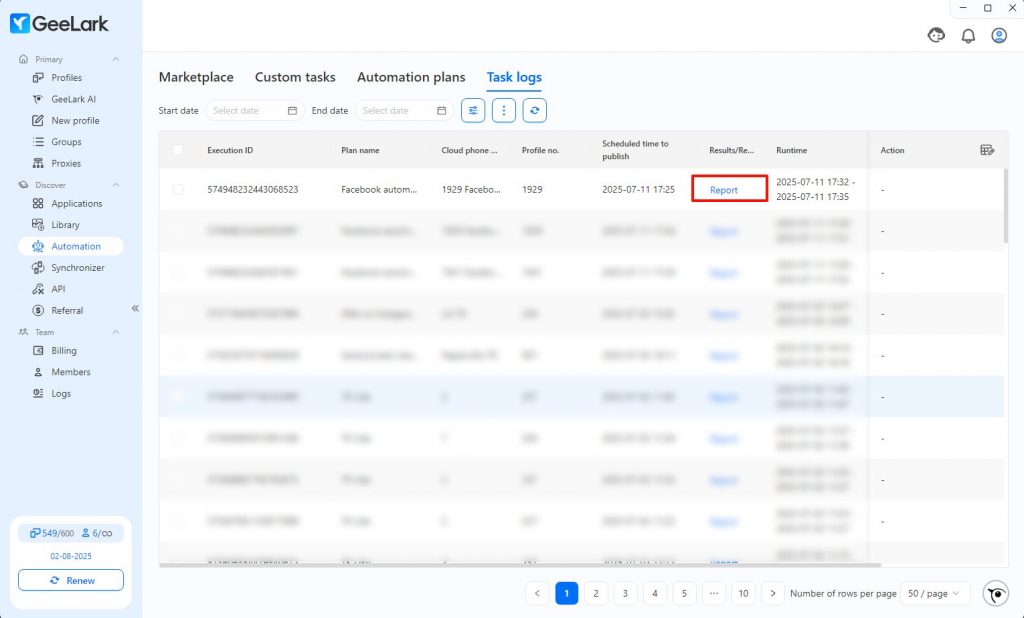
Start Auto Replying to Facebook Comments
Facebook comment automation isn’t just about saving time—it’s about transforming how you connect with your audience. While your competitors struggle with manual replies and miss countless opportunities, you can be the business that responds instantly, captures every lead, and builds stronger relationships with customers.
The best part? You don’t need any coding skills, expensive equipment, or complicated setups. With GeeLark’s cloud-based solution, you can automate your Facebook comments in just minutes, not months. Your audience wants quick responses, and now you can provide them anytime—24/7.
Ready to turn your Facebook comments into a way to gain new leads? Start your free trial with GeeLark today and see how automated engagement can help your business!








