How to Warm Up Facebook Accounts: Build Trust and Avoid Bans
Facebook remains a colossal platform for connecting with audiences, building communities, and driving business growth. However, for new accounts, or those that have been inactive, diving straight into aggressive posting or promotion can be a recipe for disaster. Facebook’s sophisticated algorithms are constantly on the lookout for suspicious or inauthentic behavior, and new accounts that don’t establish credibility are quickly flagged, restricted, or even banned. This is precisely why you need to warm up Facebook accounts. It is not just beneficial, but essential, especially for running multiple Facebook accounts.
The Facebook account warmup process is essential for long-term success on the platform. You gotta gradually build trust with Facebook’s algorithms, so your account doesn’t get flagged as spam or fake. It’s a process of introducing yourself slowly, rather than barging in. Warming up Facebook accounts involves a series of steps designed to mimic natural human behavior, which helps your account gain credibility over time. Let’s explore why this is so important and how you can do this without getting your accounts banned.
- Why Warmup is Crucial for Facebook Accounts
- The Risks of Skipping the Warmup Process
- How Facebook Algorithms Detect Suspicious Activity
- Content Strategies for Effective Warmup
- Tools and Resources for Facebook Account Warmup
- How to Automate Your Facebook Account Warmup with GeeLark
- Frequently Asked Questions
Why Warmup is Crucial for Facebook Accounts
Warming up your Facebook account is the process that prepares your account for activity. Without it, you risk immediate restrictions. A warmed-up account is more likely to be seen as legitimate, allowing you to engage more freely. This is because Facebook’s algorithms are designed to detect and penalize accounts that exhibit bot-like behavior. Therefore, a gradual and authentic warmup is key to establishing a solid foundation for your Facebook presence. It’s about building a history that shows you’re a real person, not a spammer.
The Risks of Skipping the Warmup Process
Starting with too much activity on a new Facebook account is risky. Facebook closely monitors new accounts and can quickly detect unusual behavior. Without proper warmup, your account may face serious consequences. You might experience account suspension, frequent security checkpoints, poor content visibility, and challenges in building an authentic following. Taking the time to warm up your account properly is essential for long-term success on the platform.

How Facebook Algorithms Detect Suspicious Activity
Facebook’s algorithms are sophisticated detectives, constantly analyzing user behavior to identify and flag suspicious accounts. They look at a variety of factors, including:
- Activity patterns: Sudden spikes in activity, such as adding a large number of friends or joining many groups at once, can raise red flags.
- Content: Posting the same content repeatedly or sharing links to suspicious websites can also trigger alarms.
- Profile information: Incomplete or inconsistent profile information can make your account look less trustworthy.
By understanding these trust signals, you can tailor your warmup strategy to avoid triggering them and build a credible Facebook presence.
Content Strategies for Effective Warmup
Content is king, especially when you’re trying to warm up a Facebook account. You need to show Facebook that you’re a real person, not a bot, and the best way to do that is by sharing content that real people would share. Let’s explore how to craft a content strategy that helps you achieve effective account warmup.
Sharing Diverse and Engaging Content
Creating a natural-looking Facebook profile means sharing diverse content that represents a real person with varied interests. Instead of just posting status updates, mix in articles, videos, photos, and memes that reflect your personality. When you demonstrate a wide range of interests through your content, Facebook’s algorithms are more likely to view your account as authentic rather than flagging it as suspicious or automated.
For instance, you might share news about topics you care about, entertaining videos that made you laugh, personal photos from activities you enjoy, or thought-provoking articles that caught your attention. This natural variety mimics how real people use Facebook and helps establish your account as legitimate during the warmup phase.
Posting Frequency and Timing Best Practices
How often you post and when you post can also impact your account’s warmup process. You don’t want to post too much too soon, as this can look suspicious. Instead, start with a low frequency and gradually increase it over time. Also, consider when your target audience is most active on Facebook and try to post during those times. This shows that you’re engaging with the platform like a real user would. Start with static residential lines to ensure consistent access.
Here’s a sample posting schedule:
- Week 1: Post 2-3 times per week.
- Week 2: Post 3-4 times per week.
- Week 3: Post 5-6 times per week.
Use Facebook’s features to reach more people organically
Facebook offers a bunch of features that you can use to increase your organic reach and make your account look more active. Try using features like Facebook Stories, Facebook Live, and Facebook Groups. These features can help you connect with other users and show Facebook that you’re actively participating in the community. Plus, engaging with these features can help you reach a wider audience without having to spend money on ads. It’s a win-win!
Using Facebook’s features not only increases your visibility but also signals to Facebook that you’re a legitimate user who’s exploring and using the platform as intended. This can significantly boost your account’s credibility during the warmup phase.
Tools and Resources for Facebook Account Warmup
When it comes to warming up your Facebook accounts, having the right tools and resources can make a huge difference. It’s like having a well-stocked toolbox for a tricky repair job; the right equipment can save you time and prevent headaches. Let’s explore some of the key things you might want to consider.
Antidetect Browsers
Anti-detect browsers are specially designed to make each of your accounts look like a unique user to Facebook. They achieve this by masking your digital fingerprint, which includes things like your operating system, browser version, and installed plugins. Think of it as a disguise for your browser, making it harder for Facebook to link multiple accounts to the same person.
Anti-detect browsers allow you to create separate browser profiles, each with its own unique set of cookies, cache, and other data.
These profiles can be configured to use different IP addresses, user agents, and other settings, making it more difficult for Reddit to track your activity across multiple accounts.
GeeLark is a unified solution for both browser-based and mobile anti-detection. Managing multiple Reddit accounts on GeeLark’s antidetect phone provides a natural mobile environment and helps keep your accounts safer when using the app.
Proxy Services for IP Diversity
Using different IP addresses for each account is super important. If all your accounts come from the same IP, Facebook will likely flag them as suspicious. Proxy services let you route your internet traffic through different servers, giving each account a unique IP address. This makes it look like each account is coming from a different location. Here’s what to keep in mind:
- Residential Proxies: These are IP addresses assigned to real homes, making them look more legitimate.
- Datacenter Proxies: These are cheaper but easier for Facebook to detect.
- Mobile Proxies: These use IP addresses from mobile devices, offering a good balance of cost and reliability.
Tools for Automated Warmup
Automated tools can significantly simplify the Facebook account warmup process when used responsibly. These tools help manage repetitive tasks without triggering Facebook’s security systems. Instead of manually performing every action, automation handles basic activities like posting content, engaging with other users’ posts, and expanding your network.
Just remember, the goal is to mimic human behavior, so don’t go overboard with the automation. A slow and steady approach is usually the best way to go.
Want to make your Facebook account strong and avoid problems? GeeLark has developed a suite of automation tools specifically designed to help build and manage social media accounts. Let’s look into a step-by-step guide to how to make this automated warmup work.
How to Automate Your Facebook Account Warmup with GeeLark
Setting up your Facebook AI account warmup with GeeLark is designed for efficiency and ease of use. Follow these steps to get started:
Step 1: Access the Facebook Account Warmup Template
Your journey to credible Facebook accounts begins here:
- Log in to your GeeLark account.
- On the sidebar, click on Automation. This will take you to the GeeLark Marketplace.
- In the Marketplace section, find the “Facebook account warmup” template.
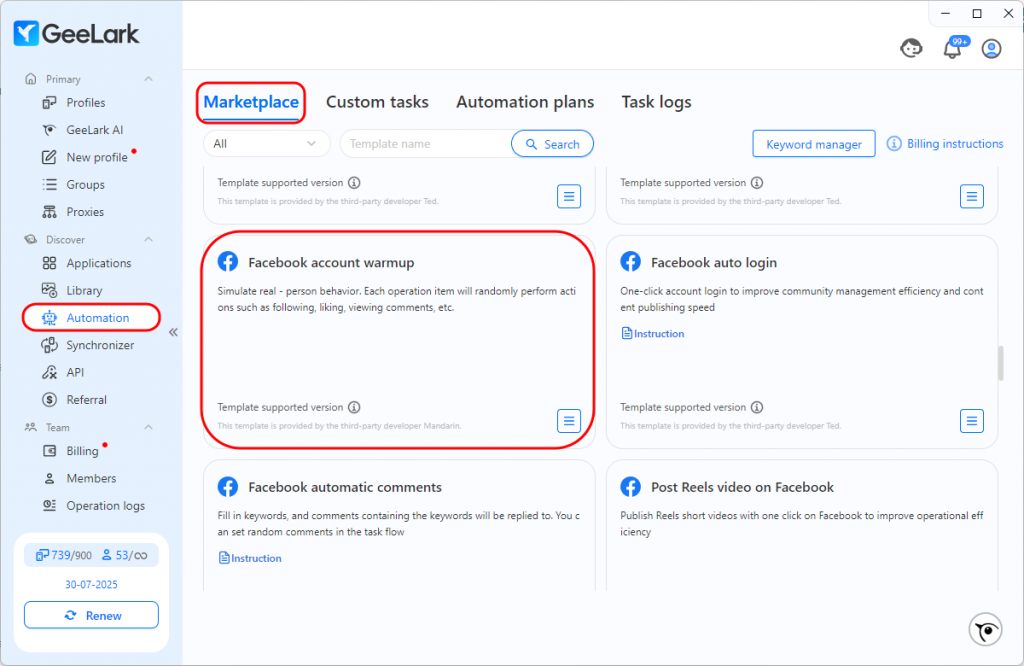
Step 2: Choose Your Task Initiation Method
GeeLark offers three flexible ways to initiate your warmup tasks.
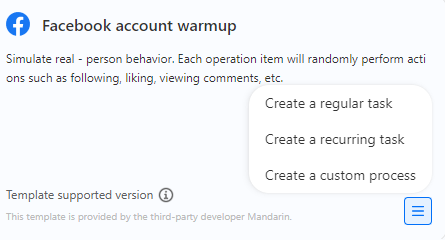
Create a Regular Task:
Click the Add button and select the profiles (your cloud phones representing Facebook accounts) you want to warm up. (Ensure you have the Facebook app downloaded and your accounts are logged into each selected cloud phone profile within GeeLark.)

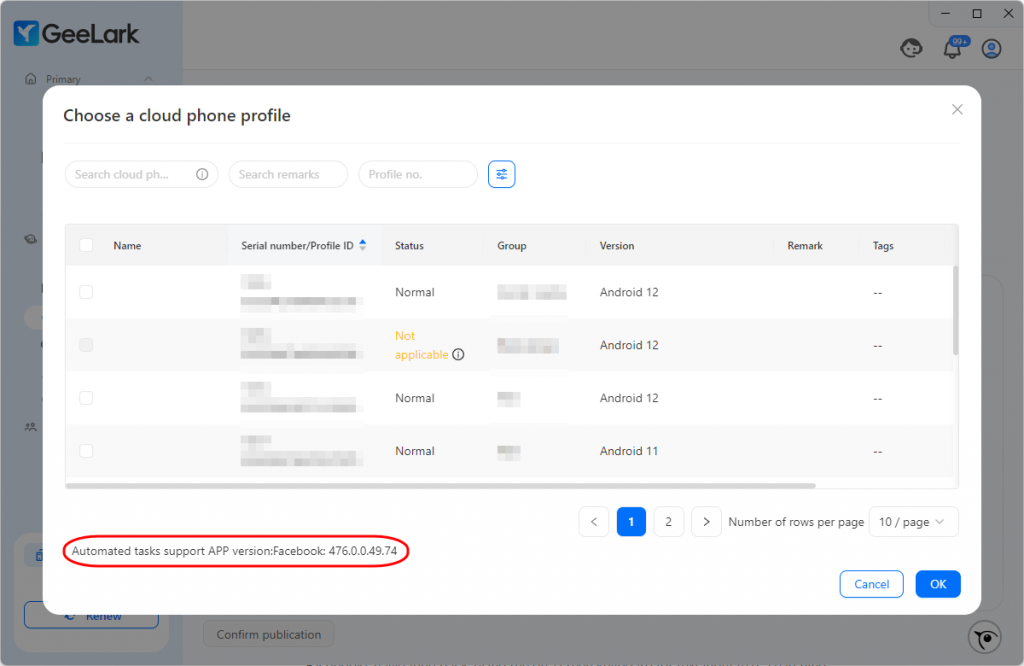
Click the Add task button to create specific warmup tasks. You can add as many cloud phone profiles and tasks as you wish.
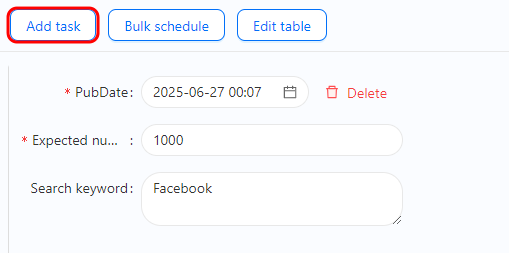
Bulk schedule: This powerful feature helps you manage multiple tasks or profiles at once. You can configure:
- Intervals between cloud phones or tasks: Set delays between when each account begins its warmup actions.
- Start time: Define the overall start time for the batch of tasks.
- Interval (minutes): Specify the minute-by-minute delay between individual actions performed by the accounts.
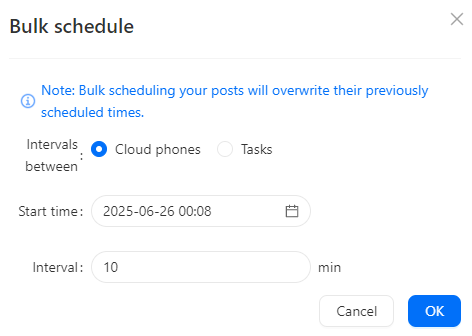
Create a Recurring Task:
A recurring task functions like a regular task but runs on a continuous loop, perfect for maintaining long-term account health and activity.
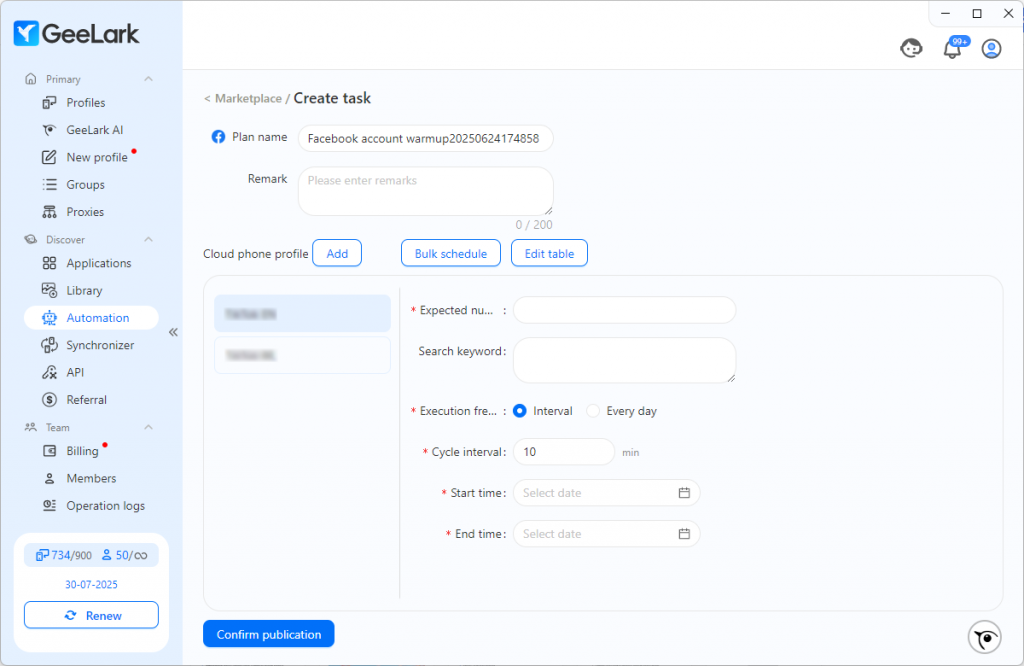
You can configure the execution frequency using two modes:
- For Interval mode: Set a Cycle interval (e.g., every 10 min), a Start time, and an End time for the entire recurring process.
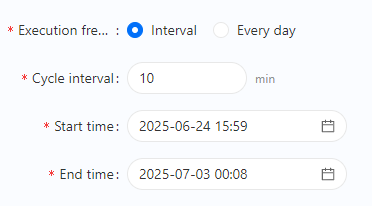
- For Every day mode: Set a specific Execution time (e.g., 9:00 AM daily). Note: For same-day execution, ensure this time is set later than the initial setup start time. Also, set a Start time and End time for the overall recurring period.
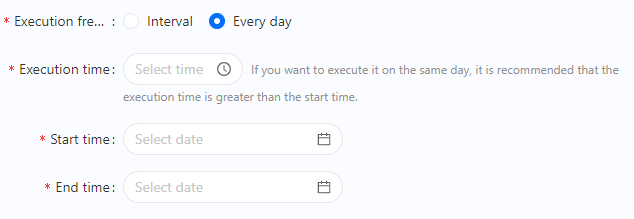
Create a Custom Process:
This option offers maximum flexibility, allowing you to design an automation process from scratch.
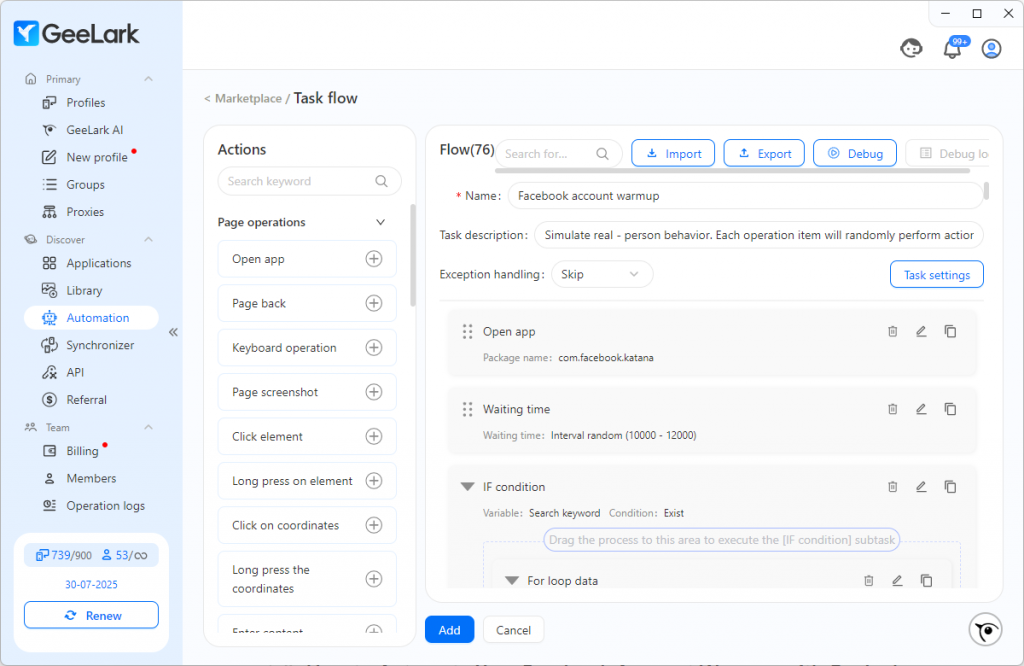
You have extensive control to customize various page operations, such as opening specific apps, navigating back, using the on-screen keyboard, and performing long-press actions. This allows for highly tailored and intricate warmup routines.
Step 3: Configure Your Warmup Activities
Through the dashboard, you can edit the desired publish date (this acts as the start date for the warmup activities), set the expected number of views, and define search keywords for the account to browse.
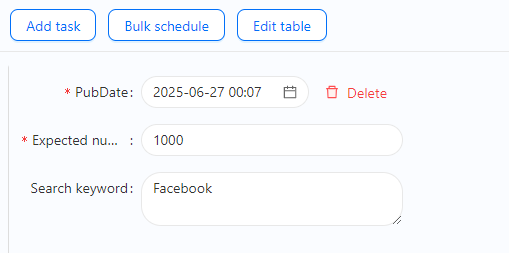
Or you can do this in bulk using the Edit Table — just download the template for configuration, fill it out, and reupload it to GeeLark. You’re all set.
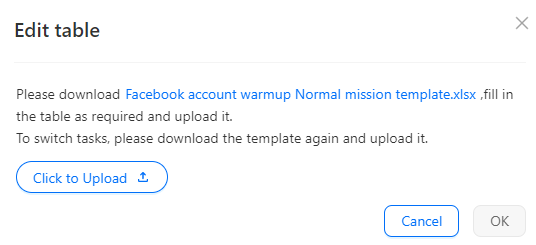
Step 4: Launch the Task
Once your Facebook account warmup is fully configured and reviewed, ensure all your settings, selected profiles, and task parameters are correct.
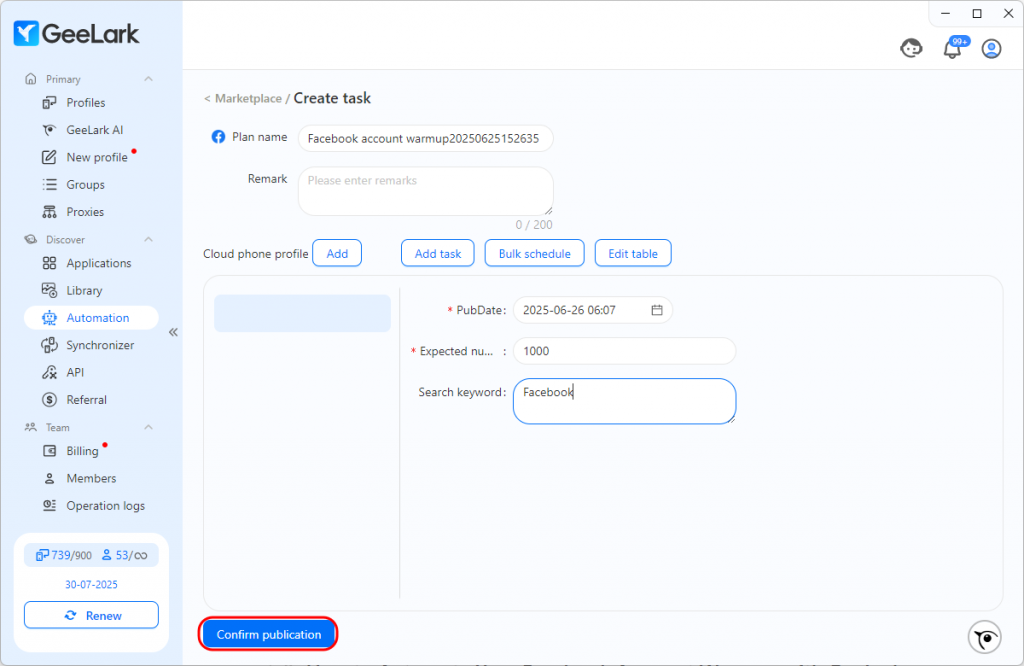
Click Confirm publication. GeeLark will then begin to intelligently warm up your Facebook accounts.











