No-Code Instagram Bot: Step-by-Step Guide to Instagram Automation
You might think building your own Instagram bot is only for programmers or tech experts. But what if we told you that anyone – even with zero coding experience – can create a customized Instagram automation bot?
In this step-by-step guide, we’ll break down what Instagram bots are, how they work, and reveal just how simple it is to create your own Instagram bot, even if you have zero technical skills. Ready to unlock a smarter, more efficient way to manage your Instagram accounts? Let’s get started!
What is an Instagram Bot?
Imagine you want your Instagram account to look lively and attract more eyeballs. You could spend hours every day liking posts, leaving thoughtful comments, and following new accounts in your niche. Or, you could let an Instagram bot do the heavy lifting for you.
An Instagram bot is essentially a piece of software designed to automate repetitive actions on Instagram-think liking, commenting, following, unfollowing, and even viewing stories. The goal? To boost your account’s visibility and engagement, all while you focus on more strategic tasks (like creating killer content).
How Do Instagram Bots Actually Work?
Let’s peel back the curtain. Here’s the typical workflow for these bots:
- Login Automation: The bot logs into Instagram using your credentials, mimicking a real user session.
- Action Scheduling: You set up rules, like “like 50 posts with #digitalmarketing per hour” or “follow users who just followed my competitors.”
- Simulated Human Behavior: The bot spaces out actions, varies timing, and sometimes even randomizes comments to avoid looking like a robot (and triggering Instagram’s spam filters).
- Targeting: Most bots let you define targets-hashtags, locations, competitor followers, or even people who’ve interacted with certain posts.
- Execution: The bot systematically performs the actions: likes, comments, follows, unfollows, and even story views, based on your settings.
If you manage a large number of Instagram accounts, you might be thinking about how to make the most of them, perhaps even turning them into a coordinated automation system. But with automation comes the challenge of account safety: how do you keep your accounts secure and avoid detection by Instagram’s algorithms? And if you don’t have a programming background, is it still possible to build your own Instagram automation system?
In the following section, we’ll explore practical ways to safely manage multiple Instagram accounts and introduce solutions that let you automate Instagram tasks without needing to write a single line of code.
Step-by-Step Guide to Building Your Instagram Bot
Start by gathering your Instagram accounts, including the login details and passwords you’ll need for each one.
In the next steps, you’ll be using a tool called GeeLark. GeeLark is designed to help you manage multiple Instagram accounts safely with two main features: secure, independent cloud phones for each account, and a no-code automation builder that lets you automate tasks without any programming required.
Step 1: Install GeeLark and Create Cloud Phones
To get started, you’ll first need to install GeeLark – a cloud-based anti-detect platform purpose that built for secure multi-account management. Unlike traditional Android emulators, GeeLark provides you with full-featured Android “cloud phones,” each acting as a unique, independent mobile device hosted in the cloud.
This means every Instagram account you manage operates in its own isolated environment, complete with distinct device fingerprints, IMEI numbers, IPs and app data – just like using a real phone for each profile.
This isolation makes it extremely difficult for Instagram’s detection algorithms to link your accounts or flag them for suspicious activity, significantly reducing the risk of bans or restrictions. In other words, GeeLark gives you the control and security of managing multiple real devices – all from a single, easy-to-use dashboard.
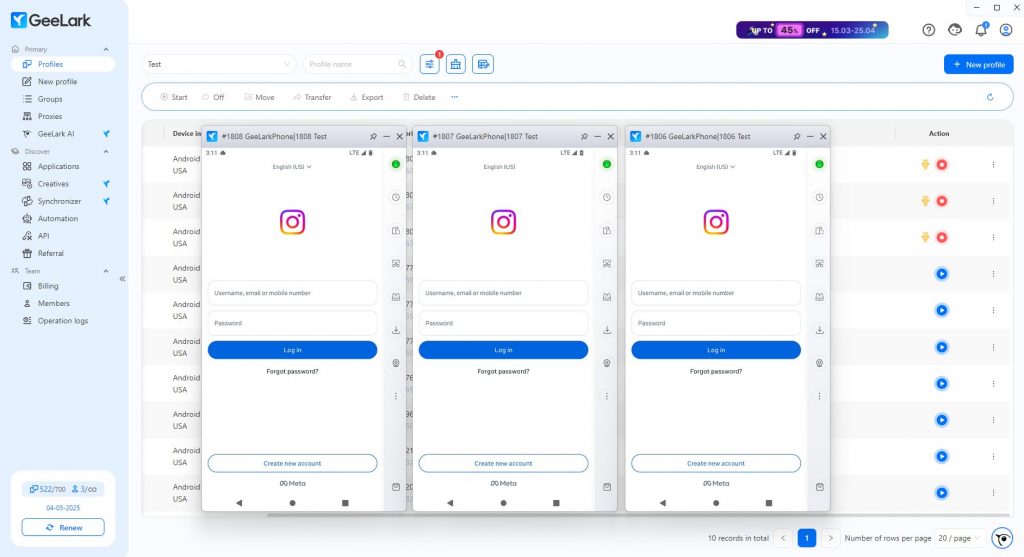
How to set up your profiles
- Download and register for GeeLark through their website or app.
- Once inside the dashboard, create a new cloud phone profile for each Instagram account you plan to use. You can do this one by one or in batches if you have many accounts.
- During profile creation, you’ll have the option to select Android versions, assign tags for organization, and configure proxies for each profile to ensure every account has a unique IP address.
- After setup, simply launch each cloud phone, install Instagram from the Play Store, and log in with your account credentials, just as you would on a physical device.
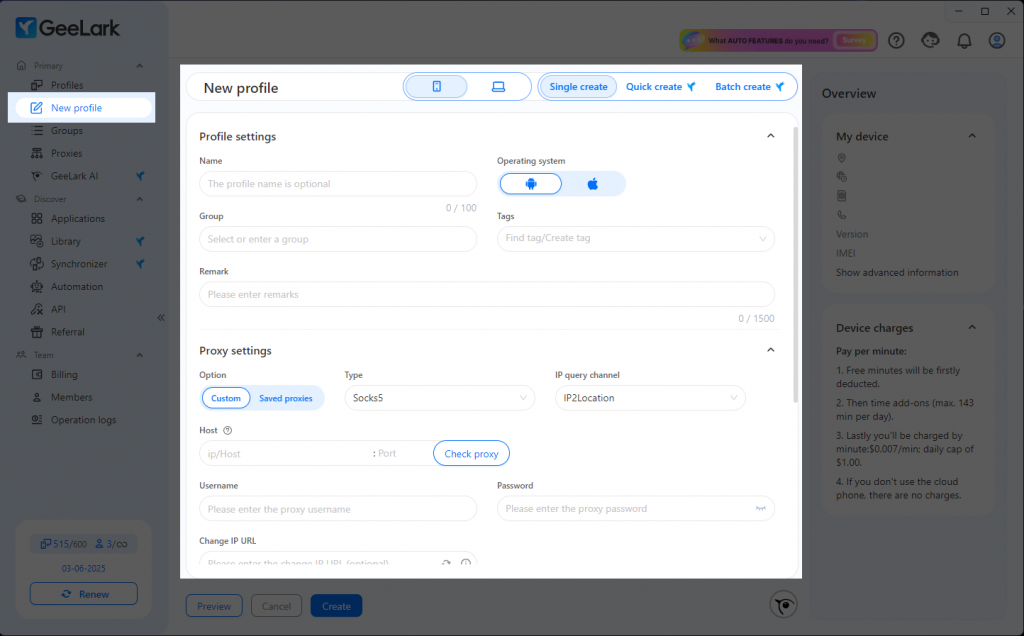
See Also: GeeLark Help Center
Step 2: Use Instagram Automation Templates
Once your Instagram accounts are set up on GeeLark’s cloud phones, you can jump right into “Automation”. GeeLark’s “Automation” feature offers a library of ready-to-use templates designed for common Instagram tasks, making it easy for anyone to get started. You’ll find these templates in the [Automation] – [Marketplace] tab, covering everything from posting Reels videos to warming up new accounts.
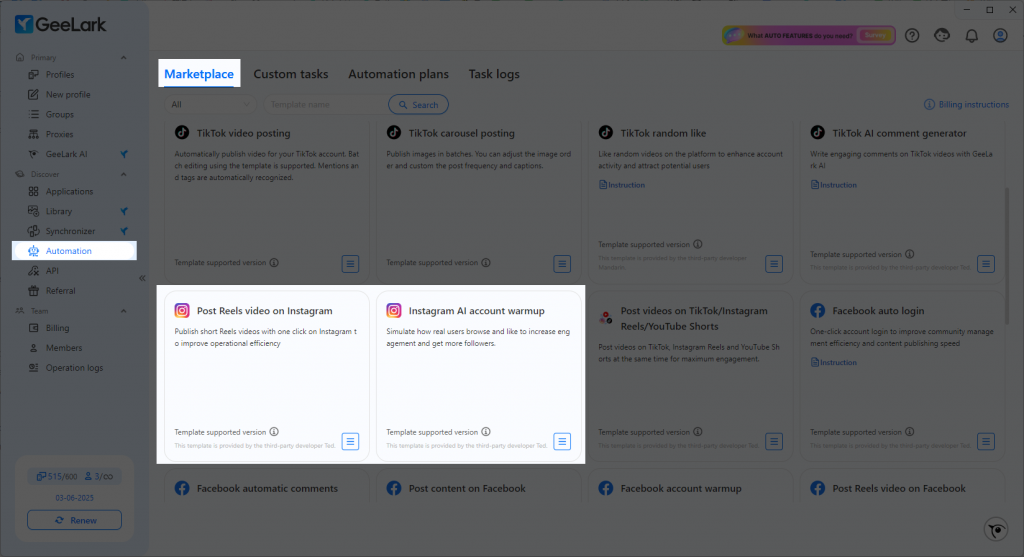
For example, if you’ve just purchased a batch of Instagram accounts and want to boost their credibility, the “Instagram AI account warmup” template can automatically perform actions like browsing, liking, helping your accounts appear more authentic and active.
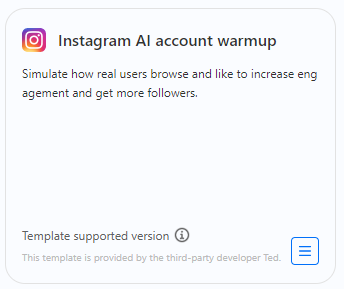
Need to post videos across multiple profiles? The “Post Reels video on Instagram” template lets you schedule and publish content in bulk, saving you hours of manual work!
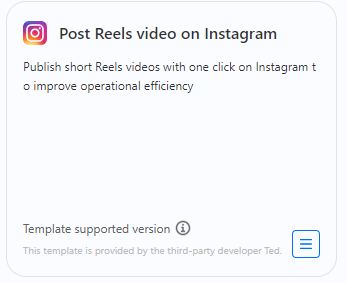
To use a template, simply select your target cloud phones, choose the automation task you want to run, and set your schedule. GeeLark handles the rest, simulating real user behavior to keep your accounts safe from detection. With these automation templates, even users with zero programming experience can streamline their Instagram workflows and scale up efficiently.
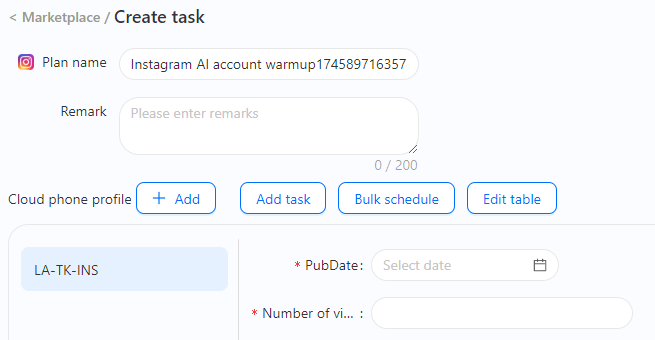
Step 3: Build Instagram Bot (No Coding)
For users who want more personalized than prebuilt templates offer, GeeLark’s “Custom tasks” (GeeLark RPA) feature makes it possible to create highly personalized Instagram automation workflows, no coding required.
Unlike traditional automation tools that require scripting, GeeLark RPA lets you build Instagram Bot (Instagram Scripts) by simply combining action blocks.
Here’s how to create a custom Instagram bot:
1.Open the RPA Builder
Start by opening the “Custom tasks” section and clicking “Create flow.” This is a visual, drag-and-drop workspace designed for users with zero coding experience.
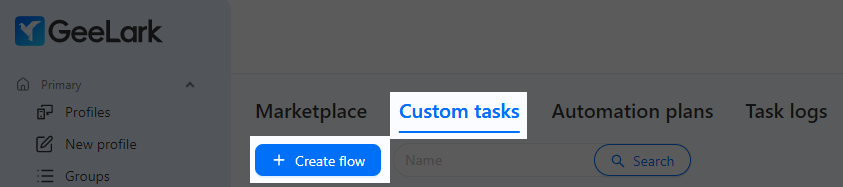
In GeeLark RPA, building your automation is as simple as stacking building blocks. Each “block” represents a basic action you’d perform on your phone, such as tapping a button, clicking on a specific coordinate, scrolling a page, entering text, or waiting for an element to appear.
For example, to automate a follow action, you might use a combination of “Click Element” (to tap a profile), “Wait for Element” (to ensure the follow button is visible), and “Click Element” again (to tap ‘Follow’).
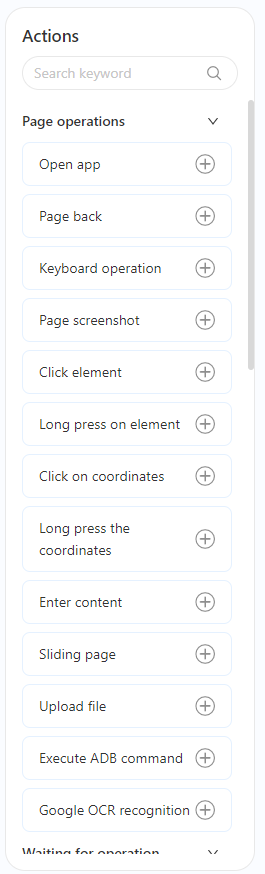
2.Combine Action Blocks to Build Your Workflow
You can chain together different blocks to create complex, human-like behaviors. For example, you might start by opening the Instagram app, wait for a feed to load, scroll through posts, wait for a “Like” button to appear, and then tap it.
Want to make your bot smarter? Add logic blocks like “IF” conditions to check if an element exists before clicking, or use loops to repeat actions multiple times. You can even insert random wait times between actions to mimic real user activity and avoid detection.
This “what you see is what you get” experience means even beginners can quickly understand and build powerful automation scripts, often in just a few hours, even with no programming background.
For more details or step-by-step visuals, check out the official GeeLark RPA Guide for Beginners.
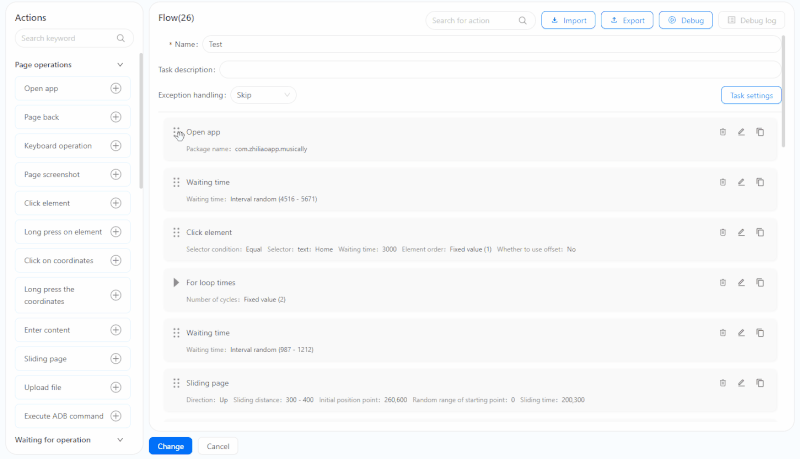
Step 4: Test and Monitor Workflows
Before rolling out your custom bot to Instagram accounts, use GeeLark’s built-in debug feature to test your workflow on a cloud phone. You can watch the automation run in real time, spot any issues, and make quick adjustments. Once everything works as expected, save your template and assign it to any of your Instagram accounts.
All without writing a single line of code.
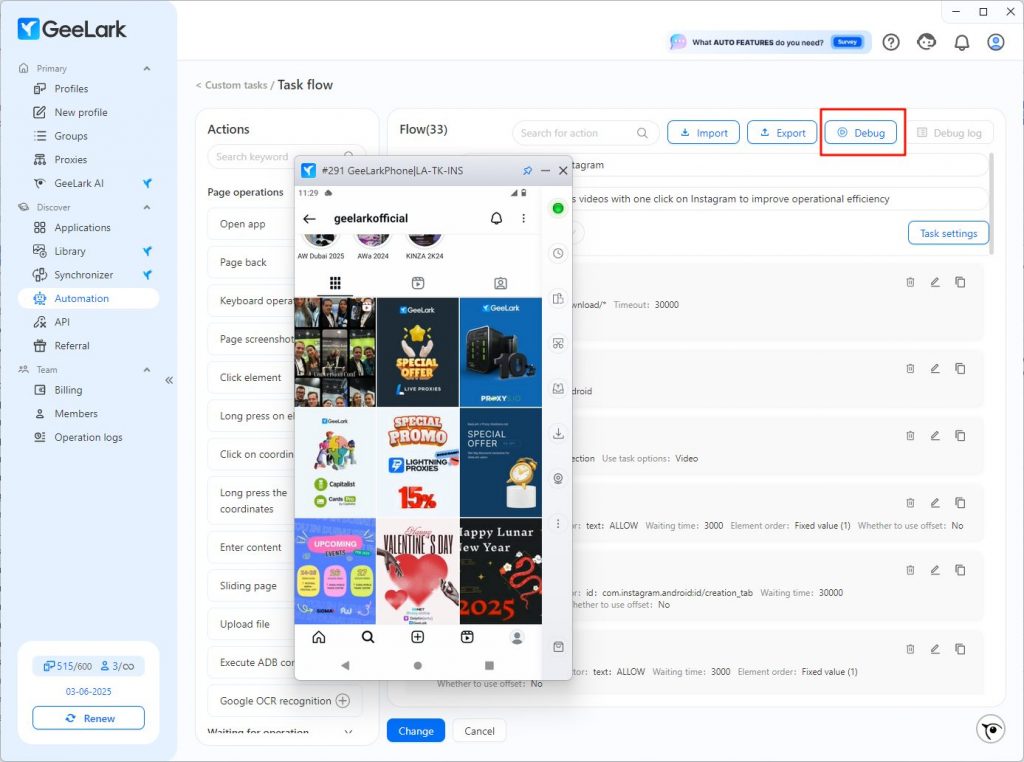
Step 5: Scale and Optimize
Once your Instagram RPA template is ready, it’s time to put your automation to work across as many accounts as you need. With GeeLark, scaling is simple: select the cloud phones you want to run your bot on, and you can schedule exactly when tasks should start, set recurring intervals, or even create time windows for specific actions.
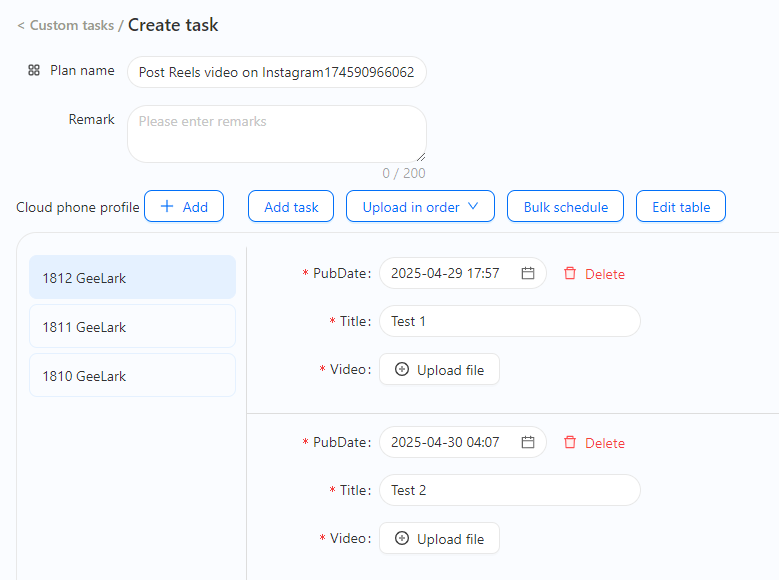
The best part? GeeLark’s cloud phones operate independently in the cloud, so you don’t need to keep your own computer running. Once you’ve configured the schedule, your automation runs automatically in the background, freeing up your workday for other priorities. When tasks are complete, just check the [Task logs] to review detailed reports on what actions were performed and how each account responded.
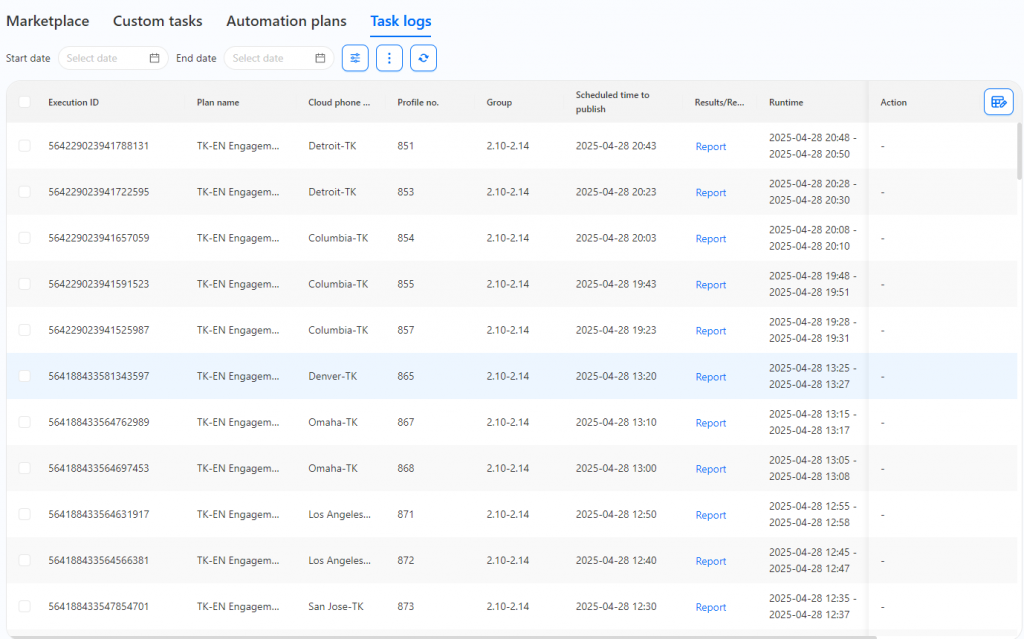
Build Your Instagram Bot Now
Instagram automation used to be the domain of coders and power users with racks of spare devices. Not anymore.
With GeeLark’s cloud-based RPA, anyone can securely manage multiple Instagram accounts and automate everything from posting to engagement. The drag-and-drop interface makes building your own bot as intuitive as piecing together Lego blocks, while isolated cloud phones keep your accounts safe and separate. Whether you’re looking to streamline your workflow or scale up your marketing, GeeLark puts powerful automation within reach.
Curious how far you can take your Instagram automation? Give GeeLark a try and see what you can build.











