Scraping the Web Smartly with GeeLark
Copying data from websites by hand is a slow and tedious process. Web scraping automatically collects information from websites in just minutes, making it an invaluable tool for businesses and researchers alike. However, websites are getting smarter at detecting and stopping automated data collection, creating an ongoing battle between scrapers and website security measures.
Web scraping is increasingly popular but faces key challenges. Website blocking is the main issue (68% of scrapers affected), while accessing login-protected data (32%), multi-page navigation (12%), and complex APIs (8%) present additional hurdles. Modern websites combat automated collection through CAPTCHAs and IP blocking.
That’s where anti-detect browsers come in handy. These smart tools aren’t just great for web scraping – they’re essential for managing multiple social media accounts, running e-commerce operations, and keeping your online activities private. Want to learn how to handle these challenges like a pro? Let’s get started.
What is Web Scraping and Why Do We Do It?
If you’re a business trying to understand what your competitors are charging for similar products. Or maybe you’re a market researcher gathering public opinion from social media. Perhaps you’re an academic looking to analyze large sets of data found across different websites. In all these cases, manually copying and pasting information from hundreds or thousands of web pages is simply not practical.

Web scraping automates this tedious process. A “scraper” (which is just a computer program) acts like a very fast browser. It visits web pages, reads their content, and then extracts specific pieces of information you’re interested in – like product names, prices, reviews, contact details, or news headlines. This collected data can then be saved in a structured format (like a spreadsheet) for analysis.
Web scraping is a powerful tool that helps companies gather important information. It lets businesses study what their competitors are doing and track market trends. Companies can also find new customers, stay updated on industry news, and collect data for research. It’s especially useful when you want to build a database by gathering information from many different websites.
The Problem: Getting Blocked
While web scraping is a powerful tool for collecting data from websites, it’s not always smooth sailing. Modern websites are smart – they have security systems that can spot and block automated tools trying to gather their information. This creates an ongoing challenge where websites try to protect their data while scrapers try to work around these protections.
Websites have good reasons to be careful. When too many automated requests hit their servers at once, it can slow things down for regular users. They also want to protect their valuable data, which they’ve spent time and resources collecting. Plus, many websites specifically say in their rules that you’re not allowed to automatically collect their information.
How Do They Know You’re a Bot?
When a website detects that you’re a bot and not a human, they often try to block you. This is the biggest challenge for anyone doing web scraping. How do they know you’re a bot? Websites use various methods to spot if you’re a human or a robot:
- IP Address Tracking: Your IP address is like your internet home address. If a website sees too many requests coming from the same IP address in a short period, it’s a huge red flag. They might then block that IP address entirely.
- Browser Fingerprinting:Websites can look at tiny, unique details about your browser and computer setup. This includes things like your operating system (Windows, macOS), browser version (Chrome, Firefox), screen size, installed fonts, time zone, and even the type of graphics card you have. These details combine to create a unique “fingerprint.” If this fingerprint looks too similar across many different requests, or if it doesn’t match what a typical human browser would look like, they get suspicious.
- Behavioral Analysis: Real humans browse in a certain way. They scroll down pages, click on links, type at a normal speed, and don’t visit hundreds of pages in a second. Bots, on the other hand, might act too fast, click in unnatural patterns, or not execute JavaScript, all of which raise red flags. Websites can analyze these behaviors to distinguish between human and automated traffic.
- CAPTCHA Challenges: You’ve probably seen these – “prove you’re not a robot” puzzles like typing distorted text or selecting images. Websites use these to block automated tools that can’t solve them.
- Honeypots and Traps:Some websites set up invisible links or fields on their pages that only bots would click or fill out. If your scraper interacts with these, it immediately identifies itself as a bot.
When you get detected, you might face annoying CAPTCHA challenges, experience slow loading times, get temporarily banned, or even permanently blocked from accessing the site. This stops your scraping efforts dead in their tracks, wasting time and resources.
How GeeLark Helps You Scrape Smarter
GeeLark is an antidetect solution that helps make your web scraping efforts look completely natural to websites and avoid detection and blocks. But GeeLark isn’t just another anti-detect browser; it takes a unique approach that makes it exceptionally powerful for web scraping.
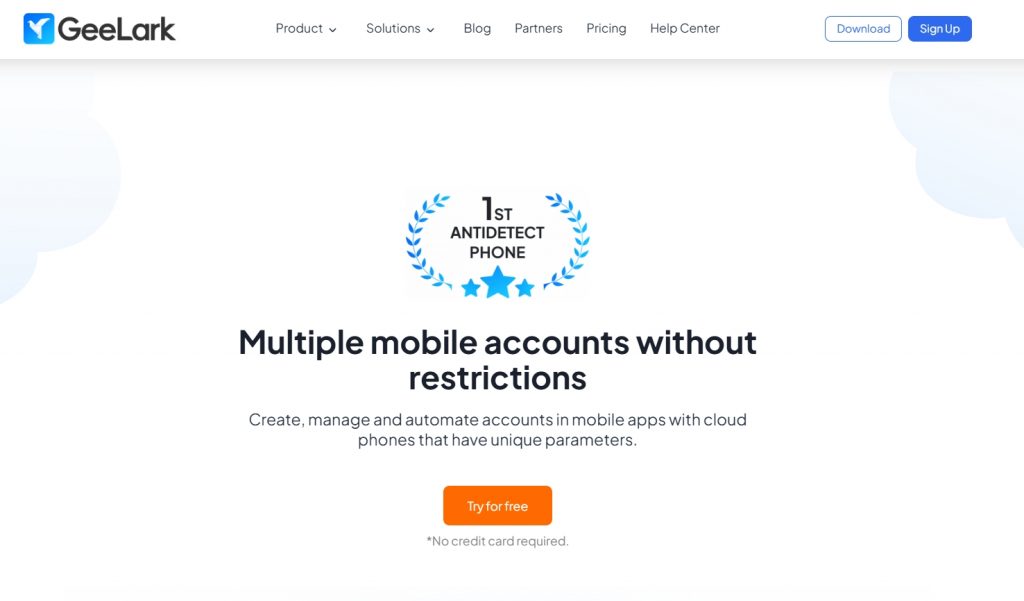
Multiple Digital Identities:
GeeLark lets you create many different browser profiles. Each profile can have its own unique:
- IP address: By connecting with proxies, GeeLark makes it look like your requests are coming from different places around the world.
- Browser Fingerprint: It cleverly changes details like your operating system, browser version, screen resolution, and even fonts. This makes each profile look like a totally different person Browse from a different computer.
- Cookies and Cache: Each profile keeps its own separate cookies and browsing history, just like a real person’s browser.
This means you can scrape a lot of data without websites realizing it’s all coming from you. You can run many scraping tasks at once, each looking like a unique visitor.
Phone Emulation for Mobile Data:
Most anti-detect browsers create many different browser profiles for web-based use. GeeLark goes a step further by offering cloud phones. Think of these as actual, virtual smartphones running in the cloud, each with its own unique identity.
Many websites show different content or have different layouts when viewed on a mobile device. If you need to scrape data that’s specific to mobile versions of websites or apps, GeeLark supports various cloud-based phones (Android) creation with their unique settings. This opens up a whole new world of data you can collect.
- Beyond Browser Fingerprints: Instead of just changing browser details, GeeLark’s cloud phones provide a complete unique device fingerprint. Each virtual phone comes with its own randomized parameters like a unique IMEI (a phone’s serial number), MAC address, and even a simulated phone number. This makes it look like your requests are coming from entirely different physical mobile devices.
- Cloud-Based Advantage: Since the phones are in the cloud, you’re not limited by your computer’s hardware. This also means you can access and manage your scraping operations from anywhere with an internet connection.
Automation:
GeeLark makes web scraping much easier with its AI-powered automation tools. You’ll find ready-to-use templates for common websites that you can easily adjust to fit your needs. Before you start intensive scraping, the system helps build up your accounts gradually to look more natural. GeeLark’s API gives you full control over your cloud phones – everything from setting them up to running tasks and managing files. And with the Synchronizer feature, you can handle multiple profiles at once, perfect for when you need to collect data on a larger scale.








