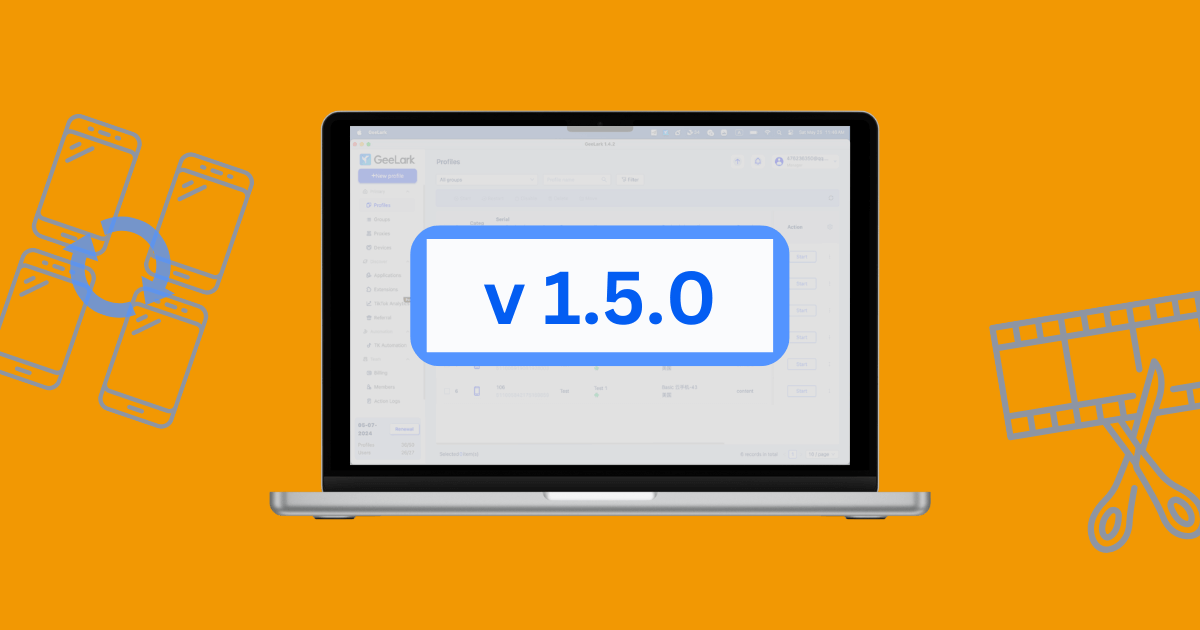GeeLark v1.5.0: Introducing Synchronizer and AI Video Editing
We are excited to introduce GeeLark v1.5.0, packed with new features that enhance efficiency and simplify multi-account workflows. This update includes the powerful Synchronizer and advanced AI video editing tools, making your tasks faster and easier. Read on to explore these updates!
Synchronizer
The Synchronizer simplifies actions across multiple cloud phone profiles, minimizing repetitive tasks while boosting efficiency. To use it, add the cloud phone profiles you want synchronized and set one profile as the main window. Any actions in the main window automatically reflect across other profiles, turning it into the controller.
GeeLark provides three types of cloud phones, each with distinct interfaces. For smooth synchronization, we advise using profiles of the same cloud phone type.
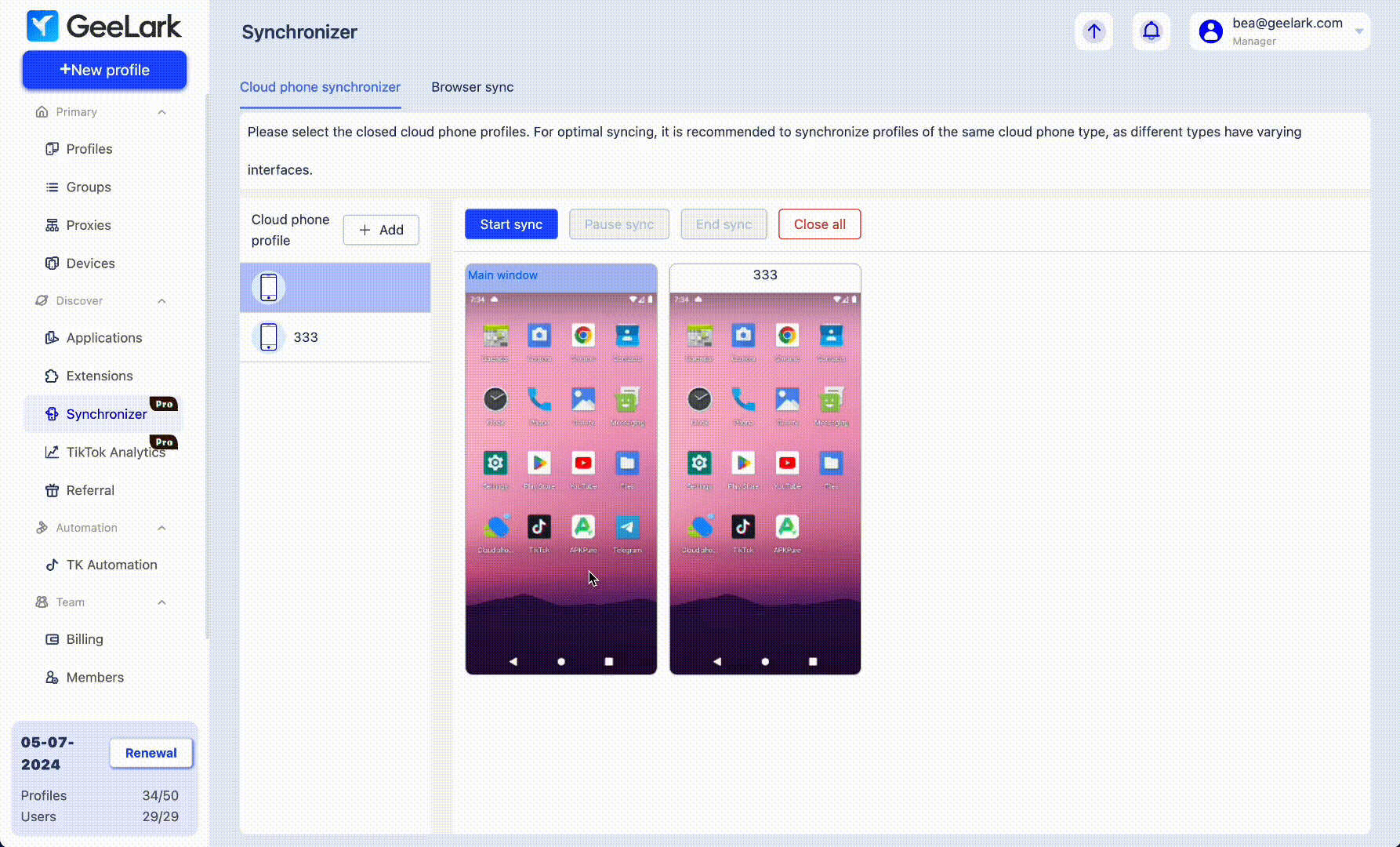
Cloud Phone Location Targeting
This update adds a flexible method for modifying the cloud phone location alongside proxy settings. Besides setting locations based on IP addresses, you can now enter specific longitude and latitude coordinates to precisely define the cloud phone location.
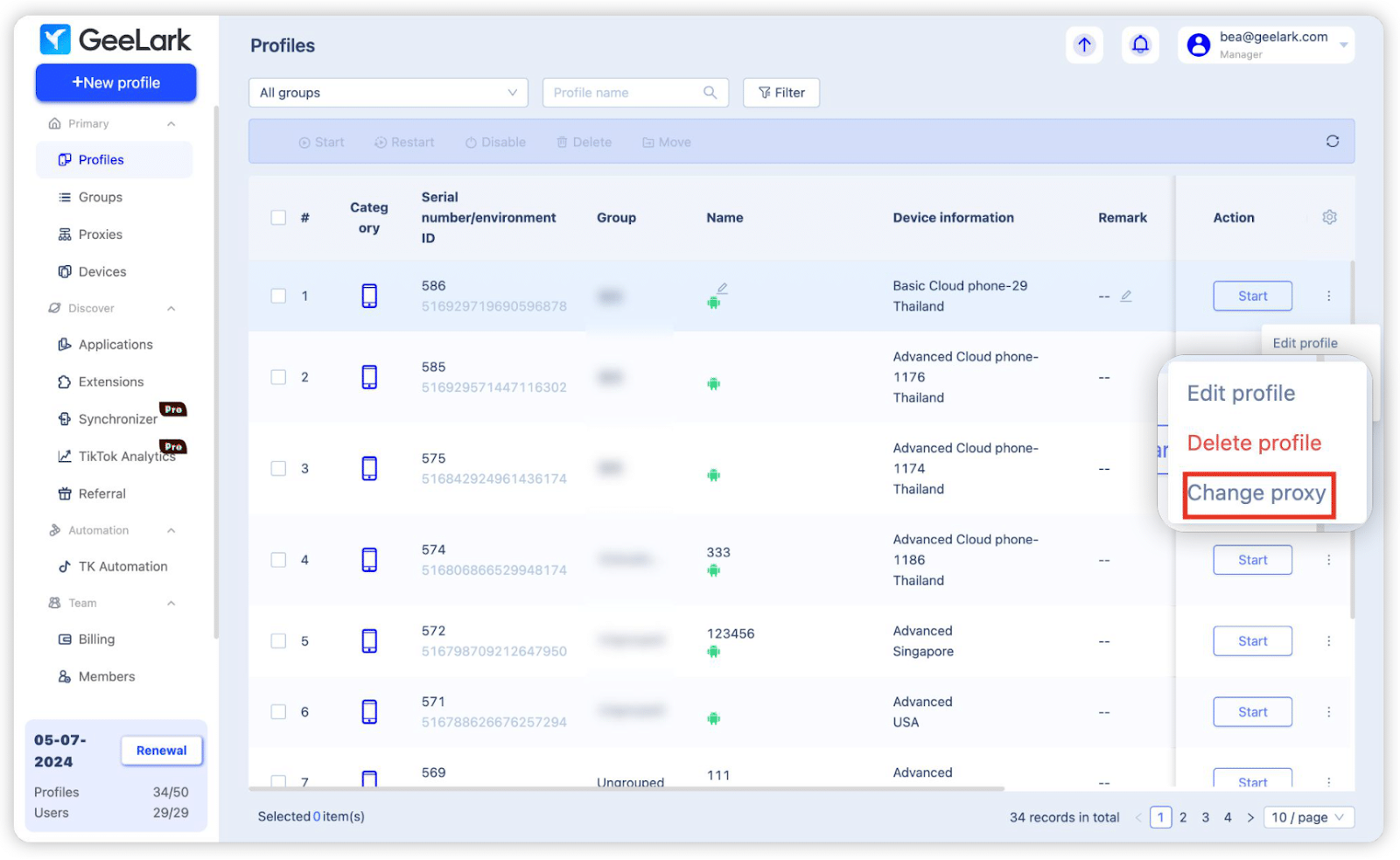
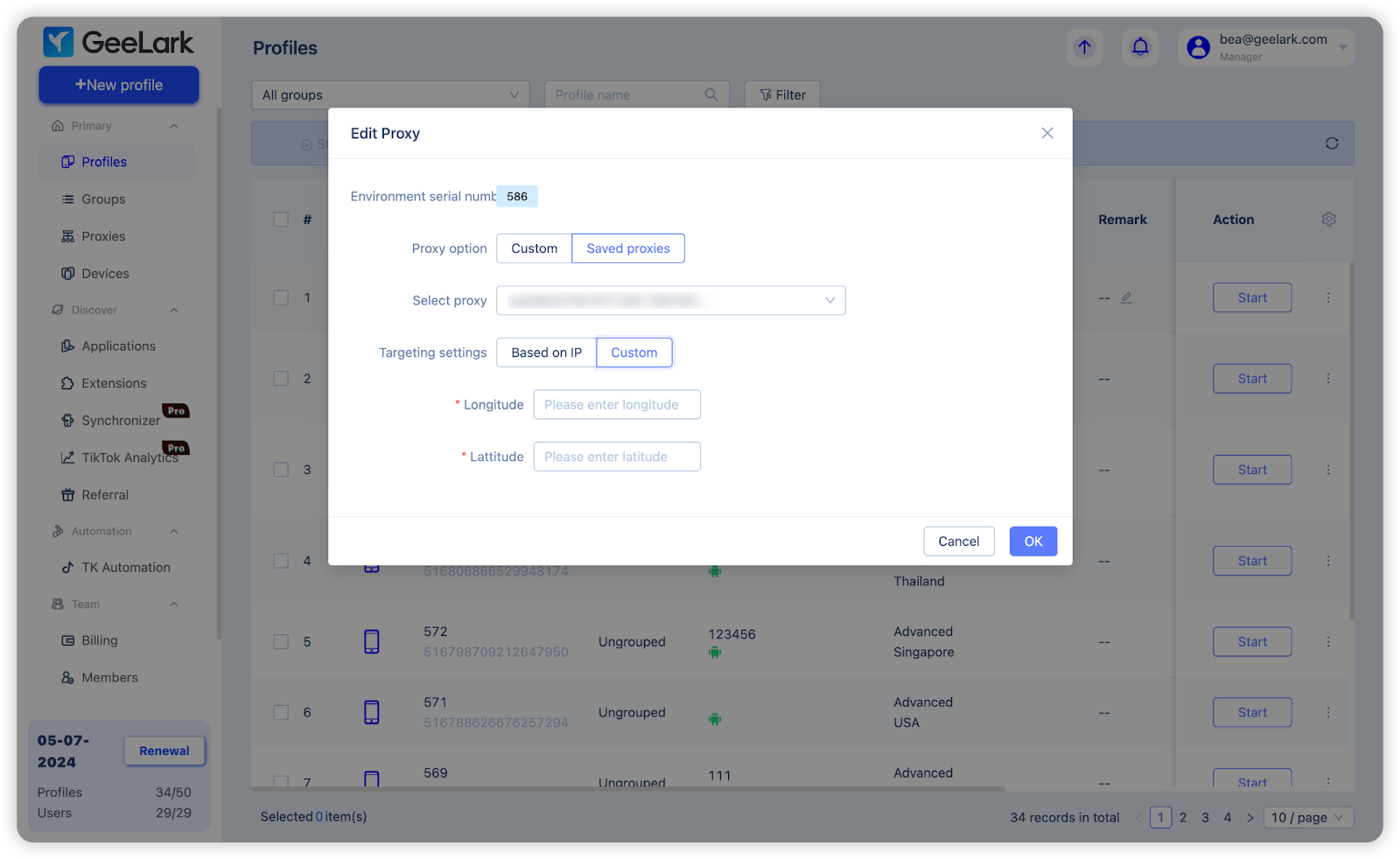
AI Video Editing
GeeLark v1.5.0 integrates AI video editing in collaboration with GhostCut. Using the “Publish Video” automation template for TikTok, you can now select “AI video editing” to automate video edits. This saves time and eliminates the need for manual, video-by-video adjustments.
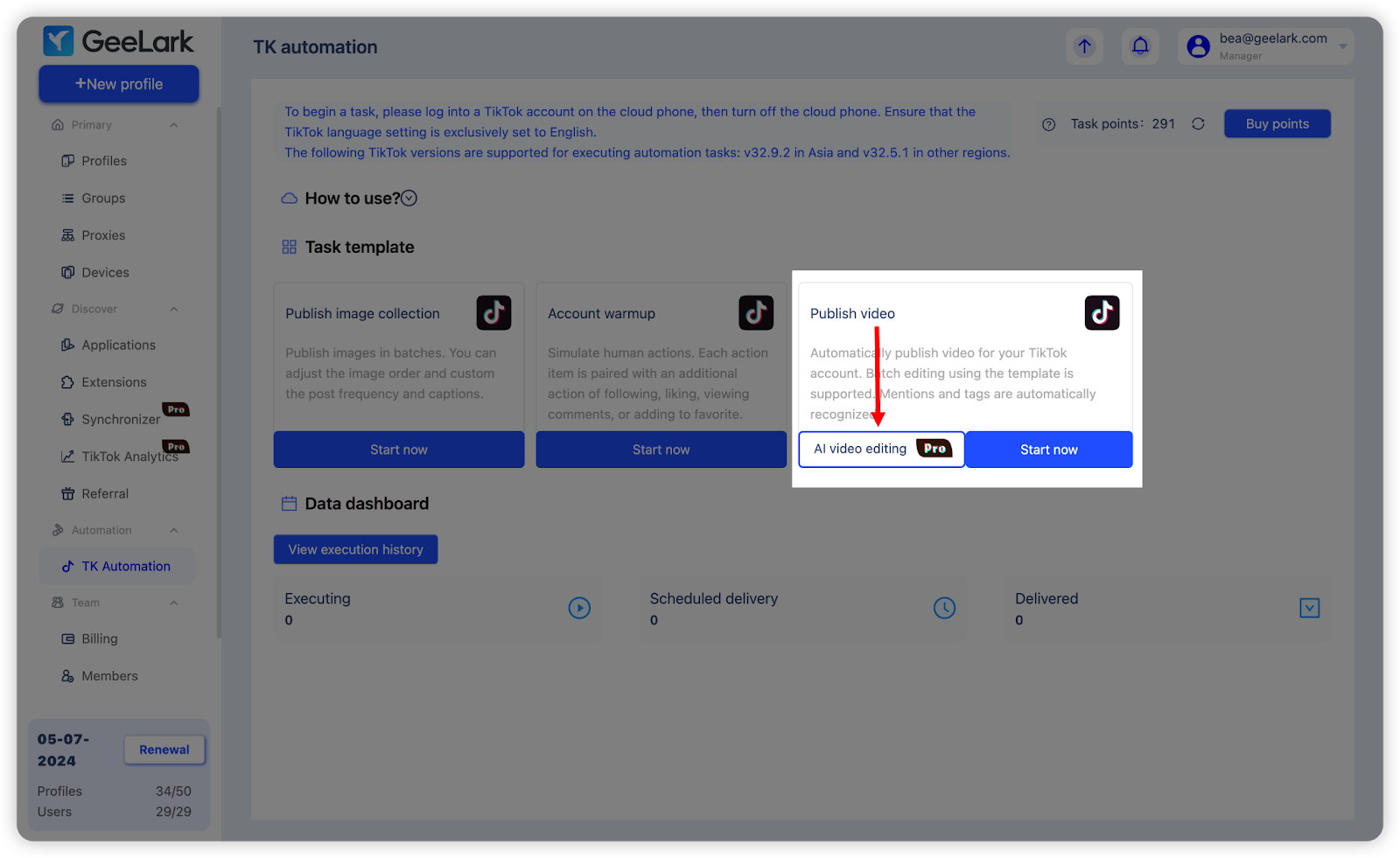
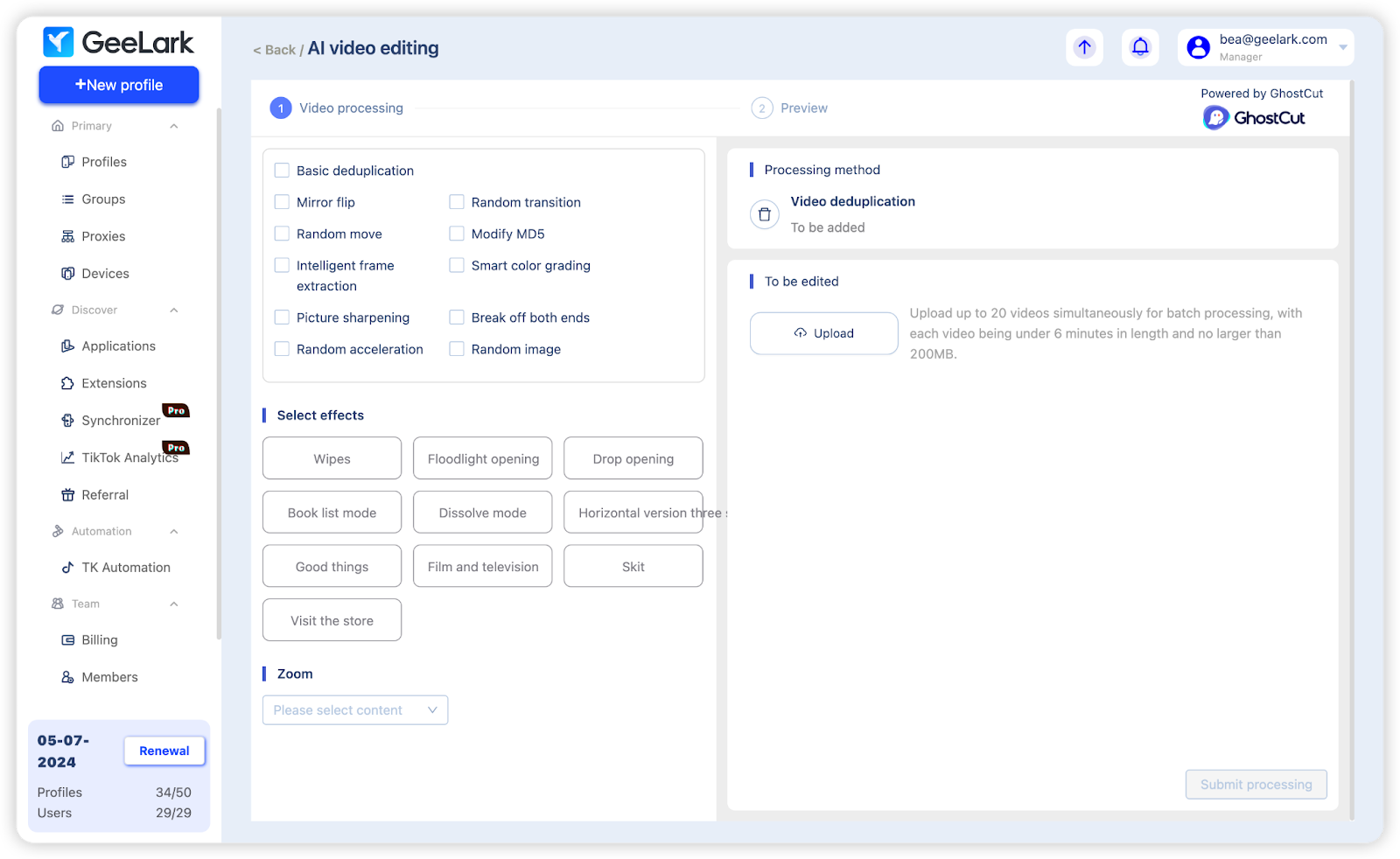
Bonus for New Users
To help new users get started, GeeLark offers a $1 bonus upon registration. This bonus allows users to test cloud phones risk-free.
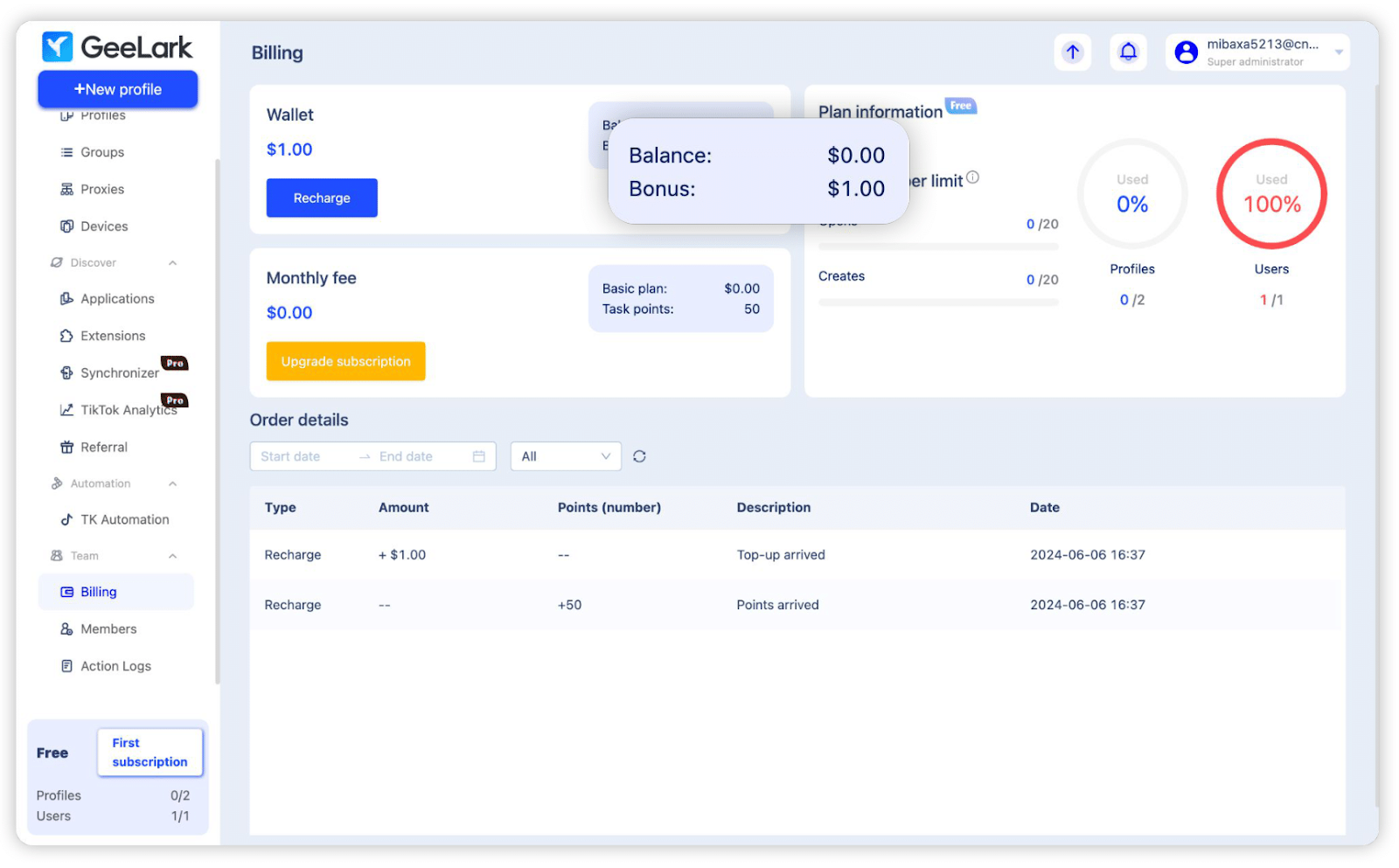
Additionally, new users receive 50 free points, enabling them to explore TikTok automation tools hassle-free.
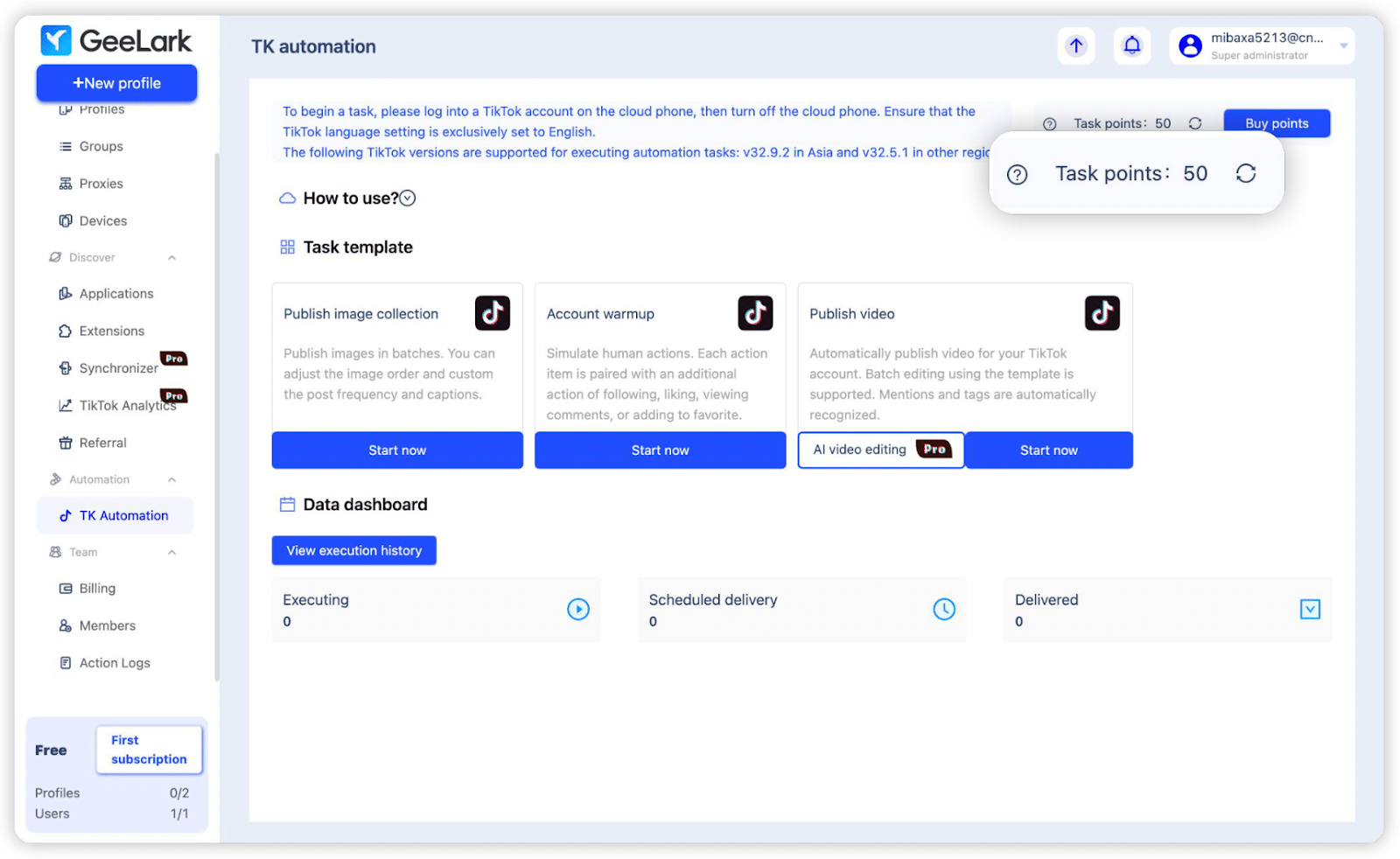
Download the latest version now to experience these features firsthand. Not yet a GeeLark user? Get started by signing up today!