Auto-Send Private Messages on Instagram to Every Follower
What Are Instagram Private Messages (DMs)
Instagram Private Messages, also called DMs (Direct Messages), are a way for users to send private texts, photos, videos, and even posts directly to one or more people. DMs let you talk with friends, fans, or customers in a private space, away from the public feed. For creators and brands, DMs are a powerful tool to answer questions, give special offers, or build closer relationships with followers.
Instagram DM Limits and Rules
However, Instagram has clear rules and limits on how many DMs you can send, especially to prevent spam and keep the platform safe for everyone. Here are some of the most important limits:
- New accounts can usually send up to 20–30 DMs per day, and only a few DMs per hour.
- Older accounts with a good history may be able to send up to 50–100 DMs per day, but the exact number can change depending on your activity and reputation.
- Sending DMs to people who don’t follow you is even more limited. If you send too many messages to strangers, Instagram may block you from sending more.
- Sending the same message to many users or using copy-paste too often can also trigger Instagram’s spam filters.
Instagram’s official guidelines warn that breaking these limits can lead to temporary blocks, message restrictions, or even a permanent ban from sending DMs. You can read more about these rules in Instagram’s Help Center on Direct Messaging and their Community Guidelines.
Common Challenges of Scaling Manual Instagram DMs
Many businesses and creators want to reach as many followers as possible, so they create and use multiple Instagram accounts. With more accounts, you can send more private messages and connect with a bigger audience. But as the number of accounts grows, new problems start to appear.
To keep accounts safe and separate, people often try to use different devices for each account. This means buying many second-hand phones just to handle all the logins.
But using lots of phones is a huge hassle. Each phone needs to be set up, sometimes even “flashed” (reset to factory settings) to make sure it’s clean. You also have to set up the network for each device, so Instagram doesn’t see all your accounts coming from the same place. If you only have a few accounts, you might be able to handle them. But if you have ten, twenty, or even hundreds of accounts, it quickly becomes hard to manage.
If you’re a business owner, marketer, or creator who needs to reach a lot of Instagram followers, you’ve probably asked yourself questions like these:
- How can I send private messages to more followers without getting my accounts blocked?
- Is it really necessary to buy a bunch of second-hand phones just to manage more Instagram accounts?
- How do I keep each account safe, making sure Instagram doesn’t link them together and ban them all?
- Is there any way to avoid logging in and out of accounts all day, or juggling different devices and networks?
- Can I manage dozens or even hundreds of accounts without hiring a whole team?
- What’s the best way to keep my messages consistent, fast, and personal, I don’t need to spend all my time copy-pasting?
So, is there a solution that’s affordable, efficient, and easy to manage?
The answer is YES! GeeLark will solve these problems.”
What Is GeeLark and How Does It Help?
GeeLark is a cloud-based tool that helps you manage and automate many Instagram accounts at the same time.
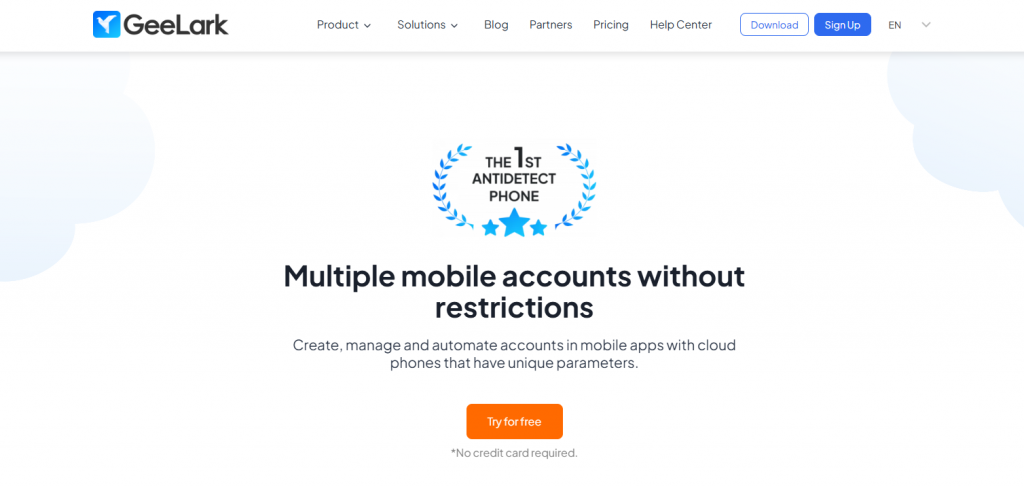
With GeeLark, you don’t need to use lots of real phones or keep logging in and out of different accounts. Instead, you can control everything from one simple dashboard on your computer.
Each Instagram account runs in its own “cloud phone.” This means every account is separated, so Instagram can’t easily link them together. This helps keep your accounts safe and lowers the risk of getting blocked or banned.
Accounts Safety
Because each account runs in its own cloud phone, GeeLark keeps your accounts separated and safe.
It also supports using different proxy IP addresses for each account, which makes it even harder for Instagram to link your accounts together.
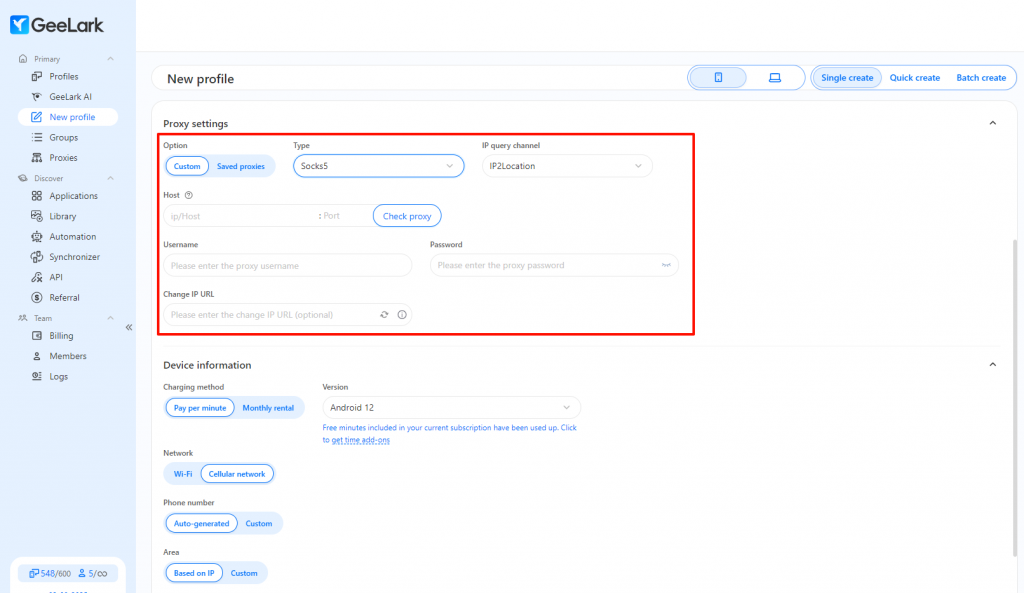
GeeLark Automation: Your Secret Weapon
GeeLark’s Automation feature is a powerful tool for managing mobile accounts effortlessly. You don’t need any coding skills to use it; anyone can automate tasks easily.
The magic of “Automation” lies in its cloud-based system. All tasks are performed on remote servers, so you simply choose or customize a template, and the system takes care of everything—from logging into accounts and posting content to liking posts and sending comments. With a variety of ready-made templates for popular platforms like TikTok, Instagram, and Facebook, it simplifies your workflow significantly.
In short, all you need to do is pick a template, set your content and the timing for your tasks, and let GeeLark handle the rest. You don’t even have to keep your device on; just check back later to see the results.
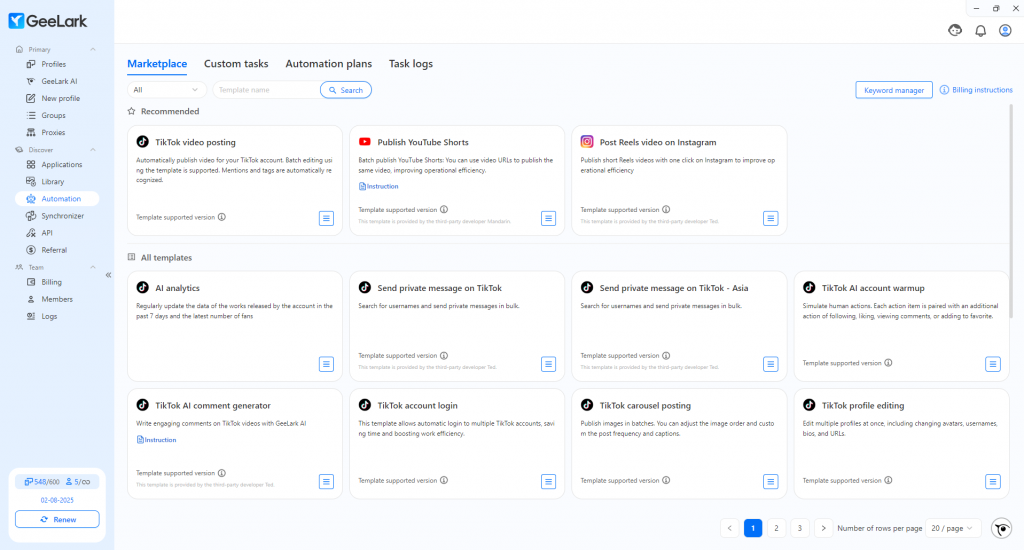
Now, let’s explore how to use GeeLark to automatically send direct messages on Instagram.
How to Auto-Send Private Messages on Instagram with GeeLark
Step 1: Register and install
First, register for and download GeeLark, then install it.
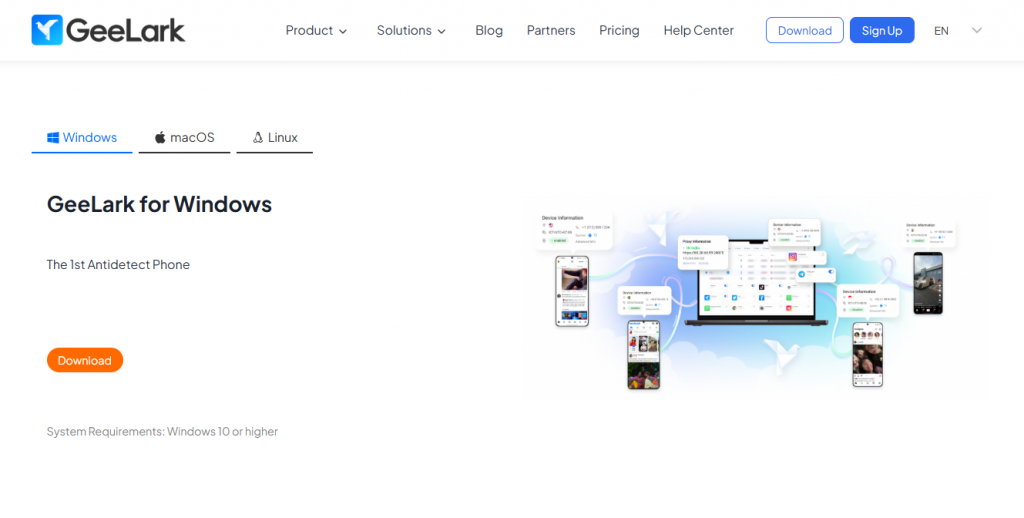
Step 2: Create cloud phone profiles
In the GeeLark dashboard, click on “New profile” to set up a cloud phone profile. You need to use a different proxy for each profile. GeeLark will match the cloud phone’s location to the proxy’s IP address. This way, your Instagram accounts will look like they are logging in from real places. It helps reduce the chances of getting caught or having your accounts linked together. If you’re managing several Instagram accounts, keeping them separate is really important.
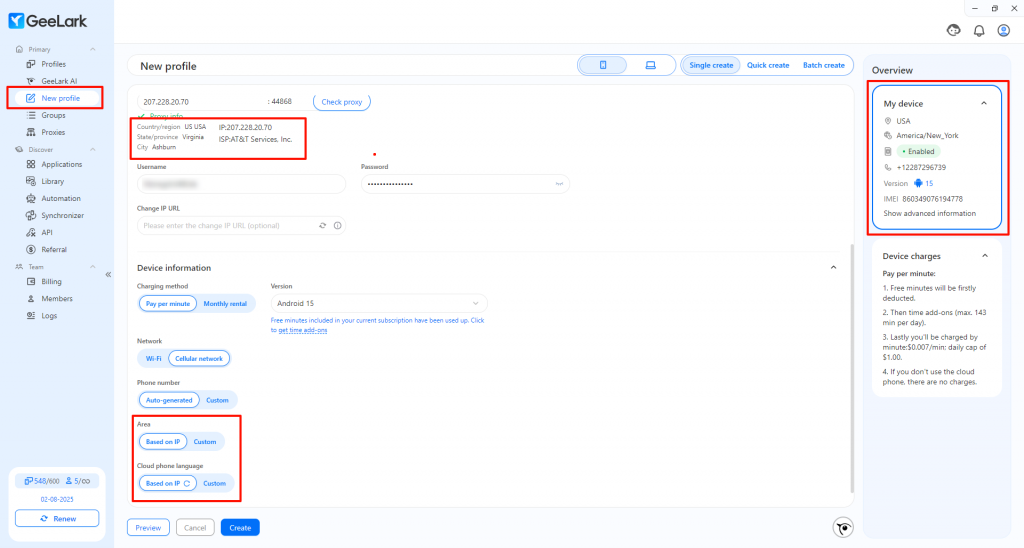
See Also: GeeLark Help Center
After you create your cloud phone profiles, this is what opening them looks like. It’s way more convenient than using real phones. With just one computer, you can access hundreds or even thousands of these cloud-based devices, and they don’t take up any physical space.
Just remember to log into your Instagram account after you open the cloud phone.

Step 3: Choose the template
You may think that setting up automation is complicated or needs programming skills, but that’s not the case. GeeLark’s template system is user-friendly, making it easy for beginners to get started. In just a few minutes, you can have your Instagram messaging running automatically. Simply go to “Automation” in the left sidebar, select “Marketplace,” find “Send private message on Instagram“, and then choose “Create a regular task.“
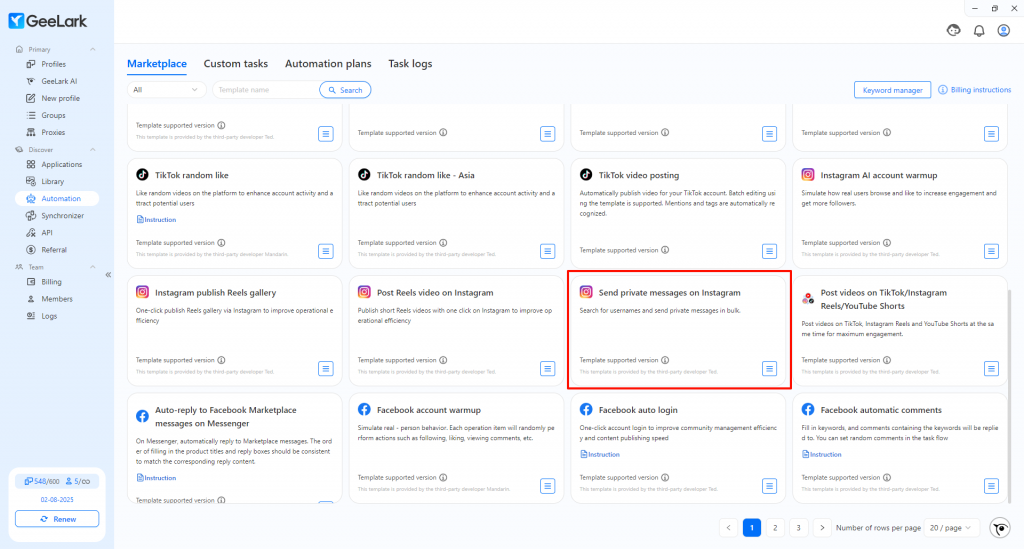
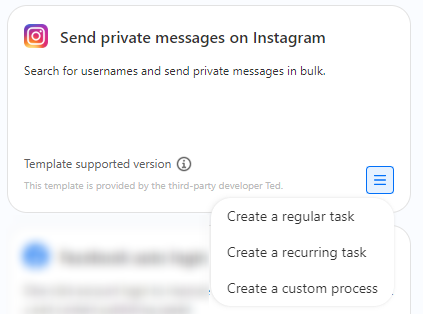
Step 4: Configure Your Task
Once the template is loaded, you’ll see an easy-to-use setup screen where you can manage your messaging tasks. Here’s how to fill out each part:
Basic task setup
- Plan name: Give your task a name like “DMs on Instagram – Day 1” so you can easily identify it later.
- Remark: Add optional notes about this task’s purpose or target audience for your reference.
Account and timing configuration
- Add: Click this button to select which cloud phone profiles (your Instagram accounts) will participate in this messaging task.
- PubDate: Set when you want the task to execute.
Message content setup
- Username: Enter the usernames you want to message (you can add multiple recipients).
- Private message: Type your message content.
Public your task
Once you’ve set everything up, click “Confirm publication” to start your automated messaging task. After that, GeeLark will take care of sending messages for you based on your schedule, so you can focus on other important things.
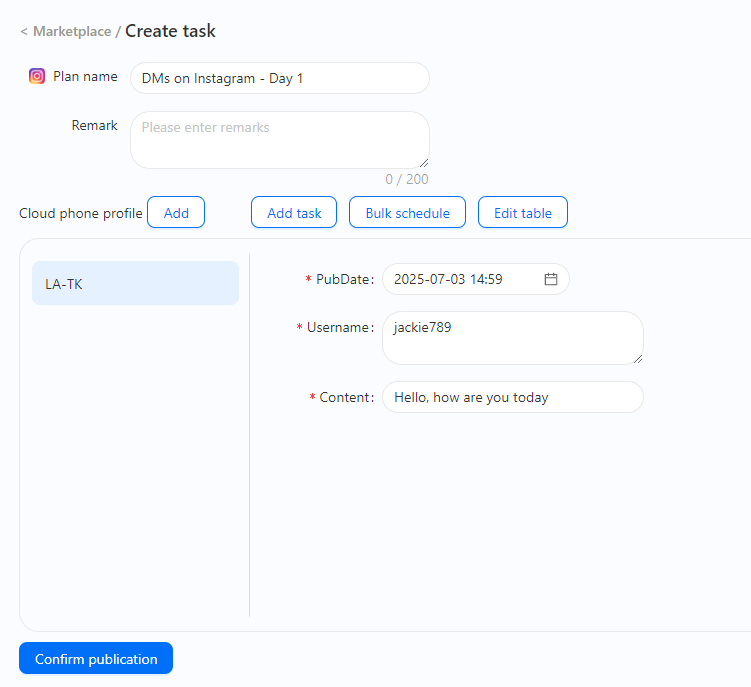
Step 5: Check the result
After you set up your tasks, you don’t need to do anything else, just let GeeLark work for you. You can turn off your computer, go to sleep, or do something else while your messages are being sent in the cloud.
When the tasks are finished, go to the “Task logs” to see the result. Click on the “Report” for each record to view the results, including screenshots that show exactly what your account looked like at the end of the task.

Start to Auto Send Messages on Instagram
Automating your Instagram direct messages is easy and doesn’t require any technical skills or expensive tools. With a cloud-based, no-code solution, you can send messages in bulk, keep your Instagram accounts safe, and save hours of manual work. Try using automated messages on Instagram to boost your marketing and connect with your audience more easily.











