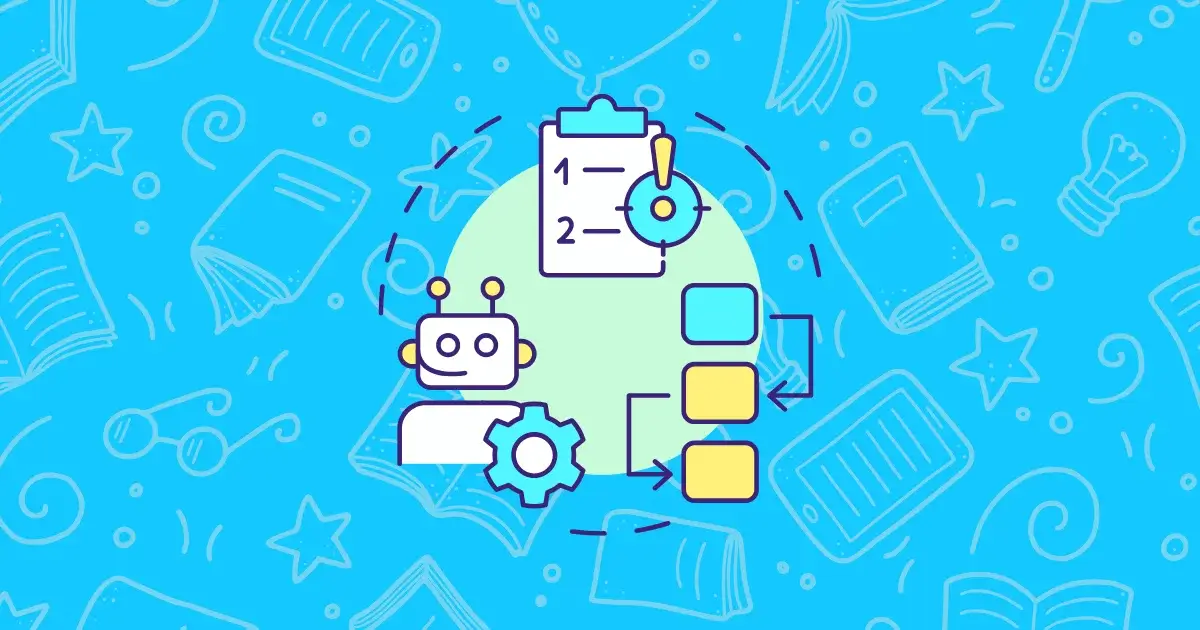Automate TikTok Account Login with GeeLark
Managing many social media accounts takes a lot of time. For businesses, marketers, and content creators using TikTok, logging into different TikTok accounts over and over can waste a lot of work hours. What if you could avoid this repeated task, saving time and making you more efficient? This guide will show you how GeeLark’s strong automation tool makes the whole TikTok account login process easier.
What is TikTok Account Login Automation in GeeLark?
The TikTok account login automation tool is an automation template developed by GeeLark, you can find it in the automation marketplace within the GeeLark app.
This tool lets you log into many TikTok accounts automatically. Instead of logging in manually, GeeLark does it for you. It’s easy to use, no tech skills needed. Just add your accounts to GeeLark’s secure platform, and it handles all logins. Your account info is safe in GeeLark’s secure cloud, and you can access your accounts anytime.
It helps you save time, especially if you manage multiple TikTok account logins. This is the biggest benefit. No more typing passwords again and again. GeeLark does it all.
Preparing for Your TikTok Account Login with GeeLark
Let’s get your TikTok accounts ready with GeeLark. Setting up your TikTok account login with GeeLark is simple.
First, you need to get GeeLark working. After you install it, the cloud phone profiles setup is important. You’ll set basic device info and other settings like your language, time zone, and network settings.
Proxy Configuration
Before setting up your cloud phone profiles, you’ll need to configure your proxies. Here’s how:
- Pick a proxy type that works best for you
- Configure your proxy settings in GeeLark to work smoothly with your mobile device
- Test the connection by clicking Check
- Click OK to save your settings and start using your cloud phones
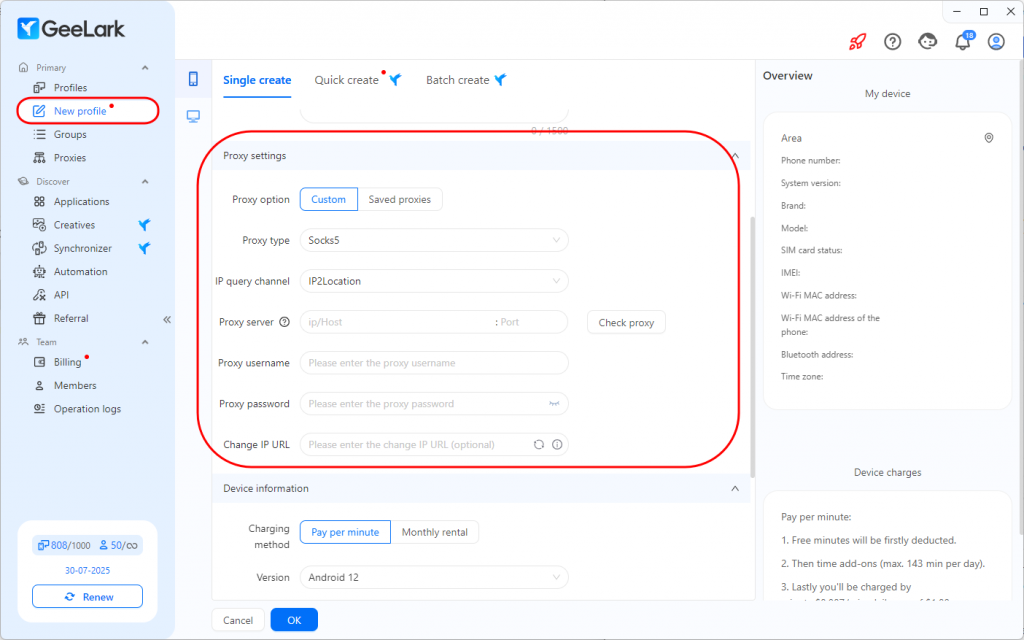
Customize Device Info
GeeLark gives you the choice to customize device information, Android versions, area settings, and language preferences for optimal results, ensuring you can use GeeLark’s tools smoothly.
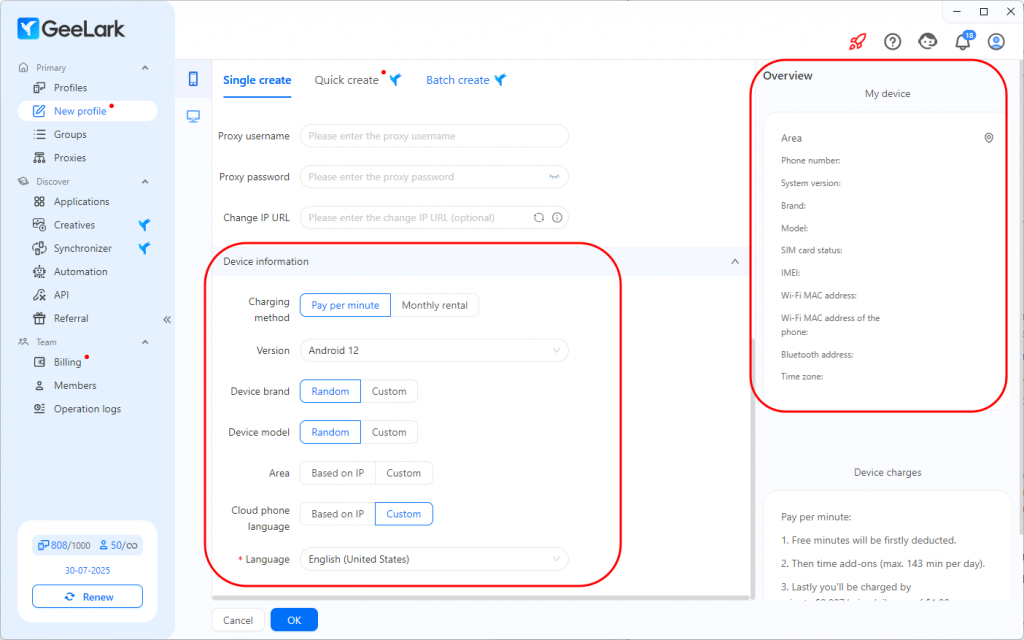
Automating TikTok Account Login Processes
Automating your TikTok account login process with GeeLark can significantly boost your efficiency. Instead of manually logging into each account, you can set up automated workflows to handle this task. This not only saves time but also reduces the risk of human error. Let’s explore how you can streamline and schedule these processes for optimal performance.
Step 1: Access the TikTok Account Login Template
Your journey begins in your GeeLark dashboard:
- Log in to your GeeLark account.
- On the left sidebar, click Automation to go to the automation marketplace.
- In the Marketplace, find the TikTok account login template. Use the search bar if needed.
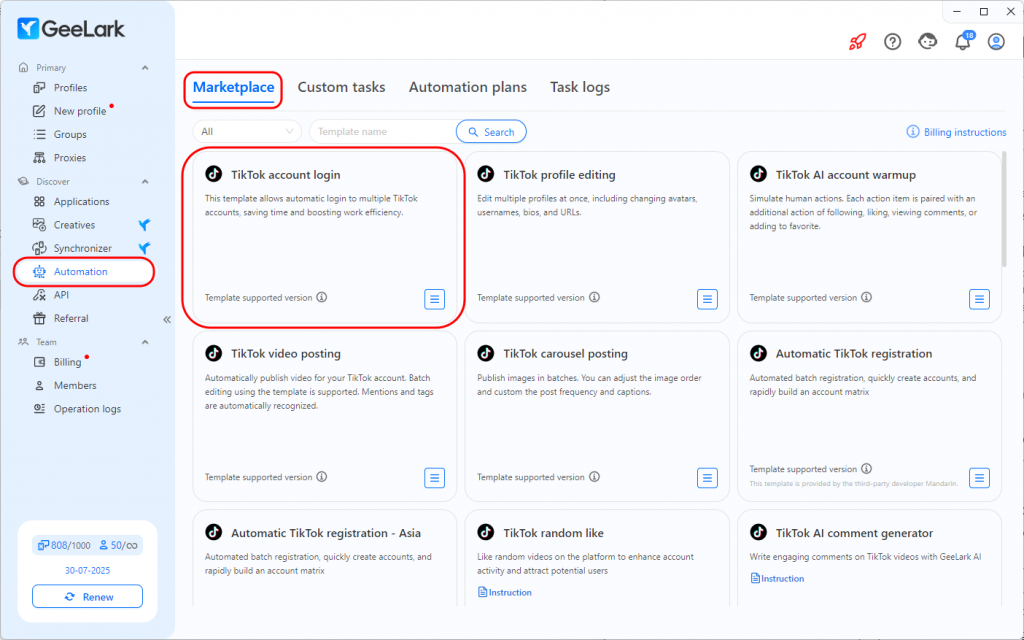
Step 2: Select Profiles and Enter Account Details
Once you’ve found the template, it’s time to tell GeeLark which accounts to log into and provide their credentials.
- Click the Add button associated with the TikTok account login template.
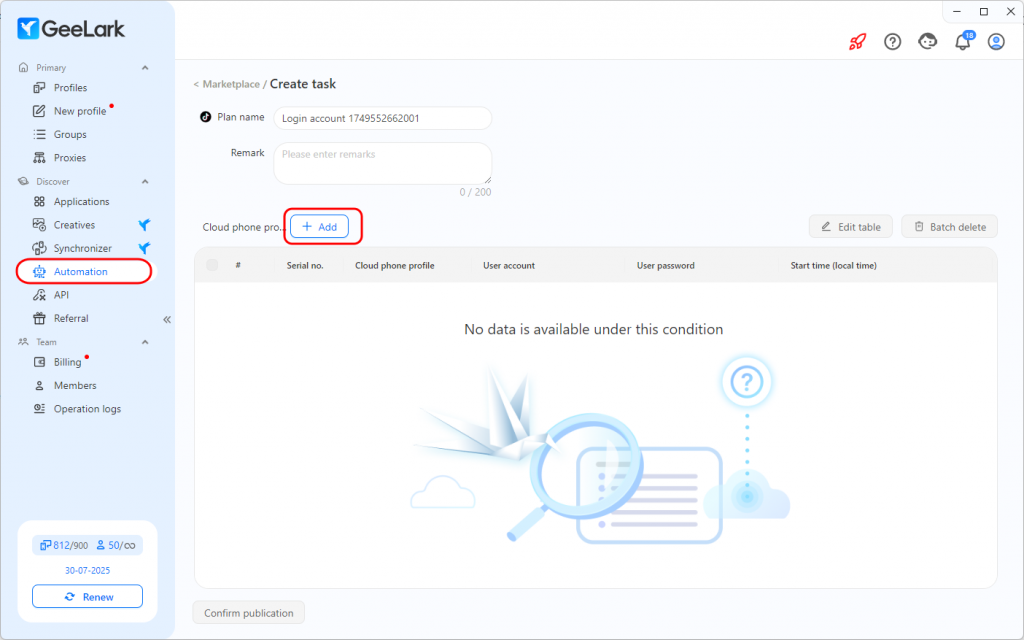
- You will then be prompted to select the profiles (these are the GeeLark internal profiles where your TikTok accounts will reside) you want to use for the login process.
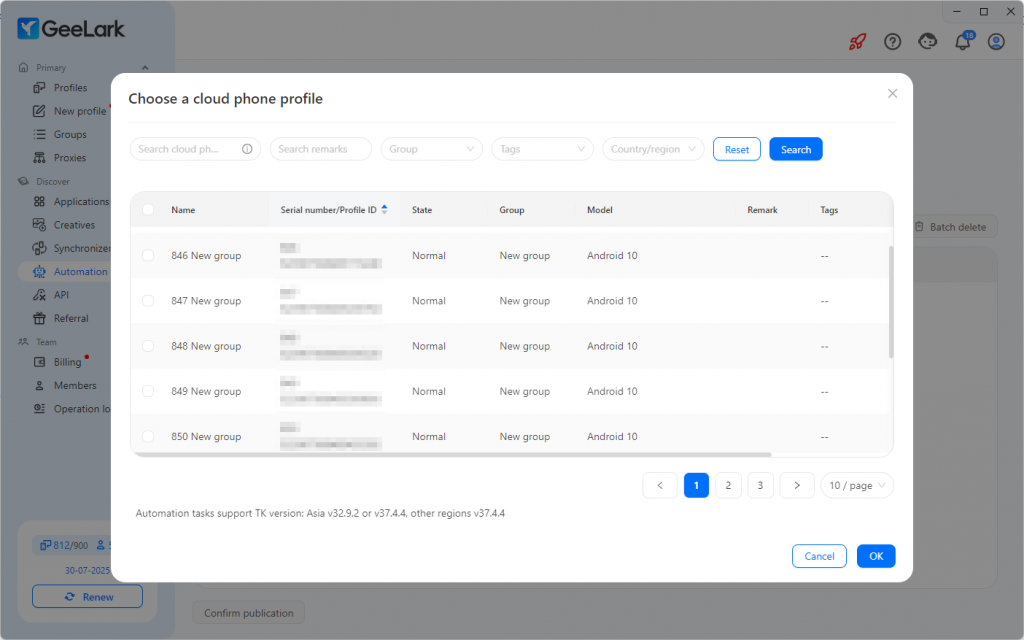
- Now, input your account information using one of two convenient methods:
Single Input: For individual accounts, you can directly enter your user account (username or email) and password one by one in the dashboard. This is perfect if you only have a few accounts to set up.
Batch Input: This method is great for managing a large number of accounts. Click Edit table to download the Login template. Enter account username/email and password for each TikTok profile. Upload the spreadsheet to GeeLark. This quickly sets up many accounts.
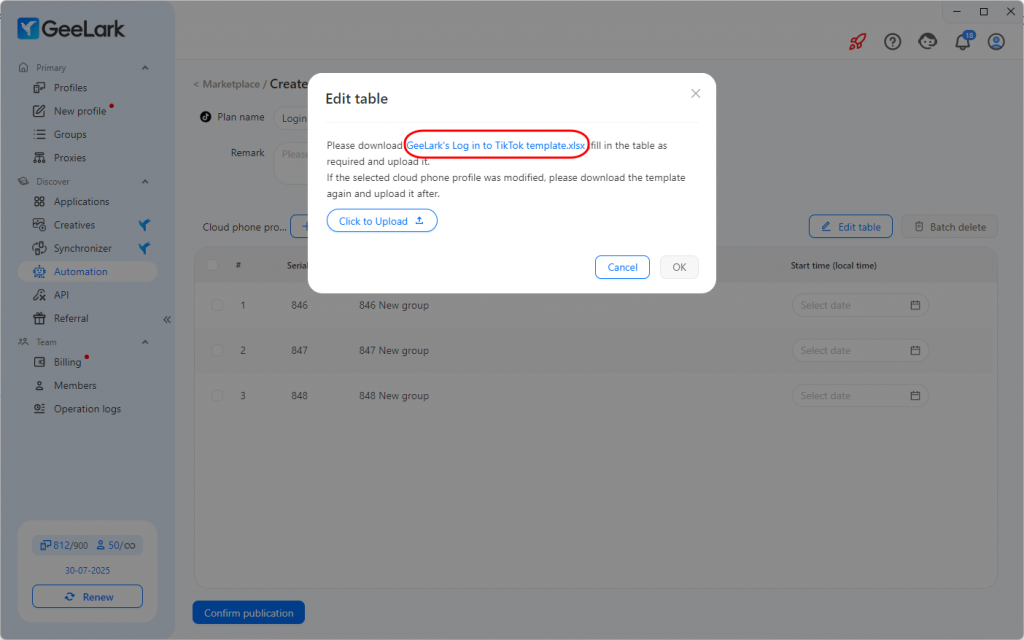
Step 3: Schedule Your Login Process
GeeLark offers flexible automated login times. After entering account details, you can choose a start time for each profile. This lets you stagger or simultaneously log in to accounts, and helps manage login attempts safely and efficiently.
Step 4: Confirm and Publish
The final step is to activate your automation:
- After completing all the setup steps – selecting profiles, inputting credentials, and scheduling – carefully review your settings.
- Finally, click Confirm publication. GeeLark will then take over and handle the entire TikTok account login process according to your specifications.
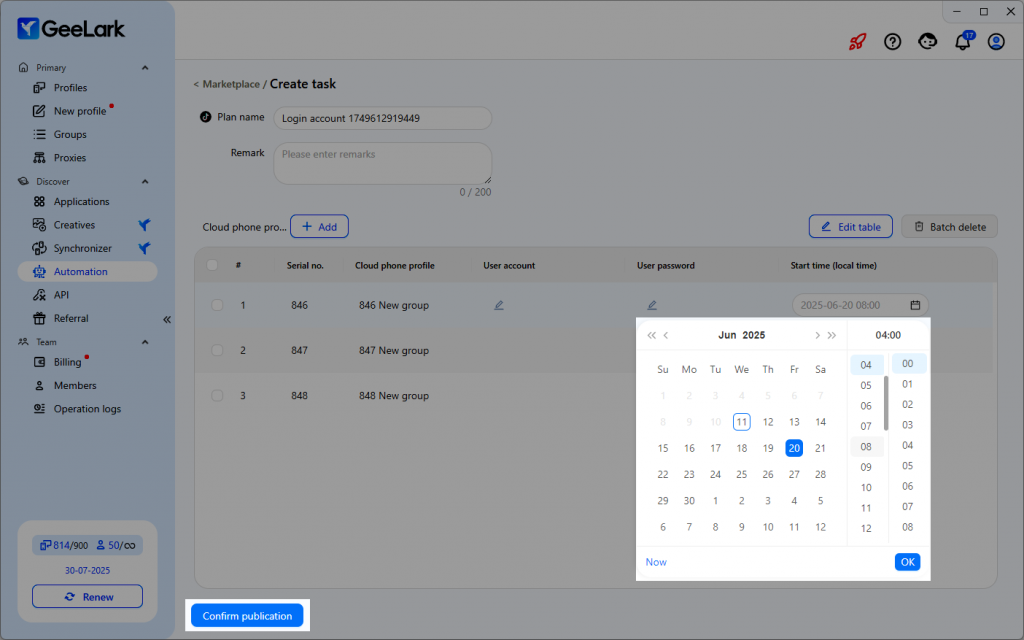
Fixing Login Problems
If you have problems with the Tiktok Login automation tool, don’t worry, our support is here to help. But you can try to fix them yourself before contacting us. Troubleshooting TikTok account login issues with GeeLark can be straightforward if you know where to look.
Login failures can stem from several sources. First, double-check your account credentials for accuracy. Ensure the username and password are correct, paying attention to case sensitivity. If you’re using a proxy, verify that it’s active and properly configured within GeeLark. Sometimes, TikTok’s security measures might flag your login attempts; consider rotating your proxies or adjusting your login frequency to mimic human behavior. Also, make sure your cloud phone profile is correctly set up.