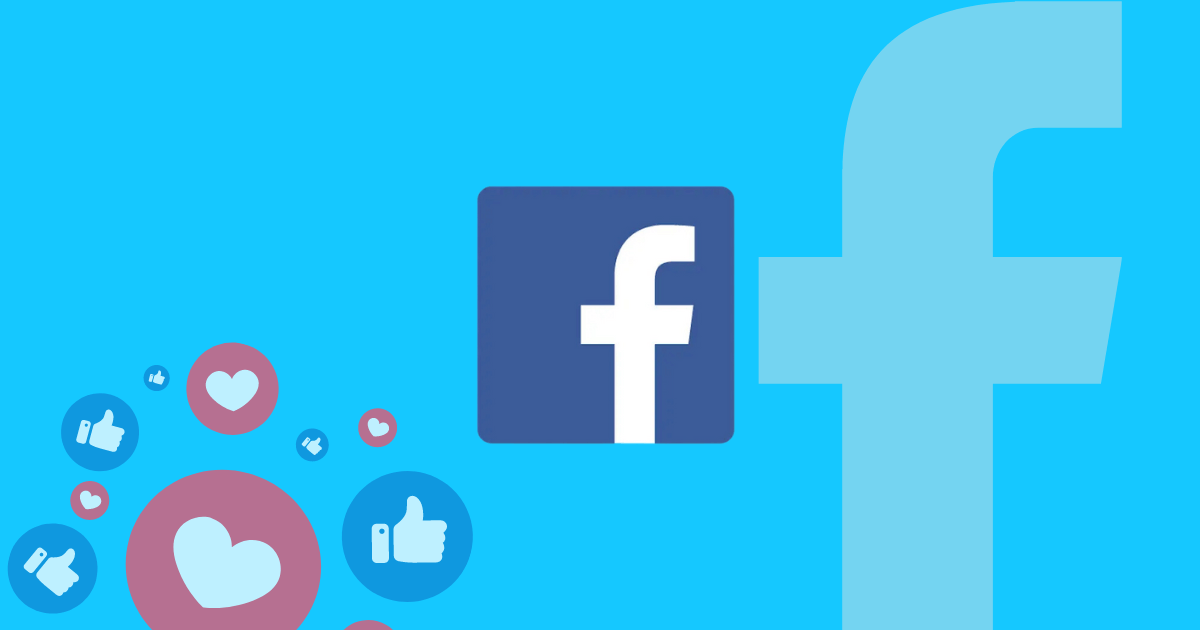How to Auto Send Messages on TikTok: A Complete Guide
Most guides show you how to send messages on TikTok by hand, but few talk about how to make this process automatic, especially for multiple accounts.
In this guide, you’ll learn how to use an easy tool and a cloud-based solution to send TikTok messages automatically, safely, and in large amounts.
Challenges of Bulk Messaging on TikTok
Let’s take a look at the challenges of sending bulk messages on TikTok using physical phones. This is especially true when you’re managing multiple TikTok accounts.
Devices Costs
If you decide to buy used phones to manage multiple TikTok accounts, the initial cost can be lower, sometimes just $25 to $50 per phone if you buy a lot from online stores. For example, getting 20 phones might cost around $500 to $1,000. However, using old phones comes with some risks: many used phones might have outdated software, lack security updates, or even have hidden viruses from previous owners. Some might not have been cleaned properly, leaving old data or problems that could affect your TikTok accounts. Even with these lower prices, you still need to buy SIM cards, chargers, and spend time checking and fixing each phone, which adds to the overall work and risk.

Network Setup
To maintain network isolation for each TikTok account, you need to set up proxies or VPNs on multiple phones. This could involve using several, or even dozens of devices. You must carefully manage the network for each phone to prevent IP bans that could lead to account suspensions.
Work Efficiency
When using used phones to manage multiple TikTok accounts, things can get even more complicated. Each phone usually needs to be reset to its original settings before you can use it, which takes some technical skills and a lot of time, especially if you have many devices. After resetting, you need to create a unique internet setup for each phone to keep the accounts separate and safe. This means setting up proxies or VPNs on every device, giving each one a different IP address, managing login information, and making sure the connections work well. Setting up and keeping these network settings is tricky and can easily lead to mistakes.
Any error could result in IP bans or account suspensions. Overall, from resetting phones to managing proxies, using physical devices for sending many TikTok messages is a complicated and time-consuming job.
So, is there a safe and effective way to automatically send messages for large-scale TikTok accounts?
Yes, there are many third-party tools available online, most of which are browser-based. Today, I want to introduce you to a cloud-based solution that operates in a real Android environment, making it suitable for mobile use.
The Ultimate TikTok Automation Solution
What is GeeLark?
GeeLark is a revolutionary cloud-based antidetect platform that provides dedicated Android environments for each TikTok account you manage.
Unlike traditional Android emulators or browser-based solutions, GeeLark offers complete cloud phones that operate exactly like real mobile devices, but hosted in the cloud and accessible from your computer.
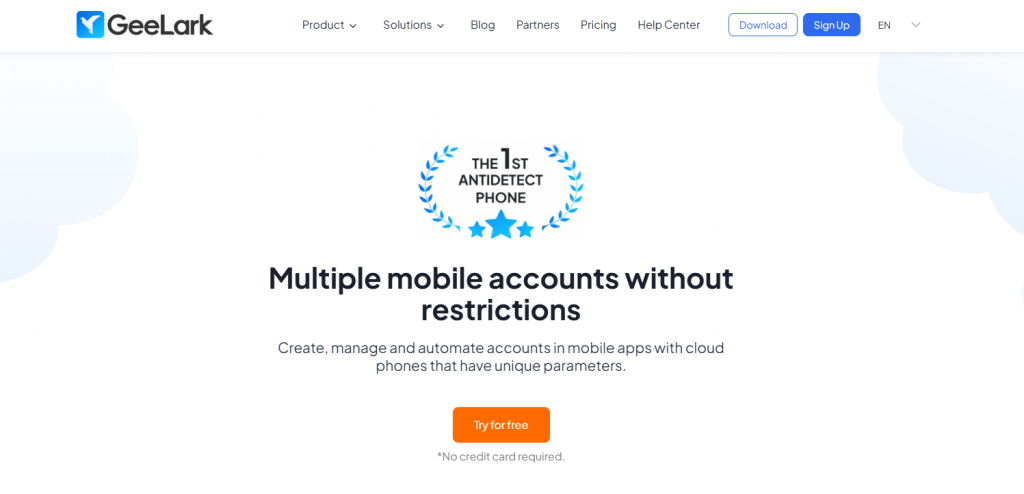
Why Choose GeeLark?
How does GeeLark offer benefits compared to regular phones? Let’s look at how it solves the problems of sending a lot of messages using physical devices.
- Unique Device Fingerprint: Each cloud phone has its own special digital ID, like a unique IMEI number, MAC address, phone model, and hardware details. This means that every TikTok account looks like it’s running on different real phones.
- Real Mobile Environment:GeeLark provides each user with a dedicated cloud-based Android device, not just an emulator or browser simulation. You can install and operate the real TikTok app on these cloud phones, just like on a physical smartphone, ensuring full app compatibility and authentic behavior.
- Network Configuration: Each cloud phone can easily use different types of internet settings, like HTTP, HTTPS, SOCKS5, and mobile proxies. GeeLark automatically matches each phone to the right location and internet settings. Unlike using physical phones, where you have to set up many connections by hand, GeeLark makes it easy to manage everything from a simple dashboard. You can quickly add up to 100 internet proxies and link them to your cloud phone profiles.
Everything I mentioned so far is just the start. Now, let me show you how GeeLark really sets you free.
Step-by-Step: Auto Sending Messages on TikTok with GeeLark
Step 1: Register and install
Visit GeeLark and click “Sign Up” to create your free account — no credit card required. Download and install the GeeLark desktop client, available for Windows, macOS and Linux, then log in.

Step 2: Create your cloud phone profiles
In the GeeLark dashboard, click “New profile” to create a cloud phone profile.
And, you need to set up a different proxy for each profile. GeeLark will automatically match the cloud phone’s location to the proxy’s IP address. This means your TikTok accounts will look like they’re logging in from real, consistent places, which helps lower the chance of getting detected or having accounts linked together. If you’re managing several TikTok accounts, this kind of separation is really important.
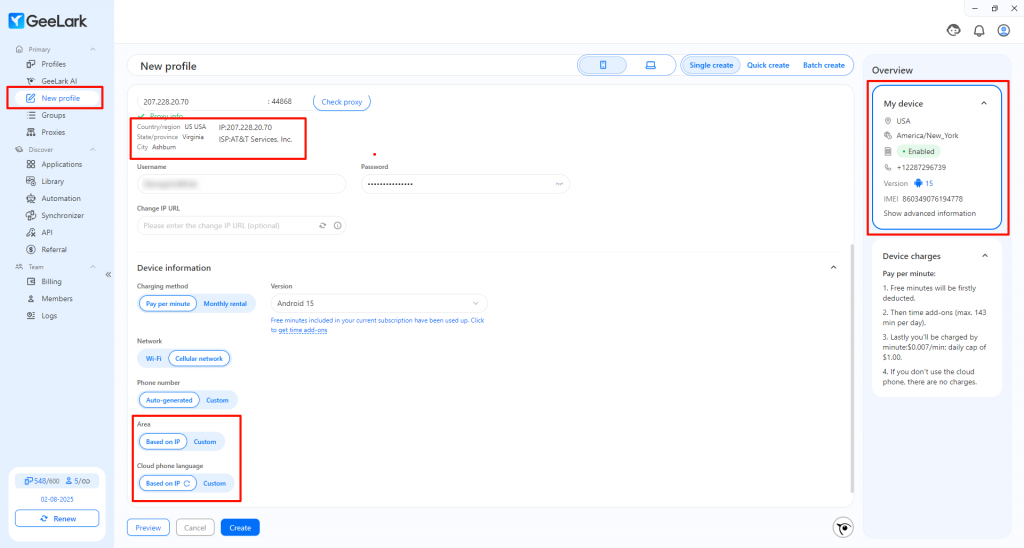
See Also: GeeLark Help Center
Once you set up the cloud phone profiles, opening profiles looks like this. As you can see, it’s much more convenient than using physical phones. You only need one computer to access hundreds or even thousands of these devices, and they take up no physical space.
Don’t forget to log into your TikTok account after opening the cloud phone.
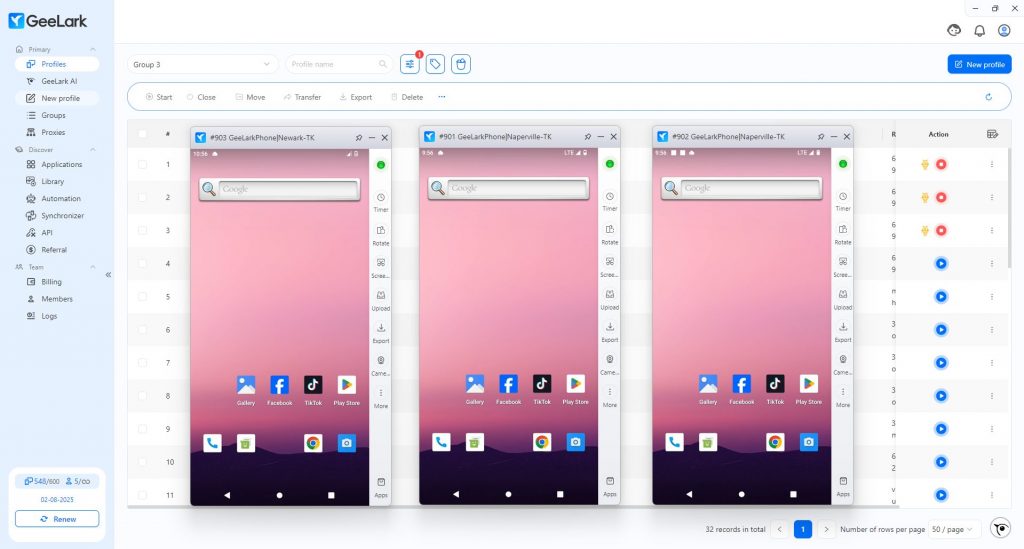
Step 3: Choose the TikTok messaging template
You might be thinking that setting up automation sounds complicated or requires programming skills. But it doesn’t. GeeLark’s template system is designed for complete beginners, and you can have your TikTok messaging running automatically in just a few minutes.
Navigate to “Automation” in the left sidebar, then select Marketplace. Find “Send private message on TikTok” and click the menu. Then, select “Create a regular task”.
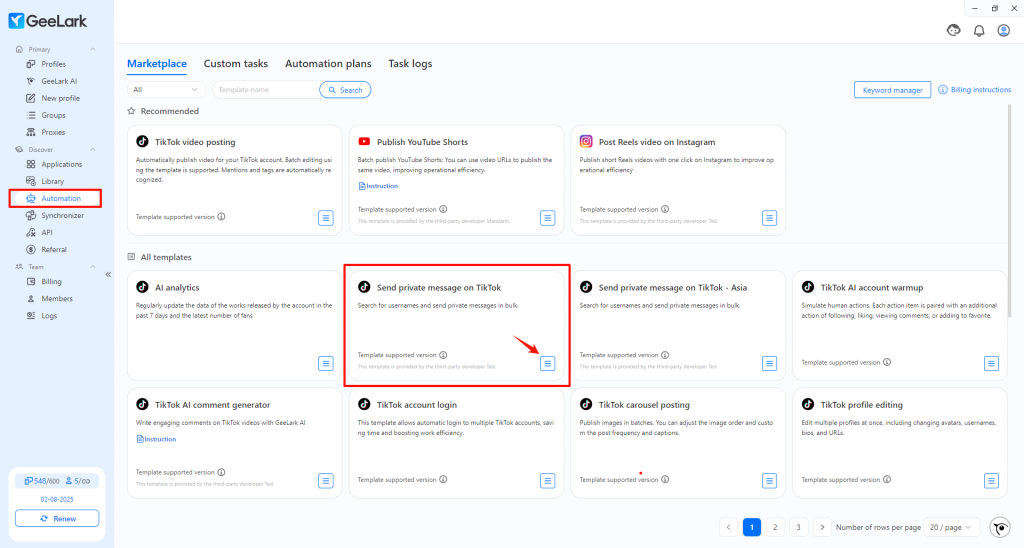
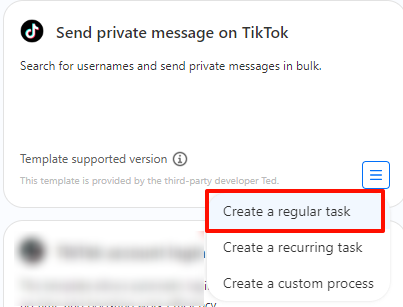
Step 4: Configure Your Task
Once the template is loaded, you’ll see an easy-to-use setup screen where you can manage your messaging tasks. Here’s how to fill out each part:
Basic task setup
- Plan name: Give your task a name like “TikTok Outreach – Week 1” so you can easily identify it later.
- Remark: Add optional notes about this campaign’s purpose or target audience for your reference.
Account and timing configuration
- Add: Click this button to select which cloud phone profiles (your TikTok accounts) will participate in this messaging task.
- PubDate: Set when you want the task to execute.
Message content setup
- Username: Enter the TikTok usernames you want to message (you can add multiple recipients).
- Private message: Type your message content.
Public your task
After configuring all settings, click “Confirm publication” to activate your automated messaging task. GeeLark will handle everything from here, sending messages according to your schedule while you focus on other business priorities.
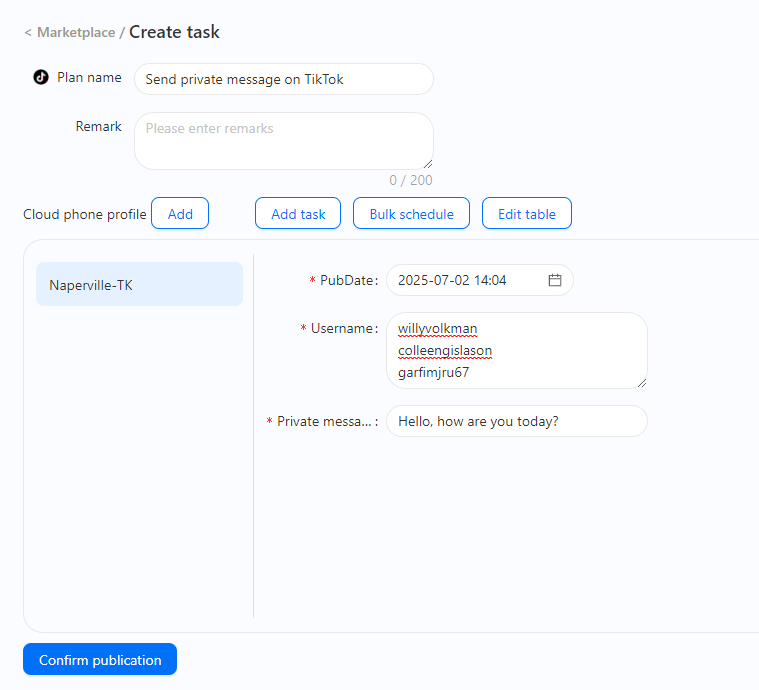
Step 5: Check the result
After you set up your tasks, you don’t need to do anything else, just let GeeLark work for you. You can turn off your computer, go to sleep, or do something else while your messages are being sent in the cloud.
When the tasks are finished, go to the “Task logs” to see the result. Click on the “Report” for each record to view the results, including screenshots that show exactly what your TikTok looked like at the end of the task. You can easily check if everything worked as planned, all without any extra effort.
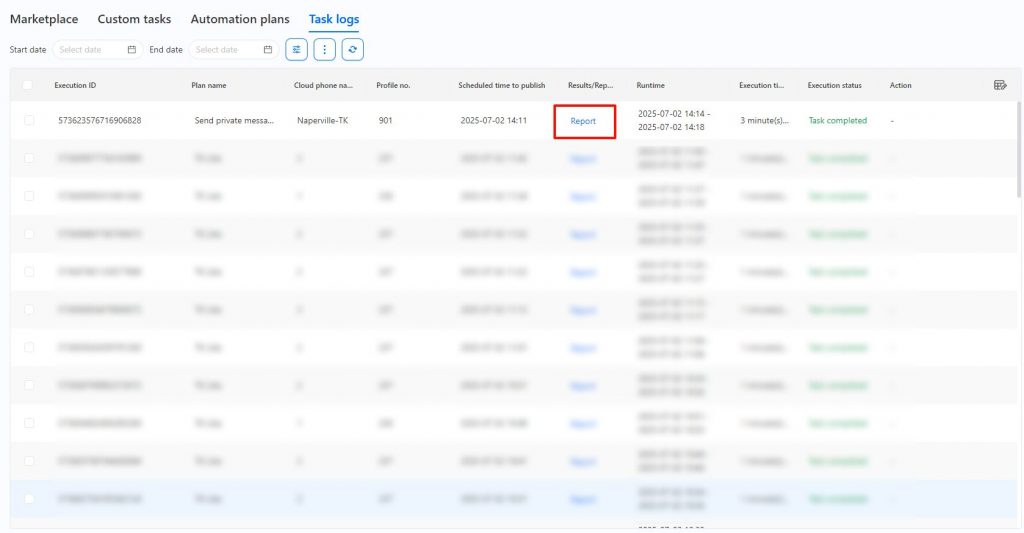
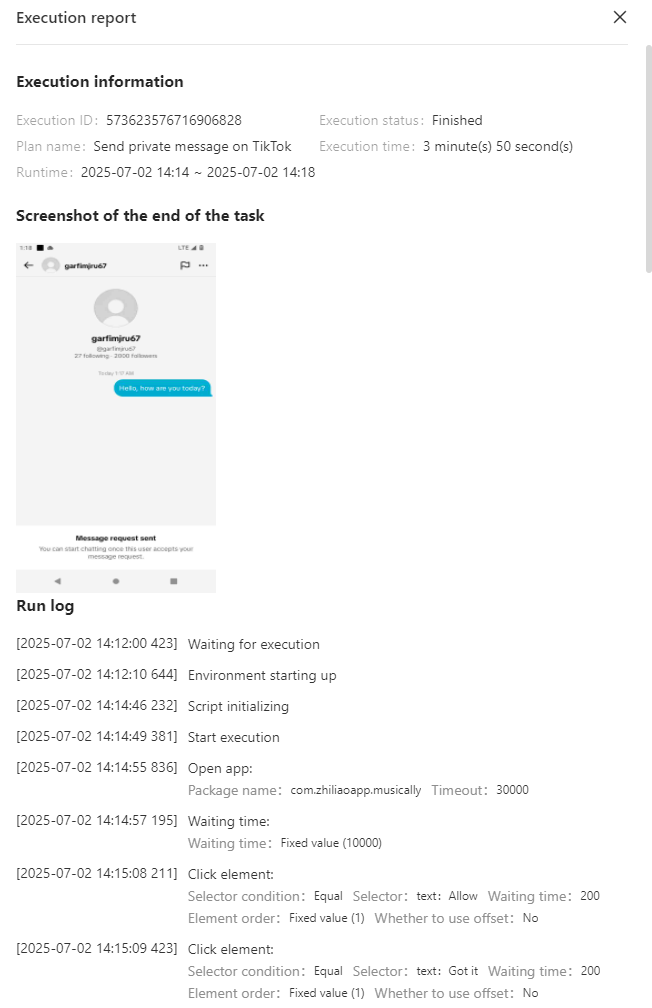
Start to Auto Send Messages on TikTok
Automating your TikTok direct messages is now simple and accessible, even without technical skills or expensive equipment. With a cloud-based, no-code solution, you can send messages at scale, keep your TikTok accounts secure, and save hours of manual work.
Try auto sending messages on TikTok to improve your marketing efficiency and connect with your audience more easily.