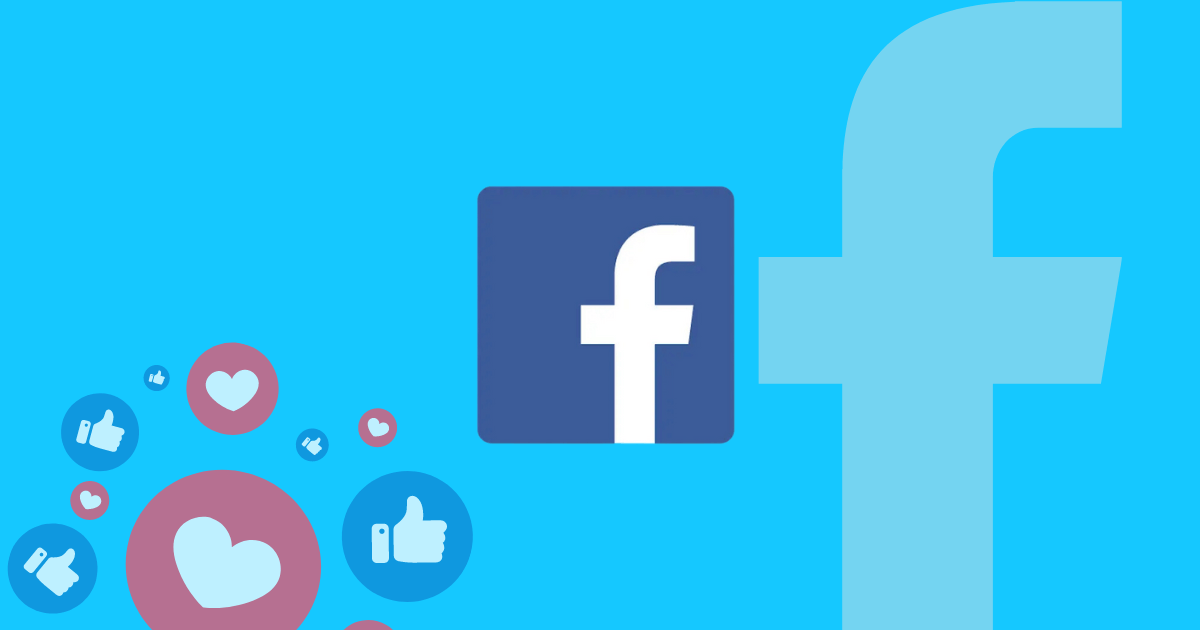How to Auto Send Private Messages on Facebook (The Ultimate 2025 Guide)
Would you like to auto send private messages on Facebook using hundreds or even thousands of accounts?
You’re probably wondering how you can possibly do that, without getting your accounts banned or spending all day clicking.Right?
Well, this guide will show you a simple and smart way to set everything up, so you can relax while your outreach runs on its own.
Facebook Account Security Problem
You have likely tried different ways to manage all your Facebook accounts. Many people use multiple profiles on the Chrome browser or even antidetect browsers. Others have a desk full of physical smartphones, with each phone running a different account.
Today, we’re going to talk about a new solution, especially for those who need to manage accounts on a mobile platform. The solution is a cloud phone.
So, What Exactly Is a Cloud Phone?
In short, a cloud phone gives you all the benefits of having a brand-new, clean smartphone for each of your Facebook accounts, but without the cost and headache of managing hundreds of physical devices.
- A real Phone, in the cloud: A cloud phone runs a real mobile operating system, such as Android. You can install apps, browse the internet, and do everything you would normally do on a physical phone.
- Controlled from your computer: You can access and control these cloud phones directly from your own computer through a simple app.
- Powered by the Internet: Because it operates over the Internet, you can access your cloud phone from anywhere in the world, as long as you have a connection.
How a Cloud Phone Guarantees Account Safety
You may have heard of an “antidetect browser”. It’s a special browser that creates a unique “fingerprint” for each of your accounts, making it look like each account is being used on a different computer. This is great for desktop users.
A cloud phone does the exact same thing, but for mobile. Think of it as an antidetect phone.
Every physical phone has a unique digital fingerprint, which includes its hardware model, operating system, and other specific details. Facebook’s security system uses this fingerprint to identify your device. If you log into many accounts from one phone, Facebook knows they are all connected, which is a huge red flag.
And as it happens, GeeLark has introduced the market’s first antidetect phone. The cloud phones provided by GeeLark give each of your Facebook accounts a completely fresh and unique phone fingerprint. To Facebook, it doesn’t look like you’re managing 100 accounts from one place. Instead, it looks like 100 different people are using their own individual smartphones.

How to Auto Send Private Messages on Facebook with GeeLark
Step 1: Launch a Cloud Phone and Log In
Log in to your Facebook account on the cloud phone. .

Would you like to learn how to create a cloud phone profile? Click here to read more.
Step 2: Find the “Send Private Messages on Facebook” Automation Template
Go to GeeLark’s automation Marketplace.

Click the menu button and “Create a regular task“.

Step 3: Set Up Your Messaging Campaign
- Choose the profile for which you want to automate tasks.
- Set the time for the task to run. And don’t worry—GeeLark’s automation will still execute even if your computer is turned off, so feel free to schedule it for any time.
- Enter a list of Facebook usernames.
- Input the content of the private message you want to send.
- Once you’ve completed all the settings, just click “Confirm Publication”.

As you can see, there’s nothing difficult from the first step to the third. You won’t encounter any coding at all, and just like that, you can send private messages in bulk across many Facebook accounts.
GeeLark not only takes care of the security issues with your multiple Facebook accounts but also improves efficiency. Just think about it, if you had to send those messages one by one manually, how long would that take?
Step 4: Check the Results
If you had to monitor dozens of phones, it could drive you crazy, especially if you needed to check the results every day. However, with GeeLark, it’s much easier. In the “Task Logs,” you can see the final screenshots of each automated task. This makes it simple to quickly identify any issues with your cloud phone profiles.

Not Just for Sending Facebook Messages
While automating private messages on Facebook is a powerful feature, it’s only the beginning of what you can do. The automation power of GeeLark extends far beyond a single task or platform.
GeeLark’s automation tools are designed to work across many popular social media platforms, including TikTok, Instagram, and YouTube. This means you can manage your entire social media operation from one central place.

More importantly, you are not limited to the pre-built templates available in the marketplace. GeeLark gives you the power to create your own custom automation workflows from scratch, perfectly tailored to your unique business needs.
You don’t need to learn any programming or write a single line of code. GeeLark features an intuitive, visual editor where you can simply drag and drop different actions—like clicks, swipes, and text inputs—to build your own automation flow. This makes powerful, custom automation accessible to everyone, not just developers.