How to Effectively Warm Up Your Reddit Accounts
It’s important to start by understanding Reddit’s rules to avoid getting your account penalized when you warm up Reddit accounts. Reddit has specific policies in place to maintain a positive and authentic community. Ignoring these policies can lead to account suspension or permanent banishment. So, before you start warming up your account, take some time to familiarize yourself with the guidelines. This will help you engage in a way that’s both effective and compliant.
The Reddit Catch-22: Why New Accounts Struggle and Warmup is Crucial
Reddit’s unique structure, built on community trust and user-generated moderation (karma), presents a significant challenge for new or dormant accounts. Unlike other social platforms, simply creating an account isn’t enough to gain visibility. Here’s why a proper warmup is critical:
Low Karma, Low Visibility
Many subreddits have minimum karma requirements for posting or commenting. New accounts start with zero or very low karma, often getting their contributions automatically removed or hidden. Without warmup, it’s a “cold start” where your content won’t even be seen.
Spam Detection Algorithms
Reddit is pretty serious about cracking down on spam and bot-like behavior. What does that mean for you? Well, it means avoiding actions that make you look like a robot trying to promote something.
- Don’t post the same thing over and over again.
- Don’t post a ton of links without participating in discussions.
- Don’t use software to automatically upvote or downvote content.
Basically, if you’re doing something that feels like it’s gaming the system, it probably is. Reddit’s algorithms are pretty good at spotting this stuff, and they’re not afraid to take action.
Building Trust (Account Age & Activity)
For an account to be seen as legitimate, it needs to demonstrate consistent, natural activity over time. This includes Browse, upvoting, commenting, and engaging in discussions that aren’t overtly promotional. Manual, consistent engagement across multiple accounts is incredibly tedious.
Proxy and IP Detection
When managing multiple Reddit accounts (e.g., for different brands or niches), using the same IP address or an easily detectable VPN can link accounts, leading to a cascade of bans if one is flagged. Reddit looks for unique digital fingerprints.
Pay Extra Attention to Your Account’s Health
Keeping a close eye on your Reddit account’s health is super important for long-term success. It’s like checking the oil in your car – you want to catch any problems early before they turn into something major. By regularly monitoring key metrics and being aware of potential issues, you can adjust your strategy to maintain a positive and credible presence on the platform.
Tracking Karma and Activity
Keeping tabs on your karma score and activity levels is a great way to gauge how the Reddit community perceives your contributions. A steady increase in karma usually means you’re posting quality content and engaging positively with others. On the other hand, a sudden drop might indicate that you’ve violated community guidelines or posted something unpopular. Also, pay attention to the types of content that earn you the most karma, and try to create more of that. Here’s what to look out for:
- Karma Score: Monitor your overall karma to see if it’s trending upwards or downwards.
- Post and Comment Activity: Track how often you’re posting and commenting to ensure consistent engagement.
- Upvote/Downvote Ratio: Pay attention to the ratio of upvotes to downvotes on your posts and comments.
Identifying and Avoiding Red Flags
Certain actions can raise red flags and potentially lead to account restrictions or even a ban. It’s important to be aware of these and actively avoid them. For example, excessive self-promotion, spamming, vote manipulation, and violating community guidelines are all major no-nos. Also, be wary of engaging in arguments or getting into heated debates, as this can attract negative attention. Remember, the goal is to be a positive and contributing member of the community. To maintain a clean and consistent presence, utilize moderation tools like spam filters.
Here are some common red flags to watch out for:
- Shadowbans: Check if your posts and comments are visible to others.
- Community Bans: Be aware of any subreddit-specific bans you may have received.
- Reports: Monitor if your content is being frequently reported by other users.
Adjusting Your Strategy as Needed
Reddit is a dynamic platform, and what works today might not work tomorrow. That’s why it’s important to be flexible and willing to adjust your strategy as needed. If you notice that your engagement is declining or that you’re receiving negative feedback, take a step back and re-evaluate your approach. Experiment with different types of content, try engaging in new subreddits, and always be open to learning from your mistakes. The key is to stay adaptable and keep improving over time.
Advanced Techniques for Reddit Account Warmup
Once you’ve mastered the basics, you can explore advanced techniques to further warm up your Reddit account. These methods require a bit more technical know-how and caution, but they can be effective if used responsibly. It’s important to remember that Reddit’s rules still apply, and attempting to game the system can lead to account suspensions. Let’s explore some of these advanced strategies, keeping in mind the importance of ethical and sustainable practices.
Managing Multiple Accounts Safely
Managing multiple Reddit accounts can amplify your presence, but it also increases the risk of detection. The key is to avoid any behavior that links the accounts together or makes them appear as part of a coordinated effort. Here’s how to do it safely:
- Use different email addresses and usernames for each account.
- Vary your posting and commenting styles across accounts.
- Avoid interacting with your own posts from different accounts.
To avoid detection, it’s also a good idea to use different IP addresses for each account. This can be achieved through the use of proxies or VPNs. Remember, the goal is to make each account appear as a unique and independent user.
Utilizing Anti-Detect Browsers
Anti-detect browsers are specialized browsers designed to mimic the behavior of real users and prevent websites from tracking your online activity. These browsers can be useful for managing multiple Reddit accounts, as they allow you to create unique browser profiles for each account. This helps to prevent Reddit from linking your accounts together based on browser fingerprints.
Anti-detect browsers allow you to create separate browser profiles, each with its own unique set of cookies, cache, and other data.
These profiles can be configured to use different IP addresses, user agents, and other settings, making it more difficult for Reddit to track your activity across multiple accounts.
GeeLark is a unified solution for both browser-based and mobile anti-detection. Managing multiple Reddit accounts on GeeLark’s antidetect phone provides a natural mobile environment and helps keep your accounts safer when using the app.
Automating Repetitive Tasks
GeeLark has developed a suite of automation tools specifically designed to help build and manage social media accounts. Feel free to explore some of the instructions:
Automate TikTok Account Login with GeeLark
Simplify Your TikTok Profile Editing: Update Avatars, Bios & More with GeeLark
How to Make Your TikTok Video Posting More Efficient
How to Warm Up Your Instagram Account: Avoid Bans & Boost Reach
Automate Posting Reels Video on Instagram: Easy Scheduling & Bulk Uploads
While automation can be a huge time-saver, it’s essential to use tools responsibly. Going too fast or being too aggressive with automation can quickly trigger account suspensions. The best approach is to focus on automating tasks that enhance your genuine engagement with Reddit, while avoiding any automation that might violate Reddit’s rules or community guidelines. This way, GeeLark helps you participate more efficiently while maintaining authenticity.
Guide to Automating Your Reddit AI Account Warmup with GeeLark
Setting up your Reddit AI account warmup with GeeLark is designed to be straightforward and effective. Follow these steps:
Step 1: Access the Reddit AI Account Warmup Template
Your journey to credible Reddit accounts begins here:
Log in to your GeeLark account.
In the sidebar, click on Automation. This will take you to the Marketplace.
In the Marketplace section, locate the “Reddit AI account warmup” template.
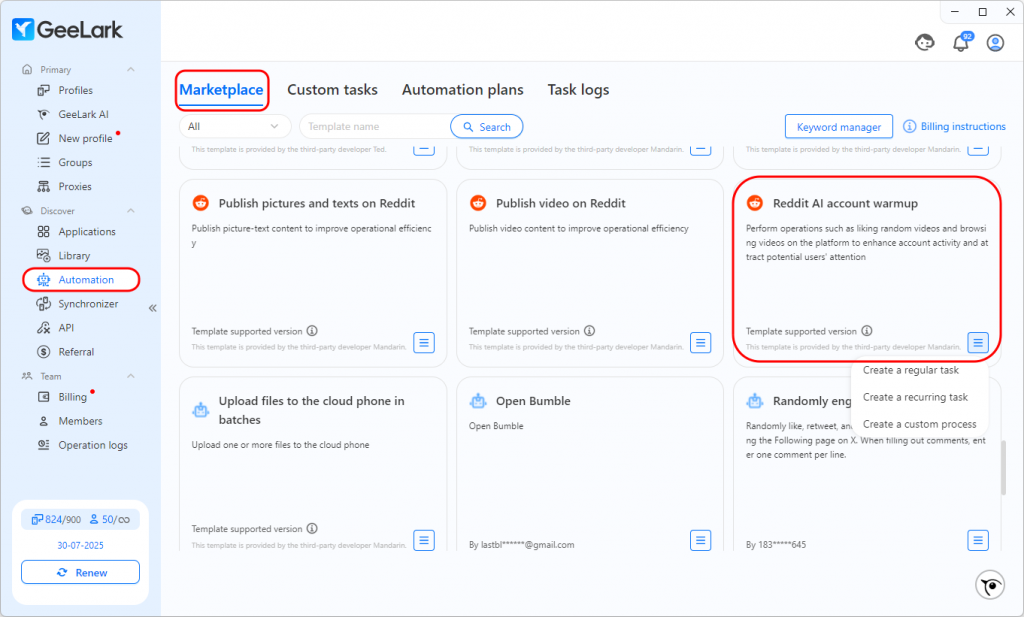
Step 2: Prepare Your Accounts and Choose Task Type
Before initiating tasks, ensure your accounts are ready: You must ensure you have the Reddit app downloaded and your accounts are logged into each selected cloud phone profile within GeeLark.
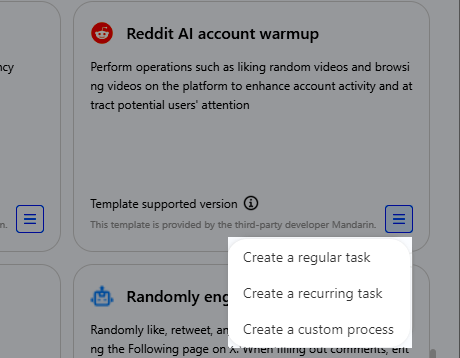
GeeLark offers three primary ways to initiate your warmup tasks:
- Create a Regular Task:
Click the Add button and select the cloud phone profiles you wish to warm up.
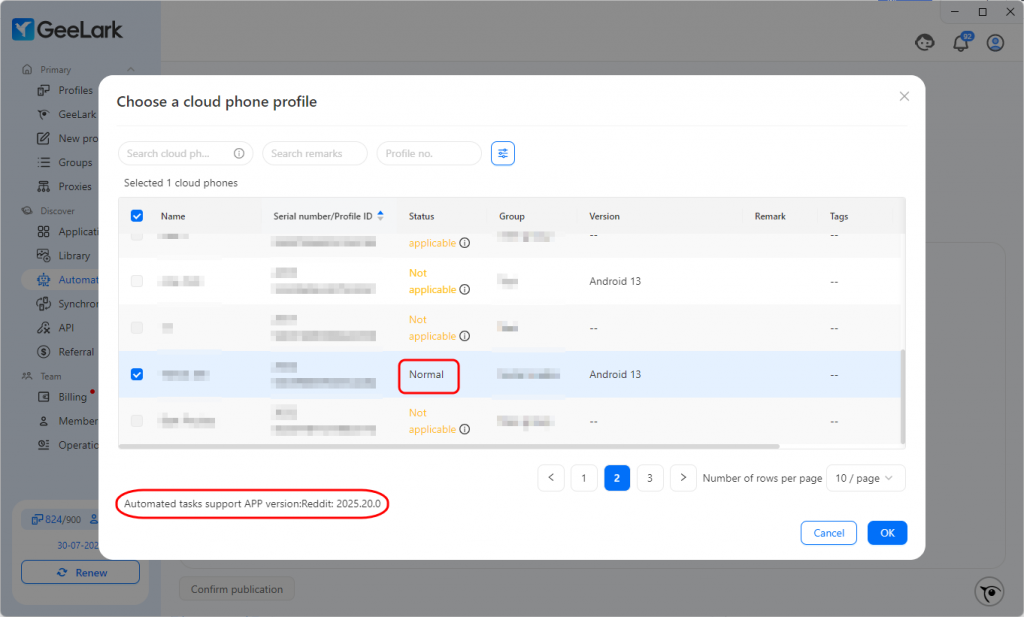
Click the Add task button to create specific warmup tasks. You can add as many profiles and tasks as you need.
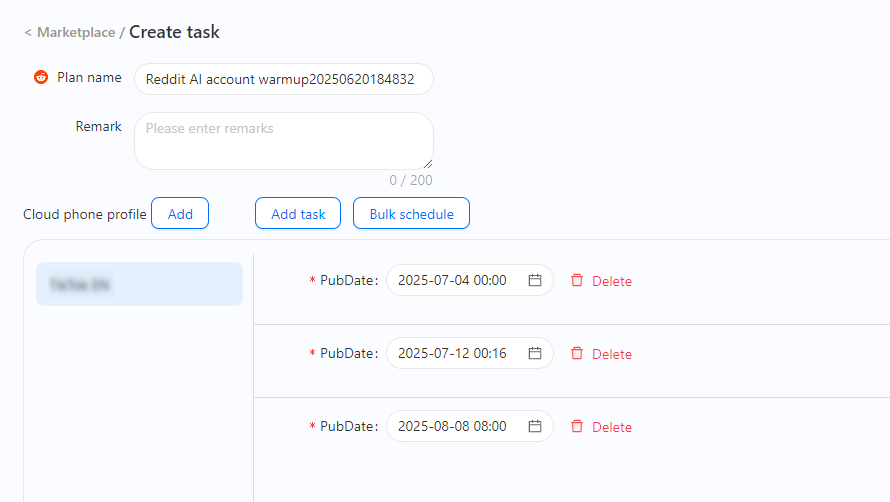
You can edit the desired publish date (or start date for the warmup activities) directly through the dashboard.
Bulk schedule: This is ideal for managing multiple tasks or profiles efficiently. You can configure:
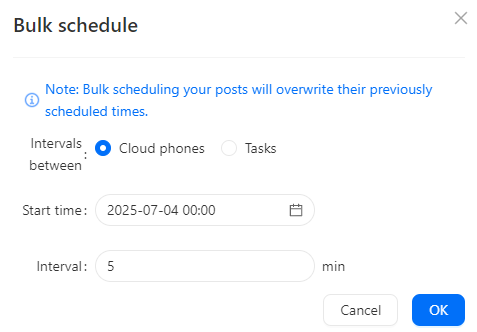
- Intervals between cloud phones or tasks: Set delays between when each account starts its warmup actions.
- Start time: Define when the entire batch of tasks should begin.
- Interval (minutes): Specify the minute-by-minute delay between individual actions within a task.
- Create a Recurring Task:
This functions like a regular task but runs on a continuous loop, perfect for long-term, consistent account health.
You can configure the execution frequency using two modes:
- Interval mode: Set a Cycle interval (e.g., every 24 hours), a Start time, and an End time for the entire recurring process.
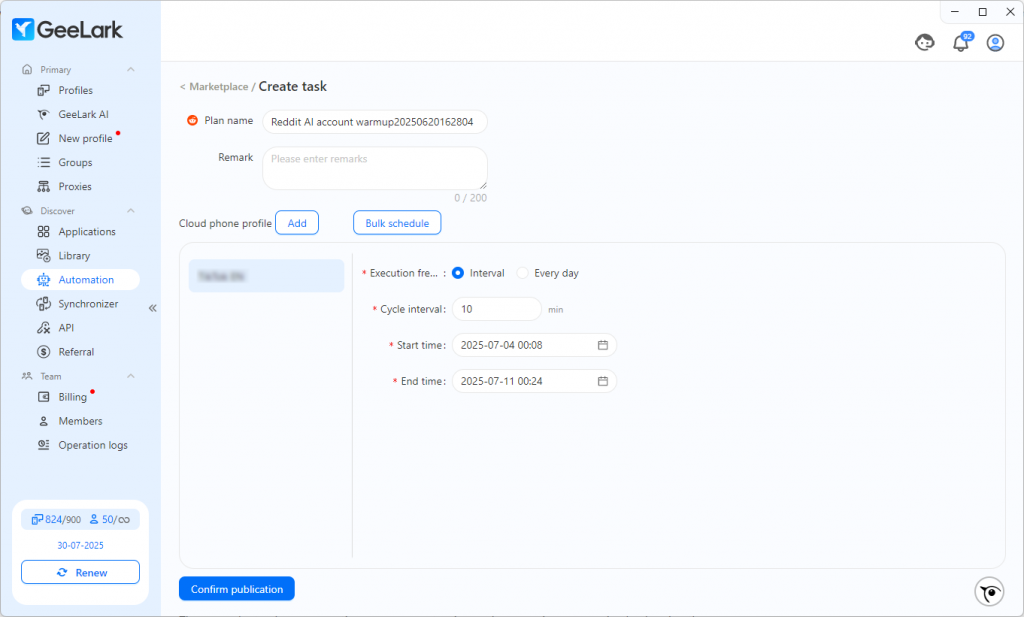
- Every day mode: Set a specific Execution time (e.g., 2 PM daily). For same-day execution, ensure this time is later than the initial setup start time. Also set a Start time and End time for the recurring period.
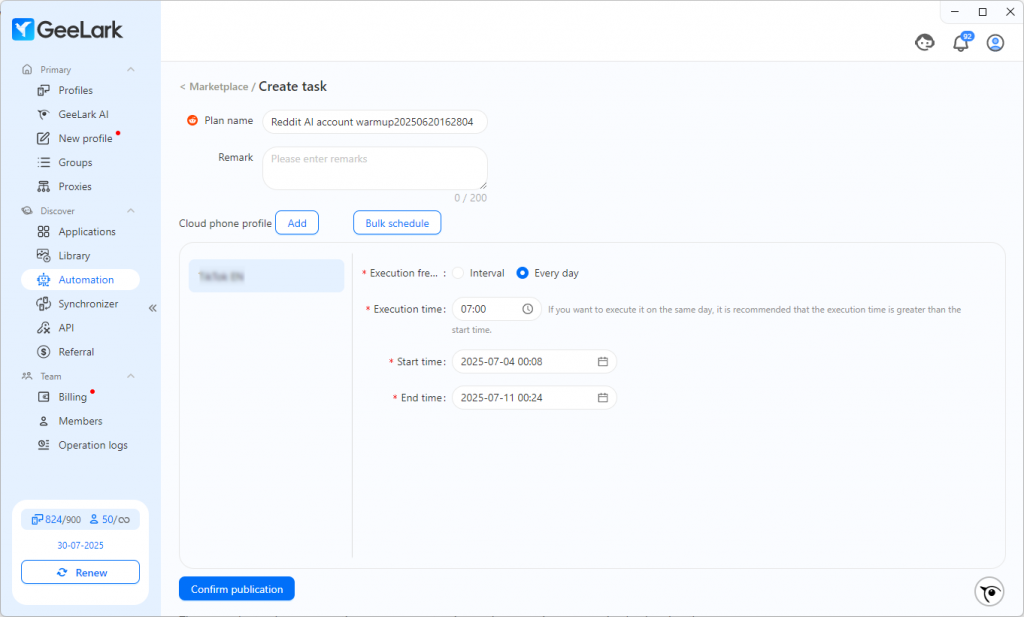
- Create a Custom Process:
This option provides maximum flexibility to design an automation process from scratch.
You have extensive control to customize various page operations, such as opening specific apps (like Reddit), navigating back, utilizing the on-screen keyboard for text input (e.g., searching, commenting), and even performing long-press actions. You can specify all these operations precisely to match highly detailed warmup routines.
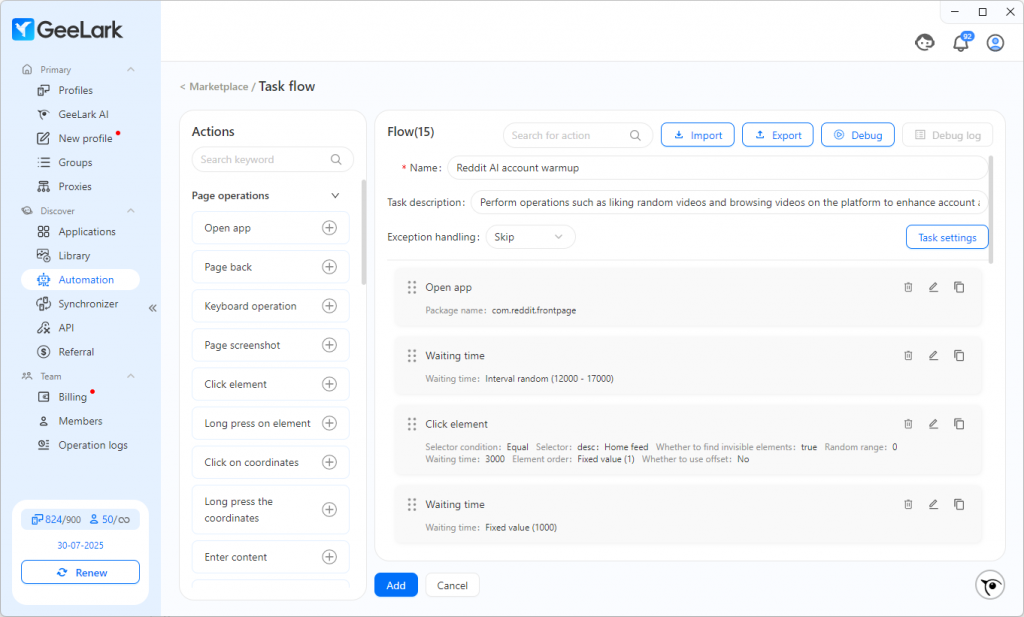
Step 3: Launch the Task
Once your Reddit AI account warmup is fully configured:
Review all your settings, selected profiles, and task parameters to ensure everything is correct. Click Confirm publication.
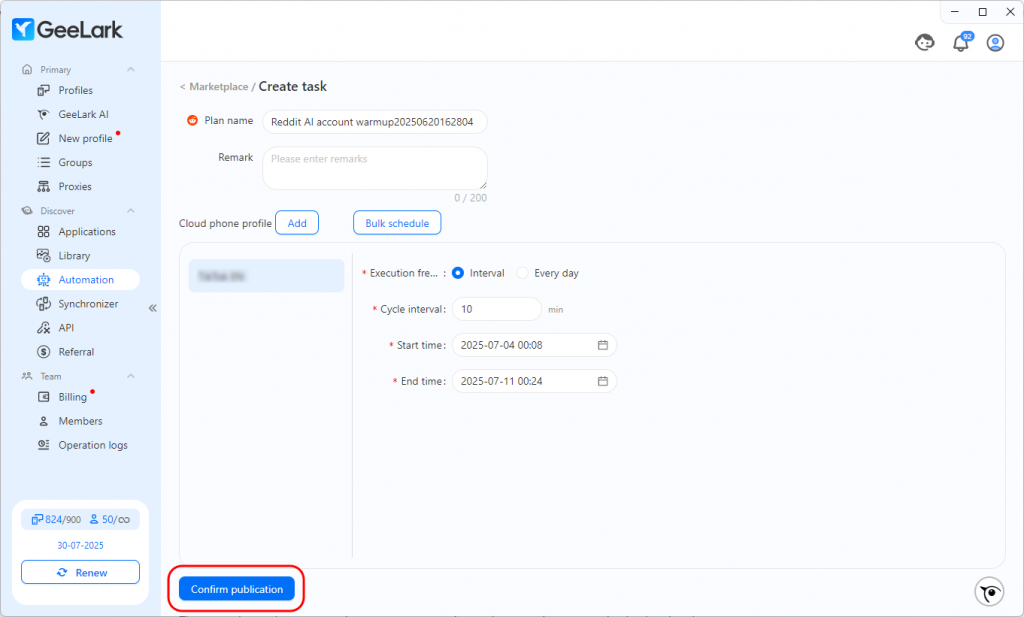
GeeLark will then take over, allowing the AI to do the work and intelligently warm up your Reddit accounts.
Wrapping Things Up
So, there you have it. Getting your Reddit account ready for action takes a bit of time and effort, but it’s really not that hard. Just remember to be real, post good stuff, and hang out in places that make sense for you. Don’t rush it, and don’t try to trick the system. If you follow these simple steps, your account will be in good shape, and you’ll be able to do what you need to do on Reddit without any trouble. It’s all about being a good internet citizen, really.











