How to Warm Up Your Instagram Account: Avoid Bans & Boost Reach
When you first start to warm up Instagram account or try to revive an old one, it can feel like shouting into an empty room. You post great content, but the likes and followers just aren’t coming. That’s because Instagram’s smart system (its algorithm) needs to see your account as active and trustworthy before it shows your content to more people. What if there was a smart way to get your accounts noticed right from the start?
This guide will show you how to warm up your accounts from scratch, avoid getting flagged as spam, and ensure your account has a solid foundation for growth. We’ll cover the strategies and tools you’ll need — keep reading to find out.
Why Warming Up Your Instagram Is Important for Long-term Success
Warming up your Instagram account is like building a good reputation from scratch. If you start posting excessively or following hundreds of people immediately, Instagram’s algorithm might think you’re a bot. This can lead to your account getting shadowbanned, limited, or even suspended. Warming up helps you establish a natural pattern of activity, showing Instagram that you’re a real person. This involves things like completing your profile, posting consistently, and engaging with other accounts in your niche. Think of it as proving you’re a valuable member of the community before you start making big moves. It’s a slow and steady approach that pays off in the long run.
How Instagram’s Algorithm Actually Works
Instagram’s algorithm is basically the brain that decides what content you see and who sees your content. It’s constantly learning and adapting, trying to figure out what users like and what might be spam. The algorithm looks at a bunch of factors, like how often you post, how engaged your followers are, and how you interact with other accounts. Understanding this algorithm is key to warming up your account effectively. For example, if you know that engagement is important, you’ll focus on creating content that encourages likes and comments. If you understand how the algorithm works, you can warm up new Instagram accounts in a way that aligns with its preferences, increasing your chances of success.
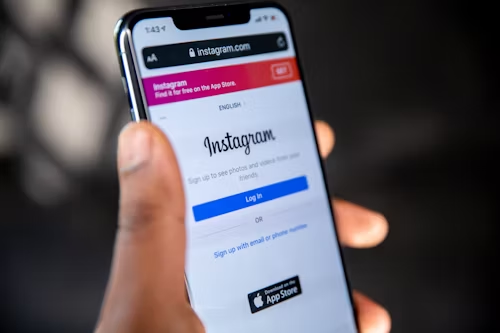
Here’s Why You Really Don’t Want to Skip the Warmup Phase
Skipping the warmup phase can be risky business. Imagine launching a new store without setting it up first – no displays, no inventory, just an empty space. That’s what it’s like to skip warming up your Instagram account. Without a proper warmup, you risk triggering Instagram’s spam filters, which can seriously hurt your account’s visibility and growth. Here’s what could happen:
- Shadowban: Your posts won’t show up in hashtag searches or on the Explore page.
- Limited reach: Fewer people will see your content, even your followers.
- Suspension: In severe cases, Instagram might suspend your account altogether.
It’s better to take the time to warm up your account properly than to deal with the consequences of rushing into things. A little patience at the beginning can save you a lot of headaches down the road.
How to Slowly Build Up Your Instagram Activity (Without Looking Spammy)
As you begin to warm up your Instagram account, it’s important to implement gradual engagement strategies to avoid triggering any alarms with Instagram’s algorithm. Think of it like easing into a hot tub – you don’t want to jump in all at once! Instead, you’ll want to start slow and steadily increase your activity over time. This approach helps your account appear more natural and less like a bot, which is crucial for long-term success. Let’s explore some effective strategies to help you do just that.

Starting With Manual Interactions
Begin your Instagram journey with genuine, manual interactions. Don’t jump straight into automated liking or following sprees. Instead, focus on these simple steps:
- Follow a small number of accounts that are relevant to your niche or interests. Think quality over quantity.
- Like posts from those accounts. Scroll through your feed and engage with content that genuinely interests you.
- Leave thoughtful comments on posts. Avoid generic comments like “Great post!” and instead, offer something specific and relevant to the content.
Increasing Activity Over Time
Once you’ve established a base level of manual interaction, you can gradually increase your activity. The key here is gradual. Don’t go from liking 10 posts a day to 100 overnight. Here’s a suggested progression:
- Week 1: Focus on the manual interactions mentioned above.
- Week 2: Increase the number of accounts you follow and posts you like by a small percentage (e.g., 10-20%).
- Week 3: Start using relevant hashtags to find new content and accounts to engage with.
- Week 4: Consider using some automation tools to assist with liking and following, but always monitor your activity and ensure it remains within safe limits.
Keeping Your Accounts Undetectable
Anti-detect browsers are specialized browsers designed to mimic the behavior of real users and prevent websites from identifying and flagging your accounts. They achieve this by:
- Masking your IP address.
- Spoofing your browser fingerprint.
- Managing cookies and cache effectively.
Using anti-detect browsers can help you manage multiple Instagram accounts from a single device without raising suspicion. This is especially useful when you’re warming up several accounts simultaneously.
GeeLark is a unified solution that provides both web-based and mobile anti-detect environments. If you’re running multiple Instagram accounts, GeeLark antidetect phone is what you need.
Advanced Techniques For Instagram Account Warmup
Now that you’ve got the basics down, let’s explore some advanced techniques to really boost your Instagram account warmup. These strategies can help you stand out and build a stronger presence. It’s all about being strategic and creative to get the most out of your efforts. Let’s get into it.
Stories and Reels Give Your Instagram a Serious Boost
Instagram Stories and Reels are powerful tools for increasing engagement and visibility. Stories disappear after 24 hours, making them perfect for casual, behind-the-scenes content. Reels, on the other hand, are short, engaging videos that can reach a wider audience through the Explore page.
Teaming up with other Instagram accounts
Collaborating with other accounts can expose your profile to a new audience and boost your credibility. Find accounts in your niche with a similar audience size and engagement rate. Reach out to them with collaborative ideas, such as:
- Shoutouts: Promote each other’s accounts in Stories or posts.
- Joint giveaways: Partner to host a giveaway that requires participants to follow both accounts.
- Content collaborations: Create content together, such as a joint live stream or a series of posts on a related topic.
Collaborations should be mutually beneficial and authentic. Make sure the accounts you partner with align with your brand and values.
Using Instagram AI Account Warmup Tool
Instagram AI account warmup template is an automation tool developed by GeeLark. It helps you create a smart process that makes your Instagram profiles act like real people and finish the warmup process quickly. It helps your accounts browse content, like posts, watch videos, and follow others naturally.
Using GeeLark to automate your Instagram AI account warmup offers some powerful benefits:
- Natural, Organic Growth: GeeLark’s AI helps your accounts grow in a way that Instagram’s algorithm prefers, reducing the risk of being flagged compared to aggressive, unnatural methods.
- Save Massive Time: Instead of manually Browse and liking on dozens of accounts, GeeLark does it all for you, freeing up your valuable time.
- Consistent Activity: Ensure your accounts are constantly engaged, building trust and authority over time, even when you’re not actively managing them.
- Risk Reduction: By simulating human behavior, GeeLark helps you stay within Instagram’s guidelines, protecting your accounts from being limited or banned.
- No Coding Needed: GeeLark is a user-friendly, no-code platform. Anyone can set up an effective warmup strategy without needing to write a single line of code.
- Maximum Flexibility: Set up regular, recurring, or completely custom warmup tasks to fit your specific needs and growth strategy.
Step-by-Step Guide to Automating Your Instagram AI Account Warmup with GeeLark
Automating your Instagram AI account warmup tasks with GeeLark is simple and flexible. Follow these steps to get started:
Step 1: Find the Instagram AI Account Warmup Template
- Log in to your GeeLark account.
- On the left side, click on Automation. This takes you to the GeeLark Marketplace.
- In the Marketplace section, look for the Instagram AI account warmup template. You can use the search bar if you need to find it quickly.
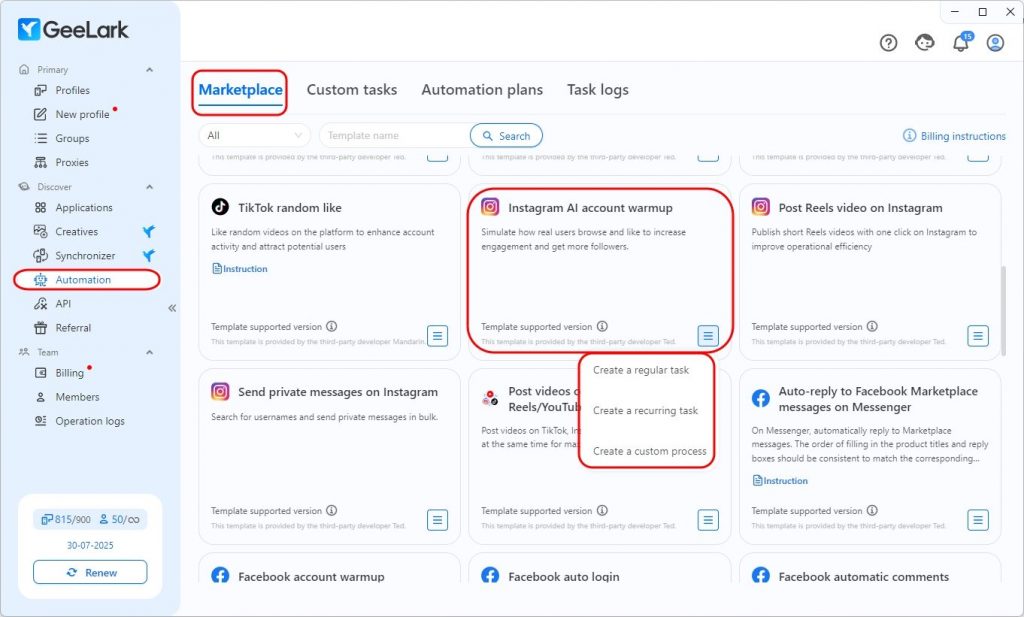
Step 2: Choose How You Want to Warm Up Your Accounts
GeeLark offers three flexible ways to set up your warmup tasks:
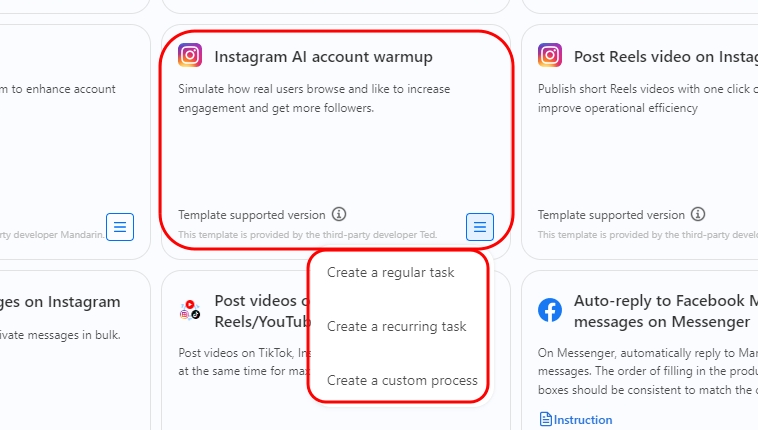
Create a Regular Task
Click the Add button and select the profiles (your cloud phones) you want to warm up.
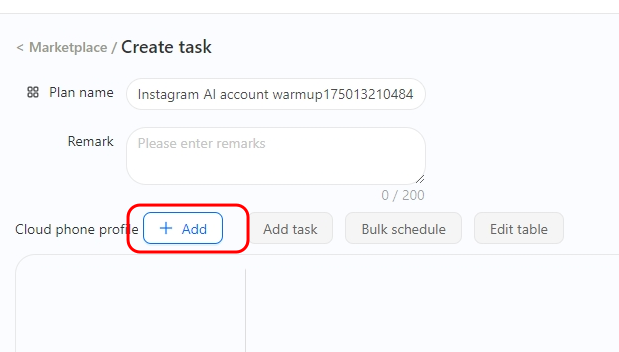
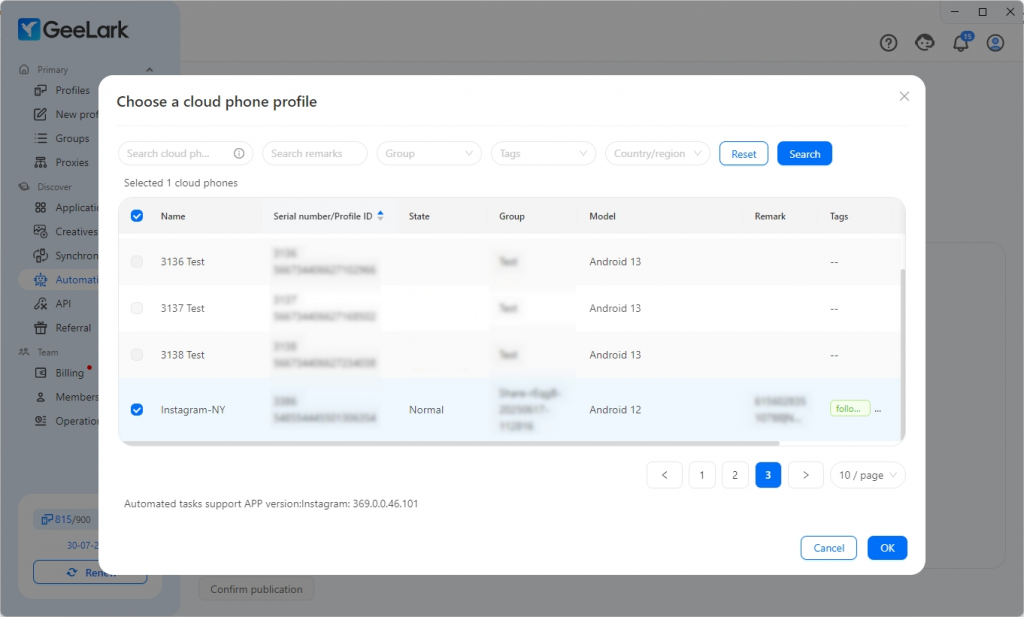
Click the Add task button to create specific tasks. You can add as many profiles and tasks as you need.
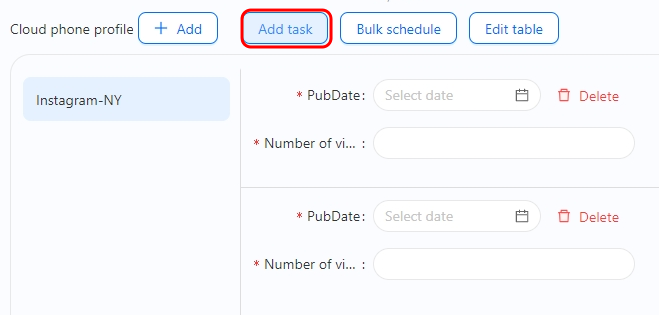
Important: Before you start, make sure you’ve downloaded the correct version of Instagram and logged into your accounts on each selected profile within GeeLark.
Single task: For just one task, set the desired start date and the number of video views through the dashboard.
Batch tasks: For many tasks at once, click Edit table to download a spreadsheet. Fill in your “warmup missions” and upload the completed spreadsheet. If you want to switch between different tasks, just download the template again with new info.
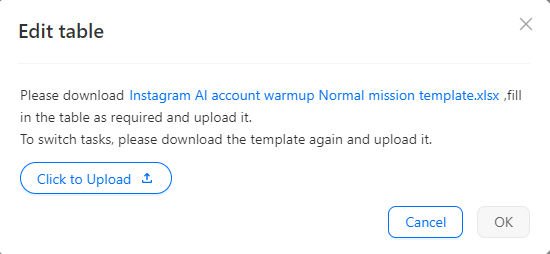
Bulk schedule: This helps you manage many tasks or profiles at once. You can set:
- Intervals between actions for different cloud phones or tasks.
- A Start time.
- The Interval (minutes) between actions.
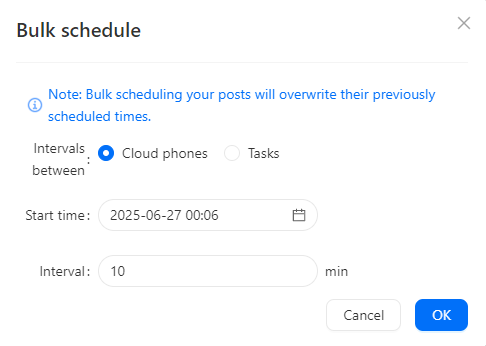
Create a Recurring Task
This works like a regular task but keeps running over and over. It’s great for continuous, long-term warmup.
You can set:
- Number of videos viewed per cycle.
- Execution frequency (how often it runs).
- Cycle interval (time between each loop).
- Start time and End time for the whole recurring process.
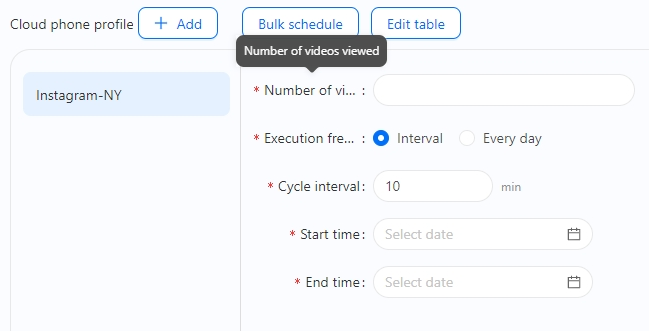
Create a Custom Process
This gives you the most freedom to build your own automation from scratch.
You can set up many different actions exactly how you want them. For example, opening apps, going back, typing using the keyboard, and even long-pressing. This is for advanced users who want very specific warmup routines.
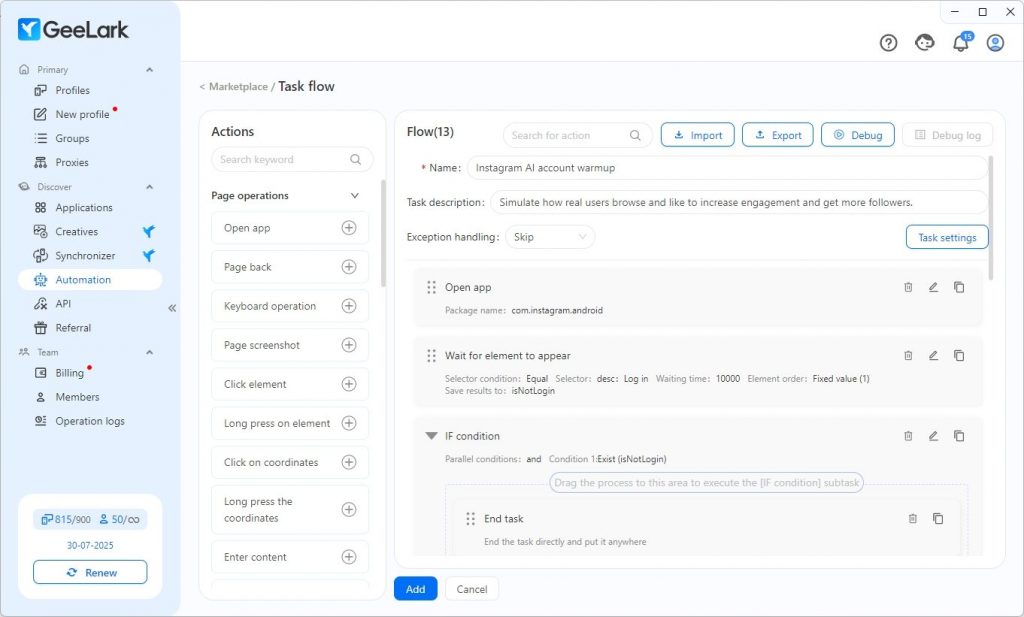
Step 3: Launch the Task
Once you’ve set up your tasks, reviewed all your settings, and chosen your profiles, click Confirm publication.
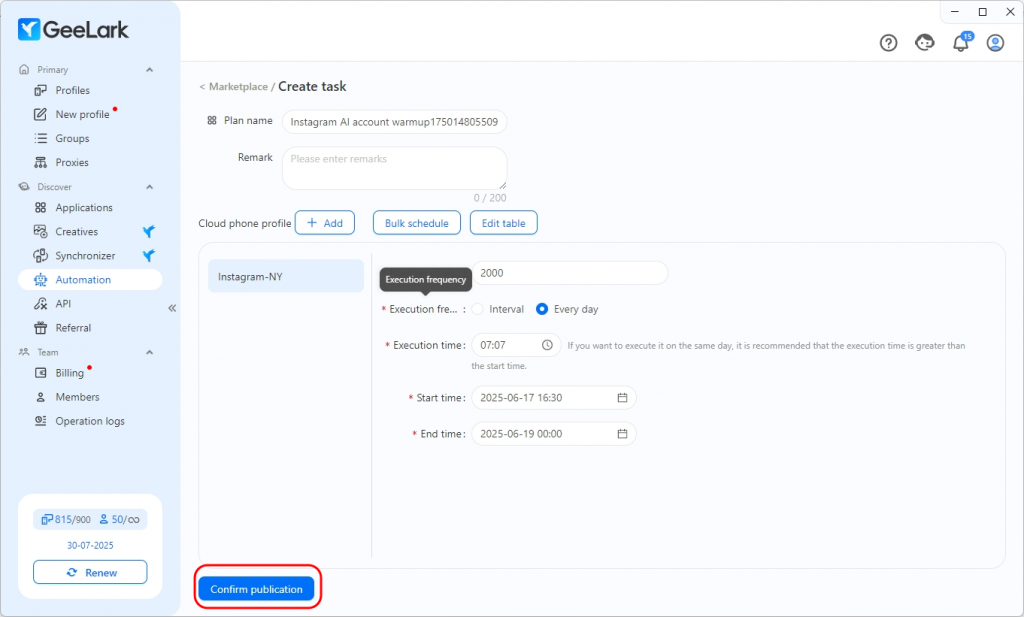
GeeLark will then automatically start the Instagram AI account warmup process for your selected accounts.











