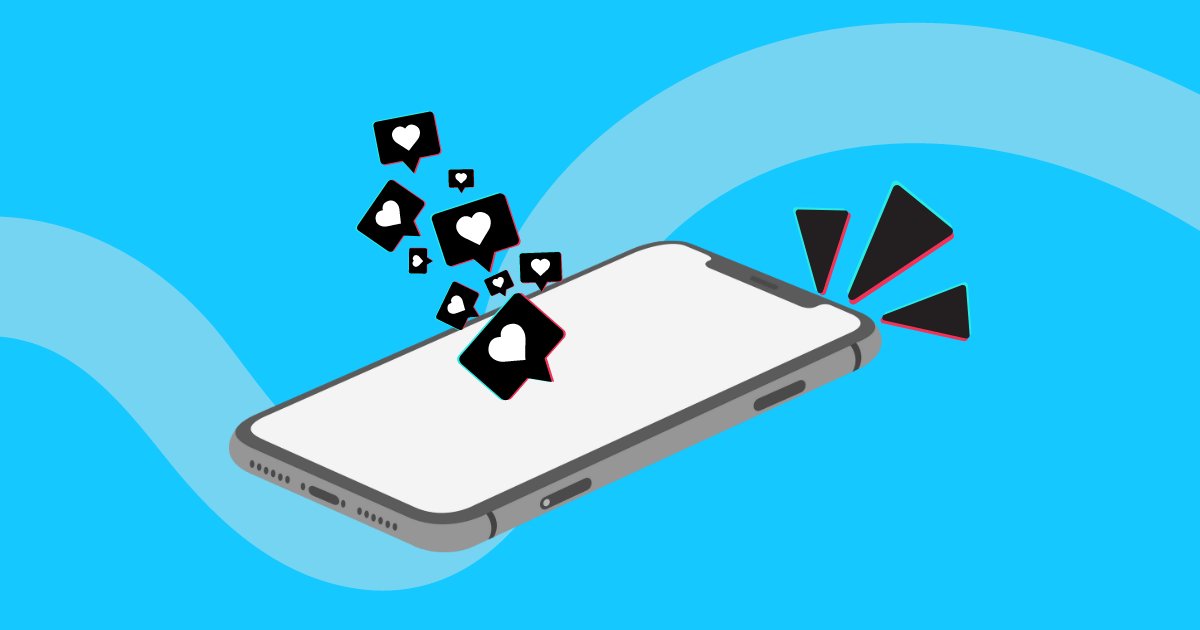How to Manage Multiple Social Media Accounts: A Complete Guide
Managing multiple social media accounts can quickly become overwhelming, especially if you are doing it on your own. The challenge grows even faster when you start handling accounts for different brands, regions, or clients.
These problems usually do not have just one cause. Some happen because you are constantly switching between devices and login environments. Others are caused by poor coordination, messy account organization, or not knowing what each account is supposed to do. And when you manage accounts across different platforms or countries, everything becomes even harder.
If this sounds familiar, this guide is written for you. Instead of theory or generic tips, it focuses on practical experience and real setups. The goal is simple: to show how multiple social media accounts can be managed in a safer, cleaner, and more efficient way.
Quick Takeaways
Managing multiple social media accounts usually comes down to four practical areas:
- Account environments: Every account needs its own clean setup. This often means using both browser-based and mobile environments, keeping them isolated, and matching the right network conditions for different markets.
- Account organization: When you manage many accounts, you need a clear way to find, group, and switch between them without confusion.
- Automation: Repetitive tasks should run in the background, so your time goes into planning, testing, and creative decisions instead of clicking the same buttons every day.
- Access control: When more than one person is involved, different roles need different permissions, while the accounts themselves stay secure.
1. Keep Accounts Completely Separate
When you are managing a large number of social media accounts, the first priority is not deciding what to post. It is making sure each account has a safe and independent setup.
Without separating login environments and networks, accounts can easily interfere with each other as you scale. Many people begin with simple solutions like multiple Chrome profiles or a few second-hand phones. These approaches may work at first, but they become harder to manage and lead to more mistakes once the number of accounts grows.
Environment Isolation
GeeLark provides environment isolation by giving each account a unique profile. These profiles act like separate devices.
- If you are an agency managing Facebook ad accounts and LinkedIn accounts for multiple clients, using antidetect browsers is often the more practical choice for handling day-to-day operations.
- If your workflow requires using mobile devices to manage multiple Facebook accounts or TikTok accounts, GeeLark offers cloud-based Android phones designed for mobile-first social platforms. These Android phones can be accessed remotely and allow you to install and run social media apps just like on a physical device, making it easy to browse feeds, interact with content, and publish posts.

Network Isolation
Environment isolation alone is not enough. Social media apps use your location to decide who should see your posts. If your internet connection always matches the country you’re targeting, your account looks much more trustworthy and professional over time.
Imagine managing multiple Instagram accounts for a single brand, such as @Brand_US, @Brand_EU, and @Brand_JP. Each account targets a unique audience with specific trends and regional platform signals. To get the best results, you need a network that matches your target location. This makes your account look ‘local’ and natural to both Instagram algorithm and your followers.
GeeLark helps you keep your accounts separate by allowing you to use high-quality residential proxies for every profile. By isolating both the environment and the network, GeeLark gives each account a clean workspace where data is never shared.

2. Keep Multi-Account Management Organized
When you have a lot of accounts, keeping track of them can be a headache. GeeLark fixes this with a simple dashboard where you can manage everything in one place.
Each profile in GeeLark is like a separate, private space for one account — whether it’s a web browser or a cloud phone. You can view your profiles in a simple list or as visual cards, whichever you like best.
Inside the dashboard, you can:
- Group your accounts: Give them names and put them into folders so you never get confused.
- Use colors and tags: Mark accounts with different colors to tell them apart at a glance.
- Add Remarks: Write down important details for each account, such as when it was created, its posting limits, or specific brand rules.
- Check your connection: See where your proxy is located and how fast it’s running.
Before you start working, you can test your connection with one click. This makes sure everything is ready and safe — especially when you’re managing accounts in different countries.

You can customize your dashboard by choosing exactly which information columns you want to see. Just like in the image, you can check or uncheck boxes to show details like Group, Proxy, or your own Remarks.
While other people are struggling to name dozens of Chrome profiles or sticking physical labels on piles of old phones, you’ve already organized everything perfectly in GeeLark. Even if you’re managing hundreds of accounts, this simple dashboard allows one person to stay in total control.

3. Automate Social Media Tasks
GeeLark automates your social media tasks by using Synchronizer, RPA, and API, so you can stop wasting time on repetitive work and focus on creating great content strategies instead.
Use Synchronizer to Automate Simple Tasks
When creating and managing TikTok accounts, there is usually an initial warm-up phase. At this stage, you need to perform simple activities such as watching videos, scrolling through feeds, and randomly liking content to make each account appear active and natural.
You can use GeeLark’s Synchronizer to control a main window, which then guides all controlled windows to perform the same fixed, step-by-step actions. This is especially useful for handling simple tasks that follow a consistent process across multiple accounts.

Use RPA for Automated Posting and Engagement
While the Synchronizer is great for simple tasks, GeeLark’s RPA is even more powerful. If you want to step away from your computer and let your accounts run themselves, you won’t want to miss this.
In the Marketplace, you’ll find all kinds of templates. For example, there are templates for cloud phones that can automatically:
- Publish content to multiple X accounts.
- Post your videos to TikTok, YouTube Shorts, or Instagram Reels.
- Post videos to multiple Reddit accounts.
- Use AI to engage with other users and keep your accounts active.
- Write and post comments for your TikTok accounts.

Take the TikTok Video Posting template as an example. All you have to do is select your cloud phone profiles, set the posting time, and add your title and caption. GeeLark takes care of the rest.
The best part? When the cloud phone runs this task, it acts exactly like a real person. It clicks the “+” button, scrolls through the screen, and taps buttons just like you would — it doesn’t just use code or APIs.
Also, your computer doesn’t even need to be on while this happens! This is a lifesaver when you manage accounts in different time zones. With GeeLark’s automation, you can post content exactly when your audience is most active. Getting likes and comments right away helps your videos reach more people, all while you’re away from your desk or even fast asleep.

If you prefer using a browser instead of a cloud phone, there are simple templates ready for you too. One great example is the Cookie Bot.
Before you log into a social media account, you often need a browser history to make the environment look natural. Instead of spending hours clicking around yourself, the Cookie Bot automatically visits different websites for you. It handles the “warm-up” process automatically, saving you from hours of boring manual work and making your account setup much safer.

Want to create your own unique automation? With the RPA Editor, you can build complex template by simply snapping together different “blocks” — just like building with LEGOs. Once your template is ready, you can run it on your cloud phones or antidetect browsers to handle any task you need.

Integrate GeeLark with Your Workflows
You can use the API to integrate cloud phone management directly into your current platform. This way, your team can create, start, and manage cloud phones without ever leaving the dashboard they already know and use every day.

4. Manage Your Team and Accounts with Total Control
GeeLark solves team collaboration problems by giving you total control over account safety. It lets you set specific permissions for every team member. You decide exactly who can edit info or create new profiles, so your team stays organized and your accounts stay safe.

Best Practice for Managing Social Media Account
1. Follow the Platform’s Rules
The best way to keep your accounts safe is to follow the platform’s rules. Most social media platforms use AI to look for “unnatural” behavior. If one account is flagged for breaking the rules, you want to make sure it doesn’t lead to account linkage, where your other accounts are punished too.
- Avoid Common Violations: To stay in the platform’s good graces, you should avoid:
- Spamming: Sending too many direct messages (DMs) or comments in a short time.
- Aggressive Engagement: Following and unfollowing hundreds of people every day to force growth.
- Content Spamming: Posting the exact same image or text across all your accounts at the same time.
- Profile Cloning: Using the same profile picture, bio, and links for dozens of different accounts.
2. Build a Simple Tracking System
When you manage dozens of accounts, you cannot rely on memory. f you try to remember everything, you will eventually make a mistake that could cost you an account.
- Maintain a Detailed Account Log: Create a central list or spreadsheet. Track the platform, username, account purpose, and recovery info (like emails or phone numbers). In the GeeLark Profiles dashboard, you can keep all this information organized, so your team always knows the status of every “identity” at a glance.
- Create Standard Daily Routines (SOPs): Write down a simple checklist for your team. This should include how many times to log in daily, how often to post, and exactly what to do if an account faces a temporary restriction.
- Automate High-Frequency Tasks: Use GeeLark’s automation tools to handle repetitive tasks. This reduces human error and keeps your activity patterns natural.

3. Beat Burnout with Content Templates and Repurposing
Creating enough content is the biggest pain point. Many successful teams use a “Content Pillar” strategy.
- Design a Template Library: Create “buckets” for your content, such as Tutorials, FAQs, Behind-the-Scenes, and User Stories.
- The “One-to-Many” Strategy: Take one main piece of content and break it into different formats:
- TikTok/Reels: A 15-second high-energy video.
- LinkedIn/Threads: A long-form text post with professional insights.
- X (Twitter): A short, punchy summary of the main points.
- Create a Loop: Analyze which templates perform best across all accounts, then reuse those structures with fresh images or updated data.
4. Respect the “Vibe” and Rules of Each Platform
A common mistake is treating every platform the same way. The audience and the algorithms work differently depending on where you are. To get the best results, you need to adapt your strategy to the specific goals of each platform.
- Threads: This platform is all about fast-paced, real-time conversations. When you manage multiple Threads accounts, you can focus on different niche interests and engage more deeply with specific trending topics.
- Discord: Since Discord is built for community management, you often need to manage different roles or stay active in various servers. Using multiple Discord accounts allows you to keep your professional community tasks organized and separate from your personal chats.
- Tinder: This platform relies heavily on “likes” and geographical locations. When managing multiple Tinder accounts for professional marketing, you must pay close attention to your location strategy to reach the right local audience.
- Snapchat: Snapchat is driven by visual storytelling and temporary content. To run multiple Snapchat accounts effectively, you need to keep your content fresh and high-frequency to stay relevant in your followers’ feeds.
5. Use Multiple Accounts to Test and Grow Faster
Having many accounts is like having a “social media lab.” It gives you the chance to try new ideas safely before using them on your main profiles. This way, you learn what works without taking big risks.
- Test Your Ideas Safely: Try different things on different accounts. For example, use a “funny” headline on one account and a “serious” one on another to see which gets more likes and shares.
- Copy What Works: When you find a video style or a specific way of writing that gets 3x more views, don’t wait. Use that same successful strategy across your main accounts to boost your results.
- Focus on Your Winners: Regularly check which accounts are actually helping your business. If an account is too much work and isn’t growing, it’s okay to close it. Spend that saved time and energy on the accounts that are already winning.
Managing Multiple Social Media Accounts at Scale
At the end of the day, learning how to manage multiple social media accounts is less about doing more work and more about building the right system. When each account has its own environment, clear organization, and the right level of automation, managing dozens or even hundreds of accounts becomes predictable and sustainable. With the right setup in GeeLark, one person or a small team can manage multiple social media accounts safely, stay consistent across platforms, and scale without losing control.