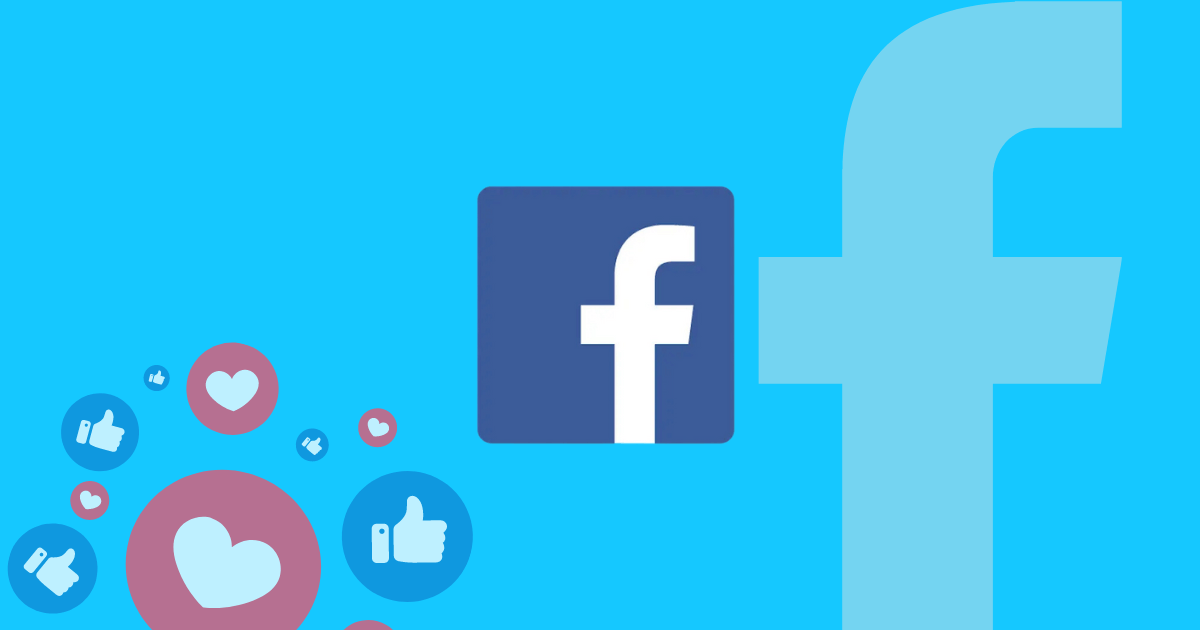Simplify Your TikTok Profile Editing: Update Avatars, Bios & More with GeeLark
Managing lots of TikTok accounts can be tough, right? If you’re a business, marketer, or creator, changing things like your profile picture, username, bio, or website link on every single TikTok account takes a lot of time. What if you could update all your TikTok profiles at once, without the endless clicking?
This guide will show you how GeeLark makes TikTok profile editing super easy. You’ll learn how to quickly update many TikTok profiles together, keeping them consistent, saving you time, and making your work much smoother.
What is Automated TikTok Profile Editing with GeeLark?
When we talk about automated TikTok profile editing, we mean letting the automation tool change important parts of your TikTok profiles for you. Instead of going into each account to change an avatar, update a username, write a new bio, or put in a different website link, GeeLark does it all automatically.
This feature is perfect for anyone managing many TikTok profiles. It helps you keep your brand looking the same everywhere, launch new campaigns with matching profile updates, or just make sure all your profiles are current, with minimal effort from you.
How Can GeeLark Make Your TikTok Profile Editing Easier?
Using GeeLark to automatically edit your TikTok profiles offers some great benefits:
- Huge Time Savings: No more endless clicking and typing. Automating profile changes frees up your time for more important tasks, making updates much faster.
- Keep Your Brand Consistent: For businesses and marketers, making sure all your TikTok profiles look the same is key. GeeLark helps you make sure avatars, bios, and links match your brand’s current look.
- Easy Bulk Updates: Whether you need to change a campaign link on 5 accounts or update a seasonal avatar on 50, GeeLark handles many edits at once, saving you hours.
- Fewer Mistakes: When you do things by hand, it’s easy to make typos or put in the wrong links. Automation reduces these errors, making sure everything is correct.
- No Coding Needed: GeeLark is a no-code tool. That means anyone can use it to set up complex tasks, even if you’ve never coded before.
- Manage Everything in One Place: You can manage all your TikTok profile details from one simple dashboard. This gives you a clear overview and control of all your TikTok accounts.
Step-by-Step Guide to Automating Your TikTok Profile Editing with GeeLark
Automating your TikTok profile editing with GeeLark is super easy. Just follow these steps:
Step 1: Find the TikTok Profile Editing Template
First, open GeeLark:
- Log in to your GeeLark account.
- On the left side, click on Automation. This takes you to the GeeLark Marketplace.
- In the Marketplace section, look for the TikTok profile editing template. You can use the search bar if you need to find it quickly.
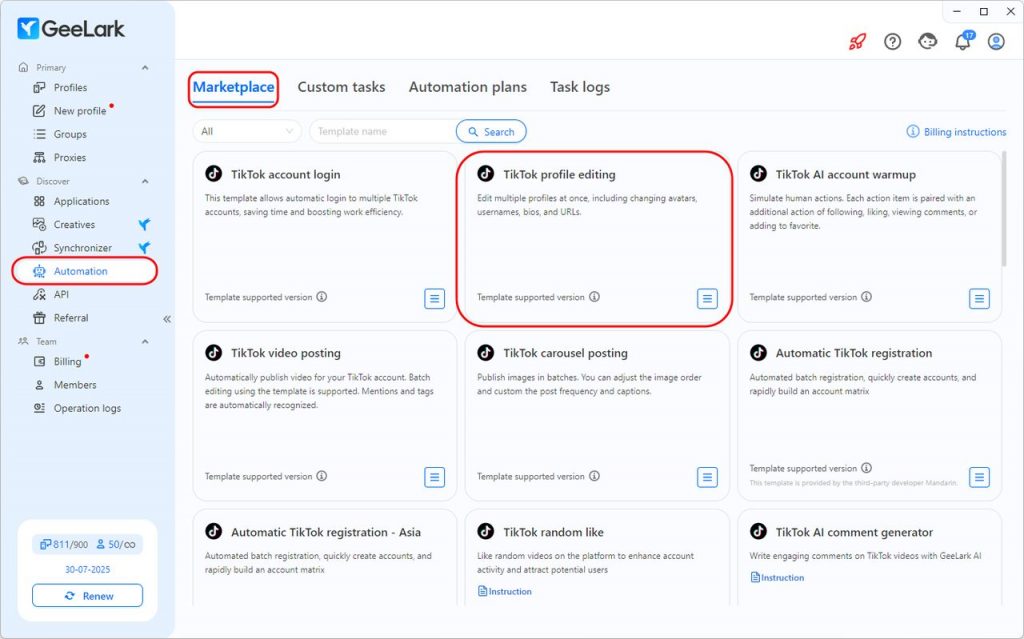
Step 2: Pick Profiles and Add Your Changes
Once you’ve found the template, tell GeeLark which profiles to change and what to update:
- Click the Add button next to the TikTok profile editing template.
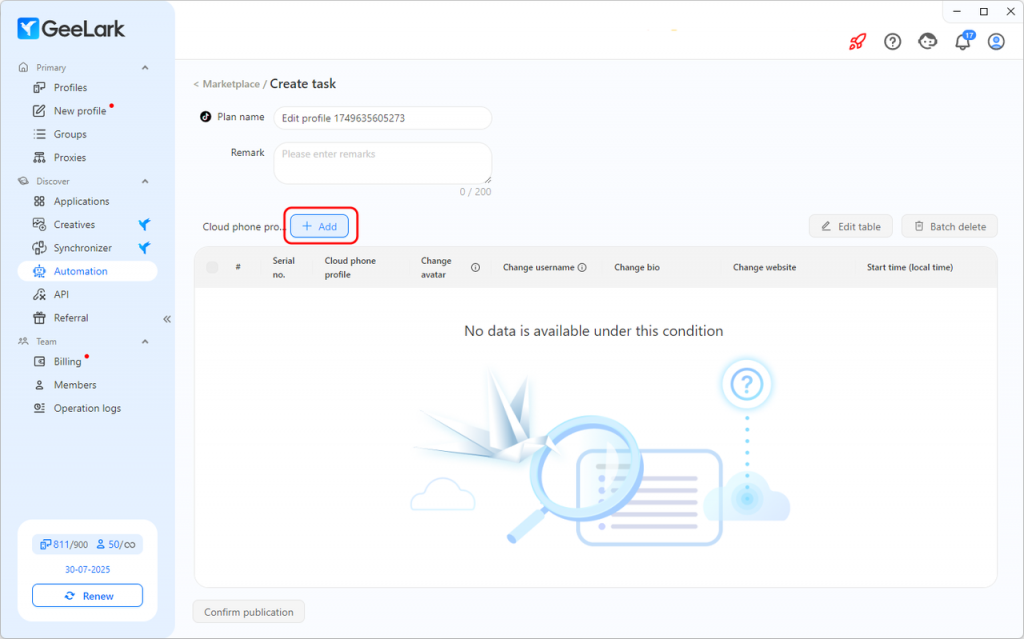
- Next, choose the profiles you want to change. These are the TikTok accounts linked to your GeeLark setup.
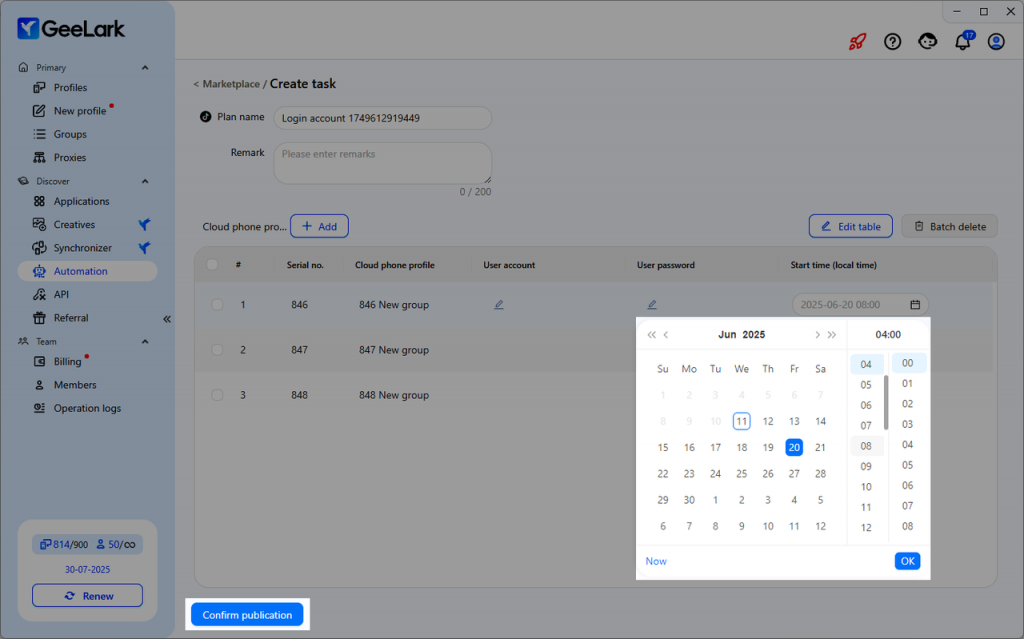
- Now, enter your desired profile updates. You have two easy ways to do this:
- One by One: If you’re changing a few profiles or making unique updates to each, you can type in new avatars, usernames, bios, and website links directly in the GeeLark dashboard for each profile.
- Many at Once (Batch Input): For updating lots of profiles, this is the best way. Click Edit table to download a ready-made spreadsheet. Fill in the new avatar links, usernames, bios, and website links for all your TikTok accounts in the spreadsheet. Then, upload the finished sheet back into GeeLark. This is great for keeping everything consistent across many profiles.
Step 3: Pick a Start Time for Changes
After setting up your profile changes, you can choose a start time for each profile. This lets you schedule updates for times when fewer people are online, or space out changes across your accounts to look more natural.
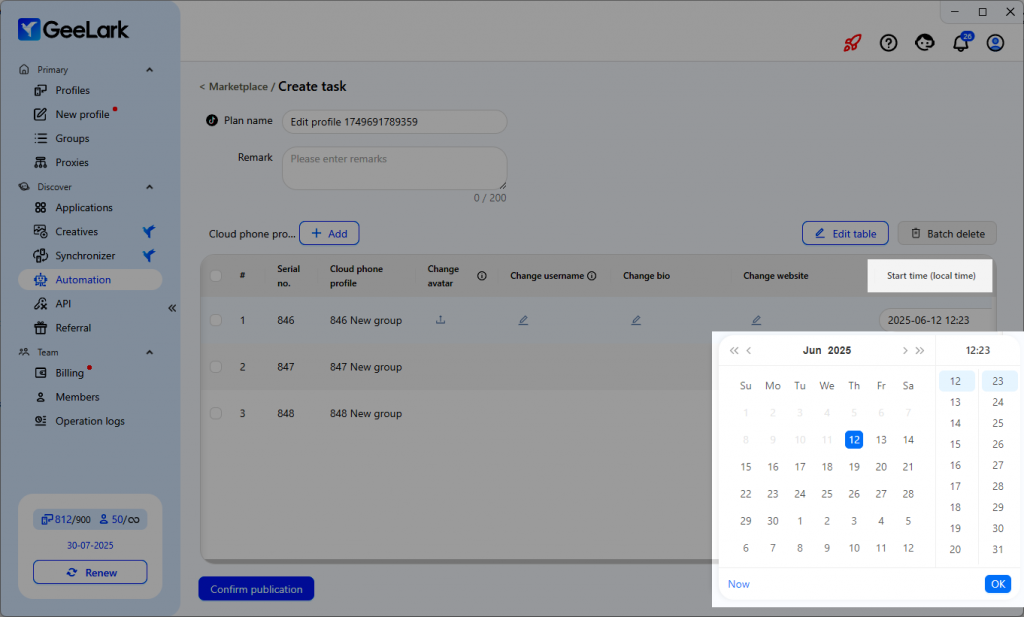
Step 4: Confirm and Launch Your Updates
The last step is to start the automation:
- Carefully check everything you’ve set up: the profiles you picked, the new profile details, and the scheduled start times.
- Once you’re happy, click Confirm publication. GeeLark will then automatically make all your TikTok profile editing changes for you. It’s that simple!
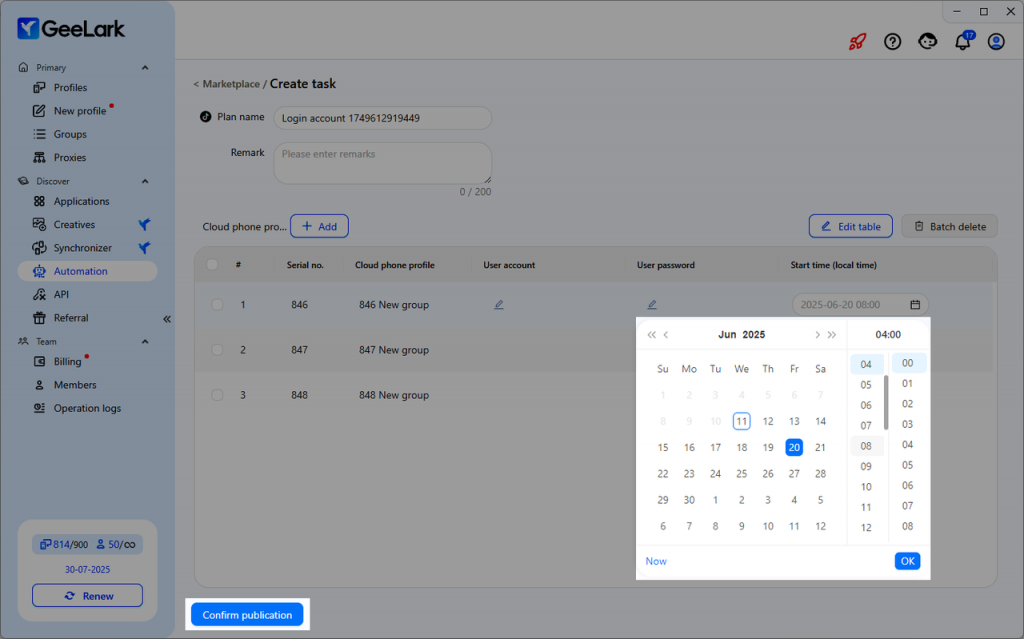
Making the Most of GeeLark’s TikTok Profile Editor
When you’re working with GeeLark’s automated TikTok profile editing tool, success lies in the details. A good strategy starts with careful planning – knowing exactly what changes you want to make and ensuring they align with your brand. Quality matters too, especially for visual elements like profile pictures, which should be clear and properly sized for TikTok’s circular format.
Your bio and links deserve special attention, even when using automation. Keep your bio concise but engaging, making sure it clearly communicates your profile’s purpose. Always verify that any website links you add are working correctly to maintain a professional presence. After GeeLark completes the updates, it’s worth taking a quick look at your profiles to ensure everything appears exactly as intended.