Synchronizers
Introduction
Synchronizers reduce manual repetition by up to 80%—for example, one social media manager cut campaign setup time from four hours to 40 minutes. These powerful components mirror taps, swipes, and text entries on a primary device and broadcast them to secondary sessions in real time. For teams in social media, e-commerce, QA testing, and development, synchronizers eliminate tedious manual steps and guarantee consistent execution.
GeeLark takes this further with its cloud-based synchronization, providing two tailored solutions:
- Cloud Phone Synchronizer for virtual Android devices
- Multi-Window Synchronizer for browser environments
By operating on real hardware in the cloud—rather than emulators or USB-connected devices—GeeLark maintains authentic device fingerprints, seamless scalability, and enterprise-grade reliability. Click here to explore our unique approach.
The Fundamentals of Synchronizers
Synchronization across devices relies on four core elements:
- Action Capture: Records UI interactions on the primary device.
- Real-Time Broadcast: Uses ADB (Android Debug Bridge), sockets, or custom protocols to transmit events.
- Parallel Execution: Replicates operations simultaneously on all secondary sessions.
- Hardware-Agnostic Scaling: Keeps sessions in sync regardless of device model or Android version.
This architecture supports large-scale UI testing, multi-account workflows (e.g., managing 100+ social profiles), and client demos that demand identical user journeys. For advanced android synchronization techniques, refer to the official Android Sync Adapters guide.
GeeLark’s Synchronizer Feature
1. Cloud Phone Synchronizer
Controls multiple Android cloud phones with precision:
Setup Process:
- Select cloud phone profiles to synchronize.
- Designate one profile as the primary control window.
- Perform actions and watch them replicate across all secondary sessions automatically.
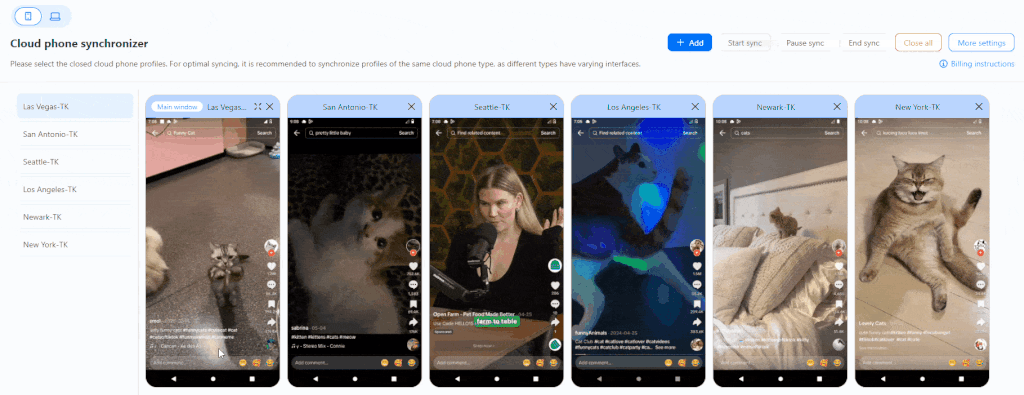
Configuration Tips:
- Match cloud phone types to avoid layout drift.
- Adjust the frame rate of secondary devices (30/60 fps) for smooth visuals.
- Enable control clarity to highlight touchpoints across all sessions.
- Use proxy support for geo-specific testing.
Ready to try synchronizer with your first virtual device? Start here!
2. Multi-Window Synchronizer
Synchronize browser-based workflows across multiple sessions:
- Open two or more browser environments in the Profiles section.
- Click Start Sync in the master window.
- Actions—clicks, typing, scrolling—propagate instantly to all linked windows.
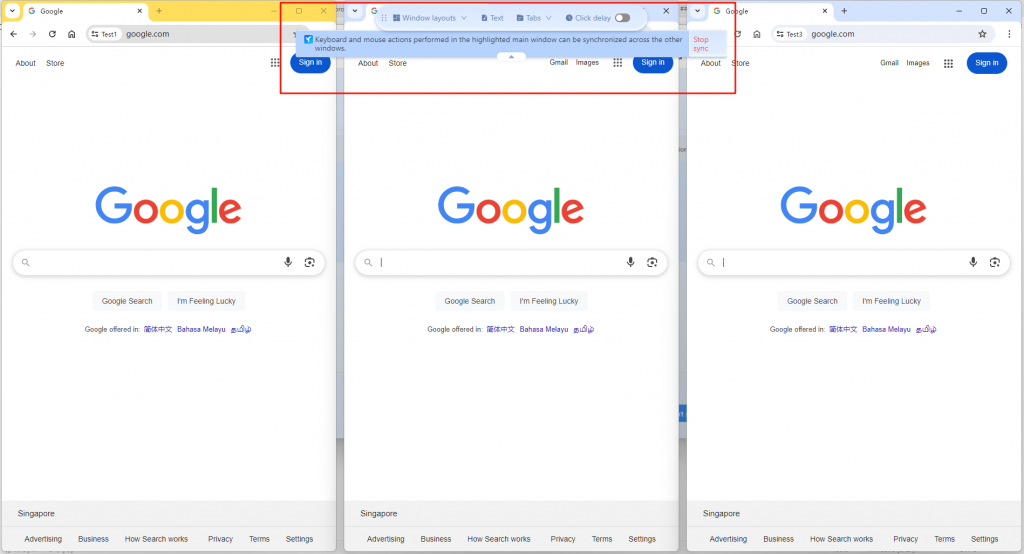
Key Advantage: While traditional browser-only tools focus on cookie isolation, GeeLark extends synchronization to native Android apps—critical for platforms enforcing strict mobile app environments.Try cloud sync across desktop and mobile browsers today!
Practical Applications
Synchronizers have broad use cases:
Social Media Management
- Post identical content to 50+ Instagram or TikTok accounts with one click.
- Mass-engage trending hashtags.
- Consolidate DM replies across profiles.
E-Commerce Optimization
- Sync product listings on Amazon, eBay, and Shopify.
- Monitor competitor pricing in real time.
- Bulk-update inventory status.
Development & Testing
- Validate app performance across Android 10–14.
- Stress-test UI with 100+ concurrent sessions.
- Deliver interactive demos with live mirroring.
Integrating with Android Data Sync
For applications that require both UI mirroring and background data sync implementing, you can combine GeeLark’s synchronizers with Android’s data synchronization mechanisms.
- Use Sync Adapters for efficient, account-aware transfers.
- Schedule background tasks via WorkManager for resilient queue handling.
- Leverage Firebase Realtime Database for server sync and instant updates.
This hybrid strategy ensures both UI actions and underlying data remain consistent across devices and sessions.
Tips & Best Practices
- Standardize device environments—use matching Android versions and app layouts.
- Start with 2–3 devices before scaling to hundreds.
- Monitor performance—raise secondary frame rates if animations lag.
- Combine GeeLark Synchronizer with AI video editing for bulk content creation.
- Provide clear feedback to your team with session recording or live stream.
- Define conflict-resolution rules when automating form inputs or navigation.
Conclusion
GeeLark’s synchronizer technology redefines multi-device management,It offers full support for Android apps and browsers, unlike sync tools that support only browsers.By using the synchronizer, actions made on one profile will be replicated across all other open profiles.
Whether you’re managing ten social accounts or testing enterprise apps, you can optimize your workflow by performing bulk actions across multiple accounts simultaneously.
People Also Ask
What is a synchronizer?
A synchronizer is a tool that captures user inputs—taps, swipes, text entry—on a primary device and instantly broadcasts them to multiple connected devices. It ensures every Android instance follows the same sequence in real time, streamlining tasks like large-scale UI testing, app demonstrations, bulk account operations, or multi-window automation. By using ADB or custom communication channels, synchronizers eliminate the need to repeat actions manually on each device.
Do all transmissions have synchronizers?
No. Only synchronous transmissions use synchronizers—dedicated clock or framing signals that keep sender and receiver aligned. Asynchronous transmissions skip a continuous sync signal and rely on start/stop bits or embedded timing markers instead. Packet‐based networks often use headers, timestamps or buffer algorithms rather than a standalone synchronizer. Whether a transmission needs one depends entirely on its timing and framing requirements.
What are synchros on a car?
Synchros—short for synchronizer rings—are friction‐based components inside a manual gearbox that match the speed of a gear to the shaft before engagement. When you shift, a blocking ring and cone-shaped surfaces generate friction, bringing the gear and shaft to equal speed. This synchronization lets the shift collar slide smoothly onto the gear without clashing, enabling quieter, smoother gear changes and reducing wear on transmission components.
What happens when synchros go bad?
When synchronizer rings wear or fail, you’ll notice grinding or crunching noises when shifting and resistance or “notchy” feeling as gears clash. Shifts become harder to engage—especially into lower gears—and you may have to double-clutch or force the lever. In severe cases, gears can slip out under load, causing sudden loss of drive or gear pop-out. Damaged synchros also accelerate wear on gear teeth and shift forks, leading to more extensive transmission damage over time.







