Telegram for crypto gaming & global scale
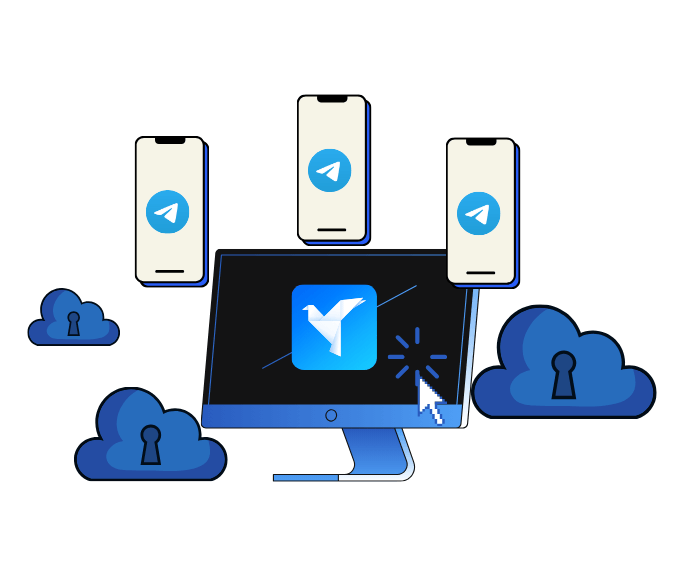
Centralized Telegram accounts control
Manage all Telegram accounts from one dashboard. Switch between profiles, schedule content, and track performance seamlessly.
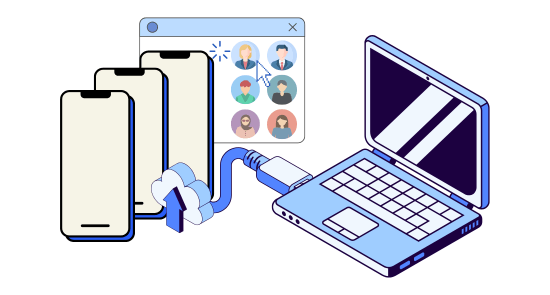
Native environment for Telegram mini-apps
Modern Telegram games (like those in the TON ecosystem) are designed for mobile. GeeLark cloud phones run real ARM hardware with authentic IDs so you stay trusted and ban-free.
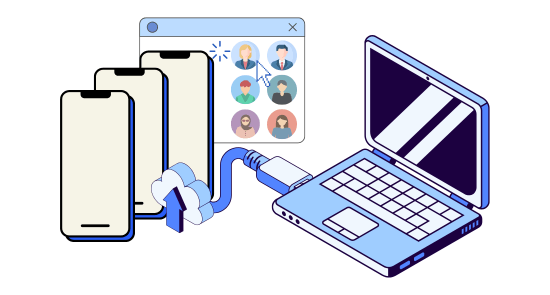
The Synchronizer: 100x your tapping power
Running Tap-to-Earn games on multiple accounts? The Synchronizer mirrors your taps from one master phone to your entire fleet instantly.

Smart AIGC content production
Our AI suite brings together models like Sora, Nano Banana, and Veo to help you create amazing content. Make viral Gummy Moda or Neo Deco pins that vibe with Pinterest’s 2026 aesthetic trends.

Get started in 3 simple steps
Sign up
Download
Log in to the App








