Android antidetect


Remote phones
Easily control multiple Android phones
Easily control multiple Android phones with GeeLark from your desktop. Manage mobile accounts and apps, access antidetect phones anytime, anywhere, and collaborate with your team.
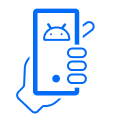
Real Android phones
GeeLark offers Android phones that are hosted in the cloud. These phones function identically to regular Android devices.

Unique profiles
Each profile has unique device fingerprints, making it appear as a completely separate mobile device.
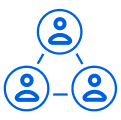
Team collaboration
Assign specific roles and permissions to your team members to ensure smooth and secure teamwork.

The most valuable feature for us is the ability to connect through real Android devices. This is a relatively rare feature and it’s extremely useful.
Evgeny Fomenko
CEO at iProxy.online
No more bans
Manage phones without detection
Each phone features a unique digital fingerprint to appear as different devices. Proxies hide your location, bypassing geo-restrictions for better privacy and user experience.


Automation
Automate tasks in Android apps
Automate repetitive app tasks with GeeLark. Use the Synchronizer for bulk operations and RPA/API for customized workflows.
GeeLark AI & AIGC
AI-powered workflow
GeeLark AI, now integrated with DeepSeek, brings powerful AI to your creative process. Ask it anything about the app, and empower your content creation like never before.
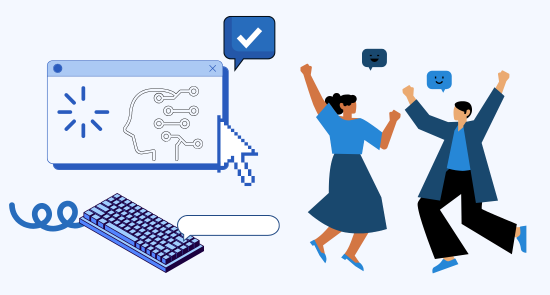
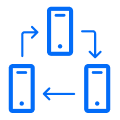
Synchronizer
By using the synchronizer, actions made on one profile will be replicated across all other open profiles.
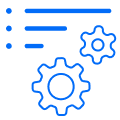
RPA
Automate routine tasks with ready-to-use templates, or build custom workflows using RPA.
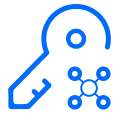
API
GeeLark’s API allows you to create, edit, delete profiles and automate other tasks.
Secure
Run multiple mobile accounts securely
Secure account management with encrypted, antidetect phones. Role-based access ensures team collaboration while protecting your data.
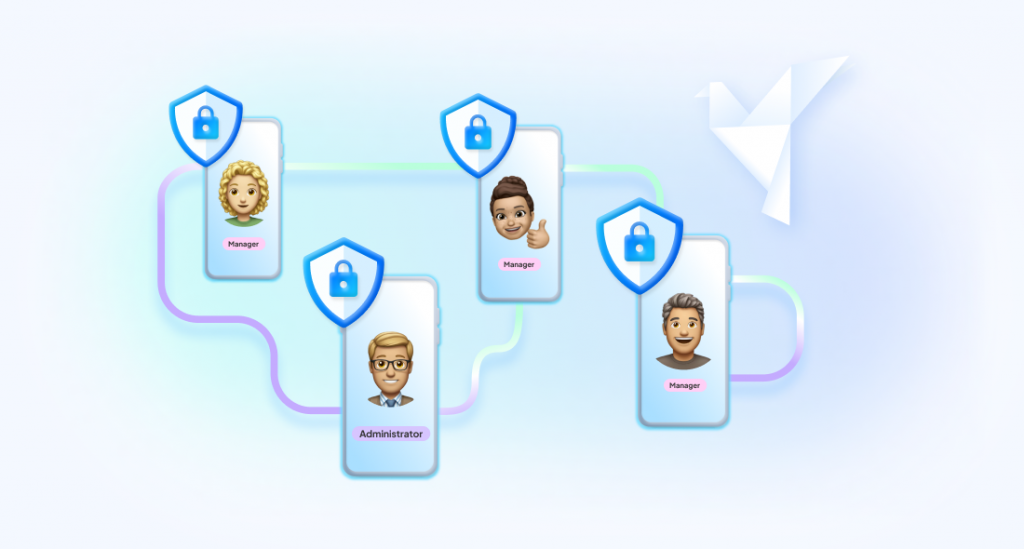
Why do you need an Android antidetect?
Smartphones have become essential in today’s mobile-first world, and platforms like TikTok have exploded in popularity. This shift has not only changed how people use the internet but also influenced how platforms themselves operate. Many platforms now favor mobile activity, giving it more weight in their algorithms.
This has significantly impacted how people manage multiple accounts. To improve account trust, more and more people are switching from managing accounts on their computers to managing them directly on their phones. However, efficiently controlling multiple phones can be a real challenge. This is where Android antidetect solutions come in.
An Android antidetect solution gives you remote access to a fleet of Android phones, each with a unique digital fingerprint. When you combine this with proxies, you can instantly control dozens of Android phones from your computer. This allows you to manage multiple online identities that appear to be located in different places. This way, you can avoid detection by platforms and bypass any restrictions.
With an Android antidetect, managing multiple mobile accounts becomes easier than ever. You no longer need physical phones, and you get unlimited access. Plus, you can easily share accounts with your team, streamlining your workflow. And with powerful automation features built-in, you can automate repetitive tasks, saving you a ton of time.
But Android antidetect solutions aren’t just for managing multiple accounts. They can also be incredibly useful for other things, like app testing and mobile ad tests. If you want to truly leverage the power of mobile devices, an Android antidetect solution is the way to go.
Related solutions you might be interested in
Easily run your favorite apps in GeeLark



















