Antidetect browser for Android


Browser for Android
Run mobile browsers undetectably
Browse mobile web on real Android phone environments with proxy support, making your activity indistinguishable from genuine users.

Cloud phones
GeeLark provides access to cloud-based Android phones that operate just like real devices.

Unique profiles
Each profile is linked to a unique cloud phone, ensuring a distinct online identity.
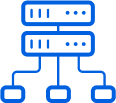
Proxy configuration
While GeeLark doesn’t provide built-in proxies, we support configuration of all types of proxies.

Browsing with GeeLark’s antidetect phones feels just like using a regular phone. Websites just see you as a genuine mobile user.
Nicholas Cain
Media buyer & affiliate
Mobile antidetect browsing
Emulate mobile browsing from desktop
Access Android browsers remotely from desktop, bypassing restrictions while managing multiple accounts effortlessly.


Automation
Automate browser actions
Automate repetitive browser tasks with our synchronizer, templates, RPA, and API integrations for all skill levels.
GeeLark AI & AIGC
Work and create with GeeLark AI
GeeLark AI, now integrated with DeepSeek, brings powerful AI to your creative process. Ask it anything about the app, and empower your content creation like never before.
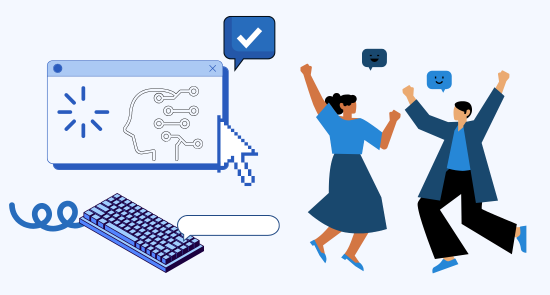
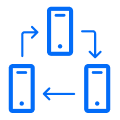
Synchronizer
By using the synchronizer, actions made on one profile will be replicated across all other open profiles.
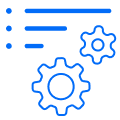
RPA
Automate routine tasks with ready-to-use templates, or build custom workflows using RPA.
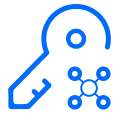
API
GeeLark’s API allows you to create, edit, delete profiles and automate other tasks.
Secure
Manage multiple mobile accounts safely
Manage multiple mobile accounts securely with GeeLark’s encrypted, role-based platform for seamless teamwork.
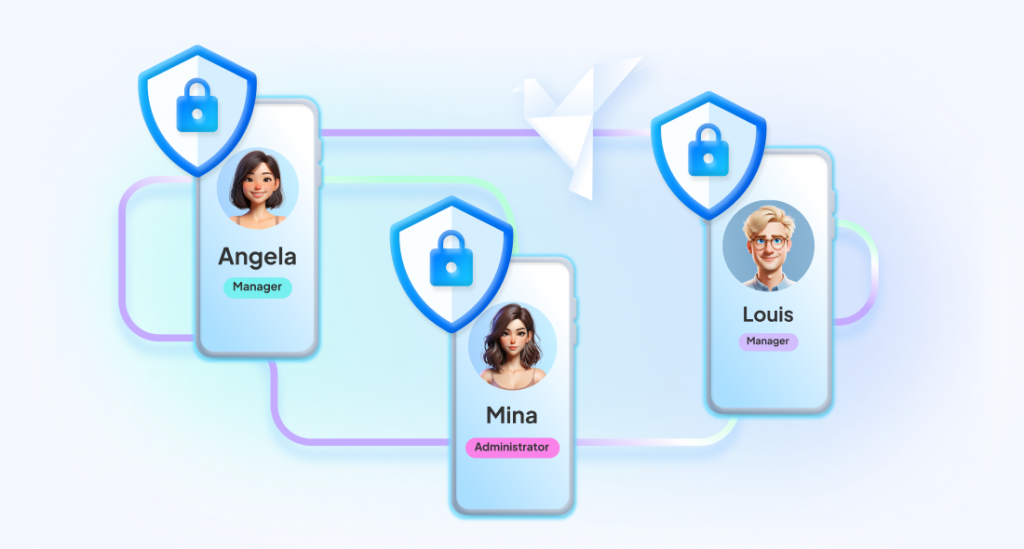
Why do you need an antidetect browser for Android?
It’s no secret that mobile usage has surpassed desktop usage in recent years. This shift is driven by factors such as the affordability and convenience of smartphones, the increasing sophistication of mobile websites and apps, and the overall trend towards mobile-first experiences. Consequently, the worldwide tendency showcases that people will most likely be inclined to use mobile more and more in the future.
What does this trend signify for the multi-accounting world? The core principle behind anti-detect tools is to blend in with the crowd, not stand out. However, in today’s mobile-first world, relying solely on desktop-based solutions for multi-accounting is no longer sufficient. To appear truly authentic to online platforms, you need to mirror real user behavior, which increasingly involves mobile activity. Therefore, only by combining mobile and desktop browsing can you create a more realistic and trustworthy online profile.
GeeLark stands out from the competition with its unique offering: access to real Android phones. Unlike most solutions that simply mimic mobile browsers, GeeLark allows you to use actual Android devices, enabling you to run any app, from popular browsers like Chrome and Firefox to social media apps, just like you would on your own phone. This significantly reduces the risk of detection, as your online activity appears completely organic and indistinguishable from a typical smartphone user.
Furthermore, each GeeLark phone has a unique fingerprint, allowing you to manage multiple accounts with complete independence. Moreover, GeeLark provides powerful automation tools, enabling you to automate repetitive tasks like website navigation, clicks, and form filling. If you’re serious about multi-accounting in today’s mobile-driven world, GeeLark is the ideal solution. Experience the power of real Android phones and stay ahead of the curve with robust security and unmatched flexibility.
Related solutions you might be interested in
Easily run your favorite apps in GeeLark









Frequently asked questions
An Android antidetect browser masks your device’s unique fingerprint, allowing you to browse the web while maintaining privacy and managing multiple accounts undetected.
By using an antidetect browser for Android, you can emulate mobile browsing and mirror real mobile user behavior to make your online profiles more realistic and trustworthy to platforms.
An Android emulator is basically software that mimics an Android phone on your computer. Since emulators share share the same unique identifiers as your computer, apps can often easily detect that you’re using an emulator. Browsing the web on an Android emulator can increase the risk of account suspension. as your accounts may be flagged as suspicious.
In contrast, an Android antidetect browser connects you to real Android phones, each with its own unique fingerprint. This makes your online activity appear completely natural to websites and apps, just like a typical mobile user. This significantly reduces the risk of detection and helps you maintain the authenticity of your accounts.
The antidetect browser for Android works by implementing privacy-enhancing features, including but not limited to:
Spoofing user agents to appear as different devices;
Blocking browser fingerprinting techniques;
Routing traffic through proxies;
Controlling JavaScript execution.
GeeLark doesn’t provide built-in proxies. However, it supports configuration of all types of proxies, including HTTP, HTTPS, and Socks5 proxies.
The antidetect browser for iOS is not available for now, since GeeLark provides only remote Android phones.







