Remote phone


Remote control
Remotely control multiple phones from PC
Get connected to remote phones easily and securely through GeeLark from a single computer. Forget about dealing with a bunch of physical devices–get everything done whether you’re at work or on the move.

Virtual phones
GeeLark’s virtual phones operate in the cloud and work the same as real phones. Access them whenever, wherever you need.

Unique fingerprint
Each cloud phone has its own unique device fingerprint, so your activity looks exactly like you’re using a real mobile phone.
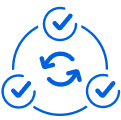
Bulk actions
Optimize your workflows by controlling multiple cloud phones at once.

GeeLark provides high performance and compatibility for running resource-intensive applications and games. It allows you to run multiple instances at the same time without the limitations of your personal computer.
Dieg.info
Proxy configuration
Set up proxies and switch geolocations
Easily mask your location with proxy support (HTTP(S), SOCKS, mobile) to bypass geo-restrictions.


Automation
Automate phones with ease
Automate repetitive tasks with GeeLark’s synchronizer. Use in-app templates for clicking, typing, video editing, post-scheduling, and more. You can also create custom workflows with our RPA.
GeeLark AI & AIGC
Work and create with GeeLark AI
GeeLark AI, now integrated with DeepSeek, brings powerful AI to your creative process. Ask it anything about the app, and empower your content creation like never before.
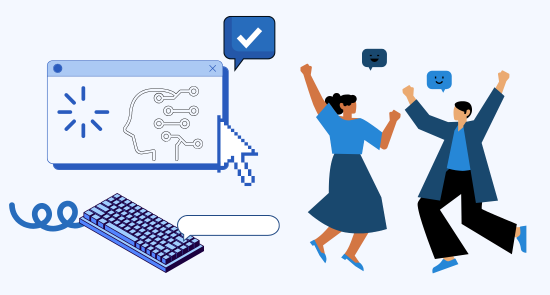
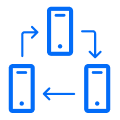
GeeLark AI
Create engaging content faster with GeeLark AI. Easily edit videos and generate captions, so you can post without delay.
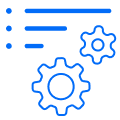
RPA
Use pre-built templates for quick automation or create custom task workflows with our RPA.
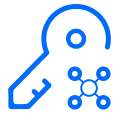
API
GeeLark’s API provides full control, allowing you to automate any actions in apps.
Team collaboration
Team up, scale up
GeeLark’s features simplify teamwork. Create roles, assign permissions, and share cloud phones for efficient collaboration, anywhere.
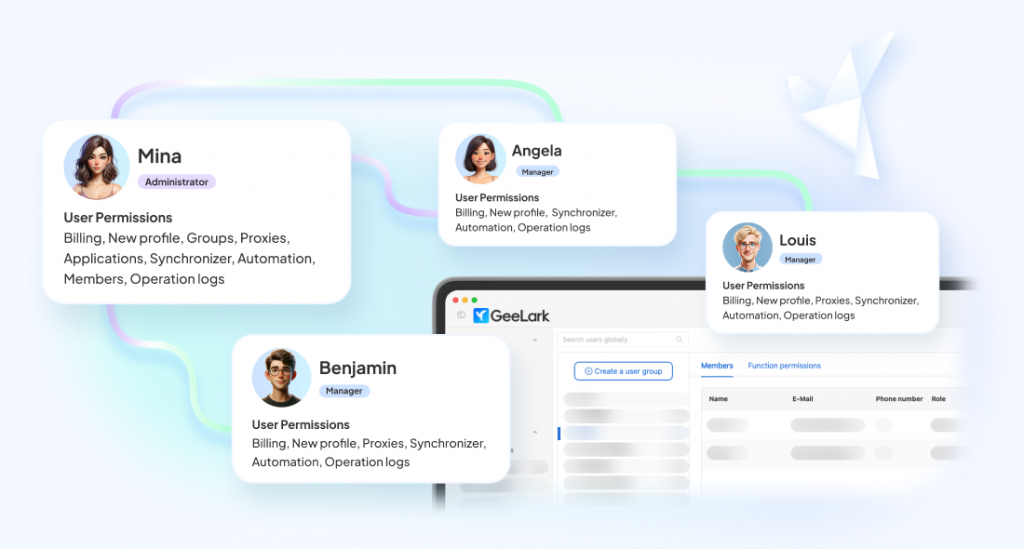
Related solutions you might be interested in
Run your favorite apps in GeeLark









Frequently asked questions
What is a remote phone?
GeeLark’s remote phones are virtual Android phones that operate on the cloud server. They work just like regular smartphones, letting you run apps, connect online, and do anything a normal phone can. Control them from your computer for a full smartphone experience without needing multiple physical devices or worrying about storage.
Why do I need remote phones?
Remote phones are especially useful when you need to run apps on multiple devices. For instance:
- Multi-account management: Because remote phones can simulate real mobile user behavior, they’re perfect for managing multiple accounts on platforms like TikTok, Instagram Reels, and YouTube Shorts. They also work great for services that focus on mobile users, such as Google and Amazon.
- App testing: Developers can use remote phones to test how their apps perform across different operating system versions, making it easier to identify and fix any issues.
- Ad verification: By using remote phones with different proxies, you can see exactly how your ads appear on mobile sites and apps in various geographical locations.
The best part about GeeLark’s remote phones is that you don’t need any physical devices, and setting them up with proxies to get around location restrictions is a breeze.
Can I use a remote phone for making calls or receiving SMS?
GeeLark’s remote phones don’t come with a SIM card or eSIM, so you can’t make calls or get SMS on them.
Can remote phones be automated?
Absolutely! Automating your remote phones with GeeLark is easy thanks to its built-in automation features:
- Synchronizer: This lets you instantly mirror what you do on one remote phone across all of them.
- Automation templates: GeeLark offers loads of ready-made RPA automation templates for common tasks like logging in, posting, liking, and more, across various platforms. You can tweak these templates or even build your own custom automation workflows for anything you can imagine.
- API: If you’re comfortable with coding, the API provides a really powerful way to automate your remote phone activities.
What OS do GeeLark’s remote phones run?
Currently, GeeLark provides 6 Android OS: Android 10, 11, 12, 13, 14 and 15. We update regularly to support the latest Android versions, giving you as many choices as we can.
Do you offer iOS remote phones?
iOS remote phones are not available at the moment. The good news is, we’re working on them and they’ll be released pretty soon.
What are the differences between remote phones and Android emulators?
Unlike typical Android emulators that only simulate hardware like the processor and graphics, GeeLark’s remote phones provide a genuine Android environment with real hardware information. This significantly reduces the likelihood of apps detecting you’re not on a real device.
What’s more, powered by cloud servers, GeeLark’s remote phones handle demanding apps and games smoothly. You can even run many at the same time without bogging down your own computer. Emulators, however, rely on your computer’s resources. Heavy apps can freeze, and how well an app works often depends on the emulator’s software optimization, meaning some apps might not function correctly. Check out our article for a full comparison between GeeLark and Android emulators.
Are cloud phones free to use?
For new users, we offer a welcome gift of 30 free minutes to try our remote phones.







