App tests
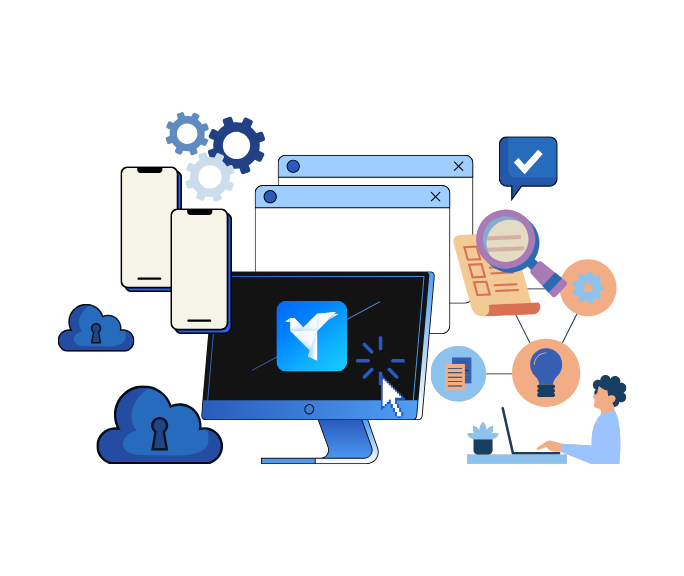
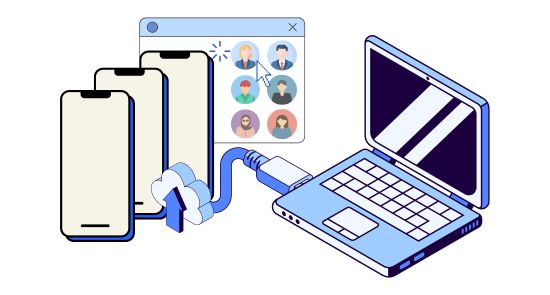
Multi-user scenario testing
Easily test features requiring multiple accounts
Instead of juggling multiple physical phones, GeeLark’s cloud phone profiles make it easy to test app features that require interaction between multiple user accounts, streamlining your testing workflows.

Cloud phones
GeeLark provides access to cloud-based Android phones that operate just like real devices.

Unique browser profiles
Create browser profiles with different browser fingerprints that mimick real browsing environments.
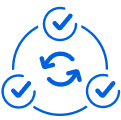
Proxy configuration
While GeeLark doesn’t provide built-in proxies, we support configuration of all types of proxies.

Although a newcomer, GeeLark has managed to offer both innovative and traditional solutions. When it comes to fingerprint spoofing, their cloud phones and browser profiles perform very well.
Proxyway
Test from various locations
Test location-specific features accurately
Simulate users from various countries with GeeLark’s proxy integration. Accurately test location-based app features worldwide, ensuring proper functionality without triggering security measures.

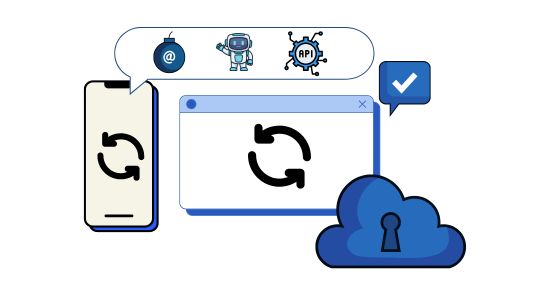
AI-powered automation
Accelerate testing with automation
Run tests simultaneously on multiple devices: GeeLark allows you to run your app tests on multiple cloud phones concurrently, dramatically speeding up your testing process and providing faster feedback.

I recommend GeeLark to anyone looking to automate mobile app workflows with multiple accounts. It has task automation templates for TikTok, Facebook, and YouTube, and you can also create custom ones.
Hitesh Sant
Business technology expert at Geekflare
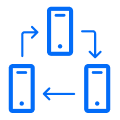
Synchronizer
The synchronizer mirrors actions performed on one cloud phone to all other open ones.
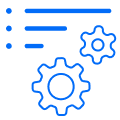
RPA
Use pre-built templates for quick automation or create custom task workflows with our RPA.
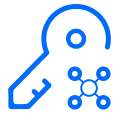
API
With the GeeLark API, you can create, edit, and delete profiles, and automate any phone and browser actions.
Comprehensive testing
Thorough testing for all Android app types
Thoroughly test all Android app types! GeeLark provides the versatility to test native or hybrid app functionality and performance across various Android versions and device configurations.
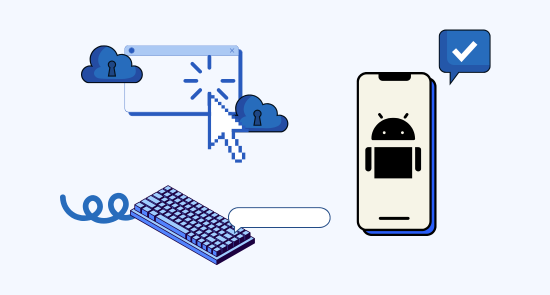
See how GeeLark fits your flow
GeeLark makes multi-account management easy









Frequently asked questions
What types of Android devices can I use for app tests?
GeeLark provides access to a wide range of cloud-based Android devices with different versions of Android OS, screen sizes, and hardware specifications. You can test your app across multiple device configurations without needing physical phones.
How do concurrent app tests work?
You can run your app tests simultaneously on multiple cloud phones. This parallel testing capability significantly reduces the time needed to complete your test cycles and validate app functionality across different device configurations.
Can I run location-based app tests?
Yes, GeeLark integrates with proxy services to allow testing of location-specific features. You can simulate users accessing your app from different countries to ensure your app works correctly across various geographical locations.
What kind of app tests can I run on GeeLark?
GeeLark supports testing for both native Android applications and hybrid apps. The platform is designed to accommodate various app types and testing requirements across different Android environments.
How does GeeLark handle multi-user app tests?
The cloud-based Android antidetect environments make it easy to test features that require interaction between multiple user accounts. Instead of using multiple physical devices, you can simulate multi-user scenarios efficiently in the cloud.
What Android devices are available for app tests?
GeeLark provides entire Android environments that accurately mimic a wide range of real physical devices. You can select from various phone models, screen sizes, and Android versions to ensure your app behaves as expected for your diverse user base. This goes beyond the basic functionalities of Android emulators, offering a realistic testing ground.
Can I automate app tests on multiple devices?
Absolutely! You can run tests on multiple cloud phones at the same time with GeeLark. This cuts down your testing time significantly, giving you quick feedback on any changes while testing across more devices. Plus, GeeLark’s AI-powered automation tools make the whole process even smoother and more efficient.
How can I run location-specific app tests?
By integrating seamlessly with proxy services, GeeLark enables you to simulate users accessing your app from various geographic locations around the world. This allows you to thoroughly test location-based features, ensuring proper functionality and localized experiences for your global user base.
Can GeeLark simplify multi-account app tests?
Absolutely. Instead of juggling multiple physical phones and manually managing different accounts, GeeLark cloud phone make it incredibly easy to test app features that require interaction between multiple user accounts. This streamlines your testing workflows for social features, collaborative tools, and more.
How can I run app tests for ad functionality?
If your Android app integrates advertisements, GeeLark provides a realistic environment to test ad display, click-through rates, and overall ad functionality. This ensures that your ads are working as intended for your users and that your monetization strategy is effective across various devices.
Can I run app tests for both native and hybrid applications?
Yes, GeeLark offers the versatility needed to test both fully native Android applications and hybrid apps. You can assess their functionality, performance, and visual appearance across a wide range of Android versions and device configurations within our real-like environments.
How can I run quick UX app tests?
By testing your app on GeeLark across different cloud phone profiles, you can quickly identify any usability issues or bugs that might create a frustrating user experience. This early detection allows you to iterate on your design and improve your app before its public release, leading to higher user satisfaction.
Can I run performance app tests on different hardware specs?
Indeed. GeeLark allows you to select virtual devices with a variety of hardware specifications, including different RAM, CPU, and GPU configurations. This enables you to accurately assess your app’s performance across a range of devices, from low-end budget phones to high-end flagship models.
How does GeeLark handle regression app tests?
GeeLark’s consistent virtual environments make regression testing straightforward. You can easily re-run your existing test cases on the same virtual devices after making code changes to ensure that no new issues have been introduced and that previously fixed bugs remain resolved across various Android versions and device types.







