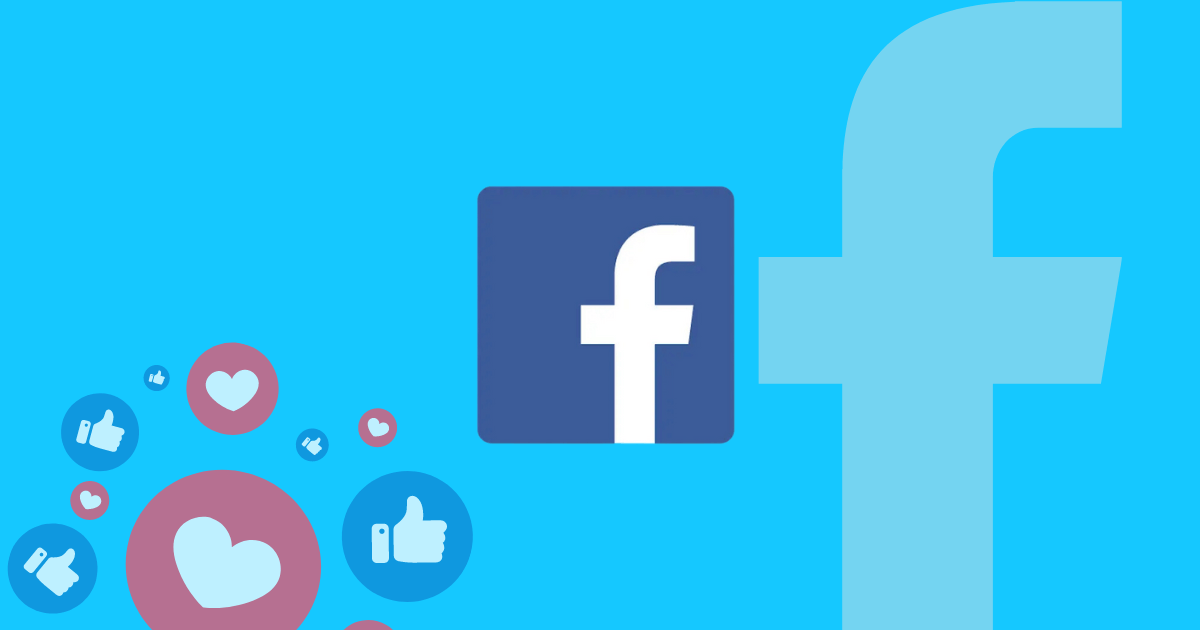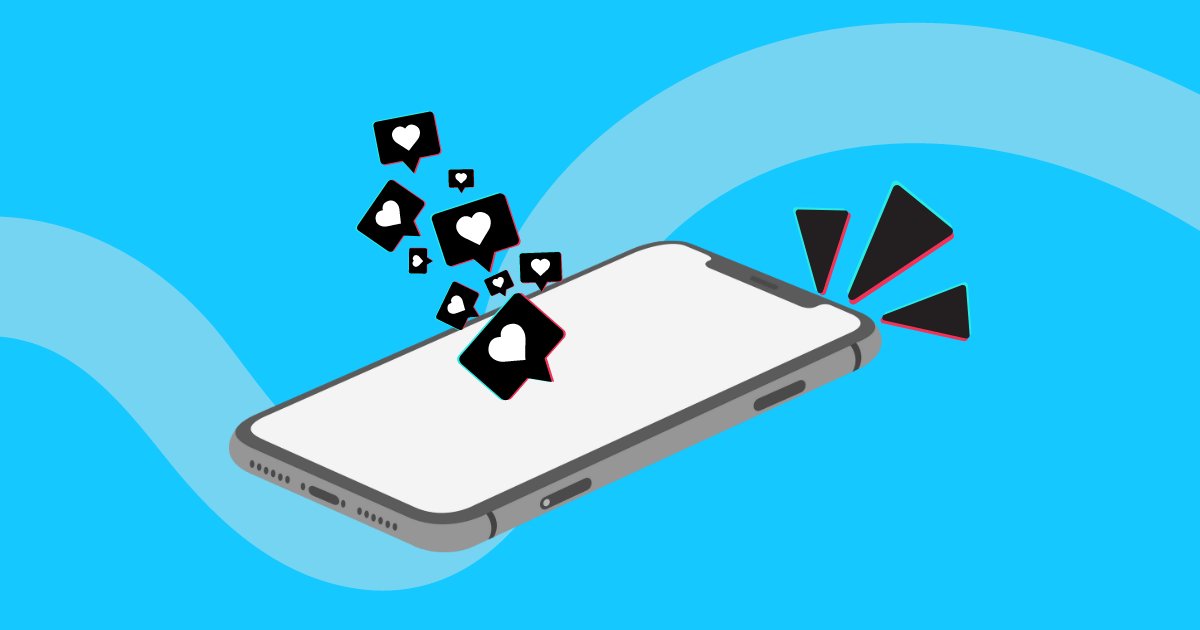Best Antidetect Browsers for Social Media Marketing in 2025
Your social media accounts keep getting banned, and you’re not sure why. You follow the rules, create great content, and engage with your audience. So what’s the problem?
Your accounts might get banned because you log into too many from the same computer and Wi-Fi.
Have you ever thought about using an antidetect browser for your social media marketing? In this guide, we’ll show you why this tool matters, how it helps keep your accounts safe, and which antidetect browsers are worth trying.
One of them stands out as truly unique. Let’s dive in.
Why Social Media Marketers Need Antidetect Browsers
Platforms like Facebook, TikTok, and Instagram have smart systems that track every user. They look at your IP address, browser fingerprint, and other clues to spot suspicious activity. As these systems get smarter, more social media marketers are turning to antidetect browsers to keep their accounts safe. Let’s see why they rely on them.
Create and Manage Multiple Accounts
With an antidetect browser, creating and managing multiple accounts becomes much easier. You can create thousands of browser profiles with one click. Each profile keeps its own cookies, cache, and local storage separate, so nothing overlaps or leaks between accounts.
To the platform, every profile looks like it’s coming from a different device, with a unique fingerprint. That adds variety and keeps your accounts safer than opening dozens of tabs on one computer.
Most antidetect browsers also make account management simple. You can group, name, tag, and add notes to each profile. Whether you’re running two accounts or two thousand, everything stays clean, organized, and easy to control.

Modify Browser Fingerprints
The biggest reason most people use an antidetect browser is fingerprint spoofing. Unlike a normal browser, an antidetect browser can give each profile its own fake fingerprint. You can change things like the User-Agent, operating system, location, time zone, Canvas and WebGL fingerprints, and more. You don’t need technical skills, even beginners can do it easily.
Once a profile’s fingerprint is changed, each one looks like a different device to the platform. That makes it much harder for sites to link your accounts together.
In short: it raises your accounts’ chances of staying safe and you can do it all from one computer with almost no setup.

Integrate and Assign Proxies
Another big advantage of an antidetect browser is proxy support. You can assign a different proxy to each profile, giving every account its own IP address and location.
To the platform, your 100 accounts might look like they’re coming from New York, London, or Berlin.
This helps you stay anonymous and also lets you manage social media accounts from different countries. You can test audiences in various regions and see what works best. That’s one reason social media marketers love using antidetect browsers.
Automation
An antidetect browser doesn’t just keep your accounts safe, it also makes your work more efficient.
Some browsers offer APIs, RPA tools, or built-in automation scripts. You can use these to warm up accounts, post content, or interact on social media automatically.
This saves a huge amount of time and reduces the need for manual work, making your daily operations faster and easier.
Collaborate with Your Team
For many teams, using an antidetect browser isn’t optional — it’s essential.
Sometimes, multiple people need to access the same profile from different locations or devices. Antidetect browsers make that easy.
Some even include activity logs, so managers can see who accessed a profile, when, and what actions they took. That kind of control is something normal browsers simply don’t offer.
In short, social media marketers use antidetect browsers because they keep accounts safe, cut the risk of bans, boost efficiency by over 200%, and make teamwork simple.
Antidetect Browser vs VPN vs Incogito Mode
You might think using Incognito mode or a VPN is enough to protect your privacy online. While these tools are useful, they don’t solve the core problem for social media marketers: browser fingerprinting. Let’s break down the key differences.
Antidetect Browser
An antidetect browser hides both where you are and who you appear to be online. It’s the only tool that provides the deep level of separation needed to manage multiple social media accounts without getting banned.
- ✅ It works with a proxy to change your IP address, and it also creates a completely new browser fingerprints for every profile. This includes your browser type, operating system, fonts, and dozens of other parameters.
- ✅ It’s a dedicated tool built for privacy and multi-accounting.
Incognito Mode
Think of Incognito mode as a temporary memory wipe for your own computer. When you close the window, it forgets your browsing history, cookies, and anything you typed into forms.
- ✅ This makes it useful for hiding your activity from other people who might use the same computer after you.
- ❌ It does not hide your IP address or your digital fingerprint. Websites, your internet provider can still see everything you do.
VPN
A VPN is like a secure tunnel for your internet traffic. It encrypts your connection and masks your IP address, making it look like you’re browsing from a different location.
- ✅ Hide your real IP address and encrypts your data. It’s great for accessing geo-restricted content or using public Wi-Fi safely.
- ❌ It does absolutely nothing to change your browser fingerprint. Websites can still see your device type, screen size, and other unique details, which allows them to link your accounts.
Quick Comparison
| Feature | Antidetect Browser | VPN | Incognito Mode |
| Hides Your IP Address | ✅ (With a Proxy) | ✅ | ❌ |
| Hides Your Digital Fingerprint | ✅ | ❌ | ❌ |
| Prevents Account Linking | ✅ | ❌ | ❌ |
| Safe for Multi-Accounting | ✅ | ❌ | ❌ |
Top 7 Best Antidetect Browsers for Social Media Marketing
GeeLark – Best Anti-detect Solution for Social Media
GeeLark is our top pick because it offers two powerful tools — antidetect browser and antidetect phone. That makes it one of the most complete and flexible options for social media marketers.
It works great for running accounts in a regular browser, like when using Facebook Ads Manager. But it also gives you a real mobile setup for apps like TikTok and Instagram, which don’t work as well on the web.

Key Features That Make GeeLark Unique:
- Dual-Mode Technology: GeeLark isn’t just an antidetect browser; it’s also an antidetect phone. This allows you to switch between a desktop workflow and a mobile workflow instantly, depending on what the task requires.
- True Cloud Phones (Not Emulators): While some anti-detect browsers try to emulate a mobile device, GeeLark gives you a real, cloud-based Android phone, so you can install native Android apps. These phones have unique device IDs and IMEI numbers, making them look exactly like real physical phones.
- 24/7 Cloud Automation: GeeLark’s automation runs in the cloud, not on your computer. You can set up your tasks (like account warm-ups or content posting) and then close your laptop. The automation continues to run 24/7, something most other browser-based tools can’t do without keeping your device on.
- No Code RPA: GeeLark offers a powerful no-code RPA editor. You can create workflows by linking simple building blocks. Run these automations in both the antidetect browser and the antidetect phone to save hours of manual work. Even non-technical users can build their own smart, automated systems with ease.
Best For: Marketers who want to manage both web-based and mobile social media accounts in one place. Perfect for anyone who needs a single tool to handle every platform efficiently.
Multilogin
As one of the oldest and most trusted names in the industry, Multilogin is the enterprise-grade choice for serious teams. It offers arguably the most advanced browser fingerprinting technology on the market, making it extremely secure for high-stakes operations.
Key Features:
- Advanced fingerprint customization
- Both Chromium and Firefox-based browsers
- High-level team collaboration features
- Supports Selenium and Puppeteer automation
Gologin
GoLogin is a user-friendly and affordable option, making it a favorite among freelancers and smaller agencies. It strikes a good balance between powerful features and ease of use, offering a clean interface and a generous free plan.
Key Features:
- Free plan with 3 profiles
- Includes free built-in proxies
- User-friendly interface
- Android app available for mobile management
AdsPower
AdsPower focuses heavily on automation, making it a top choice for marketers running large-scale campaigns. Its built-in RPA tool allows users to automate repetitive tasks without needing to code.
Key Features:
- No-code RPA script editor
- Bulk profile import and export via CSV
- Team permission settings
- Local API support for custom scripts
Octo Browser
Built on a custom Chromium core, Octo Browser is praised for its speed and efficiency. It is designed to run a large number of profiles at once without consuming excessive system resources, which is ideal for power users.
Key Features:
- Low RAM and CPU usage
- Fast profile launch times
- Supports profile templates for quick setup
- API access for automation
Dolphin Anty
Designed specifically with social media and affiliate marketers in mind, Dolphin Anty includes many quality-of-life features for these niches. It excels at bulk task management and integrates seamlessly with ad platforms like Facebook.
Key Features:
- Tools for managing Facebook and TikTok ads
- Bulk actions for managing proxies, extensions, and profiles
- Built-in automation tools
- Notes and tags for easy organization
Incogniton
Incogniton stands out with one of the most generous free plans available, offering up to 10 free browser profiles. This makes it the perfect entry point for individuals or small businesses just starting with antidetect browsers.
Key Features:
- Free plan with 10 profiles
- “Human-like” typing feature for automation
- Bulk profile creator
- Supports Selenium and Puppeteer integration
Quick Comparison
| Feature | GeeLark | Multilogin | GoLogin | AdsPower | Octo Browser | Dolphin Anty | Incogniton |
| Cloud Phone | ✅ | ❌ | ❌ | ❌ | ❌ | ❌ | ❌ |
| Native App Support | ✅ | ❌ | ❌ | ❌ | ❌ | ❌ | ❌ |
| Starting Price | $5/month | €99/month | $49/month | $9/month | $29/month | $89/month | $29.99/month |
| Free Plan | ✅ | ❌ | ✅ | ✅ | ❌ | ✅ | ✅ |
| No-Code RPA | ✅ | ❌ | ❌ | ✅ | ❌ | ✅ | ❌ |
| Team Collaboration | ✅ | ✅ | ✅ | ✅ | ✅ | ✅ | ✅ |
Tips for Using Antidetect Browsers Safely
An antidetect browser is powerful, but using it correctly is key to keeping your social media accounts safe. Follow these essential tips:
- Use High-Quality Proxies: Always assign a unique Residential or Mobile proxy to each account profile. Avoid cheap datacenter proxies, as platforms can easily detect and block them.
- “Warm-Up” New Accounts: Don’t start posting heavily on a new account right away. For the first week, log in, complete the profile, and engage lightly (liking, following). Gradually increase your activity to build trust and look like a real user.
- Make Your Activity Look Human: Avoid robotic patterns. Vary your posting times, mix up your actions (post, scroll, comment), and write unique comments instead of using the same generic phrases.
- Keep Browser Profiles Clean: Dedicate one profile to one social media account. Never log into your personal Google or Facebook account inside a profile you use for a client, as this can link your activities.
- Respect Platform Rules: Use antidetect browsers to manage accounts efficiently, not to spam or break community guidelines. High-quality content and authentic engagement are still your best protection against bans.