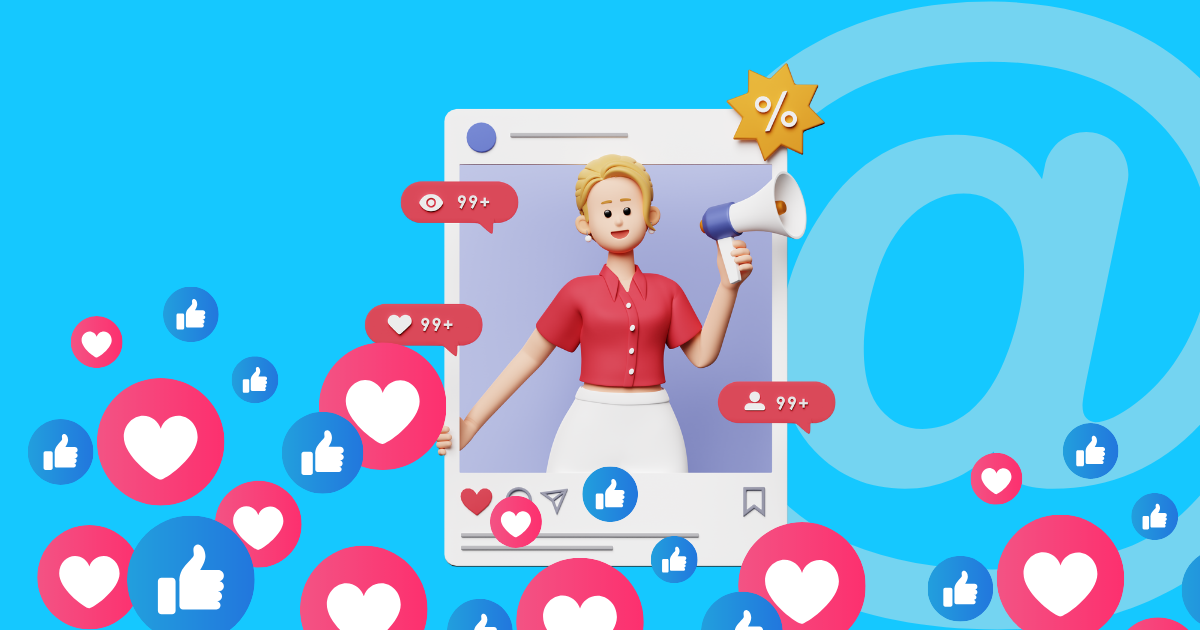A Simple Guide to Managing Multiple Etsy Accounts
Running multiple Etsy accounts is a dream for many sellers looking to scale their income, test new niches, or separate their brands.
But for others, it’s a nightmare waiting to happen.
You’ve likely heard the horror stories. A seller logs into their second shop, and suddenly—poof. Both accounts are suspended. Years of hard work and customer reviews vanish in an instant.
It’s a scary reality.
You want to grow your business. You want to explore new opportunities. But you don’t want to risk the successful shop you’ve already built.
So, you’re probably wondering: Is it even safe to have more than one Etsy account?
The short answer is yes. But you need to do it right.
In this guide, we’ll look at exactly how to manage multiple Etsy accounts without triggering Etsy’s detection systems.
What Are Multiple Etsy Accounts Used For?
Why go through the trouble of managing two (or more) shops?
Despite the strict rules, thousands of sellers operate multiple accounts successfully. They aren’t doing it just for fun — they’re doing it because it makes business sense.
Here are the main reasons why sellers scale to multiple accounts:
- Niche Testing: You might want to test a risky new product line without confusing your current customers. One shop keeps your proven best-sellers safe, while the second shop acts as your experimental lab.
- Better Branding: Etsy’s algorithm favors shops with a clear focus. If you sell both “handmade jewelry” and “vintage car parts,” your brand looks messy. Splitting them into two specialized shops helps you rank better for both.
- Risk Reduction: If your only shop gets suspended (even by mistake), your income hits zero overnight. Second, independent shop creates a safety net for your revenue.
- Different Target Audiences: You can tailor your marketing perfectly. Shop A targets budget-conscious students, while Shop B targets high-end luxury buyers.
- Team Management: Freelancers often manage accounts for multiple clients. Each client needs their own distinct, secure environment.
Can You Have Two Etsy Accounts?
Let’s clear up the confusion right now.
Does Etsy officially allow you to run multiple shops? Yes.
According to Etsy’s official help article on opening a second shop, the platform explicitly states:
“You’re welcome to run multiple shops at once on Etsy.”
But before you click “open shop,” you need to know the rules. Etsy has specific conditions you must follow to keep your accounts safe.
The “Public Profile” Rule
This is the most critical rule most sellers overlook.
According to Etsy’s Help Center, transparency is mandatory. If you run multiple shops, you must list all of them in the Public Profile of every account you own.
Why? It tells buyers (and Etsy) that you are operating transparently. Hiding your other shops is a violation of their policies.
The “Duplicate Shop” Prohibition
You can’t just copy your current shop to double your search visibility.
Etsy’s Seller Policy strictly prohibits “duplicate shops.” This means you cannot sell the same items in two different shops.
If you plan to open a second shop, it needs a unique purpose:
- Different Inventory: If Shop A sells handmade pottery, Shop B should sell vintage clothing.
- Separate Accounts: You need a unique email address for each shop (though you can often use the same taxpayer ID and bank account).
Here’s the reality:
Even if you follow these official rules perfectly, you aren’t automatically safe. Etsy’s detection system tracks technical signals — like your IP address and device ID—not just your public profile.
That’s why understanding how technical detection works is just as important as knowing the policy.
How Etsy Detects You?
Etsy’s AI system is sophisticated. It doesn’t just look at what you claim in your profile — it monitors exactly how your accounts behave.
If these signals match across two accounts, Etsy links them instantly.
- IP Address: If your 50 Etsy accounts log in from the same internet connection within hours (or even days), they are flagged as linked.
- Browser Fingerprint: Your browser reveals a unique “digital fingerprint” (including your OS, fonts, screen resolution, and plugins). If two accounts share this fingerprint, Etsy knows it’s the same person.
- Device Identifiers: On mobile, Etsy tracks your device’s unique hardware ID (IMEI) and serial number. Using the same phone for two accounts is an immediate red flag.
- Financial Data: Using the exact same credit card for billing on multiple undisclosed shops can trigger a manual review.
- Behavioral Patterns: Logging in at the exact same times, or using identical copy-paste descriptions across shops, signals automated or linked activity.
How to Create Two (or 100) Etsy Accounts?
So, how do you actually do this? To run multiple accounts safely, you don’t need 10 different phones or 10 devices.
GeeLark is different from other tools because it covers both places you work: your browser and your mobile app.
It creates a completely separate, isolated digital environment for every single Etsy account you own.
Whether you have 2 shops or 200, GeeLark protects them by making each one look like it’s being accessed by a unique person on a unique device from a unique location.
How GeeLark Protects Your Accounts
Here is the technology that keeps your shops invisible to Etsy’s detection:
- Cloud Phone: For every Etsy account, GeeLark creates a dedicated Android cloud phone. This real Android device has its own unique IMEI, Device ID, and serial number. To Etsy, it looks exactly like a real physical phone.
- Antidetect Browser: For desktop access, GeeLark gives you a secure browser profile with a randomized digital fingerprint. It masks your real computer’s data so Etsy can’t link your accounts based on hardware.
- Network Isolation: You assign a unique residential proxy (IP address) to each profile. This ensures Account A always logs in from “New York” while Account B logs in from “London”—never mixing.
Step-by-Step: Setting Up Your Etsy Accounts
Ready to launch? Here is the exact workflow to set up your new shop without triggering security flags.
Step 1: Get GeeLark Ready
Go to the official GeeLark site, download the application for your desktop (Windows, Mac or Linux), and install it.
Once logged in, you’ll see your dashboard. This is your command center for managing all your shops in one place.
Step 2: Choose Your Profile Type
Inside the dashboard, click New profile.
At the top right, you’ll see a toggle switch. This is your most important choice:
- Phone Icon: Select this for a Cloud Phone Profile (to use the Etsy App).
- Laptop Icon: Select this for a Browser Profile (to use the Etsy website).

Step 3: Configure Profile Basics
Now, let’s organize your account so you never mix things up.
- Name: Label it clearly (e.g., “Jewelry Shop – Mobile”).
- Group: Assign it to a group like “Shop A” to keep related profiles together.
- Tags & Remarks: Add notes like “US Market” or “Jewelry Niche” for easy filtering later.

Step 4: Set Up Your Proxy
Enter your proxy details here.
A proxy acts as your digital mask. It gives your profile a unique IP address that matches your target market, keeping your real location hidden from Etsy.
Always click Check proxy to ensure the connection is live before moving on.

Step 5: Customize Device Information
This is where GeeLark’s magic happens. It automatically configures a unique digital fingerprint for you. Each profile now looks like a completely different physical device to Etsy’s detection system. Safe, isolated, and unique.
- If creating a Cloud Phone Profile: You can select the Android Version (e.g., Android 15) and Network Type (Wi-Fi or Cellular). GeeLark will auto-generate a unique IMEI and device model.

- If creating a Browser Profile: You’ll see advanced settings like WebRTC, Resolution, Canvas, and Fonts. GeeLark randomizes these to make your browser look like a unique, generic computer.

Step 6: Register on Etsy
Once your profile is created, click Start to launch it. Once your profile is created successfully, you can open it to register on Etsy and manage all your different Etsy accounts securely from GeeLark.

Ready to Scale Your Etsy Business?
Managing multiple Etsy accounts doesn’t have to be a gamble.
You don’t need to carry three phones or constantly worry about your IP address. You just need the right infrastructure.
With GeeLark, you get the best of both worlds:
- Cloud Phones to protect your mobile app access.
- Antidetect Browser to secure your desktop management.
- Total Isolation so your shops remain independent businesses in Etsy’s eyes.
Whether you’re testing a new niche or managing a team of sellers, the goal is the same: growth without the risk.
Don’t wait for a suspension notice to take action. Build your safety net today. Try GeeLark for free and see how easy it is to run a secure, multi-shop empire.