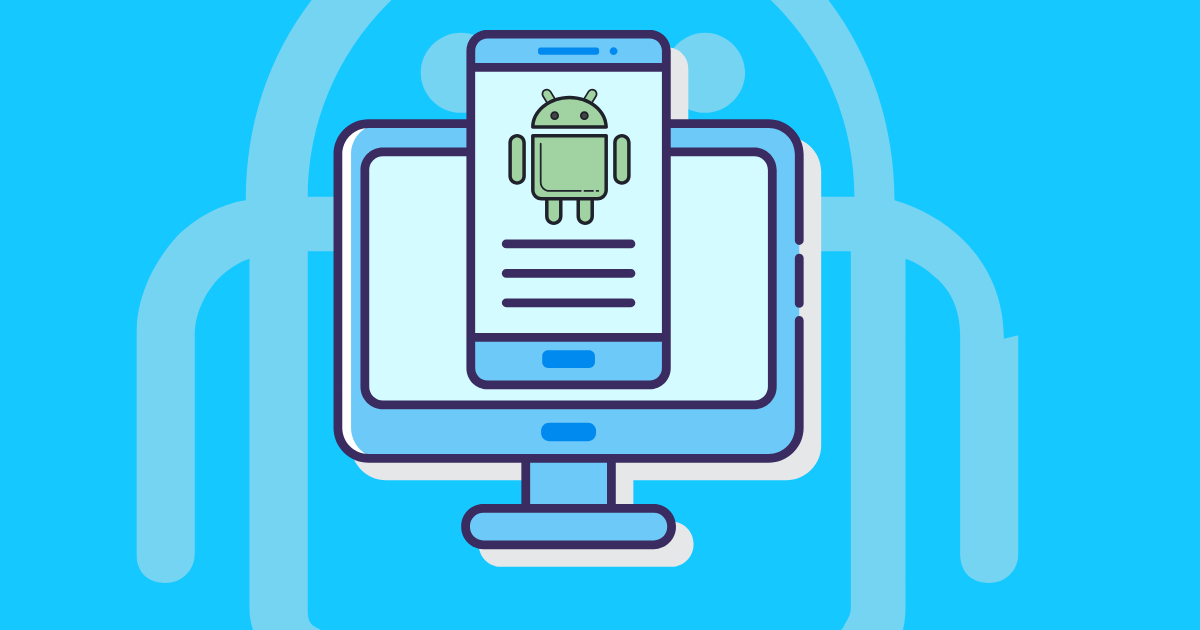Seedance 1.0 Pro vs Pro Fast vs Lite: Complete Comparison Guide
AI video creation is changing fast, and Seedance 1.0 sits at the center of that shift. It’s built for creators who want emotional, cinematic, and visually consistent short-form videos—without needing a full studio setup. The Seedance family gives you three model options: Pro, Pro Fast, and Lite. Each serves a different type of creator and a different kind of workflow.
This guide breaks down what each model does well, who it’s for, and how to choose the right one for your budget and goals.
What is Seedance 1.0?
Seedance 1.0 is a high-performance AI video foundation model developed by ByteDance / BytePlus. It is built for creators who want short, cinematic clips with strong emotion and high visual quality.
The whole Seedance family focuses on short, film-like videos. Its main breakthrough is how well it handles temporal consistency (frames staying coherent over time) and high visual fidelity (sharp, detailed images).
All Seedance 1.0 variants support two main input modes:
- Text-to-Video (T2V): Type a prompt and generate a video from scratch.
- Image-to-Video (I2V): Start from an existing image, artwork, or product photo and turn it into an animated clip.
I2V is especially powerful. It lets you bring concept art, still photos, or product shots to life while keeping the original look and structure of the image. Seedance 1.0 targets 1080p resolution at 24 FPS, which matches the minimum standard used in professional film and broadcast work.
Why Seedance Stands Out
Seedance 1.0 stands out in a crowded AI video market because of how it understands motion and narrative.
Native Multi-Shot Storytelling
Seedance can generate videos with multiple connected shots in a single run. It maintains artistic coherence and compositional consistency across cuts. For beginners, this means you can get a sequence that already feels like a story, without manually stitching separate clips together.

Strong Motion Stability
The model handles a wide range of motion, from small camera adjustments to large scene changes. Movements stay smooth and realistic, and you can control pacing and camera behavior in a natural way.
High Prompt Fidelity
Seedance understands complex natural language prompts very well. It follows instructions on style, mood, and composition across many aesthetics, such as realistic, cyberpunk, illustration, or watercolor. In benchmark tests, it performs especially well on prompt following, motion quality, and visual appeal.
Why There Are Three Models: Pro, Pro Fast, and Lite
The Seedance 1.0 family is not just “good, better, best.” Each version is targeted at a different use case and budget.
- Pro (Flagship): Designed for professional and film-grade workflows. This is for creators who want the highest artistic control and are willing to pay for the best possible quality.
- Lite (Efficiency Tier): Aimed at social creators and budget-sensitive users. It prioritizes cost and speed while still providing solid video quality.
- Pro Fast (Balanced Professional Tier): Built as a response to high-efficiency needs. It keeps most of Pro’s visual quality, but improves speed and cost dramatically. It targets creators who need fast iteration, batch production, and 1080p output at a more affordable rate.
Seedance 1.0 Pro: Premium Quality
Seedance 1.0 Pro is the highest standard in the family. It is designed for professional and cinematic workflows where every frame matters.
The key value of Pro is its enhanced motion generation. Videos feel “directed” rather than random. Camera moves like pans, accelerations, and slow-downs are handled in a natural way. Character motion follows believable physics and stays consistent in space.
This sense of intentional motion is what separates true professional output from average AI-generated clips.
Pro is also excellent at handling complex prompts. It captures nuance in language, style, and emotion, making sure your instructions are followed closely. In I2V tasks, Pro adds strong depth awareness and high-quality animation, making static images feel more three-dimensional and alive.
Seedance 1.0 Pro Fast: The Balanced Option
Seedance 1.0 Pro Fast brings professional quality into a high-speed, high-efficiency setting. It uses the Pro architecture and motion control methods, but is optimized for throughput.
- In practice, Pro Fast is about 30%–60% faster than Pro.
- Compute cost is reduced by around 60% compared to Pro.
This is a big shift for teams that need to render many videos or iterate quickly. Analysis and tests show that Pro Fast stays very close to Pro in visual quality. It maintains high fidelity, detailed frames, and clearly beats Lite in richness and refinement.
Pro Fast is designed for professionals who:
- Need to test many ideas
- Generate multiple variations
- Still care about 1080p HD quality
From a market perspective, Pro Fast changes how people choose. Because it keeps most of Pro’s quality while cutting time and cost, Pro starts to look like a “luxury tool” reserved for rare, flagship projects where nothing less than perfect is acceptable. For most business use cases, Pro Fast becomes the default choice.
Seedance 1.0 Lite: Speed and Efficiency
Seedance 1.0 Lite targets budget-conscious users and social media creators. It is built around cost-efficiency and speed.
On paper, Lite can support up to 1080p output. But based on API pricing and real-world usage, the standard, cost-effective output is usually 720p. On free or entry-level plans, clips are often short (for example, up to 5 seconds) and may include a watermark.
Lite’s quality is more than enough for most social media platforms, where heavy compression is common and raw resolution is less critical. For people who are new to AI video, Lite is a great way to:
- Practice prompt writing
- Learn workflows
- Run lots of tests at very low cost
It still supports core Text-to-Video and Image-to-Video workflows and can use reference images.
Seedance 1.0 Pro vs Pro Fast vs Lite
Core Performance Comparison
| Dimension | Seedance 1.0 Pro | Seedance 1.0 Pro Fast | Seedance 1.0 Lite |
| Target users | Film / high-end ads | High-frequency iteration / design & marketing | Social media / learners / budget-first users |
| Video quality (detail) | Flagship, strongest cinematic look | High fidelity, richer detail than Lite | Good quality, less detail than Pro / Pro Fast |
| Recommended max resolution | 1080p @ 24 FPS | 1080p @ 24 FPS | 720p as the cost-effective standard |
| Max clip length | 5s / 10s (up to 12s) | 4s–12s | 5s / 10s (up to 12s) |
| Speed (vs Pro) | Baseline | 30%–60% faster | Fast at lower resolutions |
| Compute cost (vs Pro) | Baseline (highest) | Around 60% lower | Lowest overall |
| Motion control depth | Strong “director feel” and depth cues | Inherits Pro-level motion control | Basic but smooth motion control |
Pricing Comparison
The table below shows pricing for a 5 second video at 16:9 aspect ratio across three common resolutions.
| Model | 480p | 720p | 1080p |
| Seedance 1.0 Pro | $0.12 (48600 tokens) | $0.26 (102960 tokens) | $0.61 (243000 tokens) |
| Seedance 1.0 Pro Fast | $0.05 (48600 tokens) | $0.10 (102960 tokens) | $0.24 (244800 tokens) |
| Seedance 1.0 Lite | $0.09 (48600 tokens) | $0.19 (102960 tokens) | $0.44 (244800 tokens) |
For complete pricing details and pricing for other aspect ratios, visit the official BytePlus Seedance pricing documentation.
Posting Videos to Multiple Accounts
You’ve already created cinematic videos with Seedance. Now comes the next challenge: getting those videos in front of your audience.
If you run just one TikTok account, posting is easy. You upload the clip, write a caption, and hit publish. But managing 10 accounts? Or 50? Suddenly, posting turns into hours of repetitive work every single week.
The bigger issue is safety. TikTok, Facebook, YouTube, and Instagram monitor unusual activity closely. When you log into multiple accounts from the same device, the platform notices. It sees the same IP address, the same device fingerprint, and the same browser fingerprint. To the platform, this looks suspicious. That’s when shadowbans and account suspensions start to happen.
You need a way to post safely and efficiently across many accounts without risking your entire operation.

What is GeeLark?
GeeLark is a cloud phone platform that solves this exact problem. It combines two powerful tools in one place: AI video generation and safe multi account management.
Inside GeeLark, you can generate Seedance videos directly. You choose Seedance Pro or Pro fast, write your prompt, and the video appears in your library in seconds. But the real power is what comes next.

Each account you manage runs on its own isolated cloud phone inside GeeLark. This is not a simulator or an emulator. It is a real Android phone running in the cloud. Each cloud phone has its own IP address (provided through a proxy), its own device fingerprint, its own MAC address and IEMI number.
To social media platforms, each account looks like it belongs to a completely different person on a completely different device in a completely different location.
How GeeLark Works: 4 Simple Steps
Step 1: Generate Your Video
Open GeeLark and go to Library → AI. Choose text to video or image to video, select your Seedance model, set your resolution and video length, then write your prompt. Click Submit.
Your video generates in the cloud and appears in your library automatically.
Video generation will deduct from your GeeLark account balance. Each video costs money based on its length.


Step 2: Select an Automation Template
Go to Automation → Marketplace. Browse templates for TikTok, Instagram, Facebook, YouTube, or other platforms. Each template is designed for that specific platform and its specific requirements.
Choose the template that matches where you want to post. For example, select “TikTok video posting” if you manage multiple TikTok accounts.

Step 3: Configure Your Publishing
Select the video you just created from your library. Then select how many accounts you want to post to. This could be 5 accounts, 50 accounts, or even 500 accounts. Set your publishing schedule, add your captions and hashtags, and click Confirm publication.

Step 4: Let It Run 24/7
GeeLark works in the cloud. You can close the app. You can shut down your computer. Your videos will still post exactly on schedule.
GeeLark keeps posting, day and night, automatically. While you sleep, it publishes to your accounts. While you work on your next video, it handles the distribution. You get the efficiency of automation without any of the risk.
What used to take hours of manual work now takes minutes to set up. Your AI videos reach your audience reliably, consistently, and without ever risking your accounts.