Creative management
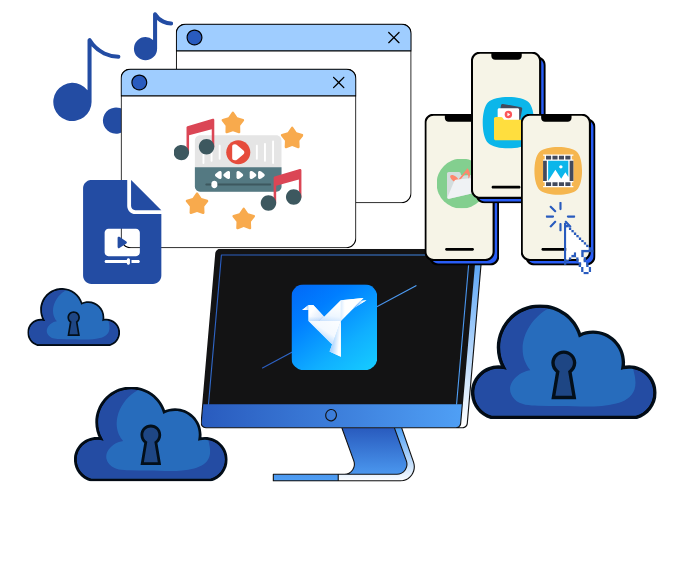
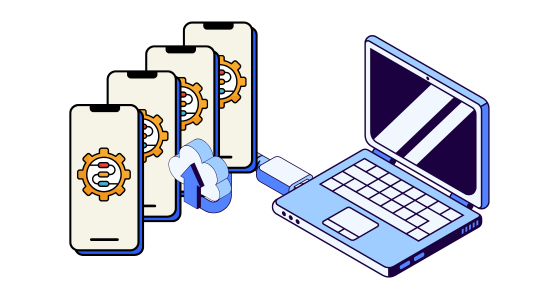
Task linking
Integration with automation
Easily select images and videos from your Library for automated posting. Assign content to each account with a few clicks, ensuring organized social media publishing and preventing duplicates across many profiles.

Although a newcomer, GeeLark has managed to offer both innovative and traditional solutions. When it comes to fingerprint spoofing, their cloud phones and browser profiles perform very well.
Proxyway
AI editing
AI video editing
GeeLark’s AI video editor simplifies creating unique content. Quickly adjust, remix, and de-duplicate footage, ensuring fresh, high-quality videos across platforms without manual effort.


Image-to video
Image-to-video converter
Instantly turn static images into dynamic short videos. Upload your image, add a description, and our AI generates a video matching your vision.
Discover more GeeLark features
Creative management keeps all your content organized and accessible.









Frequently asked questions
What is creative management in the context of digital marketing and social media?
Creative management refers to the process of organizing, storing, editing, and distributing digital assets such as images, videos, and graphics for use across various campaigns and platforms. It covers everything from content creation and collaboration to publishing and performance tracking, ensuring that all creative materials are accessible, up-to-date, and on-brand.
How does GeeLark’s creative management differ from traditional asset management tools?
Unlike traditional solutions, GeeLark is designed specifically for managing content across multiple social media accounts and platforms, offering seamless integration with automating tasks, team collaboration features, and advanced AI-powered editing and video generation.
What types of creative assets can I manage with GeeLark?
You can store and organize videos, images, and other media files in the Material Center. These assets are ready for use in automated publishing tasks, bulk scheduling, and team collaboration, supporting a wide range of social media content needs.
Can I use AI to edit or generate content within GeeLark?
Yes, GeeLark includes built-in AI tools for video editing and image-to-video conversion. The AI video editor lets you remix or de-duplicate videos, while the image-to-video tool can create dynamic clips from static images. These features help you produce fresh, engaging content without manual editing.










