Multiple profile management
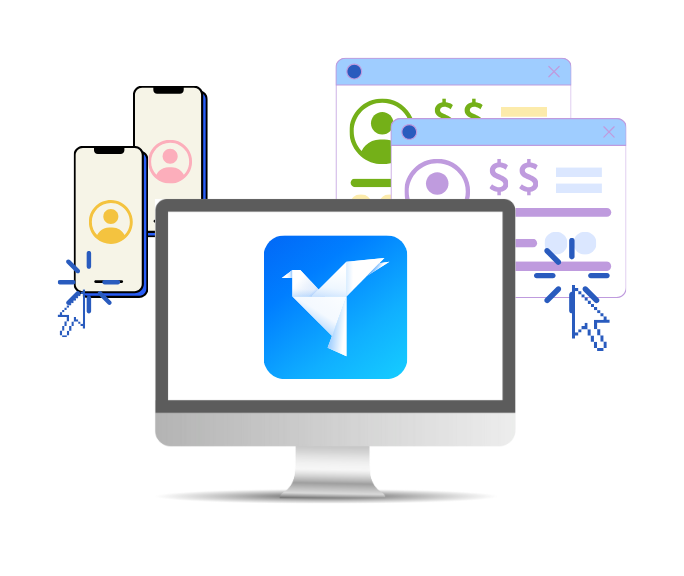
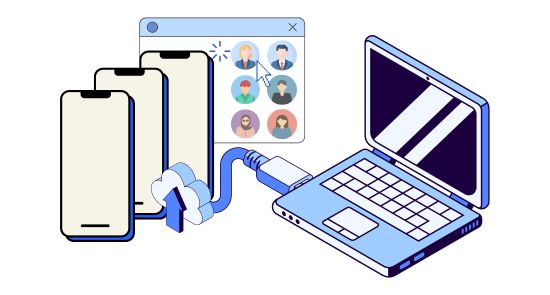
Centralized management
Manage cloud phone and browser profiles in one place
Manage multiple cloud phone and browser profiles in one place. Create and run accounts in mobile apps or on desktop websites, all from GeeLark’s unified platform.

Although a newcomer, GeeLark has managed to offer both innovative and traditional solutions. When it comes to fingerprint spoofing, their cloud phones and browser profiles perform very well.
Proxyway
Independent identities
Bypass fingerprinting tests
Each profile comes with a unique fingerprint, allowing you to mimic genuine users while significantly reducing the risk of detection and keeping your accounts safe.


Streamlined organization
Easily organize and switch profiles
Profile management is straightforward in GeeLark. You can easily delete, group, move, categorize, and organize your profiles, and quickly switch between them.
Discover more GeeLark features
Multi-accounting made easy with GeeLark









Frequently asked questions
Why is multiple profile management important?
Multiple profile management creates isolated environments, each with a unique digital fingerprint. This prevents websites from linking your accounts and allows you to seamlessly manage numerous accounts, even on platforms with strict anti-fraud measures, significantly reducing the risk of bans or restrictions. Additionally, you can set up different proxies in each profile to bypass geo-restrictions and IP blocks, enabling unrestricted access to services worldwide. Overall, multiple profile management offers an efficient, secure, and undetectable way to operate multiple accounts, which is essential for tasks in many cases, such as social media marketing, e-commerce, airdrop farming, and research.
How many profiles can I have?
With GeeLark, you can create as many profiles as you need. Just make sure your subscription includes enough to cover your needs.
Can I automate multiple profiles?
Yes, GeeLark provides powerful automation tools, including pre-built templates, custom workflows powered by RPA, and API, to automate any browser or app actions across multiple profiles. The Synchronizer feature enhances this further by replicating actions performed on one profile across all other open profiles, enabling efficient bulk management. These automation capabilities work seamlessly with GeeLark’s isolated profiles, allowing you to safely scale and manage many accounts simultaneously without detection or bans on any platform.
How to create profiles in GeeLark?
Before creating profiles in GeeLark, you’ll need to prepare the proxies you’ll use for them. GeeLark supports all proxy types, including HTTP, HTTPS, SOCKS, and mobile. To create a profile, you’ll need to give it a name, select a group, configure a proxy, and then you can either adjust its parameters or use the default randomized settings.







