Operation logs
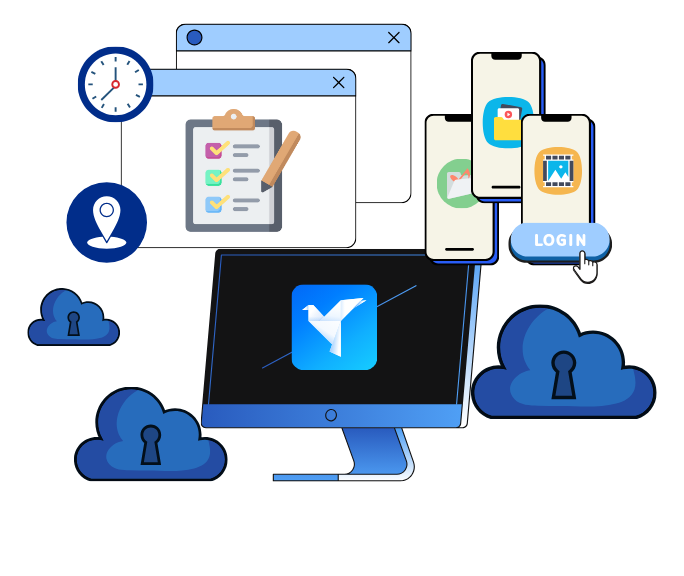

Access logs
Account and access tracking
Our logs track every login, profile access and purchase in real-time, showing who did what, when, and from where—giving you complete visibility.

Although a newcomer, GeeLark has managed to offer both innovative and traditional solutions. When it comes to fingerprint spoofing, their cloud phones and browser profiles perform very well.
Proxyway
Multiple account
Profile and group management
We track all profile actions—creation, editing, transfers and group moves—with complete details. Group changes are also logged, giving you a clear view of team structure evolution.

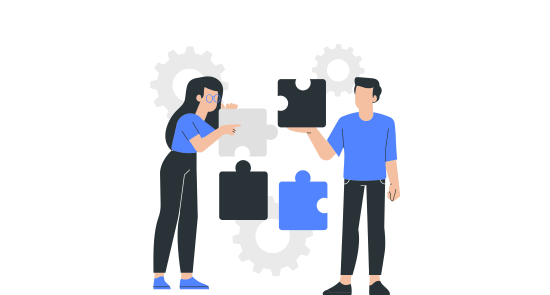
Resource tracking
Proxy and tag operations
We track who creates proxies and when. All tag actions are logged with who, when, and what details—keeping your systems organized and traceable.
Discover more GeeLark features
Operation logs keep every team action visible and easy to review.









Frequently asked questions
What is operation logs in GeeLark?
Operation logs is a feature that keeps a record of all important actions taken by your team. It helps you see who did what and when, so you can manage your workspace with confidence.
Who can view the operation logs?
Usually, team admins or users with special permissions can view the logs. This helps keep sensitive information secure while still allowing for team oversight.
What types of actions are recorded in operation logs?
Operation logs track logins, cloud phone profile access, purchases, profile changes, group management, proxy creation, and tag edits or deletions. Each log includes details like who performed the action, when it happened, and sometimes the IP address used.
Can I see who made each change?
Yes, every log shows which team member performed the action, the time, and relevant details such as IP address or affected profiles.
Can I see the exact time and person for each action?
Yes, every log entry shows the exact time the action happened and the name of the team member who did it. For some actions, you can also see the IP address.







