Pinterest automation

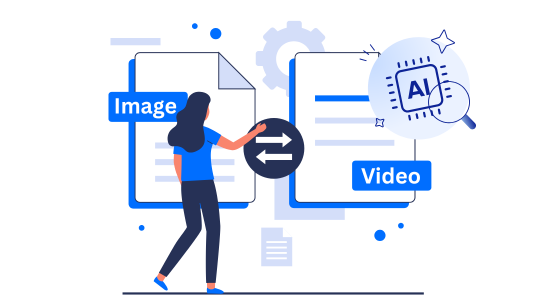
AIGC
Create content smartly
Turn any still image into a video effortlessly with GeeLark’s AI image-to-video converter. Just upload your picture, describe the video you want, and watch it get generated instantly.

Although a newcomer, GeeLark has managed to offer both innovative and traditional solutions. When it comes to fingerprint spoofing, their cloud phones and browser profiles perform very well.
Proxyway
Image publishing at scale
Post stunning picture-text content fast
Effortlessly publish visually engaging picture-text content across all your Pinterest accounts. Our automation dramatically boosts your operational efficiency without compromising quality.
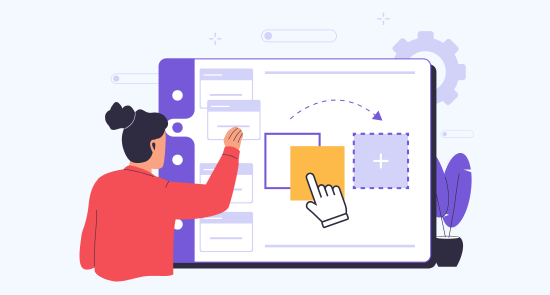

Video content automation
Schedule and post videos across multiple accounts
Maximize your visual impact by automating your Pinterest video publishing. Schedule, upload, and post across multiple accounts simultaneously, saving massive time and ensuring high-quality, consistent engagement.
Boost operational efficiency
Eliminate manual scheduling and uploads
Automate Pinterest publishing across multiple accounts simultaneously, saving time while maintaining consistent, high-quality engagement.
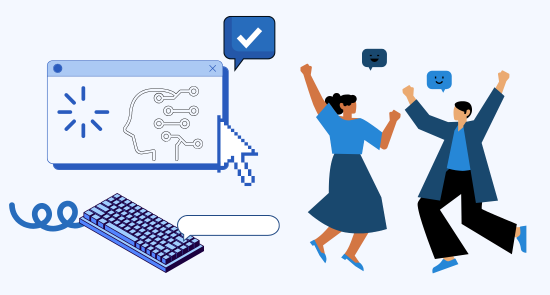
Discover more GeeLark features
Multi-accounting made easy with GeeLark









Frequently asked questions
What exactly does GeeLark’s Pinterest Automation do?
GeeLark’s Pinterest Automation allows you to schedule, upload, and publish both static images (with text overlays/descriptions) and video content across multiple Pinterest accounts simultaneously. Moreover, it automates the tedious, manual work of posting so you can scale your content output effortlessly.
Is this automation safe for my Pinterest accounts?
Yes, it is designed for maximum safety. Specifically, GeeLark is built on anti-detect technology, meaning that each of your Pinterest accounts runs from a profile with a unique digital fingerprint and (with proxy integration) a unique IP address. Consequently, this helps ensure your automated activity appears authentic and reduces the risk of account linking or being flagged for suspicious activity.
Can I publish video content as well as images?
Absolutely. GeeLark fully supports automated video publishing on Pinterest. You can easily upload, title, and schedule your video content across all your managed accounts, ensuring you take full advantage of Pinterest’s video features for increased engagement.
Do I need to have coding skills to set up the automation?
No coding skills are required. GeeLark provides a user-friendly interface and templates (similar to our other automation tools) that allow you to simply upload your content, set the publishing schedule, and launch your automation campaign with ease.
How does automating publishing boost my efficiency?
For content creators and marketers managing multiple boards or client accounts, manually uploading, adding titles/descriptions, and setting specific post times for dozens of pins is very time-consuming. Fortunately, automation handles this repetitive workflow instantly, freeing up your time for tasks like design, content creation, and analyzing metrics.
Can I set a specific schedule for my pins?
Yes. Precision and strategy are key. In particular, you can schedule all your image and video posts to go live at specific times across different accounts, allowing you to consistently hit your target audience during their peak activity hours, regardless of their time zone.








