Team collaboration
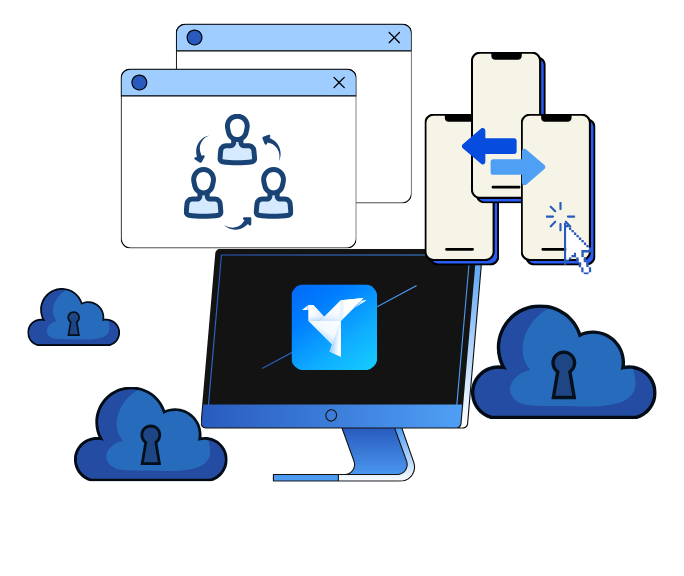
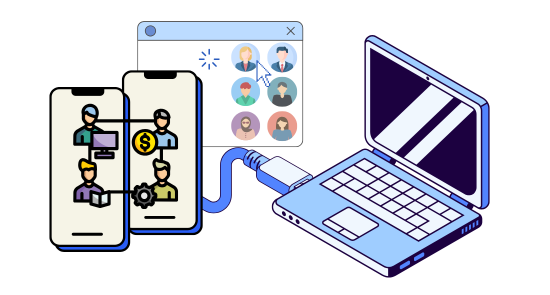
Cross-team collaboration
Cross-Team profile sharing
Share complete cloud phone profiles between GeeLark teams, including settings and details. Recipient teams can use them instantly, streamlining collaboration without extra setup.

Although a newcomer, GeeLark has managed to offer both innovative and traditional solutions. When it comes to fingerprint spoofing, their cloud phones and browser profiles perform very well.
Proxyway
Custom access settings
Tailor team access
Our Members feature lets you create custom access levels for your team or sub-accounts. Specify exactly what each team member can access – from viewing profiles to utilizing our Automation and API tools.


Activity monitoring
Comprehensive operation logs
For managers and key operators, GeeLark offers robust operation log functionality. Every action—such as logging in, opening, editing, deleting, or transferring profiles—is recorded in detail for each team member.
Discover more GeeLark features
Unlock seamless team collaboration with GeeLark.









Frequently asked questions
How do I manage team member permissions in GeeLark?
GeeLark allows you to assign granular permissions to each team member or sub-account using the Members feature. You can specify exactly which profiles a member can access, whether they can use automation or API functions, and if they have rights to create, edit, or delete profiles. This ensures clear division of responsibilities and protects your digital assets.
Can I share cloud phone profiles with other teams or GeeLark users?
Yes, GeeLark enables you to share cloud phone profiles with other GeeLark teams or users, including profile name, proxy info, tags, and remarks. The recipient can immediately use the shared profile without additional setup, making cross-team collaboration seamless and efficient.
How do I set up and organize user groups or roles?
You can create user groups and assign roles such as administrator, manager, or member. Each group can be given specific functional rights, and you can easily add, modify, or remove members, reset passwords, and update permissions as your team evolves.
What is the purpose of operation logs in team collaboration?
Operation logs provide a detailed record of every action performed by team members, such as logging in, opening, editing, deleting, or transferring profiles. This feature is essential for managers and operators to monitor team activity, ensure accountability, and quickly resolve any issues.
How does GeeLark help ensure the security of my organization’s digital assets?
GeeLark keeps your digital assets secure by letting you control exactly who can access what. You decide which team members can use sensitive features, while activity logs track every action taken. This prevents accidental mistakes and blocks unauthorized changes, giving your organization stronger protection against security risks.







