Auto Upload YouTube Videos from Cloud Phone
Hey there! If you’re looking for a smarter way to upload YouTube videos at scale, without the cost and headache of a physical phone farm, you’re in the right spot.
But when you’re juggling dozens of accounts or videos every day, this manual grind quickly becomes overwhelming and downright inefficient.
In this guide, I’m going to show you a smarter, more affordable, and fully automated way to upload your YouTube videos straight from your cloud phone. Say goodbye to physical devices, unstable networks, and security issues.
The Physical Phone Method
So, you want to manage a few YouTube channels. A common first step is to buy a separate phone for each one. You dedicate one phone to your gaming channel, another to your vlog, and maybe a third to your business channel. It seems smart because it keeps everything separate and organized.
And for a little while, this method works just fine.
But what happens when your great idea takes off? What happens when you want to grow from 3 channels to 30? Or even 100? Suddenly, your smart system doesn’t feel so smart anymore. It becomes a major headache. Here’s why that seemingly simple plan falls apart when you try to go big.
The Cost Becomes Huge
Think about the price of one secondhand smartphone. Now, multiply that by 10, 20, or 50. The cost to buy and maintain all those devices adds up incredibly fast. Plus, phones get old, batteries die, and screens crack. It’s a constant drain on your budget that you could be using for better things, like marketing.
You Run into Network Trouble
Every phone connected to your Wi-Fi shares the same internet address, called an IP address. If YouTube sees dozens of channels all uploading from the same IP, it can look suspicious. This puts your YouTube accounts at risk of being flagged or shut down.
The Manual Work is a Nightmare
Imagine you have one video to post on 20 channels. With physical phones, you have to send that video file to each device. Then, one by one, you open the YouTube app, upload the file, copy and paste the title, copy and paste the description, add the tags, and hit publish. It’s a slow, boring, and repetitive process that can take hours.
You Can’t Really Grow
This whole system relies on you physically managing a pile of phones. There’s a real limit to how many devices one person or a small team can handle. If you want to scale up quickly, the physical phone method makes it really difficult to grow.
Sharing with Someone is Risky
What if you want to hire someone to help you upload videos? You have two bad options: either you hand over a phone (which might have personal information on it), or you share your Google account password. Both are major security risks that can compromise your channels and personal data.
So it’s clear: relying on physical phones is a recipe for frustration and a dead end for anyone serious about growth. This probably leaves you asking the big question: if a phone farm is the expensive option, what’s the more affordable alternative?
Thankfully, there is a much smarter and more modern solution to this exact problem.
Scaling Your YouTube Uploads with Cloud Phones
The solution is something called a cloud phone.
Now, don’t let the name intimidate you. The idea is actually very simple.
Imagine a brand-new, perfect Android phone. It has its own storage and a dedicated internet connection. You can access and control this phone perfectly from an app on your computer.
It’s a real, cloud-based Android phone that you control, but without any of the physical headaches. And this is exactly what GeeLark provides.
By using GeeLark’s cloud phones, you can instantly fix all the problems that come with using physical devices. Here’s how it works:
Say Goodbye to High Costs
Instead of buying dozens of secondhand smartphones, you can use cloud phones from GeeLark for a tiny fraction of the price. You can get a new “phone” with just a click, and you never have to worry about it getting old, breaking, or needing repairs.
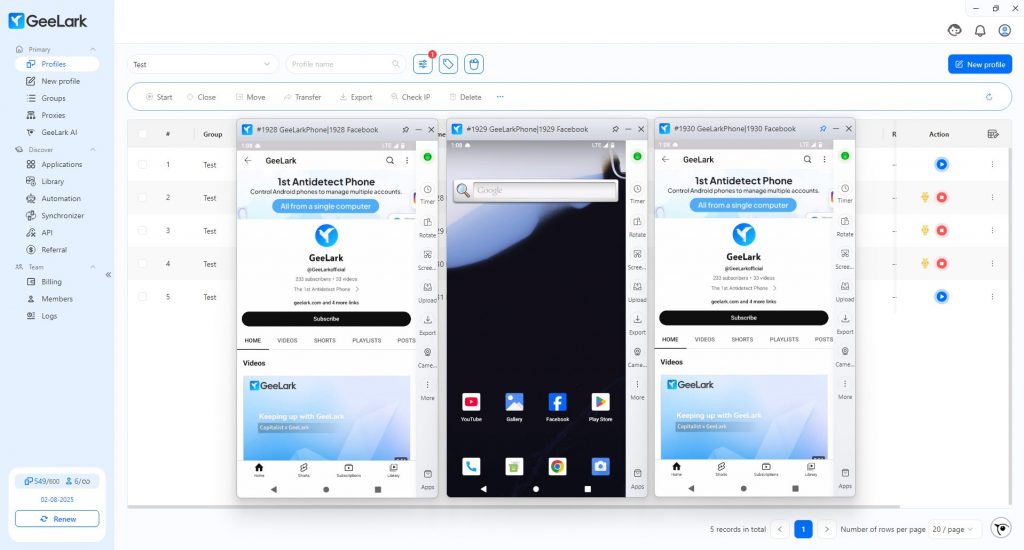
Easily Switch Networks
Remember the “IP address” issue we talked about?
GeeLark makes this effortless. You just copy your proxy information and paste it into GeeLark to assign it to a cloud phone. It automatically creates mobile information like time zone, language, and location based on the proxy’s IP address. That’s it.
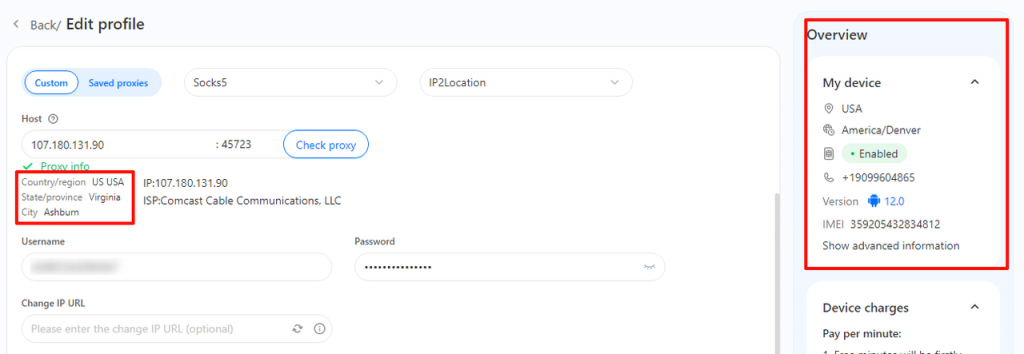
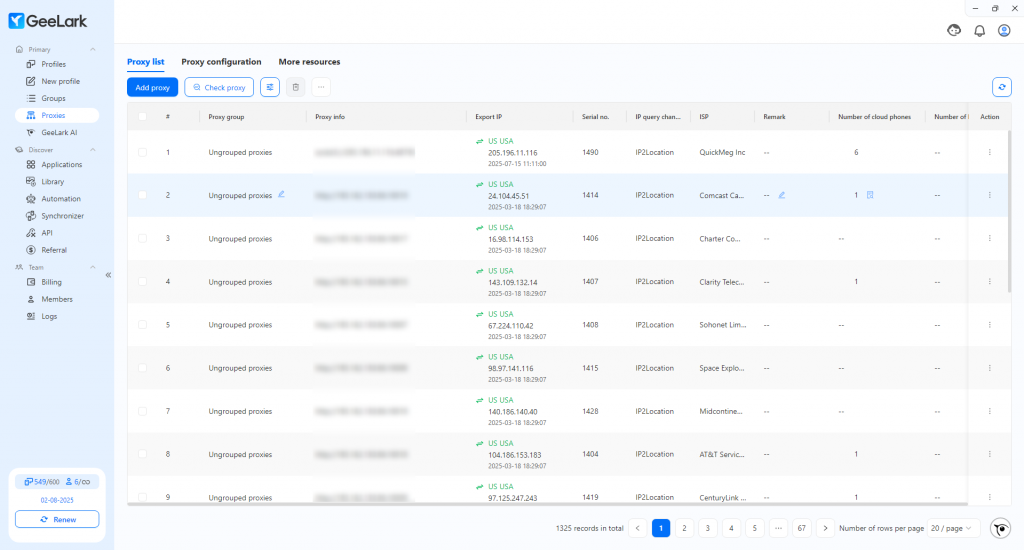
Okay, so we’ve now solved the biggest security and network issues. Let’s look at how you can use this powerful tool to automate your video uploads.
How to Bulk Upload Videos with GeeLark’s Automation Template
GeeLark is more than just a provider of secure cloud phones; it’s a powerful automation platform designed to eliminate repetitive manual work forever.
You don’t need to be a programmer or know how to write code. GeeLark has an Automation Marketplace filled with pre-built templates, including one designed specifically for automatically posting content to YouTube.
Your job becomes incredibly simple. You just need to tell it:
- Which cloud phones (your accounts) to post to.
- What video file to publish.
- What title and description to use.
That’s it. Once you confirm, you can walk away. The rest is handled entirely by GeeLark’s automation system, which runs in the cloud so you don’t even need to keep your computer on. What used to be a full day of repetitive manual labor is now completely taken care of.
Step 1: Choose the “Publish YouTube videos” Template
Navigate to the “Automation” section in the left sidebar and select “Marketplace.” Here you’ll find a library of ready-to-use automation templates for different tasks. Find the template named “Publish YouTube videos” and click “Create a regular task” to start setting up your workflow.
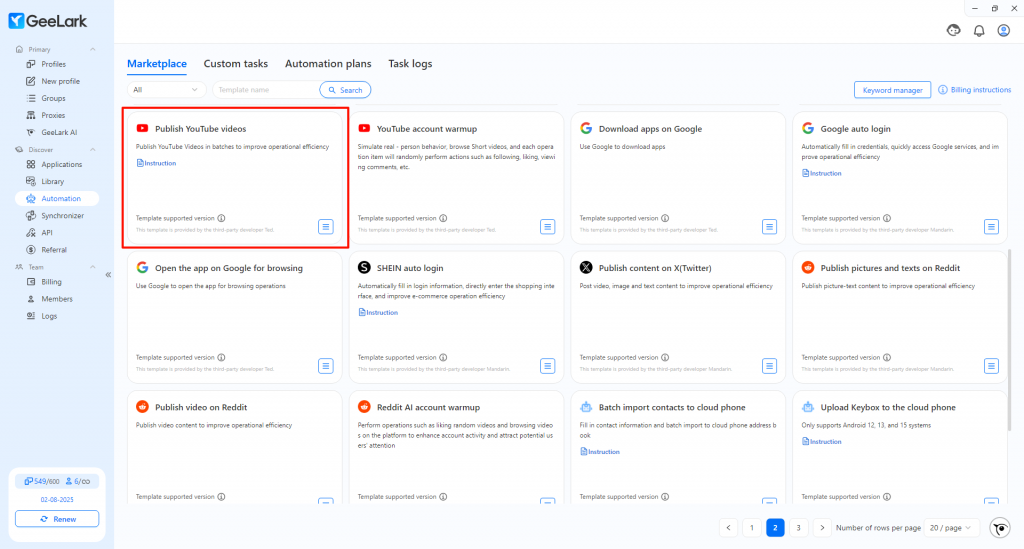
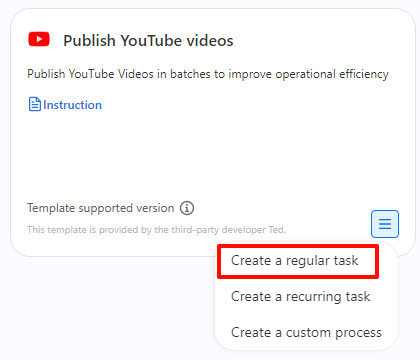
Step 2: Configure Your Publishing Task
This is where you tell GeeLark exactly what to do. You just need to fill in a few fields:
- Plan name: Give your task a name you’ll remember, like “Daily Video Post – Batch 1”
- Cloud phone profile: Click the “Add” button to choose which cloud phone profiles (your YouTube accounts) you want to post the video to.
- Video & Details: Upload the video file you want to post and fill in the title and description that will go with it.
Once everything is set up, click “Confirm publication” to launch your task.
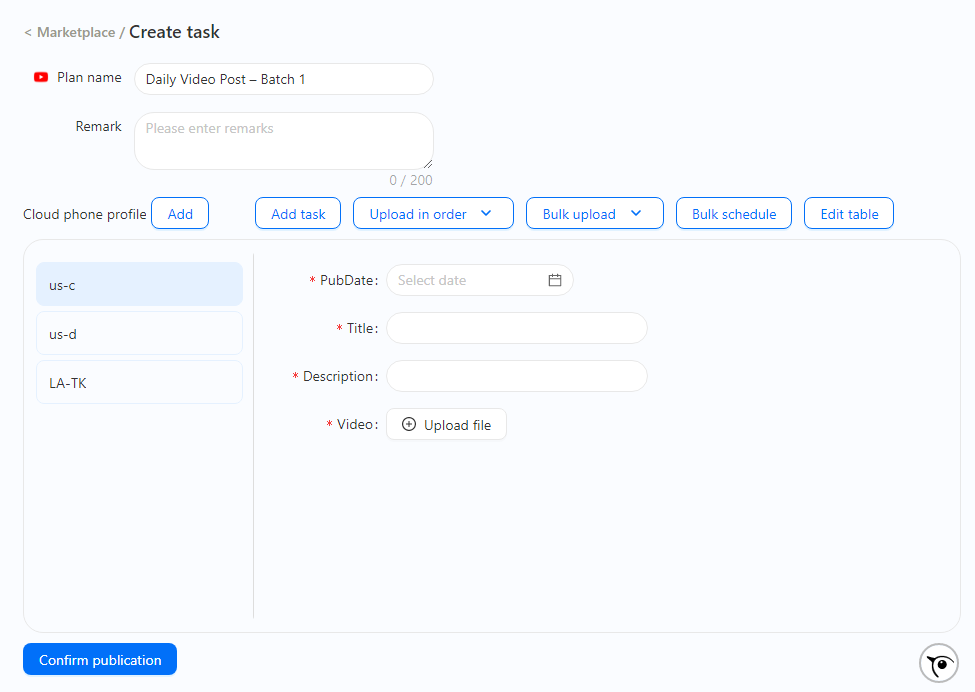
Step 3: Check the Results
After you confirm, your work is done. GeeLark takes over and handles everything in the cloud, so you can turn off your computer or focus on other things. When the task is complete, you can go to the “Task logs” section to see a full report, ensuring every video was posted successfully.
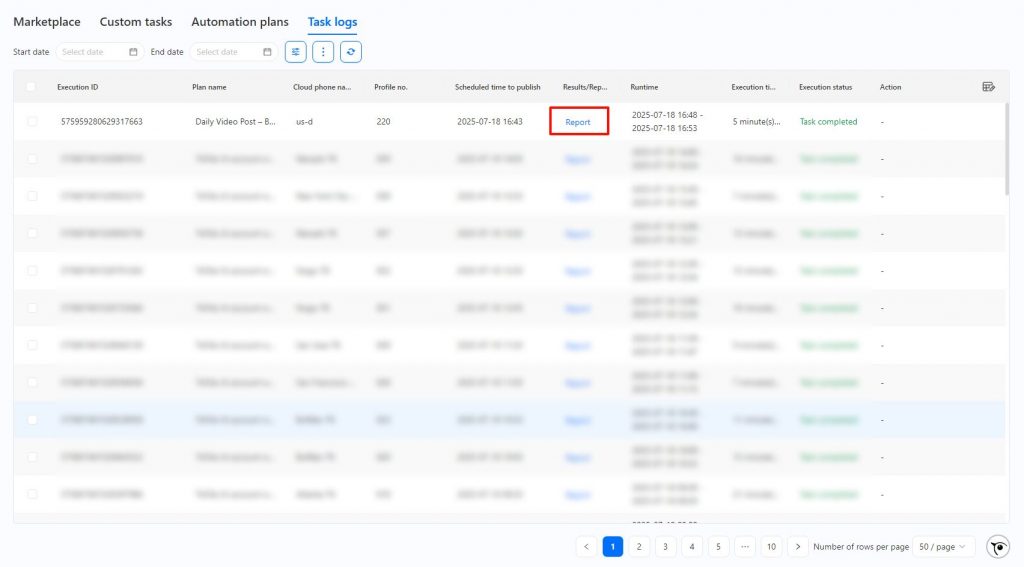
Start Automating Your YouTube Workflow
So, there you have it. While using phones to manage accounts seems logical at first, it only solves a small piece of the puzzle. The real bottleneck for any serious creator or marketer is the slow, manual process of publishing content across dozens or hundreds of accounts.
That’s where automation changes everything. By switching from physical phones and manual posting to GeeLark’s cloud-based system, you’re not just saving time—you’re building a safer, more scalable, and cost-effective operation. You get to focus on your strategy, not on the repetitive clicks.
Start your free trial with GeeLark today and transform your YouTube strategy from manual labor to smart automation!








