Create multiple Snapchat accounts
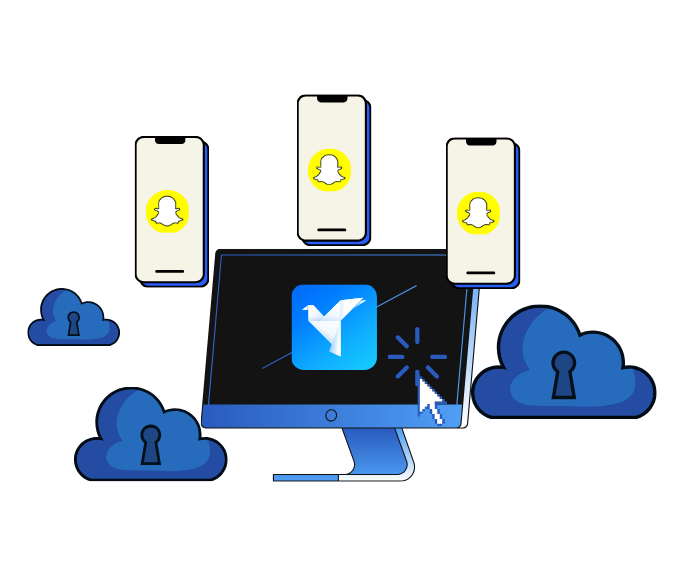
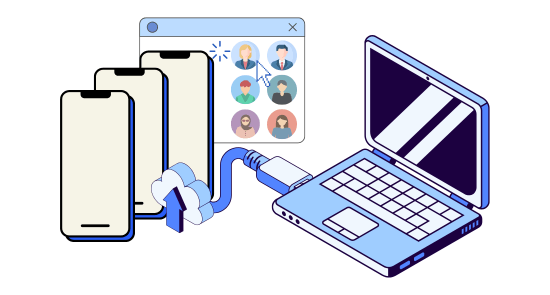
Truly isolated accounts
Keep each snapchat account totally separate
GeeLark provides each Snapchat account its own isolated cloud phone with a unique digital fingerprint. This ensures accounts remain separate, significantly reducing linking or banning risks.
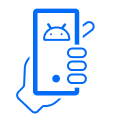
Real Android phones
GeeLark offers Android phones that are hosted in the cloud. These phones function identically to regular Android devices.

Unique profiles
Each profile has unique device fingerprints, making it appear as a completely separate mobile device.
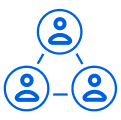
Team collaboration
Assign specific roles and permissions to your team members to ensure smooth and secure teamwork.

I’m pretty new to managing multiple Snapchat accounts professionally, and this tool was surprisingly easy to pick up. The interface is super intuitive.
Noah W.
Junior marketing exec
Real app experience
Use Snapchat naturally with anti-detection
Use the official Snapchat app securely with GeeLark’s anti-detection tech. Unique cloud devices keep accounts safe with full features from your computer.
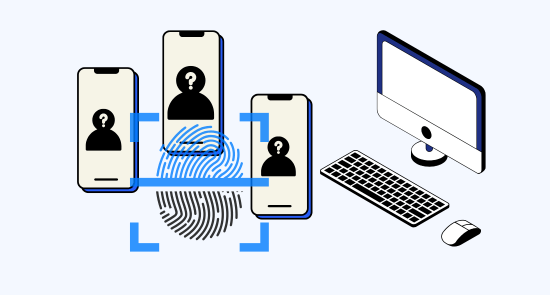
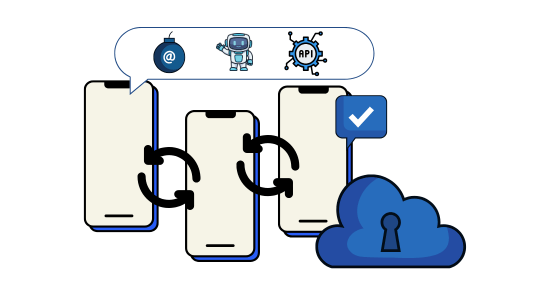
AI-powered automation tools
Automate tasks and save time
Automate Snapchat tasks like posting and warming up accounts with GeeLark, freeing your time to focus on content and audience growth.
GeeLark AI & AIGC
AI-powered workflow
GeeLark AI, now integrated with DeepSeek, brings powerful AI to your creative process. Ask it anything about the app, and empower your content creation like never before.
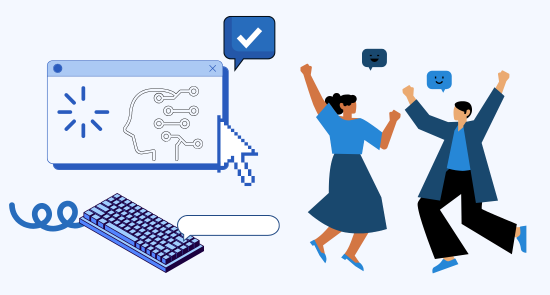
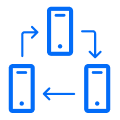
Synchronizer
By using the synchronizer, actions made on one profile will be replicated across all other open profiles.
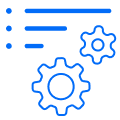
RPA
Automate routine tasks with ready-to-use templates, or build custom workflows using RPA.
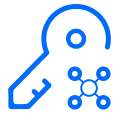
API
GeeLark’s API allows you to create, edit, delete profiles and automate other tasks.
Revenue optimization
Drive profits through multi-account scaling
Run multiple Snapchat shopping campaigns simultaneously with GeeLark. Efficiently manage accounts to tap diverse markets, boost sales, and significantly increase ROI through AR-powered commerce.
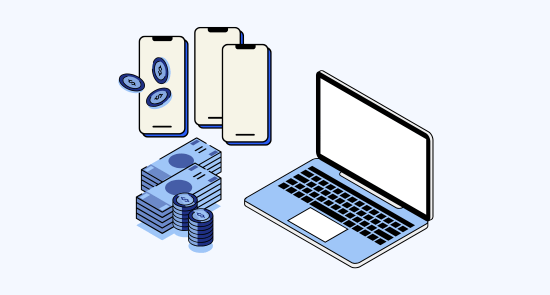
Create and manage multiple Snapchat accounts without bans
Explore multi-account management on other platforms
Create multiple Snapchat accounts FAQs
What is Snapchat and how does it work?
Snapchat, often called Snap, is a mobile app for Android and iOS created by Snap Inc. The company focuses on camera technology and produces hardware like Snapchat Spectacles. Here’s what makes it unique:
- Popular among younger users for its temporary content
- Messages disappear after viewing (usually within seconds)
- Perfect for sharing spontaneous, authentic moments
- Features creative tools like filters, lenses, and stickers
- Includes text messaging, location sharing, and group chats
Can you have multiple Snapchat accounts?
Yes, you can have multiple Snapchat accounts. However, Snapchat’s system is designed to detect if you’re managing them from the same device or IP address, which can lead to restrictions or even account bans. This is where GeeLark comes in. GeeLark helps solve this by providing separate, cloud-based Android phones for each account, making them appear as if they are coming from completely different devices and locations, thus minimizing the risk of detection.
Can you have multiple Snapchat accounts on one phone?
Technically, you can log in and out of different accounts on one physical phone, but this is incredibly inconvenient and also increases the risk of Snapchat detecting your multi-account activity. GeeLark offers a more efficient solution. It allows you to manage multiple accounts simultaneously from your computer, with each account running on its own isolated virtual phone environment. This not only saves time but also enhances your security and privacy.
How do you tell if someone has multiple Snapchat accounts?
It’s difficult to definitively tell if someone has multiple accounts as Snapchat doesn’t provide a direct way to see this. However, if you notice unusual activity, such as accounts with very similar content, friend lists, or posting patterns, it might be a clue. For marketers and businesses, using GeeLark to separate your accounts is a good way to avoid raising any red flags.
How do I create a business Snapchat account?
To create a business Snapchat account, you’ll need to start by creating a regular Snapchat account. Once you have that, you can access Snapchat Ads Manager through a web browser to set up business features and campaigns, create ads, and analyze performance. For managing multiple business accounts, GeeLark can streamline the process by providing separate mobile environments for each.
How to create a Snapchat marketing strategy?
A successful Snapchat marketing strategy involves understanding your target audience, creating engaging and relevant content like custom filters, lenses, and stories, and using Snapchat Ads to reach a wider audience. Consider using GeeLark to easily manage multiple accounts for different campaigns, audience segments, or marketing initiatives, enabling you to test and optimize your strategy.
How to login Snapchat?
You can log in to Snapchat using your username or email address and password. If you’re using GeeLark, you’ll log into each Snapchat account within its own isolated virtual phone environment. This allows you to manage multiple accounts without constantly logging in and out, saving you time and effort.
Can you login to Snapchat on a computer?
Snapchat’s primary experience is designed for mobile devices, offering features like lenses and filters that are optimized for mobile use. However, you can use Snapchat for Web for some basic features. GeeLark provides a unique solution by allowing you to use the full Snapchat app on a computer through its cloud-based Android phones, giving you the best of both worlds
Can you use Snapchat without the app?
While Snapchat has a web version, the full experience with features like AR lenses, filters, and other interactive elements is only available through the mobile app. GeeLark allows the usage of the full app experience on a desktop by giving you access to cloud based android phones.
How to delete Snapchat?
To delete your Snapchat account, you’ll need to go to the Snapchat accounts portal on a web browser, log in using your credentials, and follow the deletion steps provided. Remember to back up any data you wish to keep before deleting your account.
What does the green dot mean on Snapchat?
The green dot on Snapchat indicates that a user is currently active or has been recently active on the app. It’s a simple way to see who’s online and available to chat.
What do the planets mean on Snapchat?
The planets on Snapchat are part of Snapchat’s Friend Solar System, which indicates the level of friendship you have with another user. Each planet represents a different level of friendship, reflecting how frequently you interact with that person.
Why is the Snapchat app so large?
The Snapchat app is known for its large size due to its extensive features, including augmented reality (AR) lenses, filters, video capabilities, and other interactive elements. These features require significant storage space on your device. GeeLark can alleviate this concern by running the app on cloud phones, freeing up space on your personal device.







