Create multiple Warpcast accounts

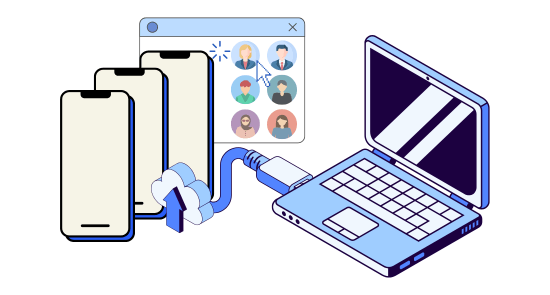
Control all accounts centrally
Manage all your Warpcast accounts in one place
Managing multiple Warpcast accounts is a breeze with GeeLark. Each account gets its own cloud phone, so you can switch instantly and control everything from one dashboard.

Cloud phones
GeeLark provides access to cloud-based Android phones that operate just like real devices.

Unique profiles
Each profile is linked to a unique cloud phone, ensuring a distinct online identity.
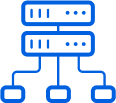
Proxy configuration
While GeeLark doesn’t provide built-in proxies, we support configuration of all types of proxies.

I used to worry about managing multiple Warpcast accounts on my main phone, especially with all the crypto stuff involved. Using GeeLark’s cloud phones with separate proxies has really taken the stress away.
AnonWarpcaster
Community lead
Stay undetectable
Keep your Warpcast accounts separate and secure
Each account gets its own cloud phone with unique identifiers and proxy settings. This keeps your accounts separate, preventing others from connecting them and enhancing security.
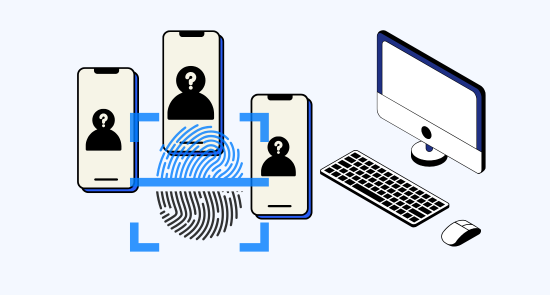
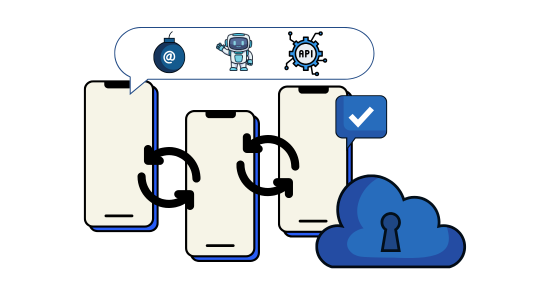
Save time with automation
Manage multiple accounts simultaneously
Automate routine tasks across multiple Warpcast accounts and grow your Farcaster presence without device limitations. GeeLark makes scaling simple and efficient.
GeeLark AI & AIGC
Work and create with GeeLark AI
GeeLark AI, now integrated with DeepSeek, brings powerful AI to your creative process. Ask it anything about the app, and empower your content creation like never before.
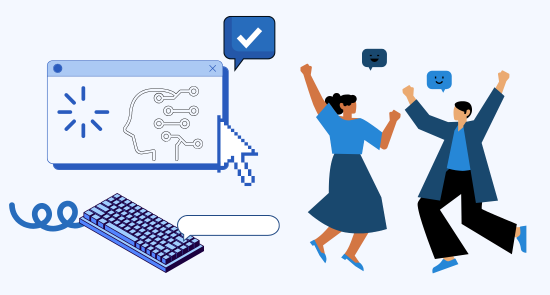
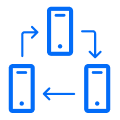
Synchronizer
The synchronizer replicates actions performed on one profile across all other open profiles.
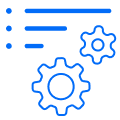
RPA
Use pre-built templates for quick automation, or create custom workflows using RPA.
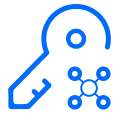
API
With the GeeLark API, you can create, edit, and delete profiles, and automate any browser actions.
Full mobile experience
Access Warpcast like a real mobile user
Warpcast is built for mobile. With GeeLark, you get a real Android environment to use all Warpcast features across multiple accounts.
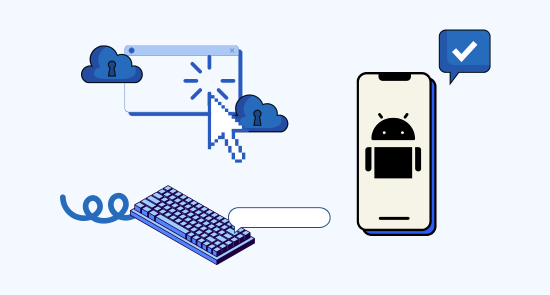
Create and manage multiple Warpcast accounts without bans
Explore multi-account management on other platforms
Frequently asked questions
What is Warpcast?
Warpcast is a user-friendly mobile application that serves as a primary interface for interacting with the Farcaster decentralized social network. It allows users to post short-form content (“casts”), follow other users, and participate in discussions within this emerging web3 social ecosystem.
Is Warpcast the same as Farcaster?
No, Warpcast is not the same as Farcaster. Farcaster is the underlying decentralized protocol – the infrastructure – upon which various applications can be built. Warpcast is one of the most popular applications built on the Farcaster protocol, offering a specific user experience and feature set for interacting with the network. Think of Farcaster as the foundation, and Warpcast as one of the houses built on that foundation.
What is Warpcast used for?
Warpcast is used for a variety of purposes, including:
- Sharing short text updates, links, and media (“casts”).
- Following and engaging with creators, builders, and communities within the web3 space.
- Participating in discussions and forming connections within a decentralized social environment.
- Discovering new projects, ideas, and trends within the Farcaster network.
Is Warpcast open source?
While the underlying Farcaster protocol aims for decentralization and open access, Warpcast itself, as an application developed by the Farcaster team, is not entirely open source at this time. However, the Farcaster protocol’s open nature encourages the development of various open-source clients and tools.
How to get Warpcast invite code?
Warpcast initially required an invite code to join. These codes were typically distributed to early users and through promotions within the Farcaster community. As the network has grown and evolved, the reliance on invite codes has lessened, and it is often more accessible to new users. Check the official Farcaster and Warpcast channels for the most up-to-date information on access.
Who owns Warpcast?
Warpcast was developed by the team behind Farcaster.
When did Warpcast launch?
Warpcast launched as a key application on the Farcaster protocol, with significant growth and adoption occurring in recent years as the decentralized social space has gained traction.
Can I have multiple Warpcast accounts?
Yes, it is possible to have more than one Warpcast account, with each tied to a separate Farcaster ID (FID). For users managing multiple online personas, a cloud phone solution like GeeLark offers a practical way to keep these accounts distinct.
What are the challenges of managing multiple Warpcast accounts?
Running multiple Warpcast accounts comes with its own set of challenges. Each account needs its own Farcaster ID (FID), which costs money for storage on the network. Plus, if you’re using just one phone, you’ll need to keep logging in and out of different accounts, which can be quite frustrating.
It’s also important to keep your accounts separate and organized. This is where tools like GeeLark come in handy, offering better security and account separation than regular Android emulators. With an Android antidetect system, you can manage each account independently without worrying about them getting mixed up.
How can GeeLark help in managing multiple Warpcast accounts?
GeeLark antidetect phone provides a secure Android environment designed specifically for managing multiple Warpcast accounts. Instead of switching between accounts on your physical device, you can run separate instances of Warpcast simultaneously in our cloud-based system. Each cloud phone comes with its own protected environment and custom settings, making it a more reliable solution than basic Android emulators or dealing with physical phone farm.
Does managing multiple Warpcast accounts through GeeLark have any implications for Farcaster FIDs?
Yes. Each Warpcast account you manage through GeeLark will correspond to a separate Farcaster FID. Creating and maintaining multiple FIDs on the Farcaster network incurs costs associated with storage (“idles”). You will need to ensure you have acquired and funded separate FIDs for each Warpcast account you intend to use within GeeLark.
Why would I need multiple Warpcast accounts?
Multiple Warpcast accounts can be useful for managing different online identities, participating in various communities, or separating personal and professional presence on the Farcaster network.
Is it safe to use GeeLark for managing multiple Warpcast accounts?
Yes, GeeLark provides secure cloud phone environments with unique identifiers and proxy options for each account, helping maintain account separation and reducing detection risks.
How does GeeLark’s cloud phone solution work?
GeeLark provides dedicated cloud phones for each Warpcast account, allowing you to manage multiple accounts from a central dashboard while maintaining separate identities and security.
Can I automate tasks across multiple Warpcast accounts?
Yes, GeeLark’s powerful set of automation tools allows you to automate routine tasks and manage multiple accounts simultaneously, saving time and effort in account management.







